Converters from Advanced Poker Tools - Available Now!
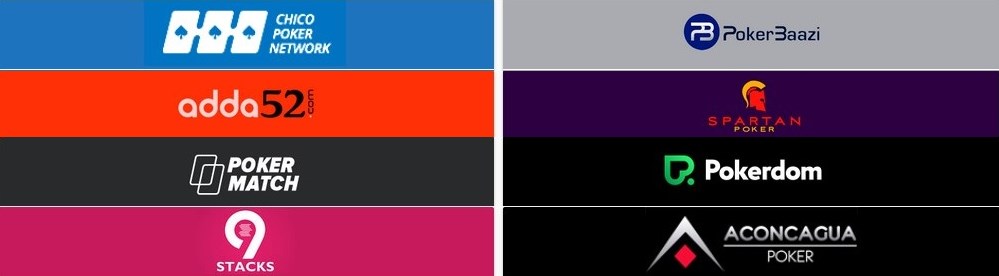
Finding the sweetest pools is one of the skills of the professional poker player. It makes no sense to arrange nervous and dispersion battles for 2-3bb\100 at PokerStars or GGPokerOK, if you can make 10-11bb\100 just by changing the poker room to a less popular one. A common problem when moving to second-tier rooms is that poker trackers do not work there. Converters from Advanced Poker Tools – solutions of this problem.
What converters have we added?
Here is a list of 11 new converters from Advanced Poker Tools:
1. Advanced Chico Converter. Play Tigergaming, BetOnline and SportsBetting with stats and HUD.

2. Advanced Baazi Converter. For the Indian poker room "PokerBaazi".

3. Advanced Svenska Spel Converter. Supports the "Svenska Spel" Swedish room.

4. Advanced Adda52 Converter. Converter for another poker room from India "Adda52".

5. Advanced Spartan Converter. Converter for "Spartan Poker".

6. Advanced PokerMatch Converter. For the Ukrainian poker room "PokerMatch".

7. Advanced PokerDom Converter. Supports the Russian poker room "PokerDom".

8. Advanced 9Stacks Converter. One of the youngest (founded 2017) Indian game rooms "9Stacks" is now available with statistics.

9. Advanced Aconcagua Converter. Converter for the popular poker network Aconcagua. It includes: Poker de las Americas, Brasil Poker Live, Bolivia Poker Live, Chile Poker Live, Colombia Poker Live, Guarani Poker Live, Mex Poker Live, Perú Poker Live, Uru Poker Live.

10. Advanced Wwin Converter. For the Serbian poker room "Wwin Poker".

11. Advanced SuperSport Converter. Converter for the poker network "SuperSport Poker" from Croatia.

12. Advanced Lottomatica Converter. Converter for the poker network "Lottomatica.it" from Italy.

13. Advanced Vbet Converter. Converter for the poker room "Vbet Poker".

Why are Advanced Converters so good?
Converters from Advanced Poker Tools are very easy to set up. Automatic updates will let you forget about your settings forever. Other benefits of poker converters:
- Automatically searches for game tables and displays the HUD. You will not need to attach the converter to the poker table every time;
- Universally suitable for all popular poker trackers (HM3, HM2, Hand2Note, PokerTracker 4);
- It is possible to collect hand histories in the "observer" mode. You can not take part in the game, but information on opponents will accumulate;
- They take only 35-40 megabytes of your hard drive and do not hit the system speed;
- 24/7 help and quick replies from Advanced Poker Tools support;
- Flexible conditions when buying converters - you don't have to buy a license for a year if you just want to try a new poker room. It is possible to buy a license for a week for $ 5;
- You can download and try Advanced Converters for free. The trial version works without time limits. The only feature of the demo version of the converters is that all opponents are anonymized when saving their hand histories.
What poker trackers does Advanced Converters work with?
Advanced Poker Tools converters support:
- Holdem Manager 2;
- Holdem Manager 3;
- PokerTracker 4;
- Hand2Note.
How to set up a poker converter and tracker?
Setting up the Advanced Converter is very simple and takes 3-4 minutes.
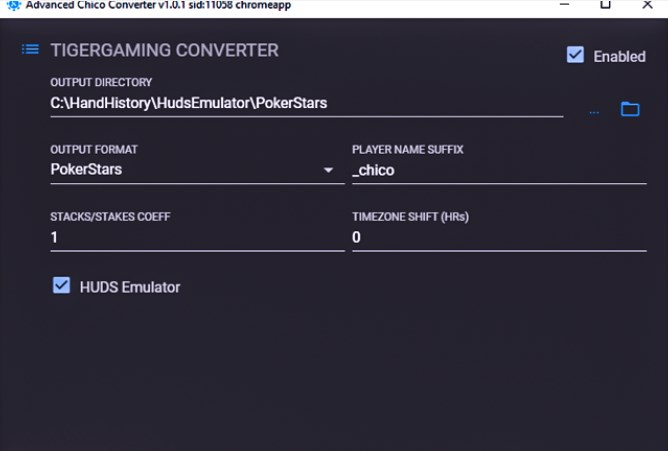
All converters are configured in the same way. But for each of the trackers, the order of actions is different.
How to set up a converter for Holdem Manager 3 (2)
- In the main window of HM2 please choose "Site Setup"
- In the next window "Site Settings" please choose poker site which matches OUTPUT FORMAT from the list of poker sites (by default it is PokerStars).
- Please press + under "Auto Import Folders" list.
- In the next window please press ... and choose the folder which matches OUTPUT DIRECTORY.
How to set up a converter for PokerTracker 4
- In the main window, under the list "Poker Sites & Networks" please press "Configure". You can skip any pop-up dialogs.
- In the window "Import Configuration", in the list of poker sites, please choose poker site which matches OUTPUT FORMAT from poker sites list (by default it is PokerStars).
- Press Add under "Directories Configuration".
- Please choose folder which matches OUTPUT DIRECTORY, be sure that it shows up in the list then press "OK" in "Import Configuration" window.
How to set up a converter for Hand2Note
- In the left-up corner of Hand2Note window please press menu and choose "Configuration" F12.
- In the left list please choose "Autoimport".
- Press + ADD FOLDER.
- Choose folder which matches OUTPUT DIRECTORY, be sure that it shows up in the list.
How to get a poker converter for free?
If you do not want to spend money on buying a converter or other poker software, then there is another way. When registering using our links in any poker room from the list, you can get any program from our catalog for free. For some poker rooms like Brasil Poker Live or Bodog, converters are provided by default. All you need to do – is play poker.






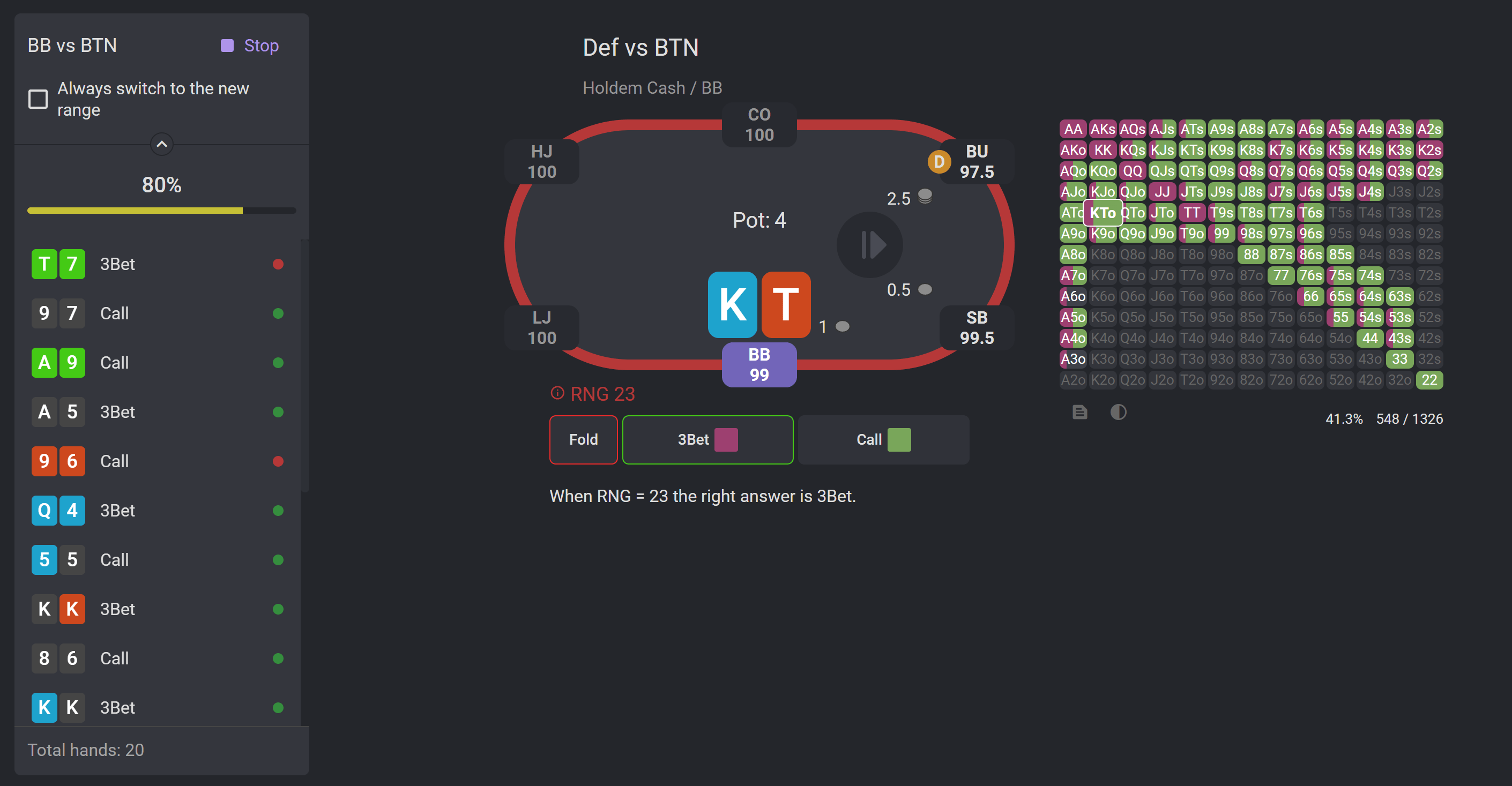





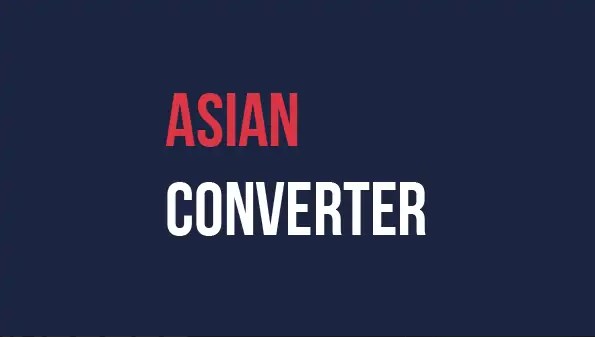





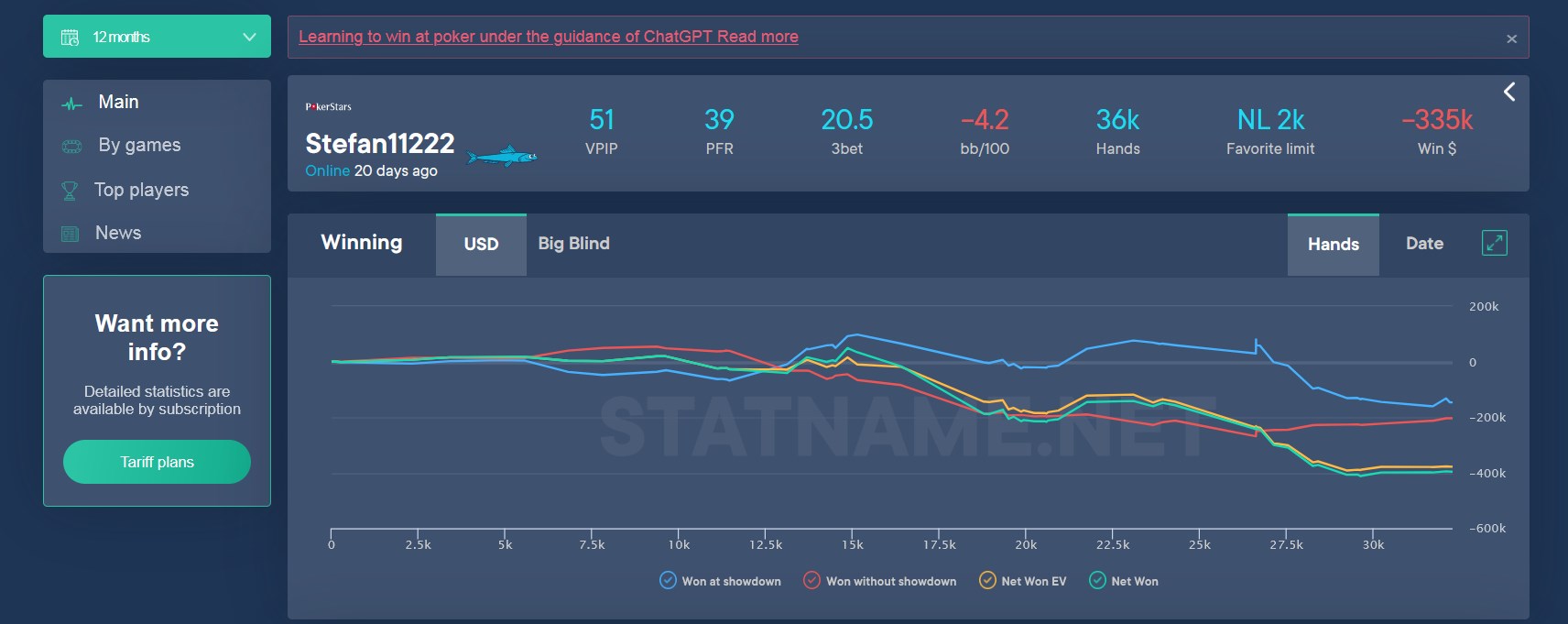



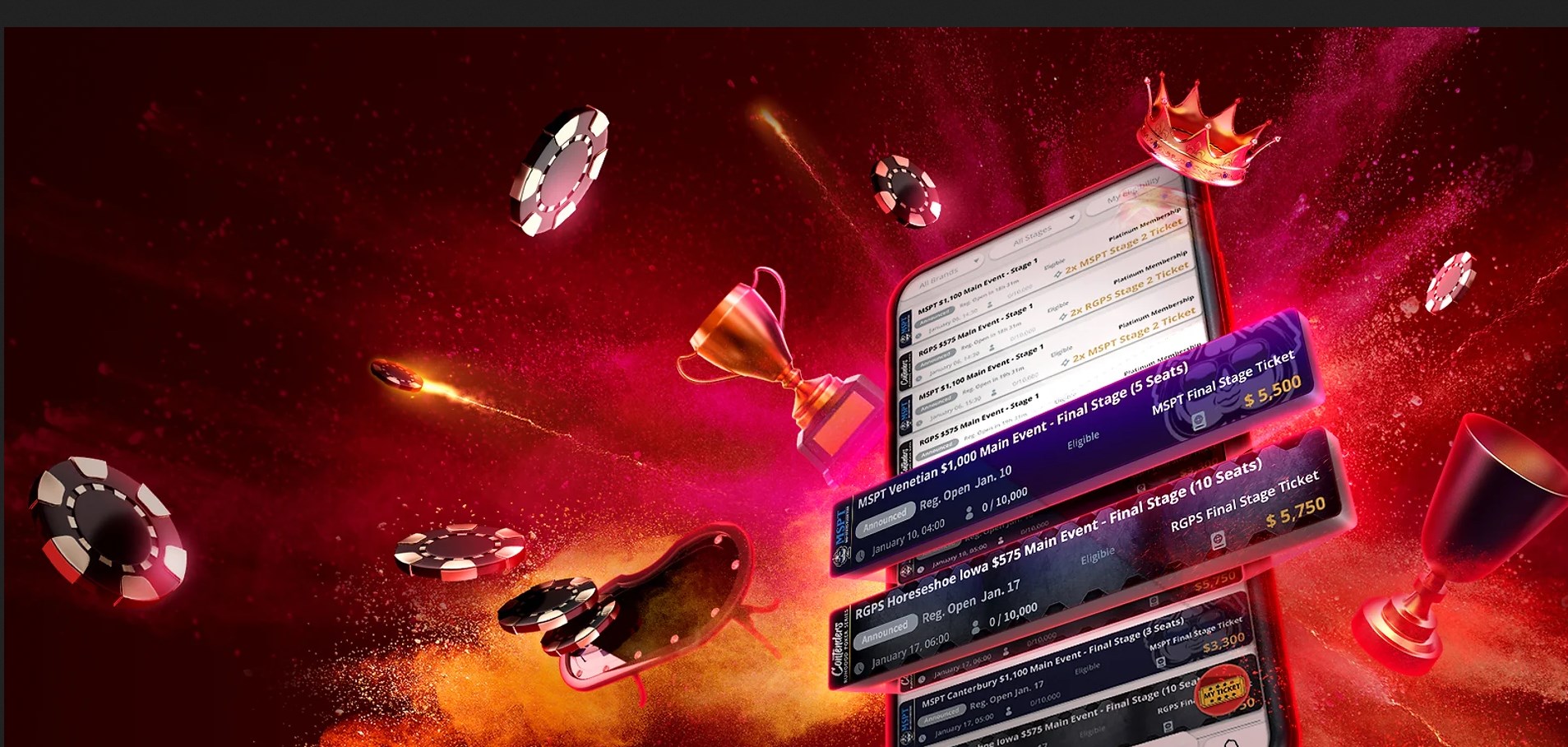



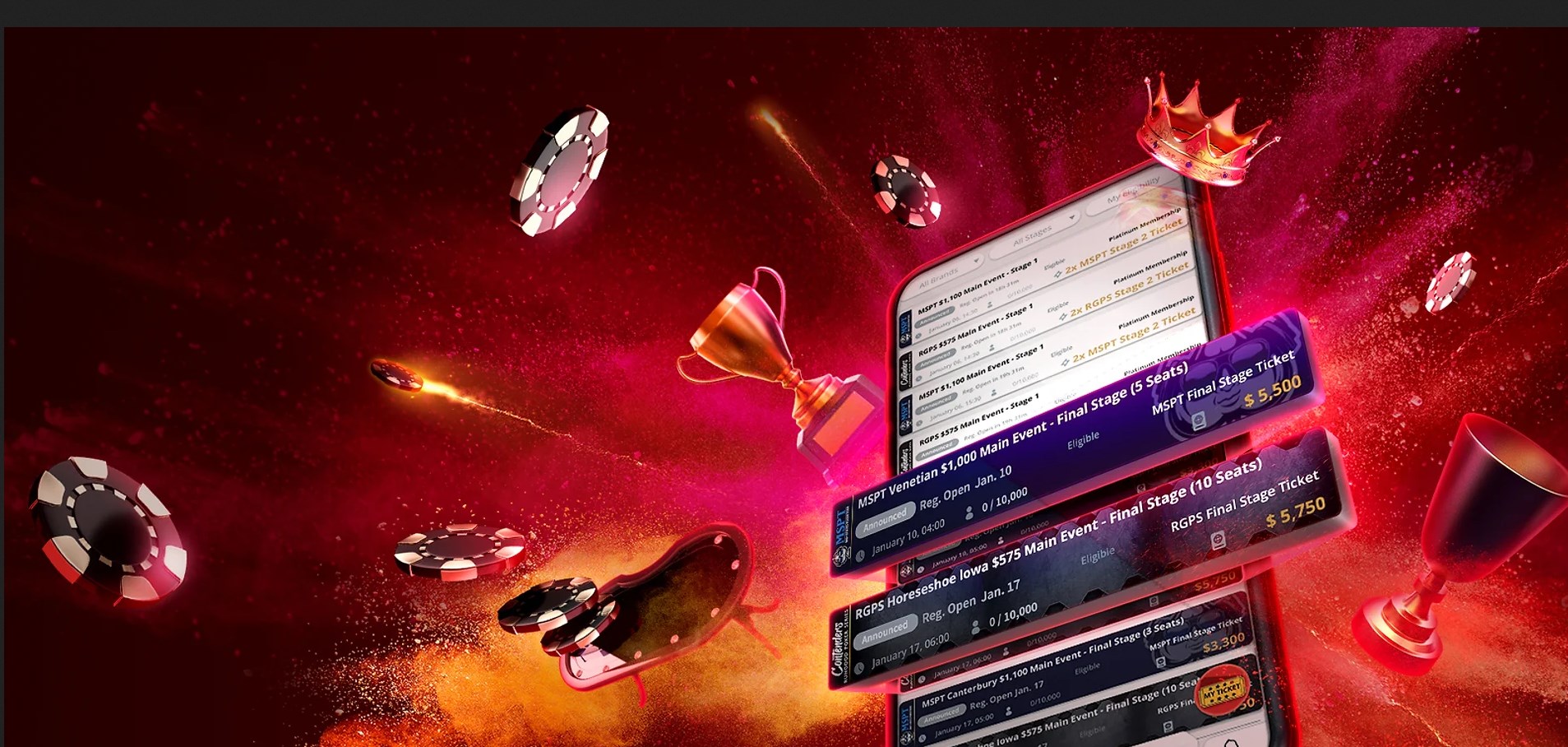





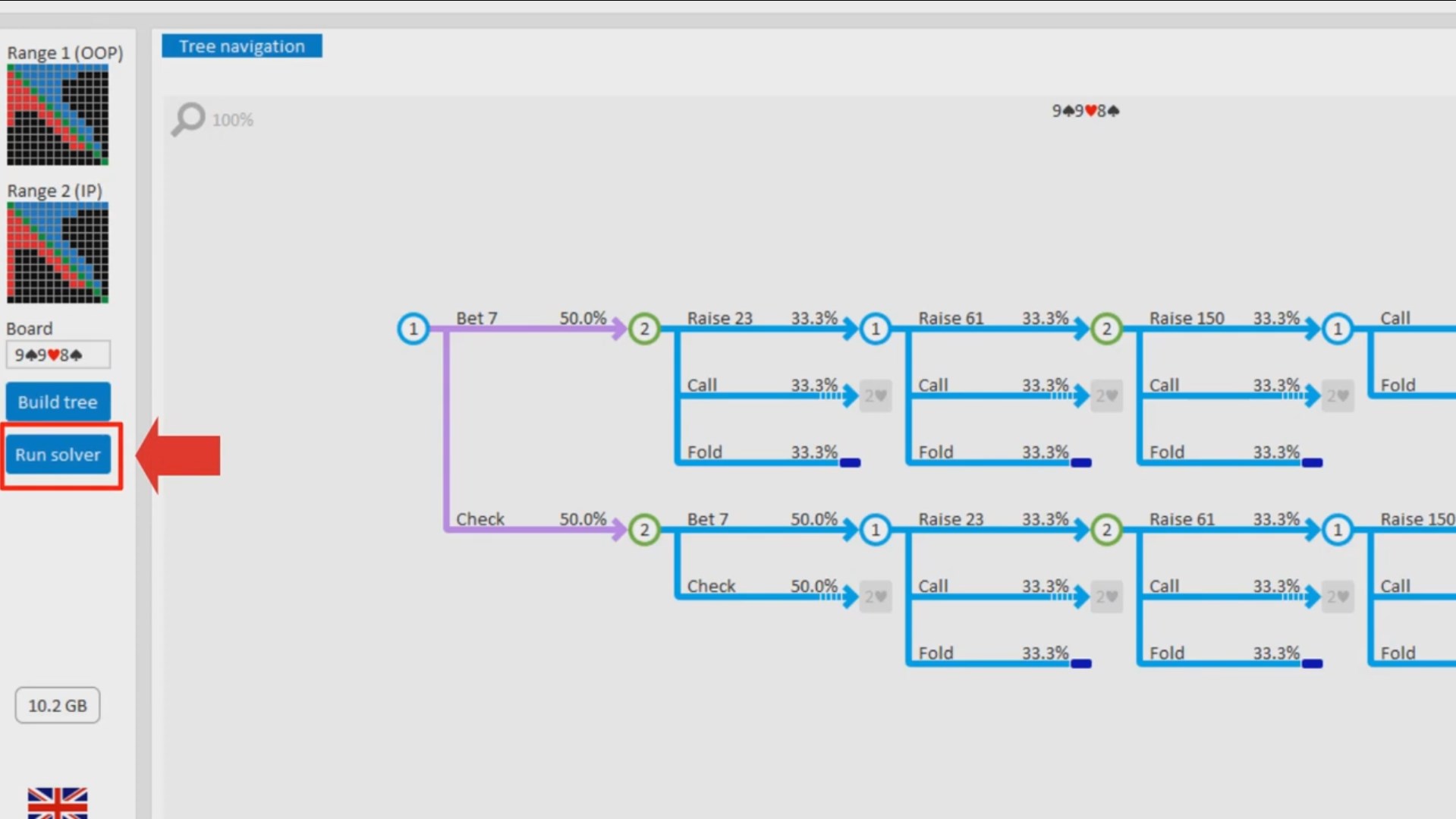



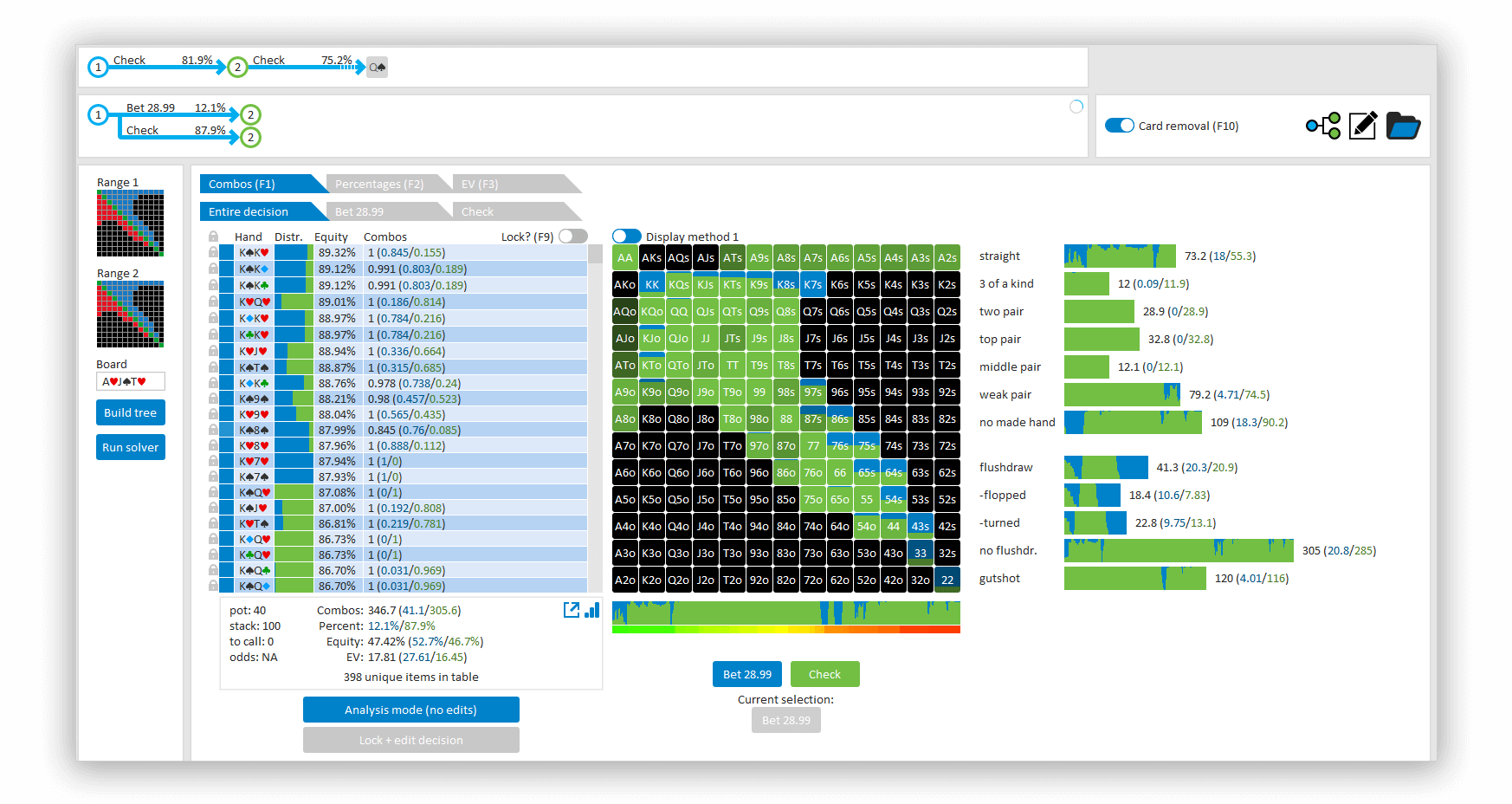



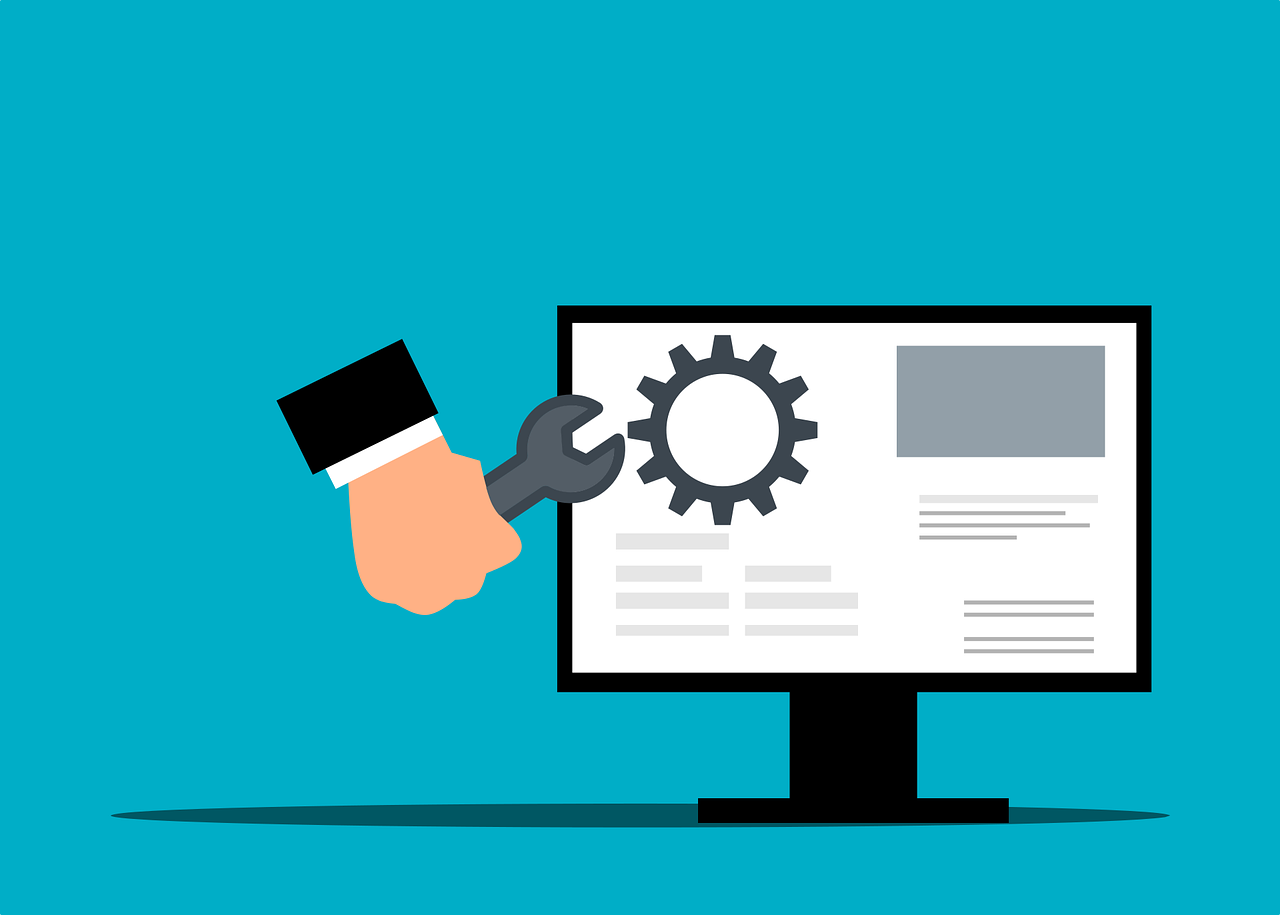

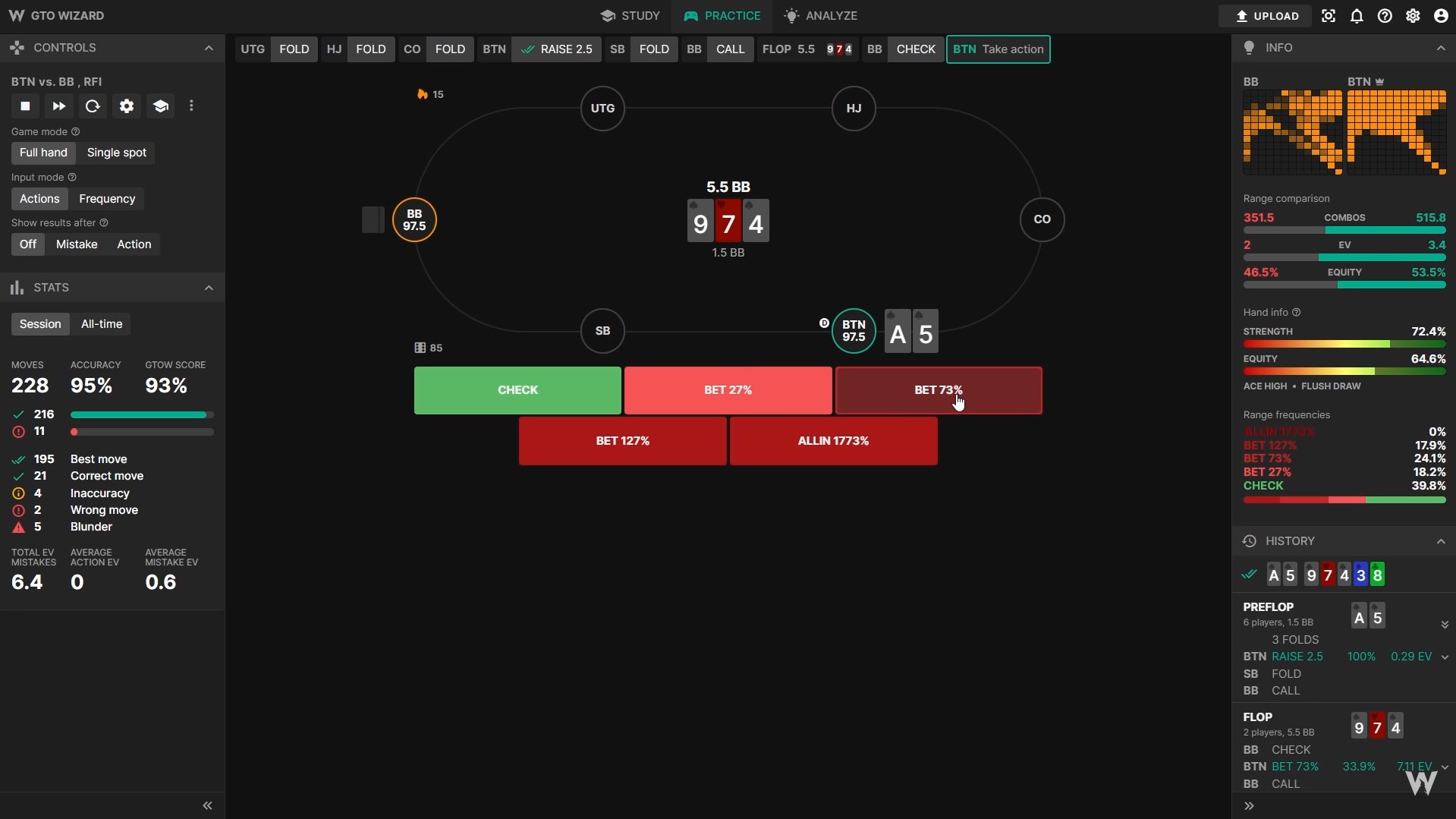







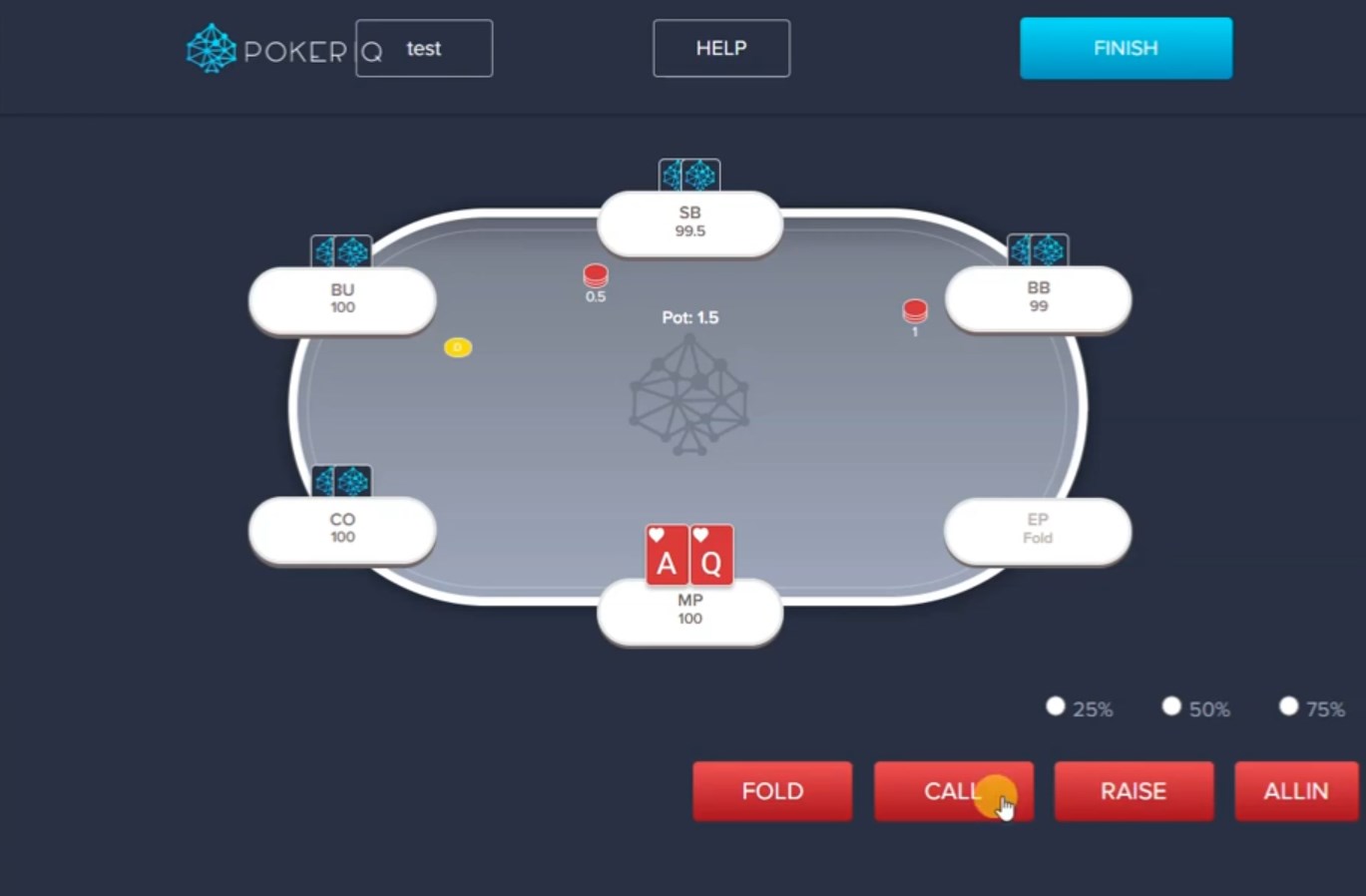



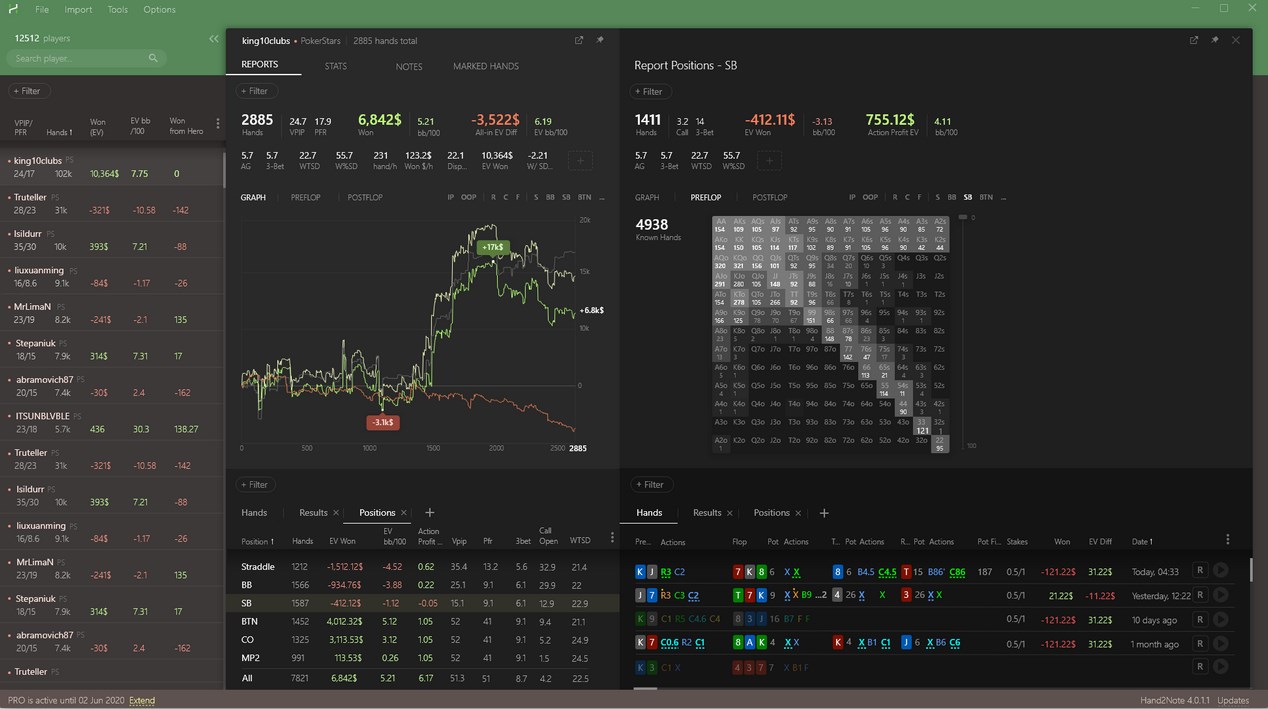



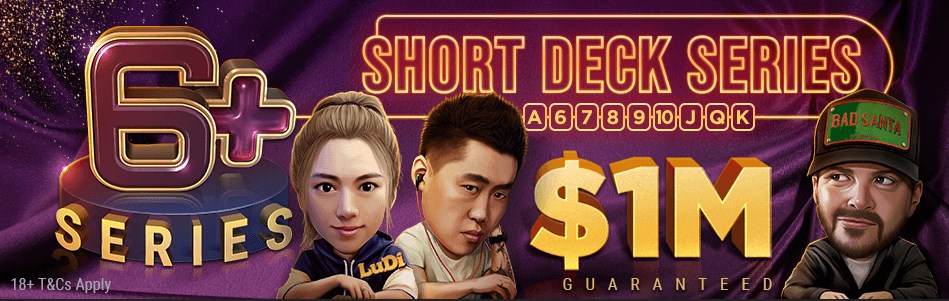

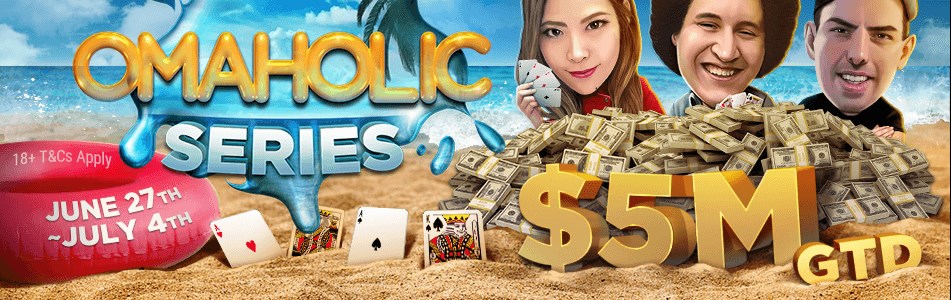











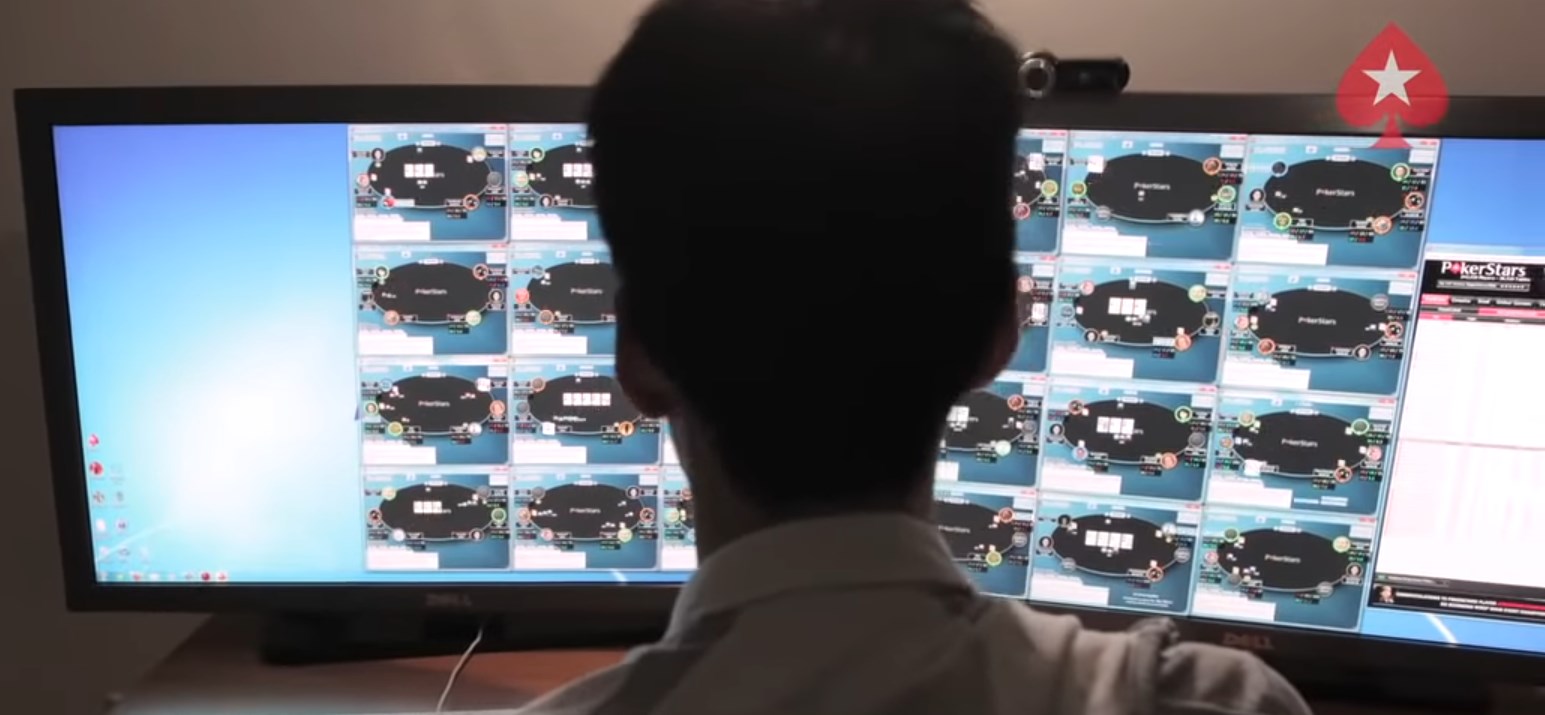















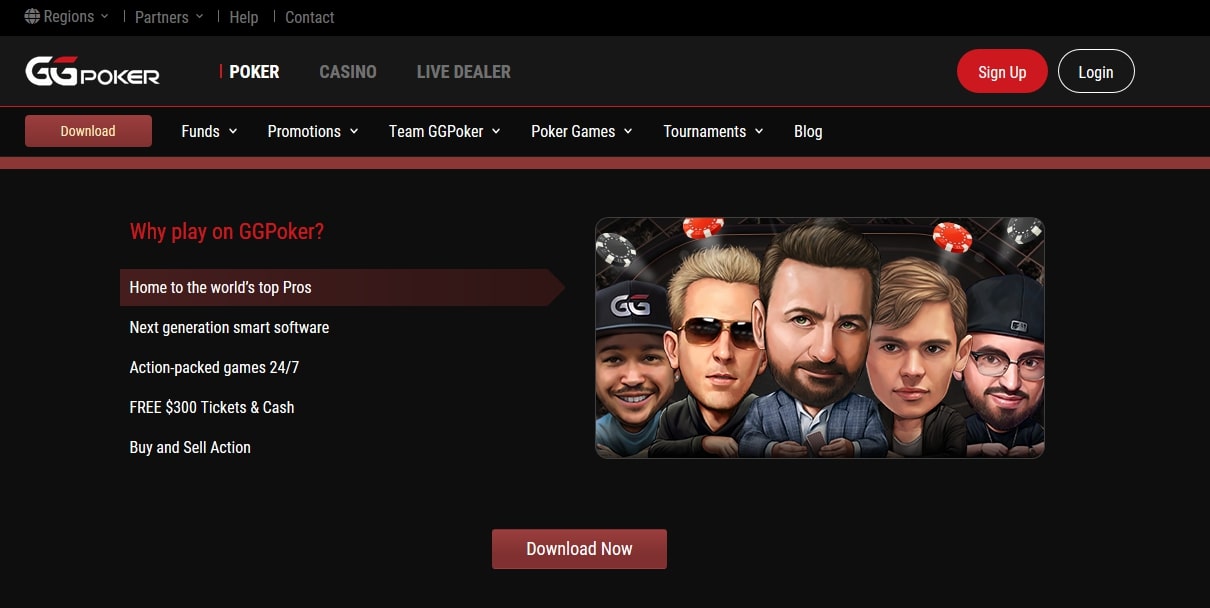

















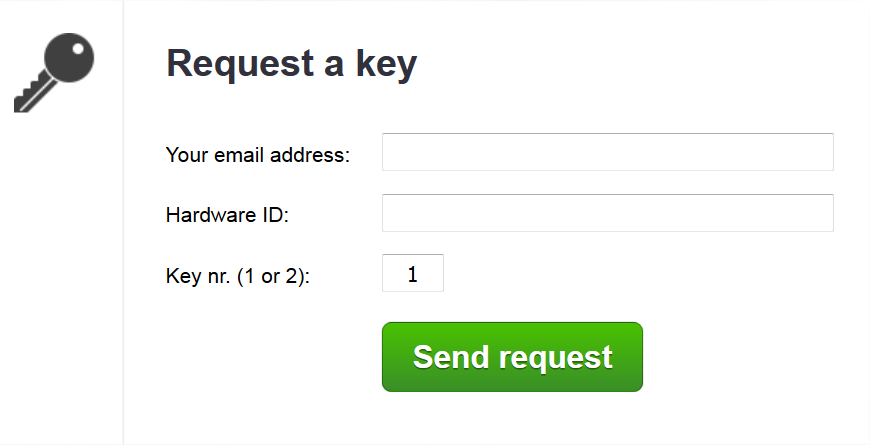





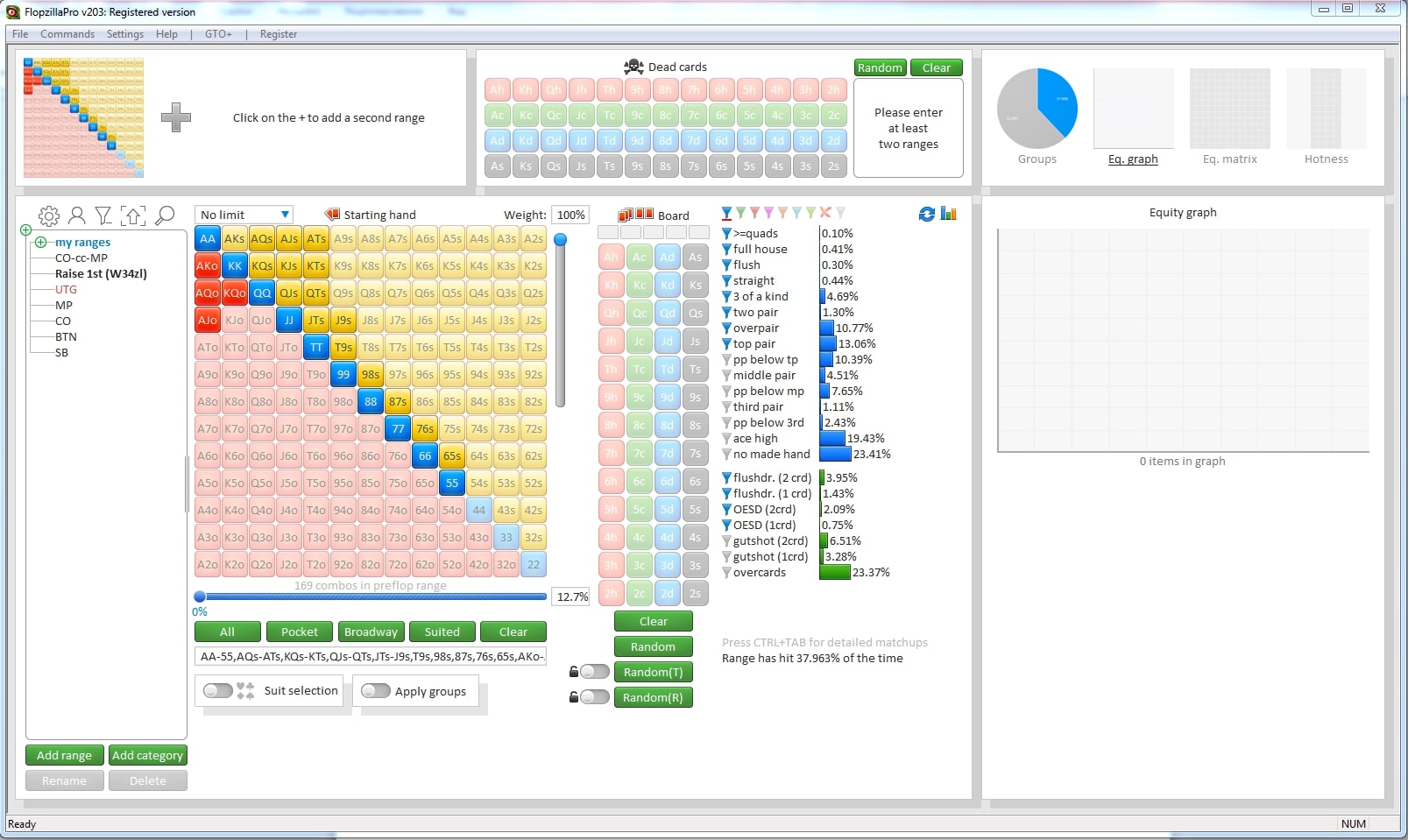



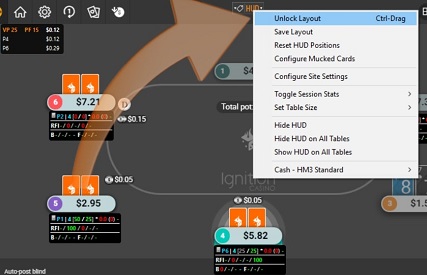



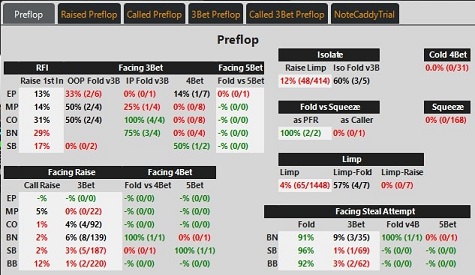

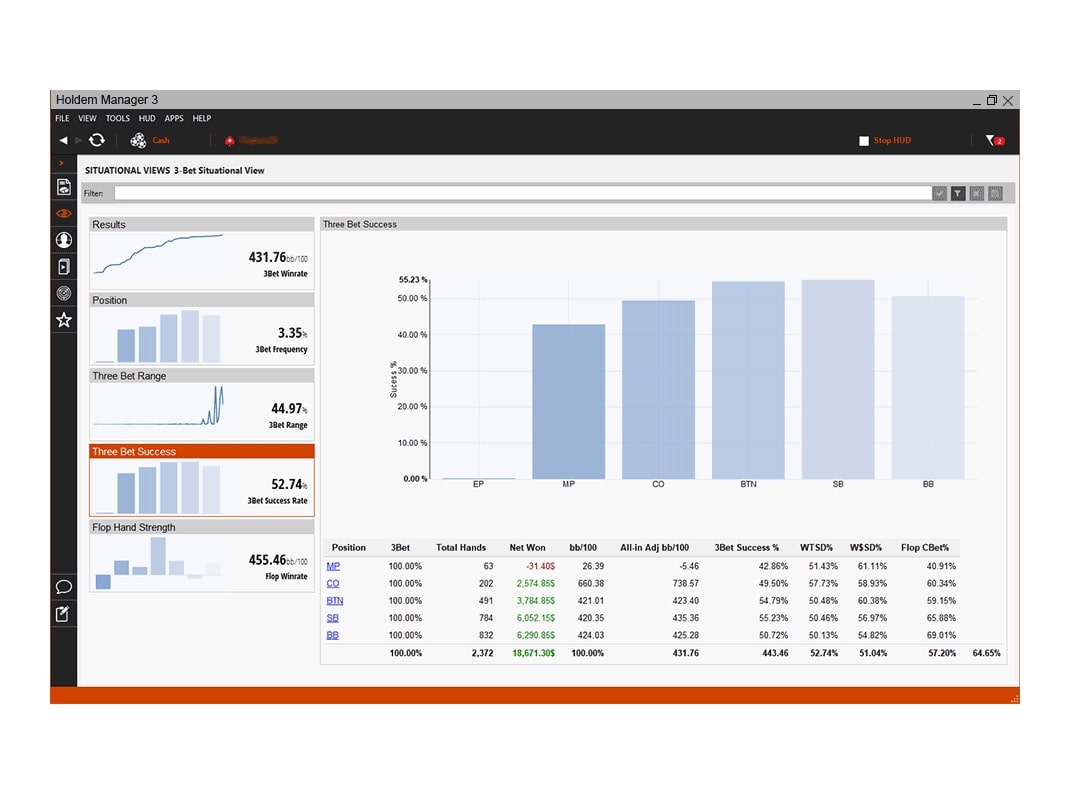

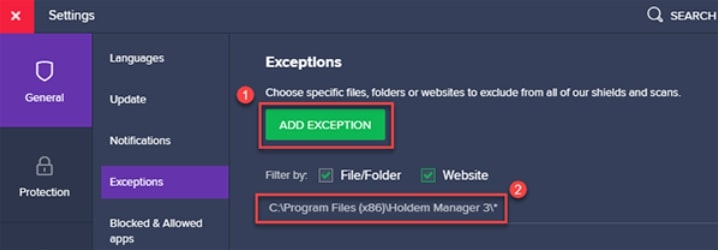



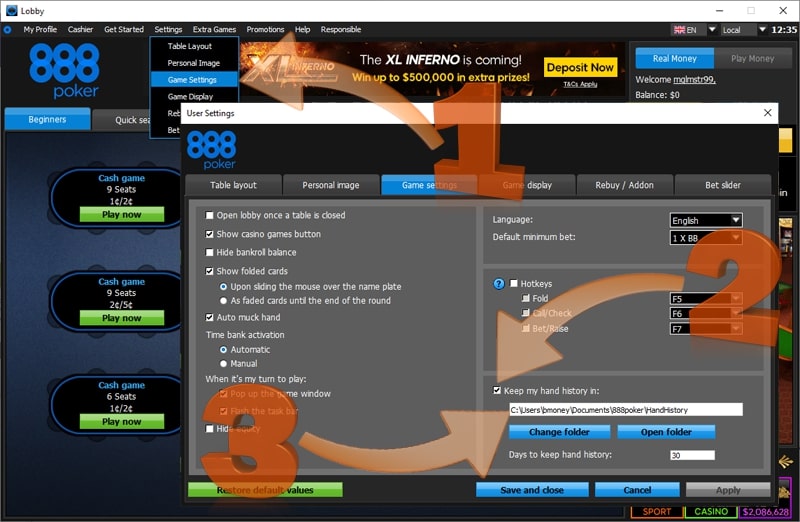

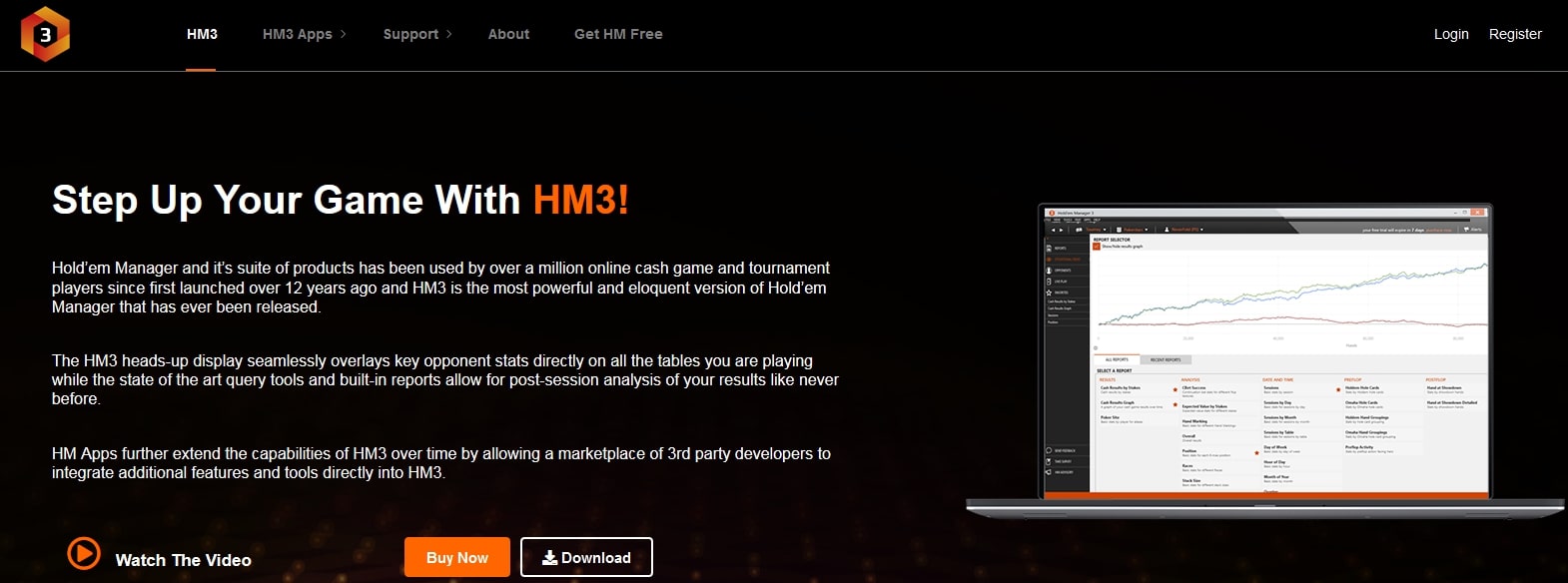









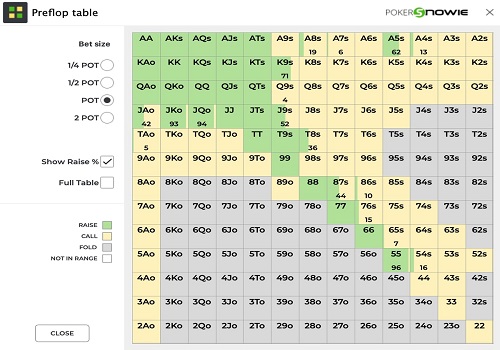

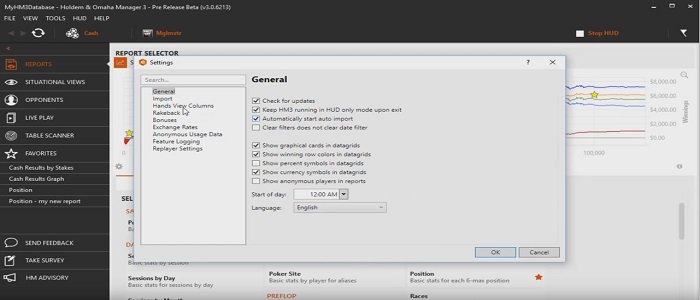

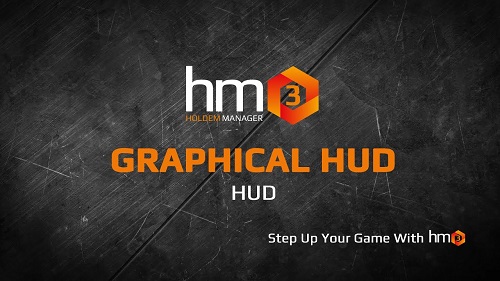



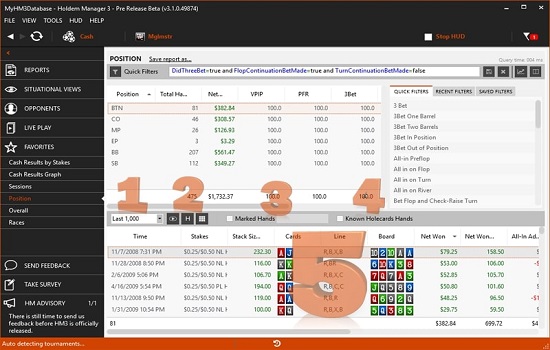



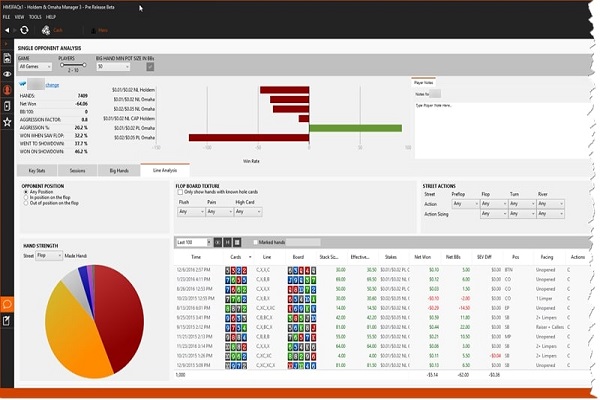





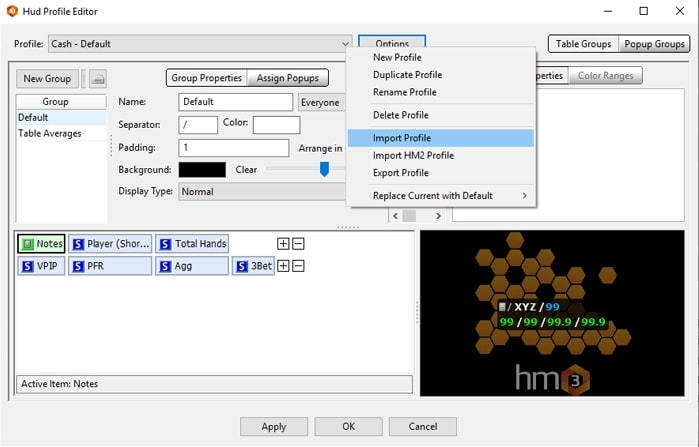

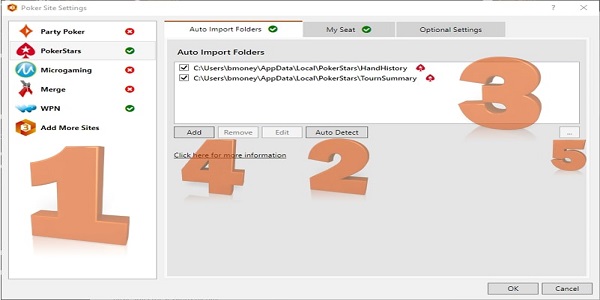





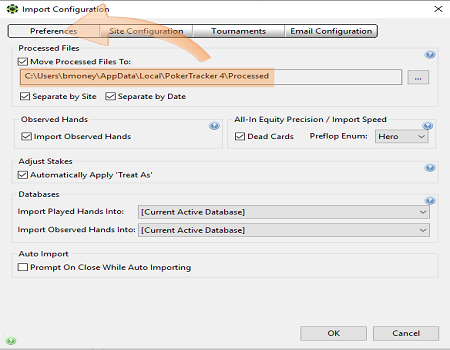

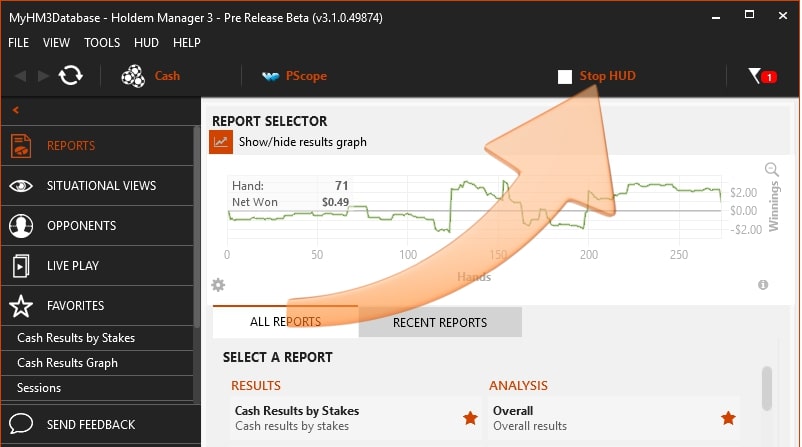

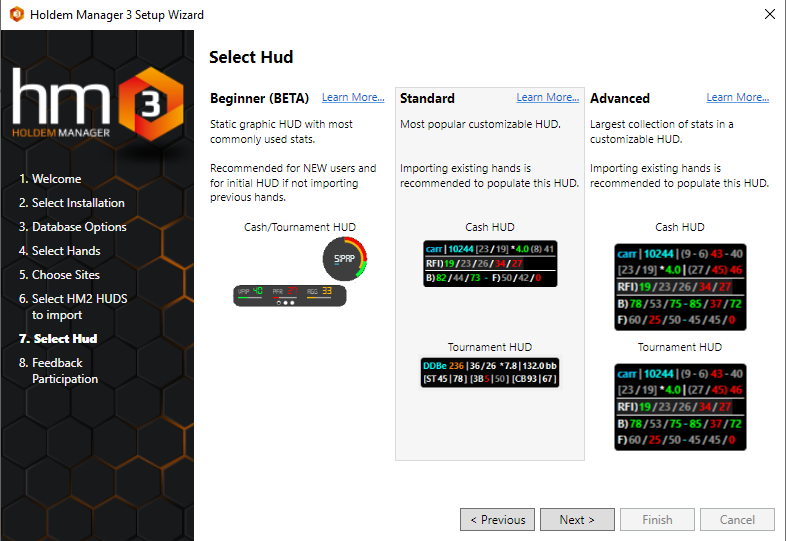

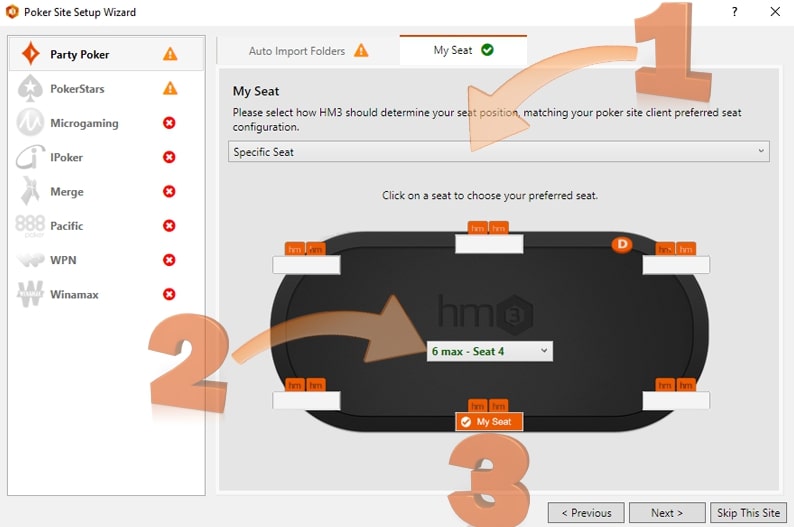

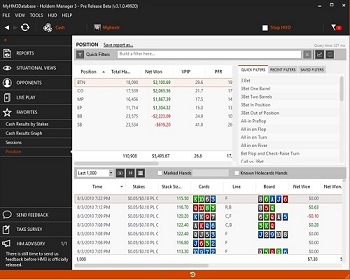





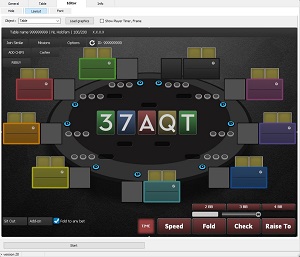

















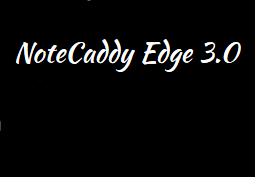

































 Log in
Log in  Register
Register 











