New tools added to the GTO Wizard
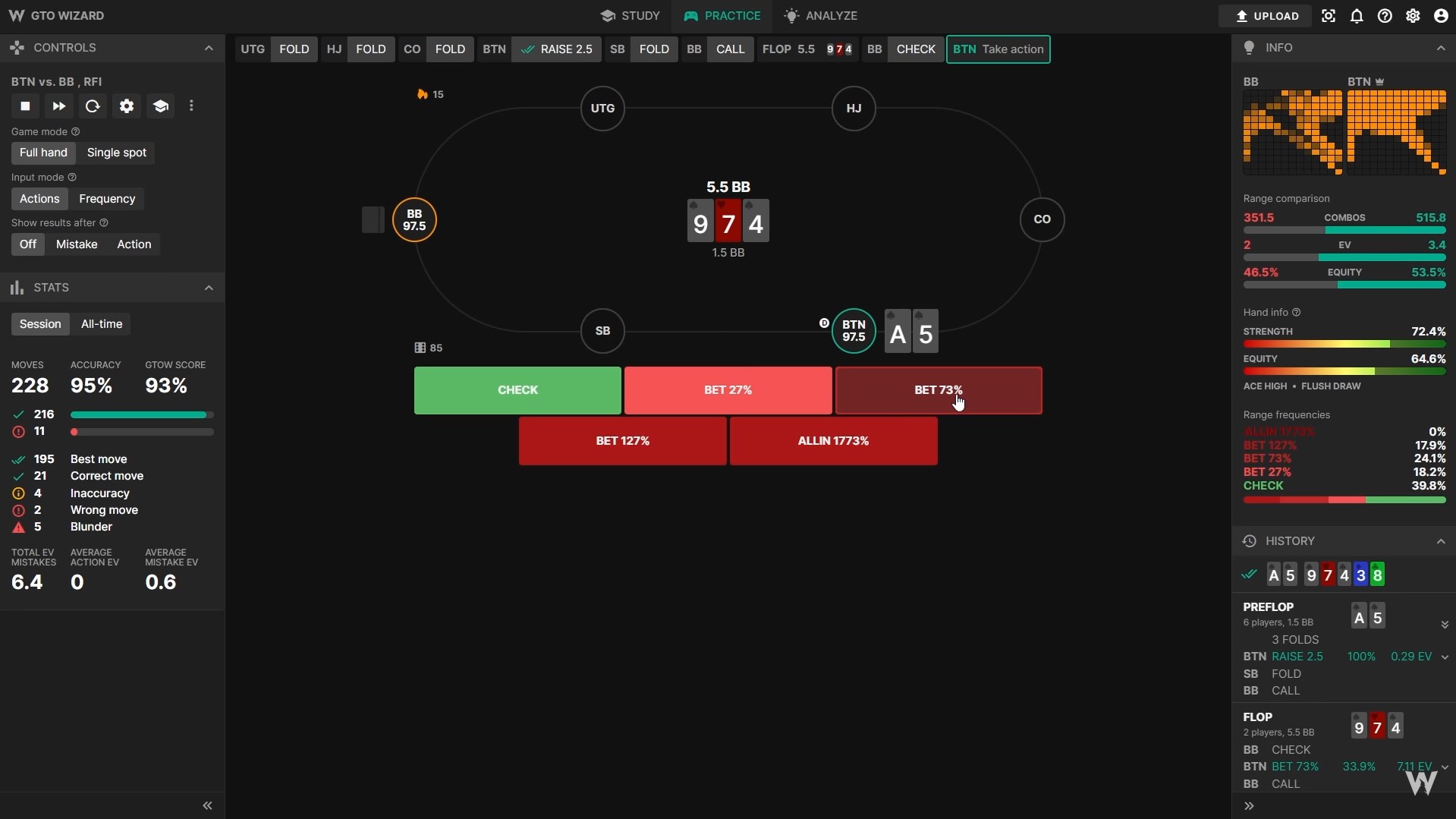
The competition between poker software developers is growing. This is especially evident in solvers. Only in our shop their number is approaching a dozen and a half. The struggle for users encourages developers to improve their products. The GTO Wizard is constantly developing and adding new features.
A quick summary about GTO Wizard
GTO Wizard is an application for learning a balanced strategy and incorporating it into your strategy. It works in your browser, which means you don't need to download and install anything. Unlike other GTO software that focuses on analyzing a specific hand, the GTO Wizard is focused on developing fundamental knowledge. When you analyze, you don't learn 1 solution for a particular case, but you gain an overall vision of a balanced strategy.
It demonstrates both postflop and preflop solutions, and can analyze the user's downloaded hand history. And it works not only on desktop computers, but also in mobile applications.
What's new in the GTO Wizard?
In the February update, the solver was taught to work with 8-max cash tables with straddle and ante. In April, the developers focused on expanding existing features:
Play from preflop to river. Recreates real table play. Cycle parsing from getting the starting hand to showdown.
Full user customization. Customize in tabs the format, decision, stack depth, player positions, board types, or specific cards.
Player hand selection. No obvious 72o solutions - only deal with really difficult situations and create whole scenarios with forks.
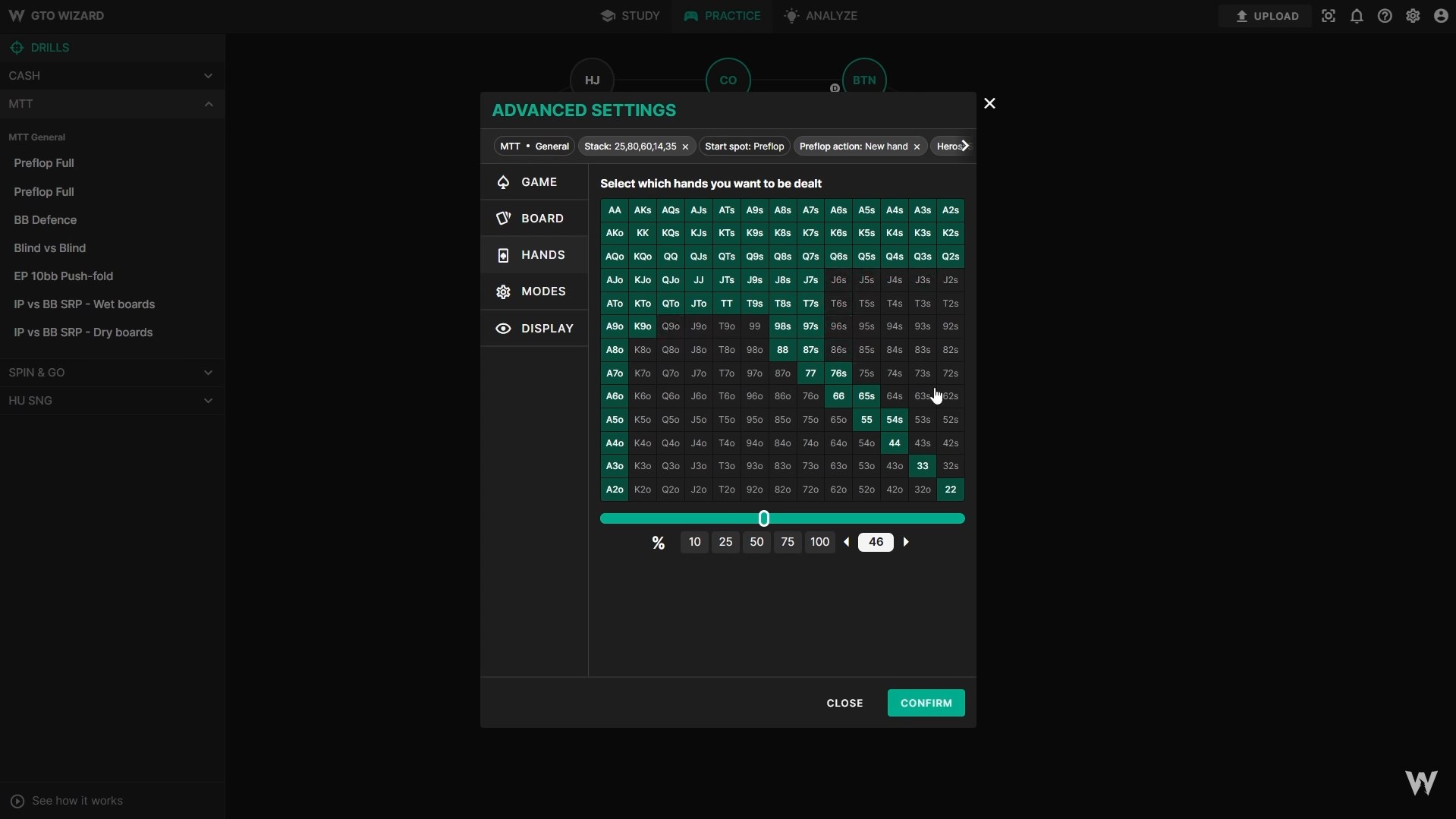
There is also a separate mode for training only premium hands, with which players win or lose the most
Ready workouts. If you don't know where to start, use ready-made training exercises for your chosen format.
RNG. A new random number generator makes decisions varied. It eliminates the possibility of exploiting or catching you on automatic actions. Displayed as a dice with a random number from 1 to 100.
Dynamic information panel. All information updates synchronously depending on your hand play. Playable ranges, their comparison with each other, strength of the hand within the ranges - all this is displayed in the panel.
New interface. Based on feedback, we completely redesigned the user interface, making GTO Wizard more user-friendly.
How do I save on a GTO Wizard subscription?
You can save 10% on your first GTO Wizard subscription. To do this, simply follow the link to the app's website. The discount applies to all types of subscriptions. You'll save up to $100 on one year's worth of premium subscriptions.
For the purchase of any item, we give you bonus points. This will allow you to save on your next orders. We publish all promotions and current offers in the PokerEnergy telegram channel. Sign up to not lose EV.




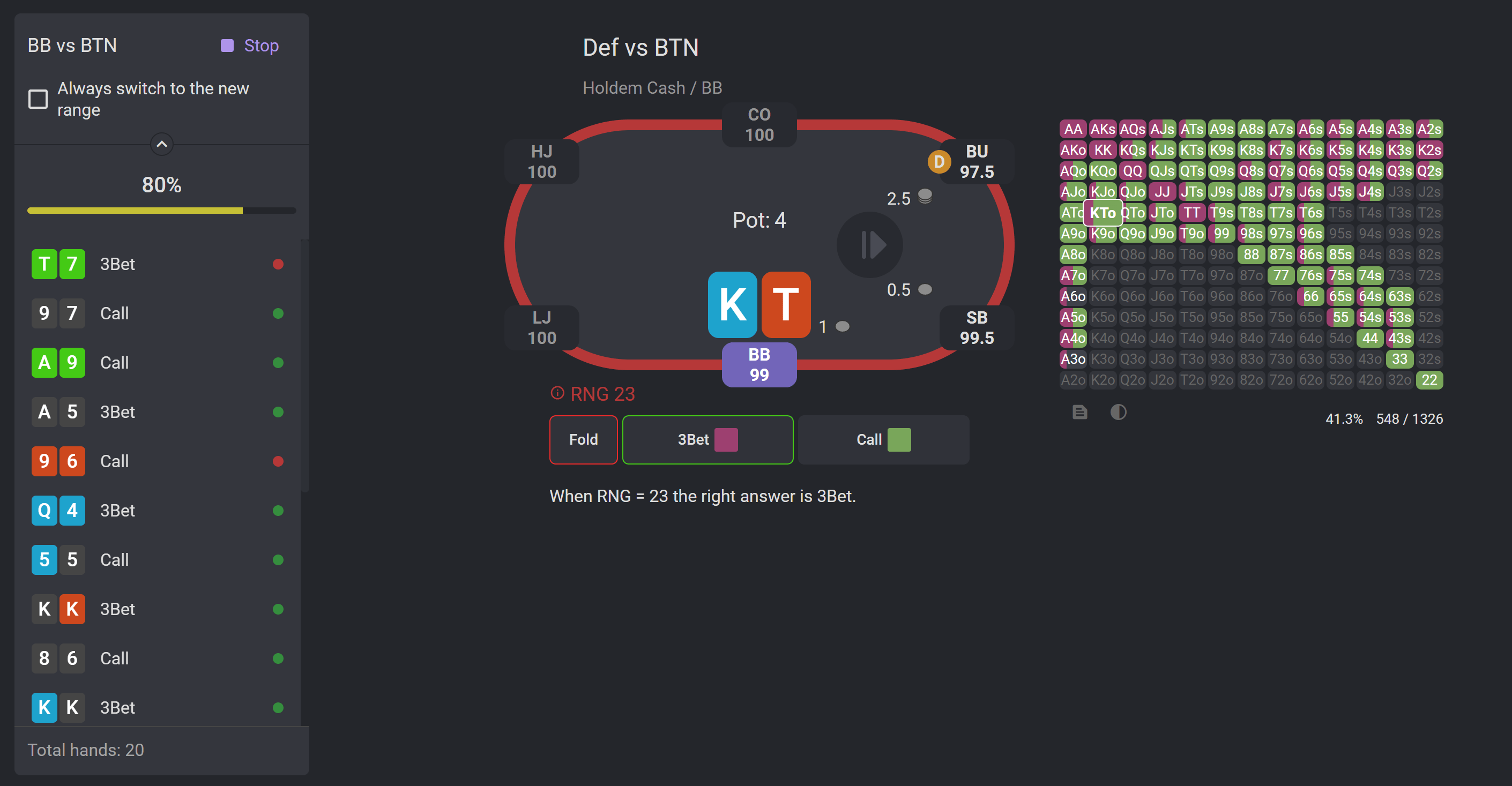





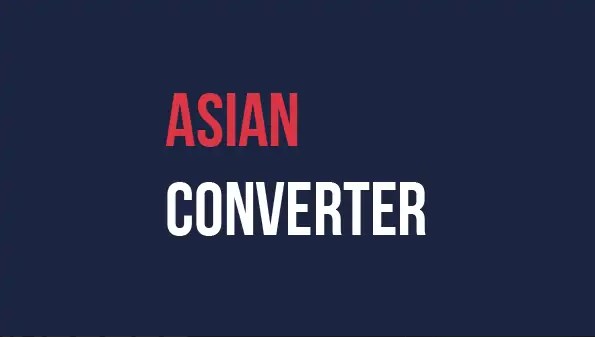



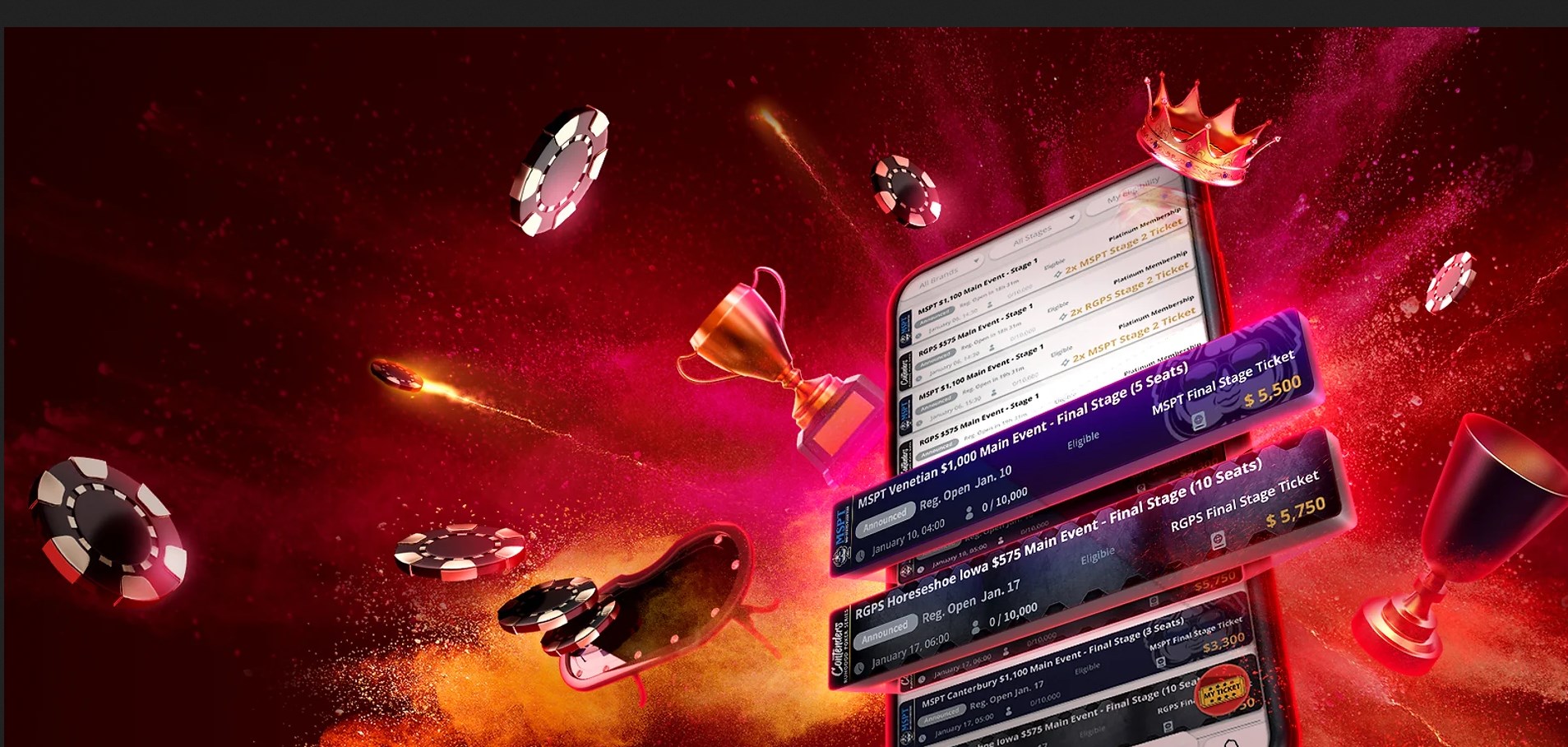



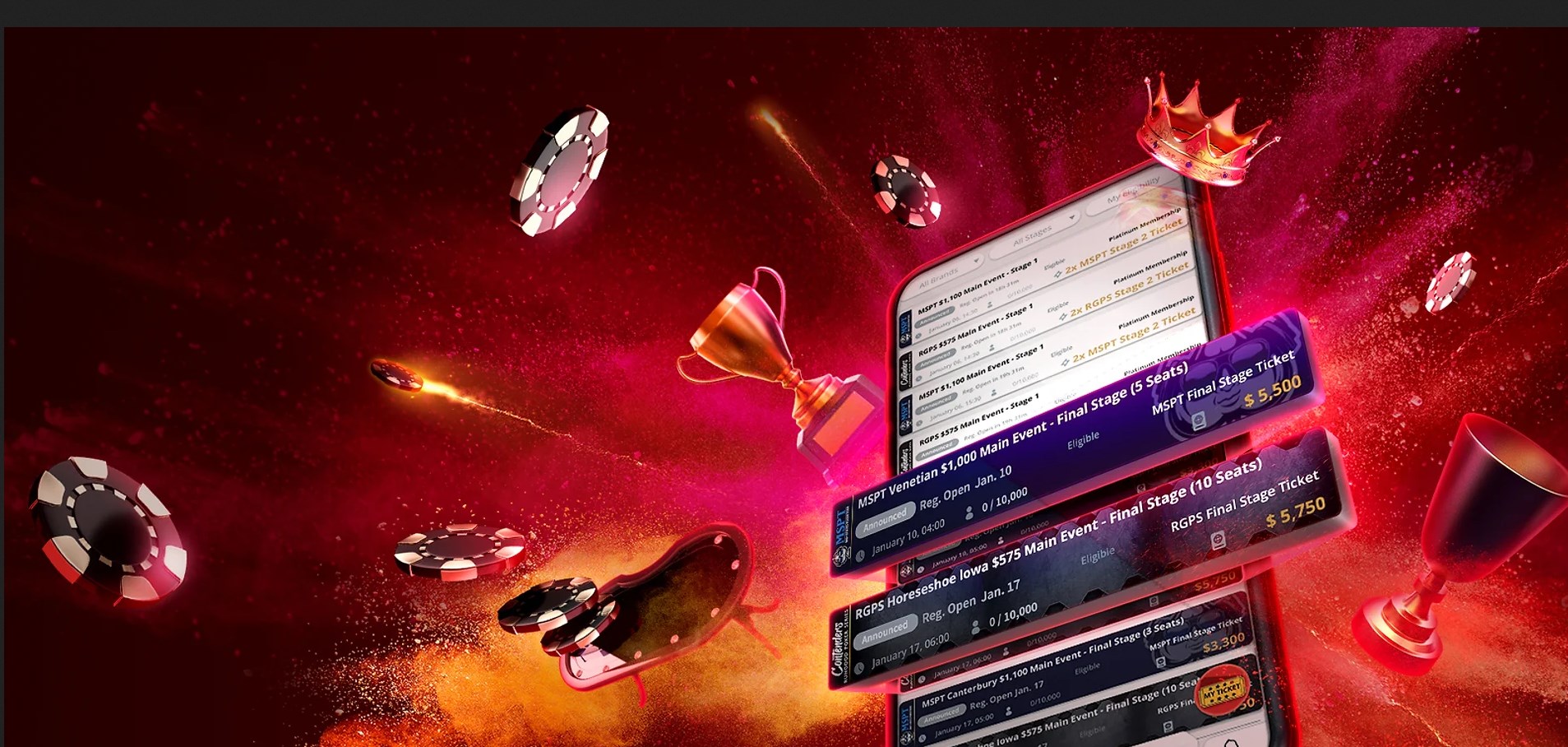



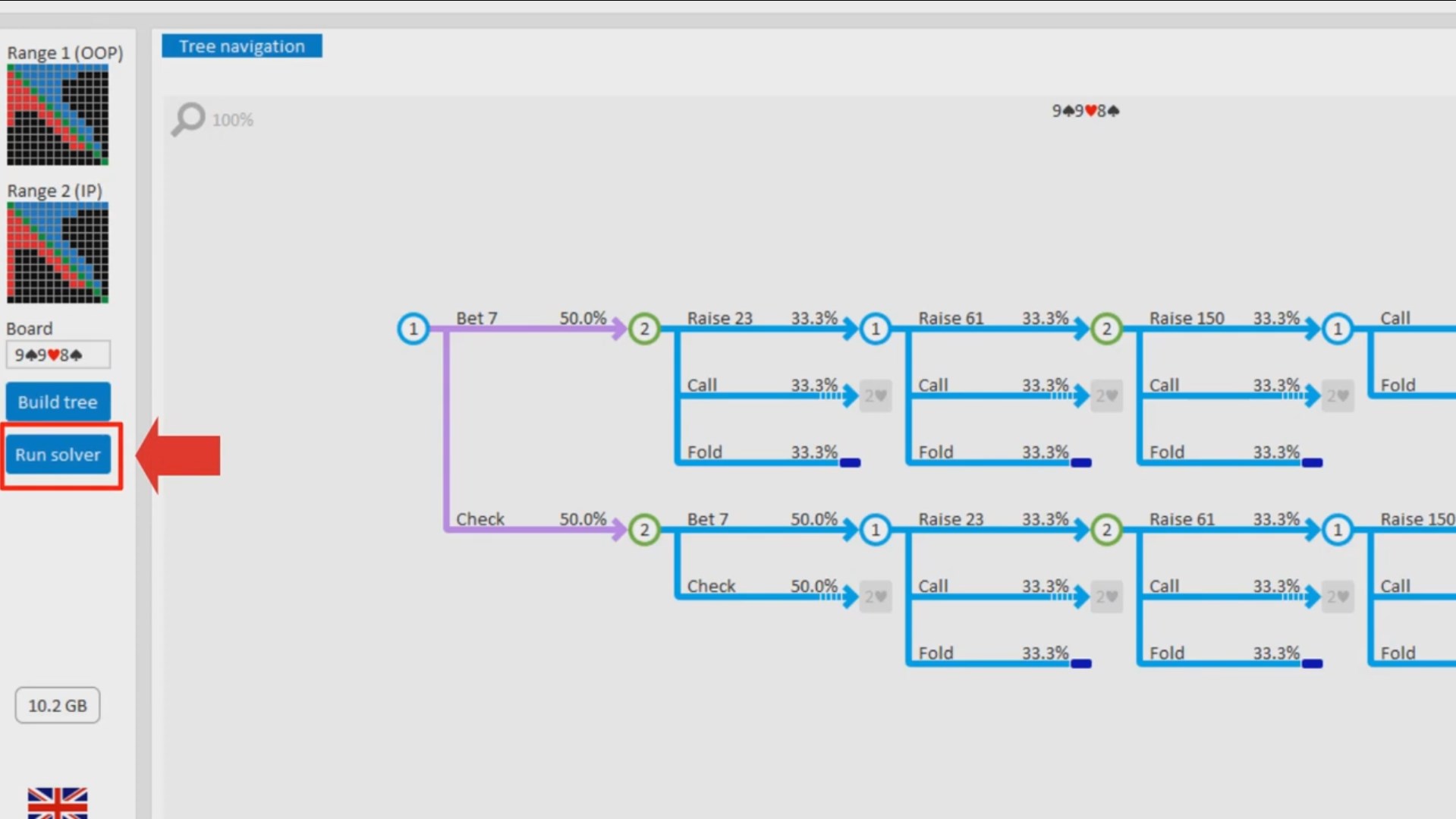



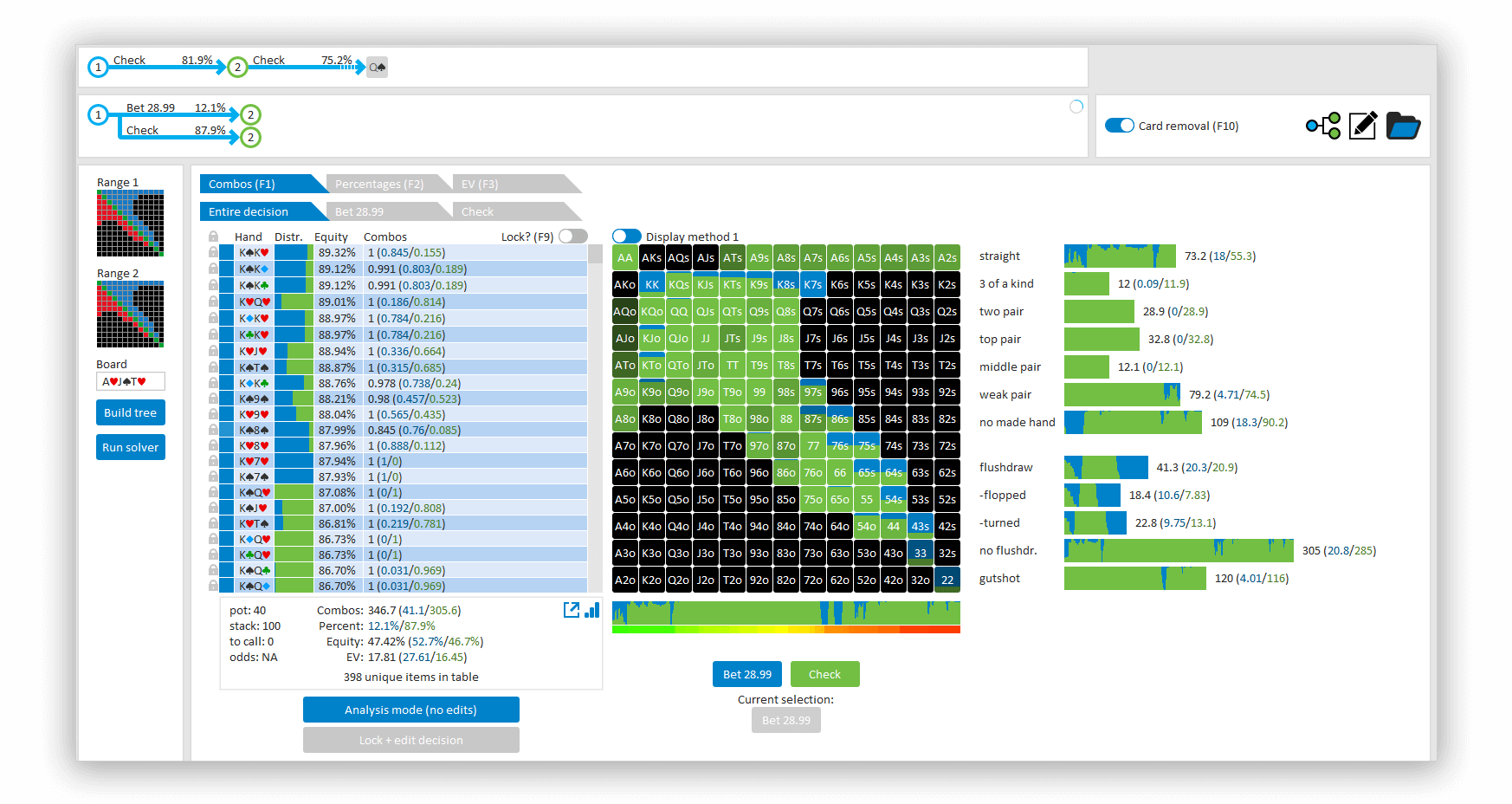



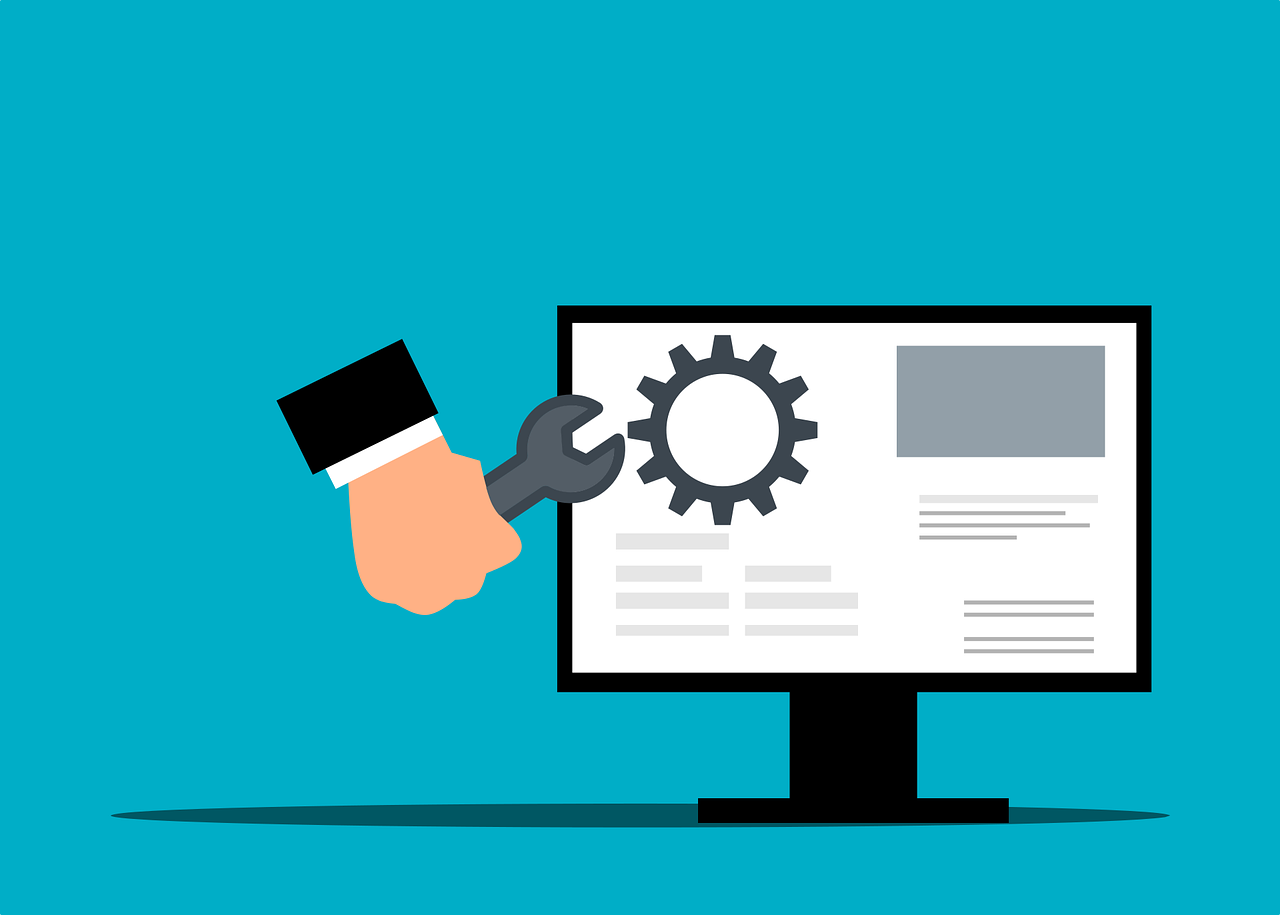





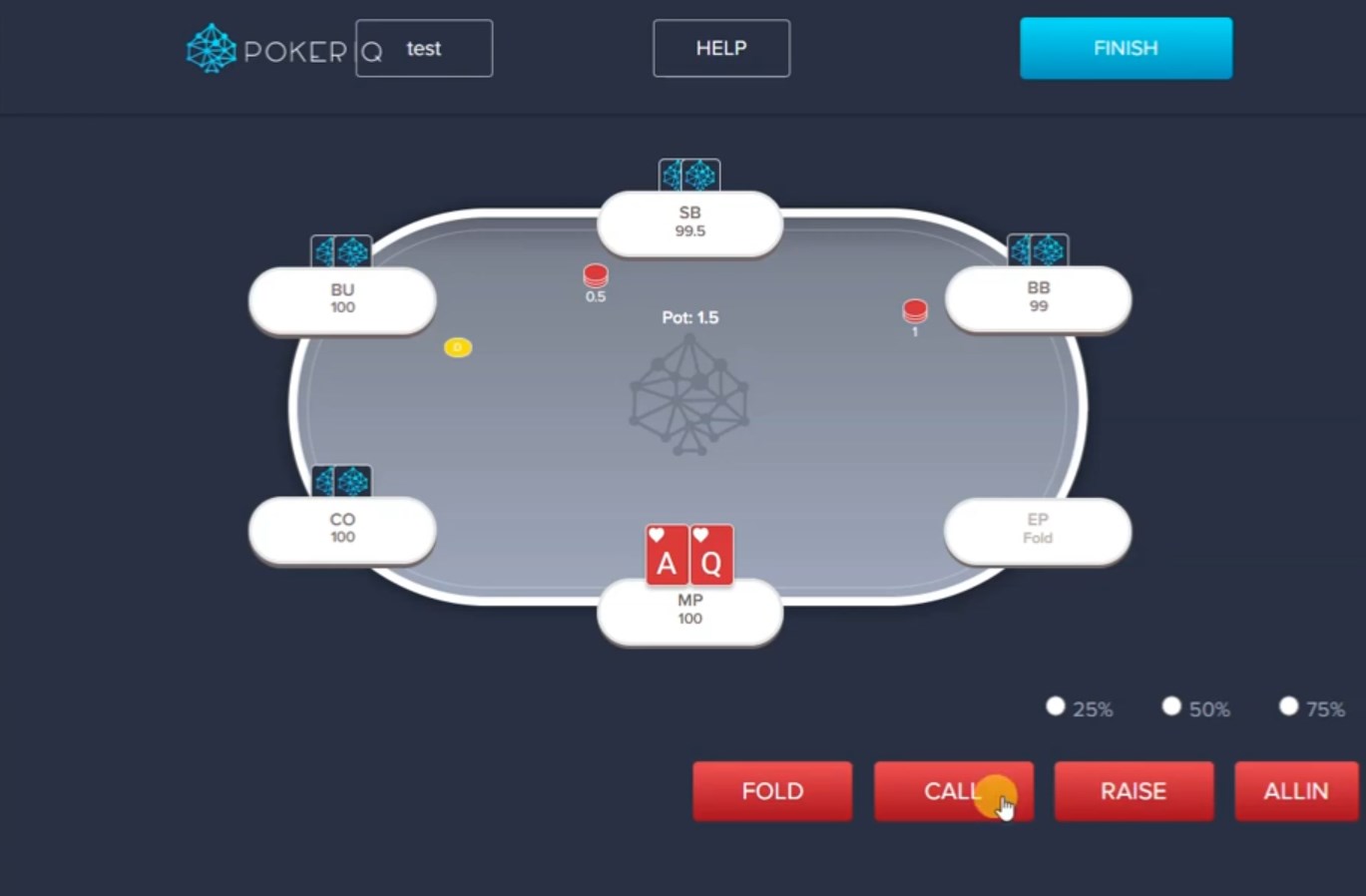



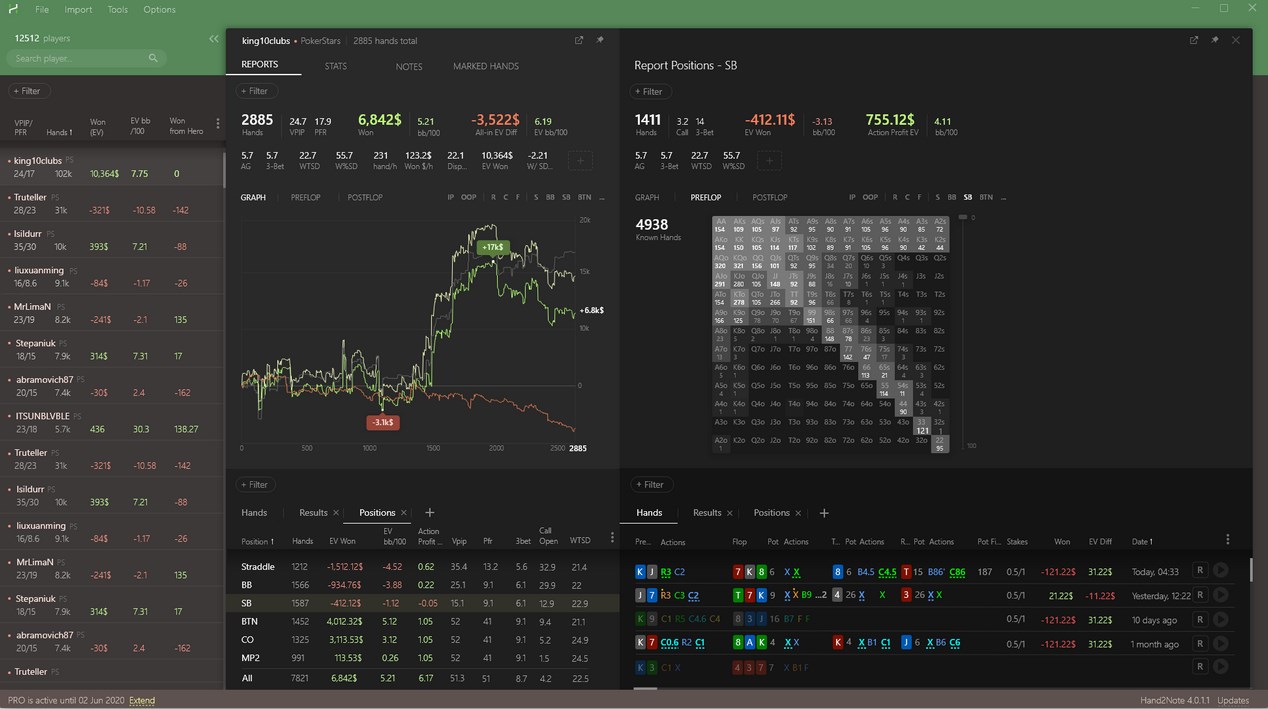





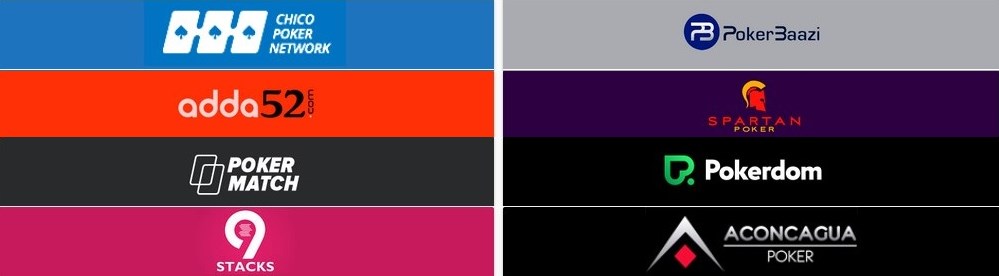





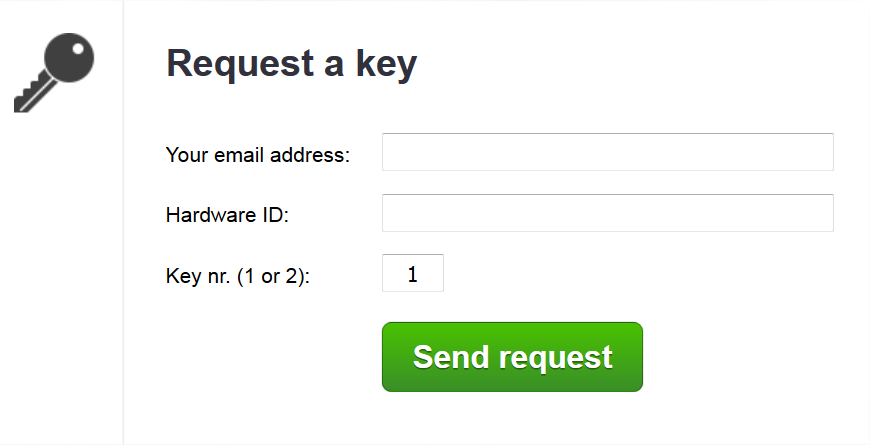

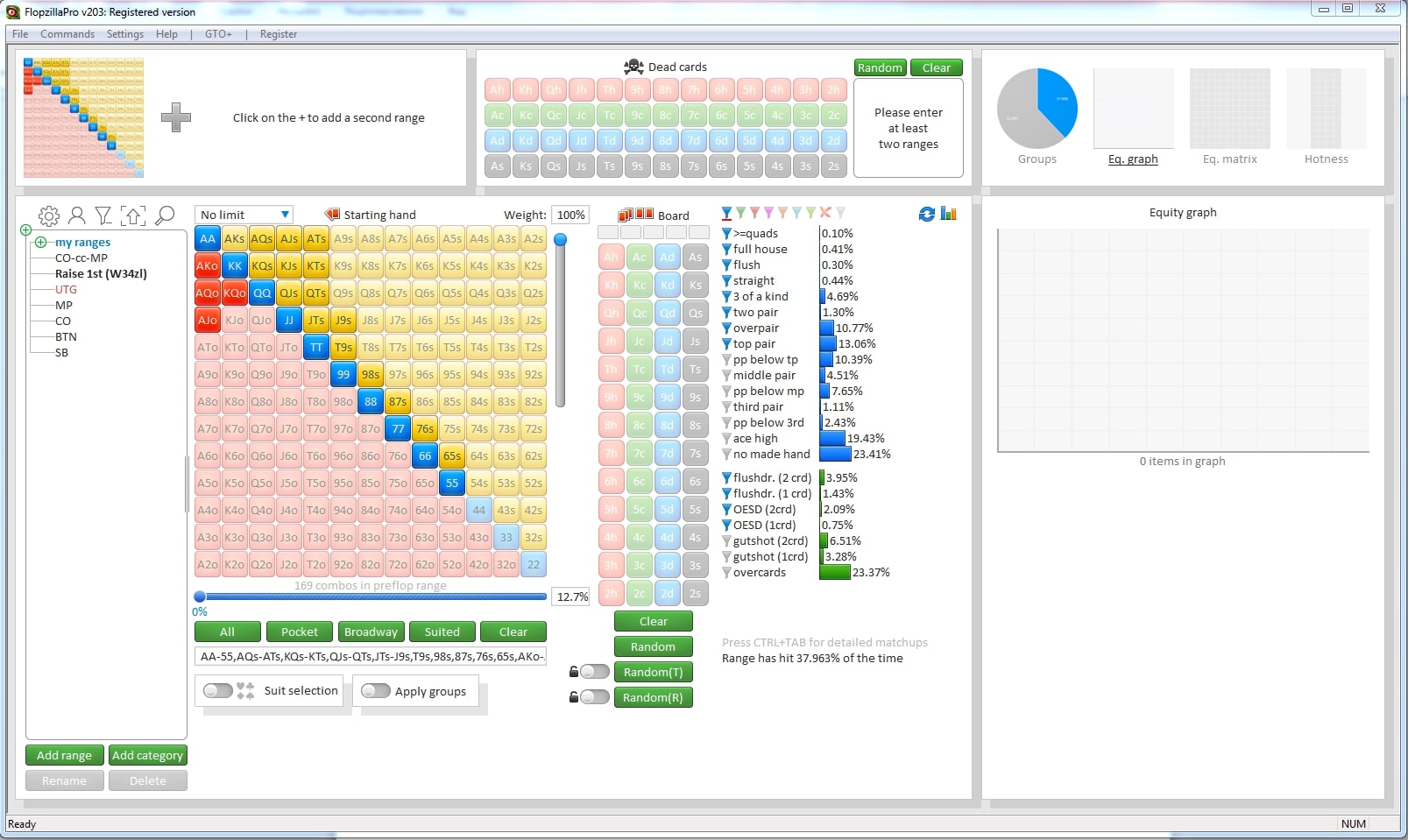





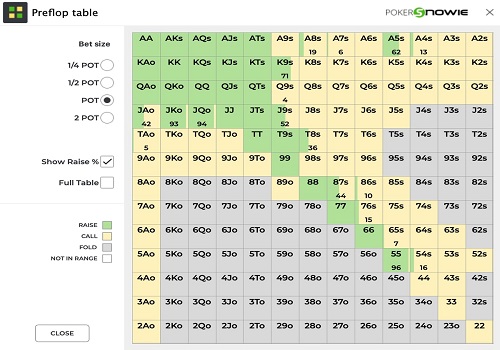






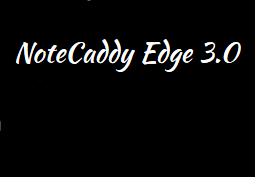




























 Log in
Log in  Register
Register 





