How to quickly set up Pokerstars for Holdem Manager 3?
Despite the dubious policies pursued by Pokerstars in recent years, the room is still the most popular in the poker community. Partly this is dictated by people's habits, partly the main and undoubted advantage - excellent software. Today we’ll look at the process of setting up Holdem Manager 3 for Pokerstars.
Pokerstars is officially allowed to track hands and use statistics during the game. But there are a number of significant reservations - the prohibition of dynamic HUD, some types of diagrams and heat maps. The latest bans were made on March 3, 2019. They limited the automatic update of stack sizes in the HUD while playing tournaments, as well as the Nash and TableScanner pop-ups.
How do I find my Pokerstars hand history folder?
By default, all played hands at Pokerstars are stored at: C:\Users\PC_NAME\AppData\Local\ PokerStars\HandHistory\
In the lobby of the Pokerstars client go to: Settings - Playing History - Hand History.

Important:
- Make sure that the save hands function is enabled;
- Remember the location of the folder where the hands are saved. This will come in handy later when you need to configure Holdem Manager 3;
- Make sure that hands are saved in English;
- Click OK or Apply Changes to save the settings.
To save the tournament hand history go to: Settings - Playing History - Tournament Summaries.
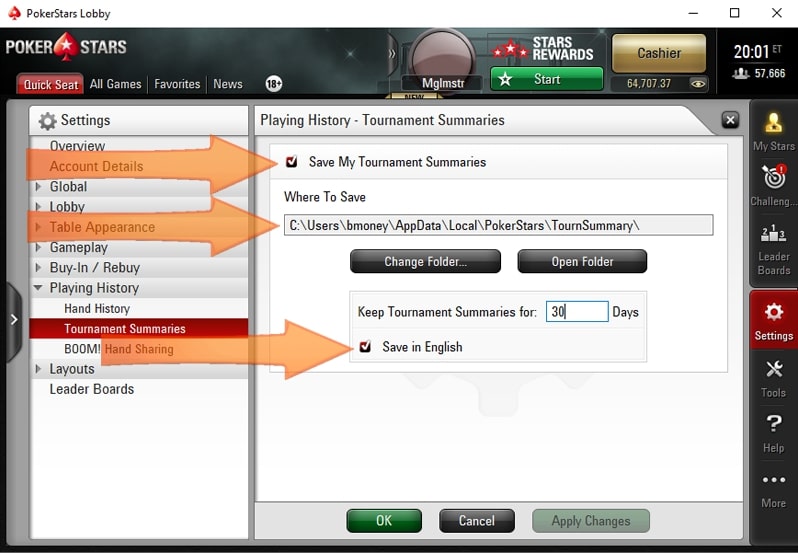
The remaining settings for tournaments are similar to those described above (in the "Important").
Setting up Holdem Manager 3 to recognize hand history folders
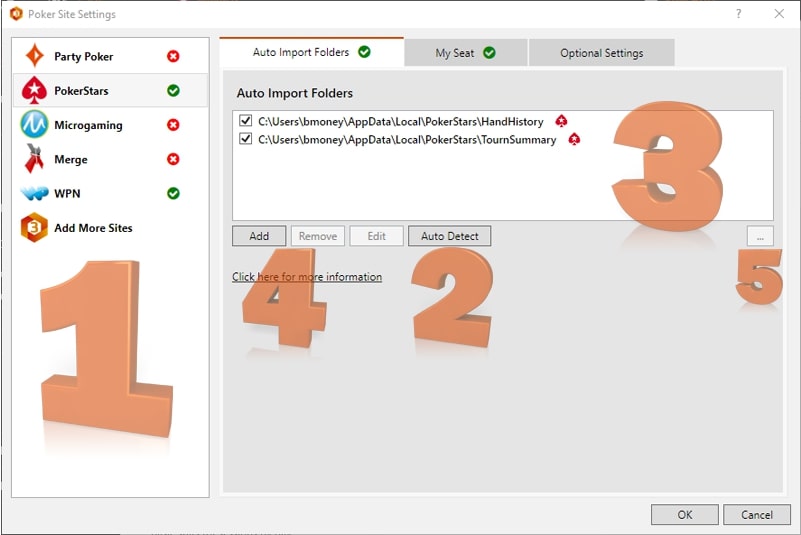
- Launch Holdem Manager 3;
- Go to: Tools - Site Settings;
- Select a poker room from the list on the left;
- Click Auto Detect and the HM3 will automatically find available folders with hand history;
- If after using Auto Detect new folders with hand histories appeared, then the HUD configuration in Holdem Manager 3 is completed and it will work at the tables in real time.
- You can manually add or edit the location of the hand history folder here. If after clicking the “Auto Detect” button no new folders appear, manually add the folder with the played hands.
Carefully check whether the settings of Holdem Manager 3 and the settings in the Pokerstars client regarding the hand history (location of folders) are completely identical. They must be identical.
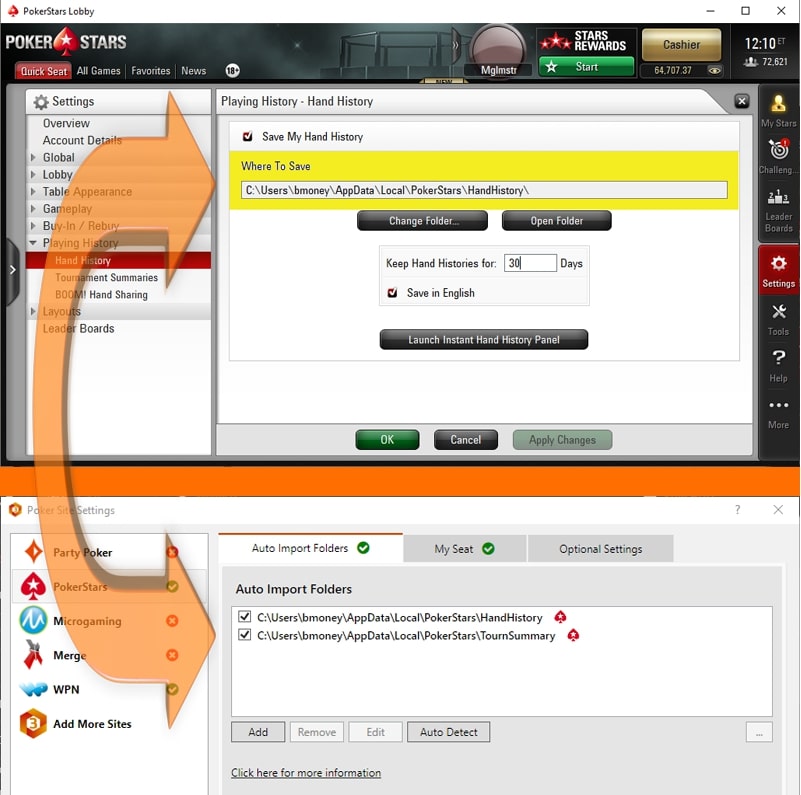
If you have not yet decided to buy Holdem Manager 3, then we remind you of the existence of a trial version, available for use for two weeks. Download Holdem Manager 3 for free from the official website of the developer.





 Log in
Log in  Register
Register 