Review of the new poker tracker DriveHUD 2

On May 28, DriveHUD developers announced the beginning of a beta test of their new poker tracker - DriveHUD 2. Built-in calculators, a new constructor for HUD and filters, quizzes, starting hand charts - a very interesting list. So it's time to try out the poker statistics program personally.
DriveHUD 2 at a glance
DriveHUD 2 is a poker tracker, that is, a program for importing hand history and displaying real-time statistics in the form of a HUD. The previous version of the poker program for collecting statistics was distinguished by an original car design, a tilt indicator, a built-in equity calculator, a GTO tool for analyzing your strategy. All of this is improved in DriveHUD 2. The main reference point for developers is the feedback from players, which they have been collecting over the years since the release of DriveHUD in June 2016.
What poker rooms does DriveHUD 2 support?
DriveHUD 2 supports the following poker rooms (networks):
- Adda52;
- PaiWangLuo (Bovada Poker, Ignition Poker, Bodog Poker);
- iPoker Network (Red Star Poker, Guts Poker, NordicBet, Betsafe and Betsson);
- Chico Poker Network (TigerGaming, BetOnline and SportsBetting);
- Pocket52;
- Poker Baazi;
- PartyPoker;
- PokerStars;
- 888Poker;
- The Spartan Poker;
- Winning Poker Network (PokerKing, Black Chip Poker, Americas Cardroom);
- Horizon Poker;
- Winamax.
Compared to DriveHUD, the list has grown a lot due to Indian rooms and the expansion of support from individual rooms to the entire network. DriveHUD 2 supports Poker Baazi, Spartan Poker, Adda 52, Pocket52, Chico Poker Network directly. No converters are needed to import hand histories. Considering that the annual license for the converter costs from $ 40 to $ 60, this is a significant advantage over the rest of the trackers.
Where to download DriveHUD 2?
DriveHUD is in the final stages of beta testing and can be downloaded for free from the link. Use the trial version of the tracker for 30 days without any limit.
Main interface
DriveHUD 2 start page has been redesigned and optimized: the speed of loading hand histories into the database has increased from 8 to 12 times. Depends on the power of your hardware.
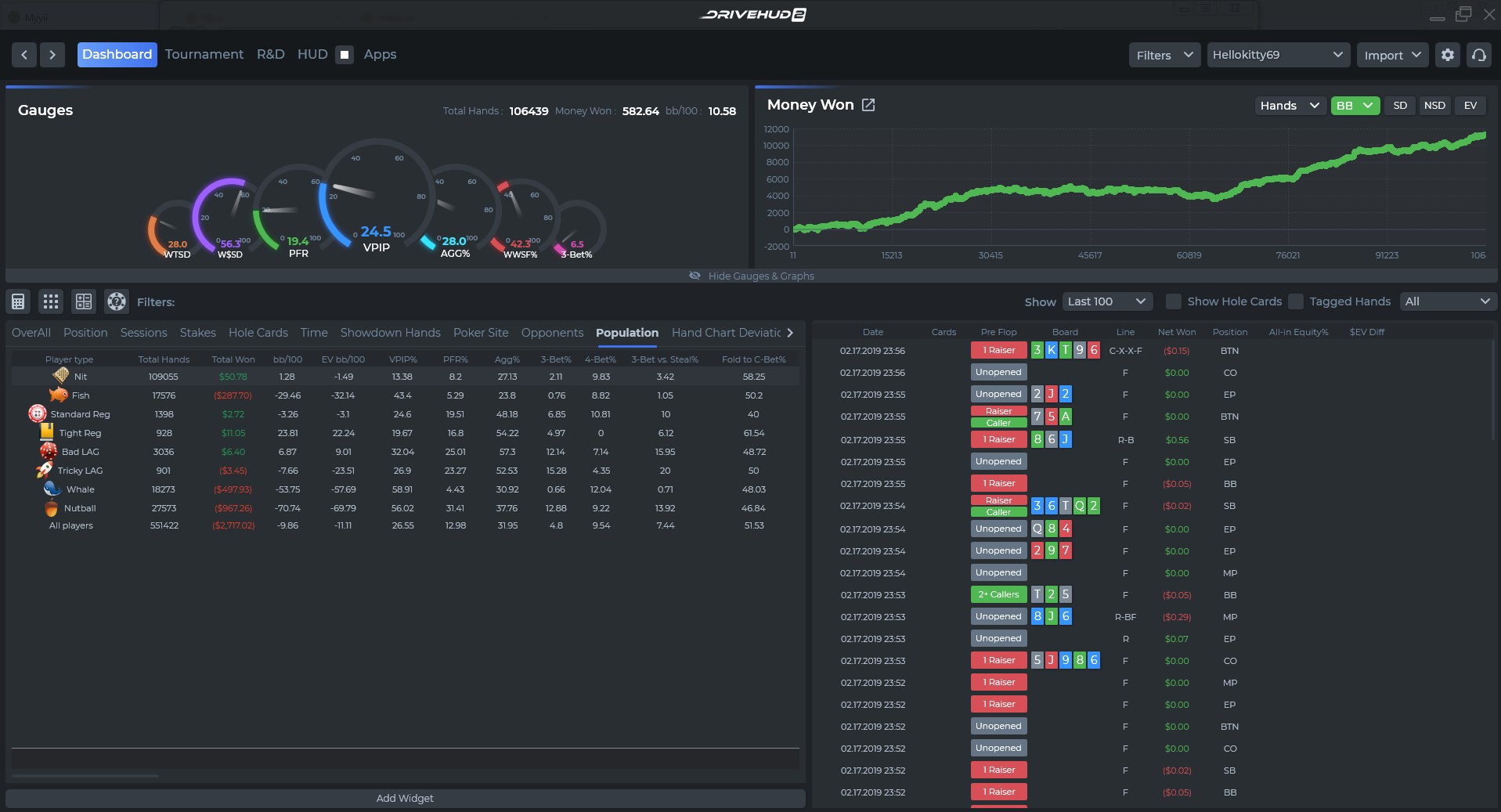
There are sensors in the upper left part of the window. Customize them for yourself. On the right is a graph, where 7 new options for displaying results were added at once. By right-clicking the mouse, "Export to Image" appears - just 2 clicks and the image of your graphic is ready to be posted on the blog or sent via Skype. Enraged by unnecessary images and sensors? No problem - hide them with Hide Gauges & Graphs.
In the lower left part there are reports and session statistics. In the bottom right - a list of played hands and brief information about them. You can reduce or enlarge the size of the windows by moving the double arrow left or right.
New heatmaps are available in reports. It is possible to display them separately for each statistical indicator: VPIP, Raise, 3-Bet, Cbet and so on. All this adds clarity to the session analysis. There is a quick transition from the "Heat Map" to an overview of a specific hand - you need to click on it.
One of the new solutions is “Live Play Screen”. Clicking on this tab on the right side of DriveHUD2 will display your hand history in real time. This is useful in multi-tabling for writing notes. Another useful element when playing at multiple tables is the "Active Fish & Whales" menu. A quick glance and you already know whether it is profitable to continue playing at a particular table or go looking for more fishy spots. The poker statistics software classifies the player as recreational based on your database and profile settings.
Another important decision in DriveHUD 2 is related to the "Hand Chart Deviation" tab. Here you will be able to compare your choice of starting hands during the session with your own charts saved in the tracker. When analyzing the statistical software, it will show all cases of deviation from the saved charts, and all hands where you played differently will appear on the right side of the program. It is also useful to save your charts for range training in the quizzes tab.
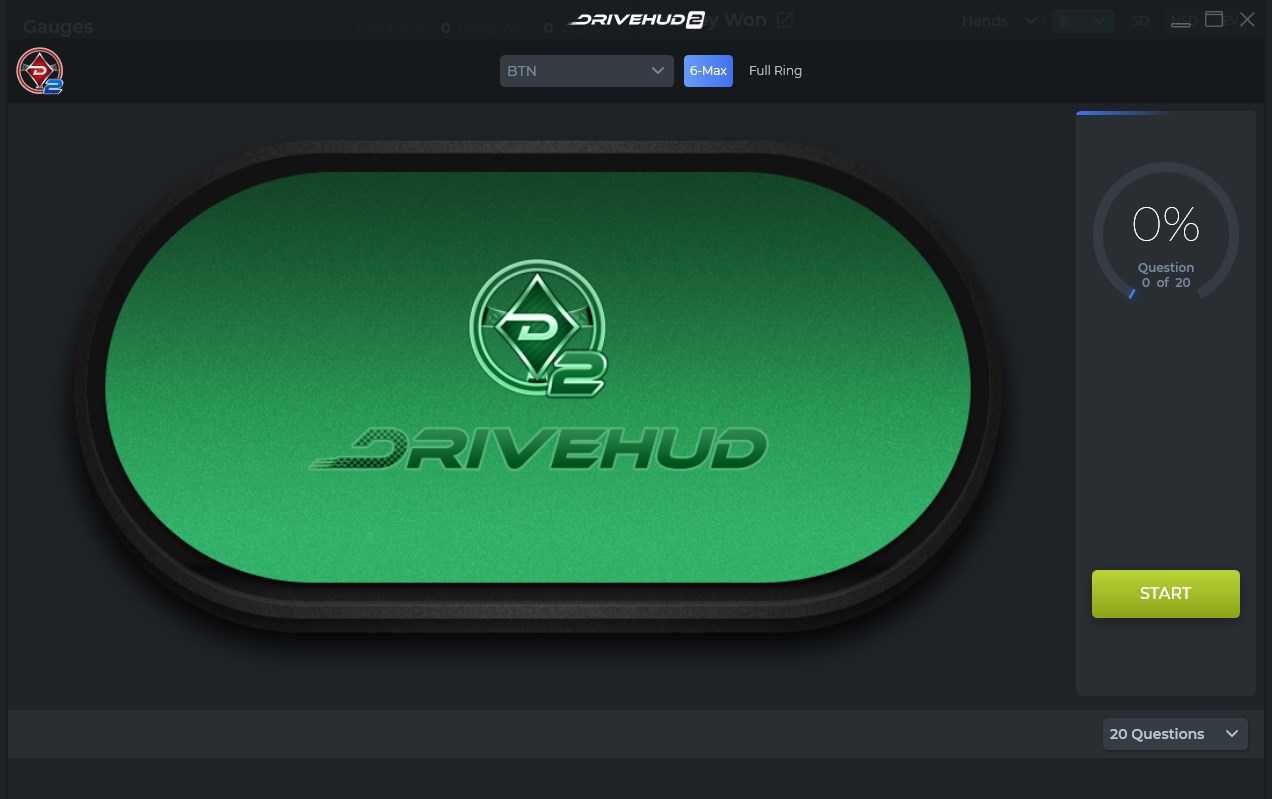
To go to the training mode, click on the question mark icon.
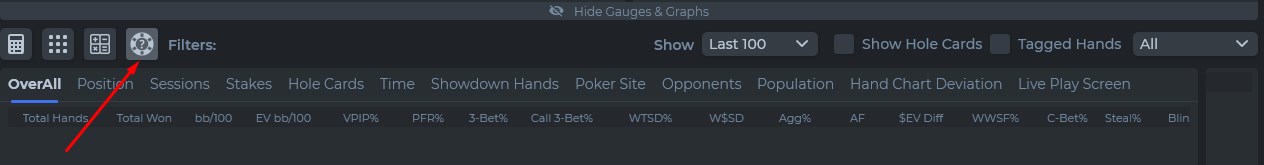
To add or create other filters to the report, right-click anywhere in the report area. A slightly cumbersome list of all available options for sorting information will appear.
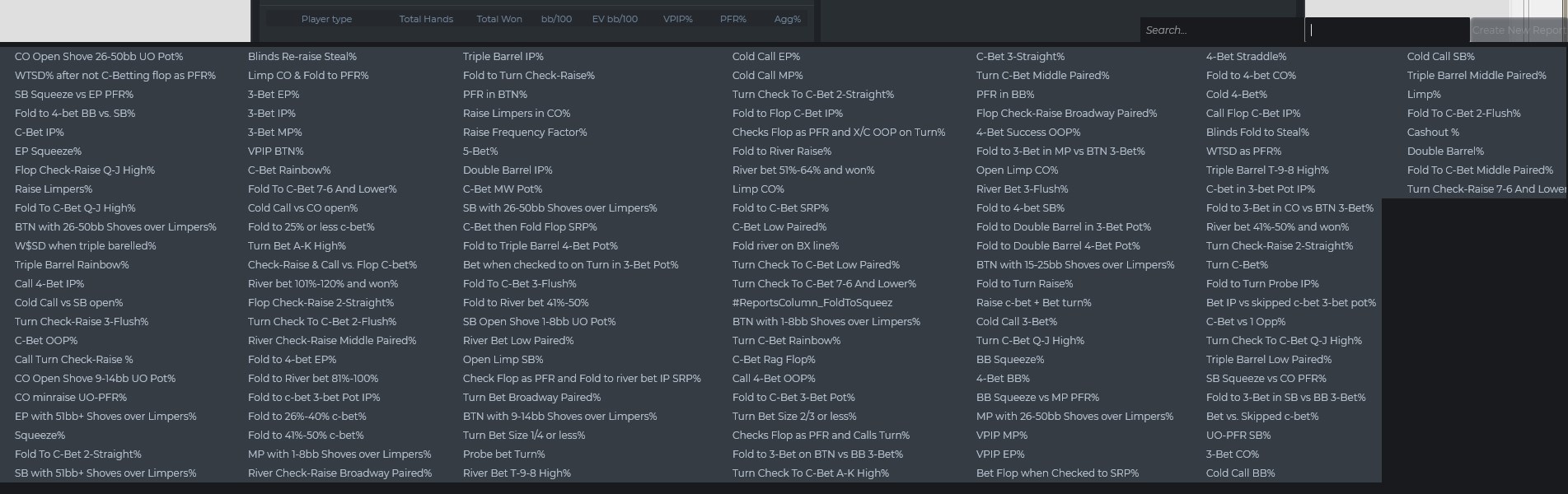
Navigation can be simplified by using the "Search" and "Report Name" strings.
Pool report (Population)
The updated poker tracker makes it possible to collect and analyze statistics not only of individual players, but also to observe the general trends of the players pool. A useful feature for online poker, because there are thousands of players at the tables, and about most of them you have no information. And with a summary report from DriveHUD 2, you will not have the most accurate, but useful data on the strategy of your opponents. The pool analysis option is available both in the cash (Dashboard) and in tournaments. In the previous version, the report was also there, but without the ability to save and use during the game.
To create a summary analysis, go to “Dashboard - Population”
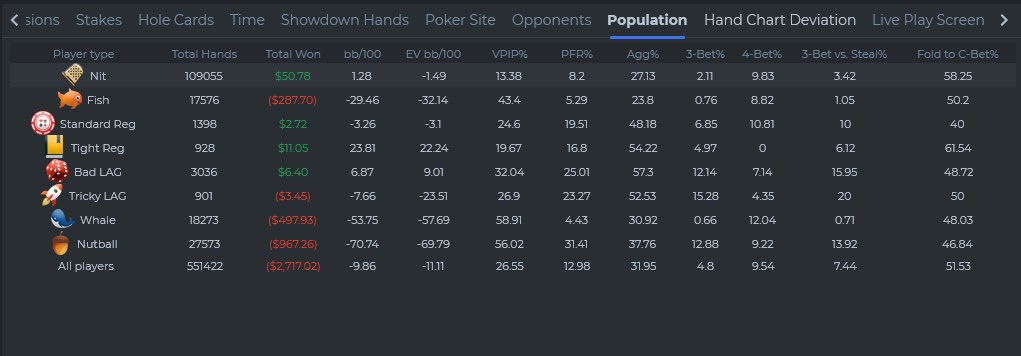
When finished, do not forget to save the report with the right mouse click and "Save Report". During the saving process, you need to specify a name for the pool report. From now on, information from the report is available to add to your HUD. To transfer information to the HUD, you must:
1. Go to the "HUD" tab;
2. Select "Table Layout" and "HUD Name";
3. Drag the "Population Report" to the area with the HUD and click on the checkmark for the new settings to take effect.
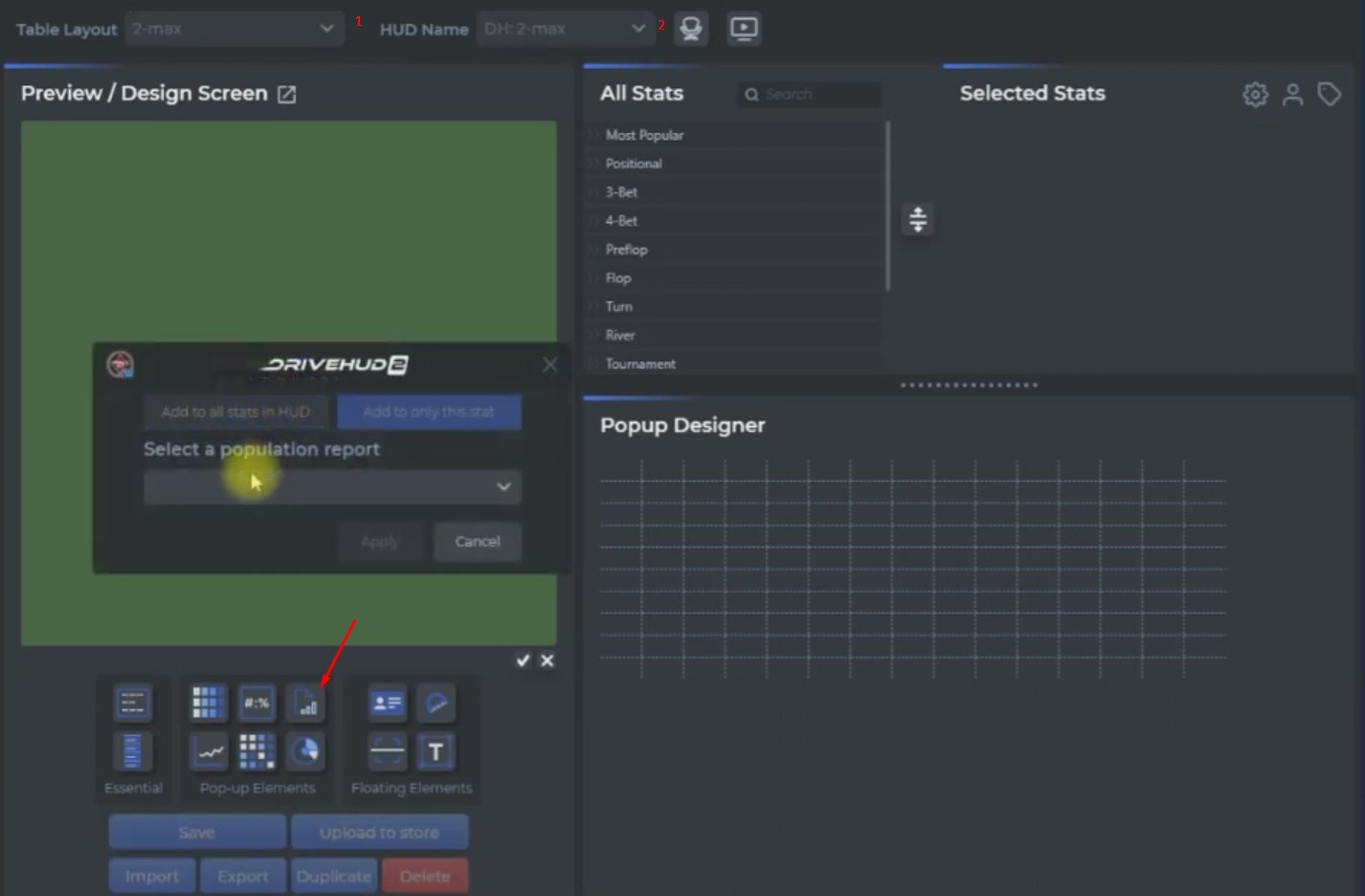
At the end of the process, a window will appear prompting you to save the changes to your HUD. Click "Yes".
Replayer
The easiest way to go to the hand player is to double-click on a hand from the list on the right side of DriveHUD2. The replayer looks neater and buttons have been added to it:
- Calculator of combinations;
- Chart of starting hands;
- ICM calculator;
- Quiz;
- Fast transition to the tracker developers forum;
- Copying distribution for forums;
- Records of notes.
R&D tab
The key novelty of DriveHUD 2 is the R&D section. It is intended for an in-depth analysis of your strategy and is aimed at experienced players. Combines visual charts and advanced reports.
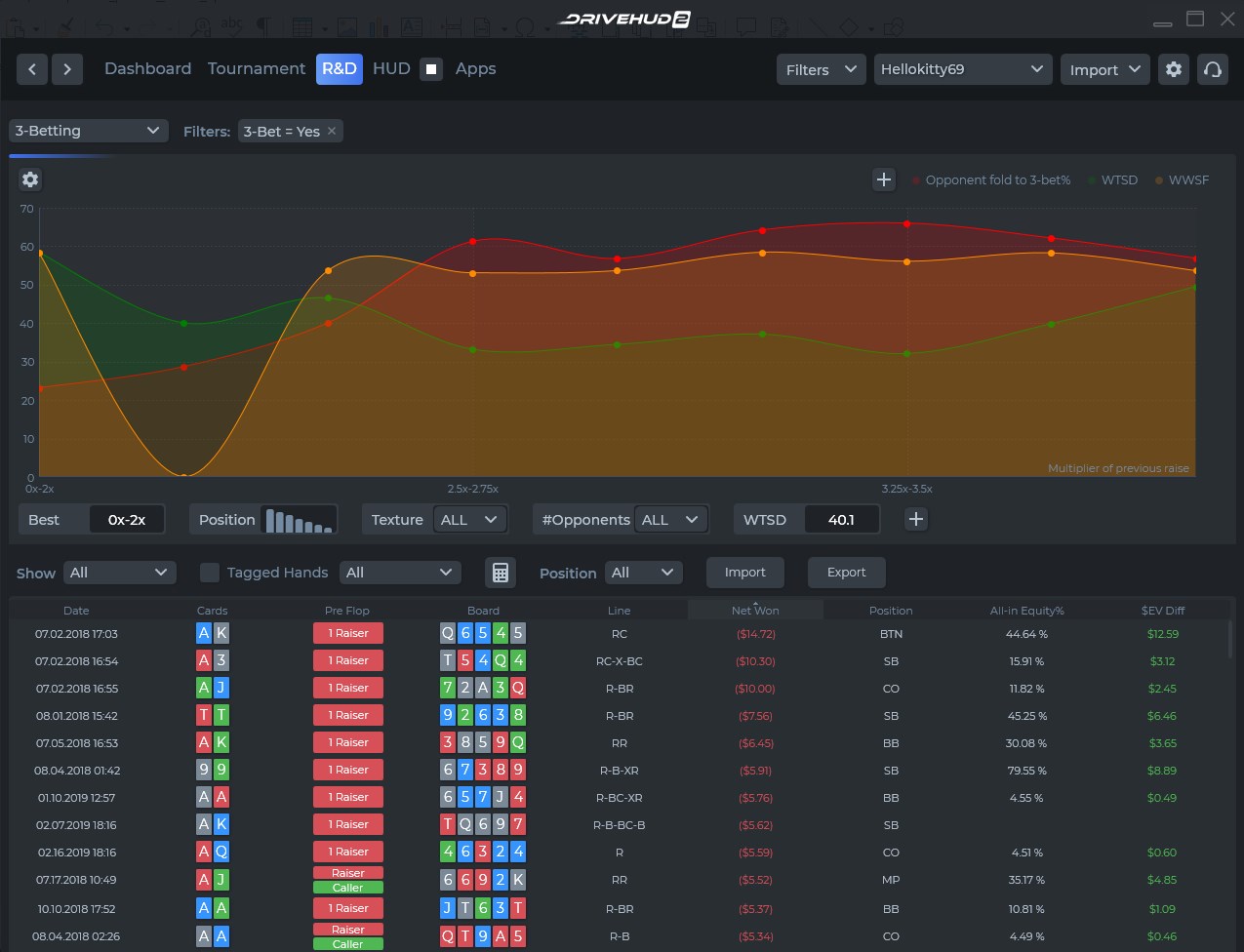
With the help of R&D tools, you can easily find the most profitable or unprofitable lines and divide them into their component parts for careful study. Below the graph is a custom set of statistics that changes depending on the filter:
- when “3-Betting” is active, you can switch between the multiplier (calculated from the size of the previous bet), position, board texture, number of opponents, WTSD;
- with "C-Betting SRP" you can adjust the size of the continuation bet, success, position, flop texture, float.
You can add your own filter to the baseline at any time. Just click on the plus sign and configure the new setting. You also have the option of creating your own unique R&D. Click on the filter list and select “Create New R&D” there.
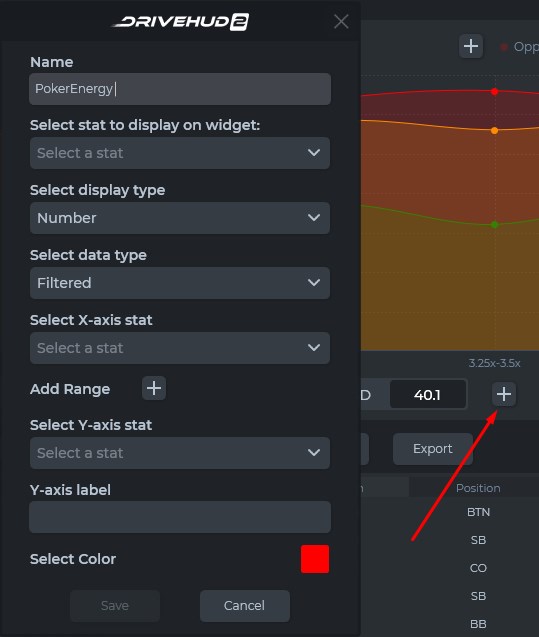
The R&D tab will be useful for ordinary users as well. Even if you do not yet have extensive experience with complex filters, you can always quickly find a sample for a specific situation (playing in 3-bet pots, barreling, push-fold) and analyze it. It is more convenient to use a ready-made way of sorting hands than to recreate it yourself using a constructor.
Working with the HUD
The HUD section has been completely redesigned: they increased the space with the constructed HUD, moved the list with statistics to the right side, added buttons with Population Report and a video instruction. The key element in the new version is the Popup Designer. When creating a new HUD, you can attach it inside any stat or cell, thereby forming multi-stores structures from useful information, one inside the other. Due to the spherical grid, you will have the final view of the popup in front of your eyes. This will allow you to balance between information content and usability. Situations when you created the perfect HUD with pop-ups, and during the session did not have time to quickly navigate - not about DriveHUD 2.
In addition to static data, the poker statistics program will also include dynamic stats. They only work where permitted by the poker room rules (not at PokerStars). In the dynamic statistics settings, there is an option where you can turn on the display of the indicator in a suitable situation: while stealing with BTN, you will not be shown the BB vs CO re-steal and distract from the decision.
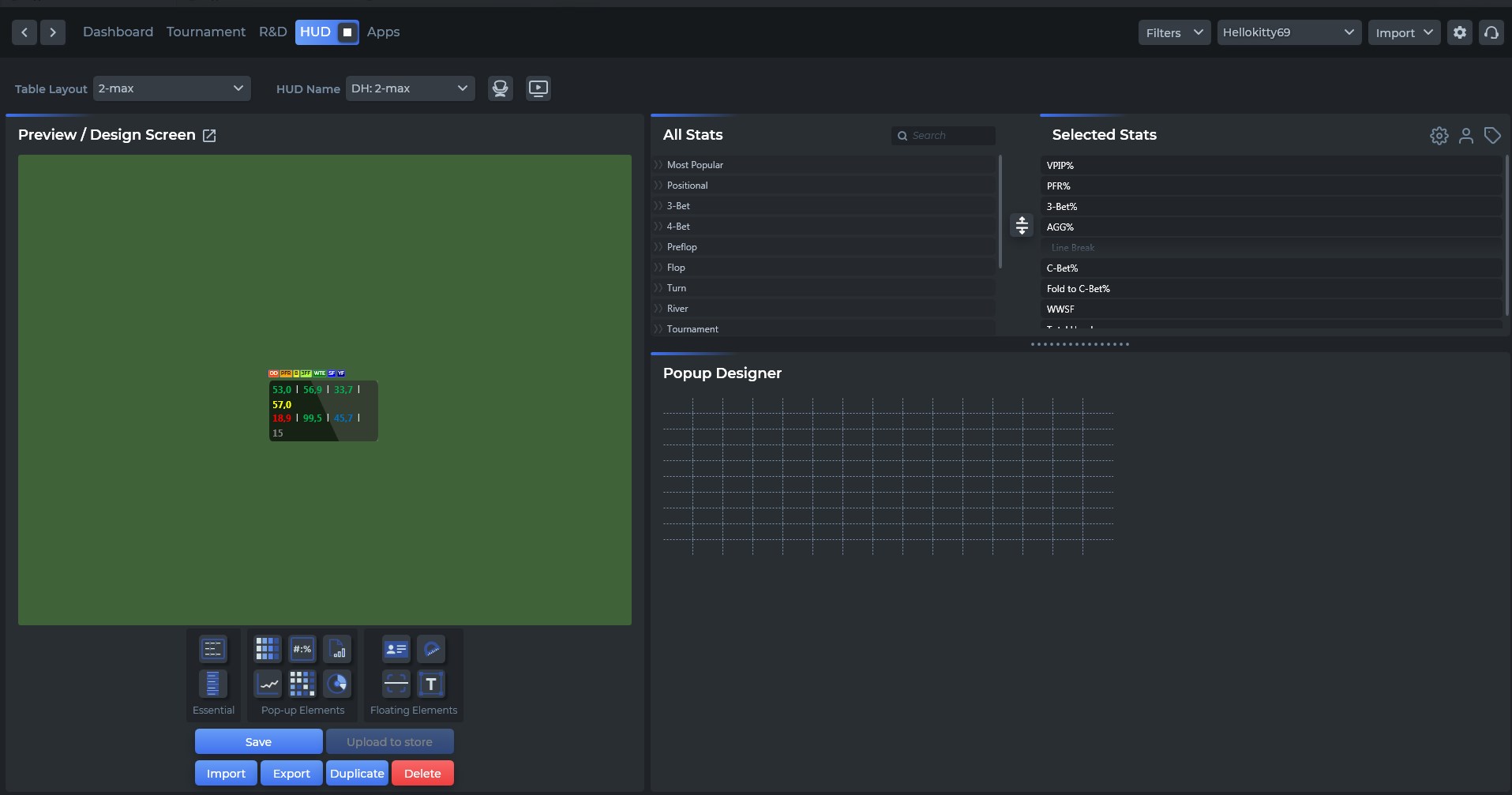
Another novelty is the starting hands chart, which is added directly to the HUD. In case of difficulty, when you cannot remember your range, and the time to make a decision is a matter of seconds, you can spy on the correct strategy.
Working with statistics is also available in the form of lists familiar to everyone with each indicator. Setting up opponents' profiles based on their play ranges is also located here. You don't have to agree with the basic stats of a poker tracker: enter your own VPIP, PFR, 3-Bet and other metrics to sort opponents by category. It is not forbidden to add criteria in the form of other statistics. The more precisely you specify the conditions, the easier it is to navigate during multi-tabling.
Not enough nit, fish, lag, tag or whale labels? Supplement them with stickers indicating excessive aggressiveness or the desire of opponents to play pocket aces through limp / raise. In addition to the standard set, it is possible to create your own types of players, assign them the appropriate stats and even upload your own picture.
If you like to create advanced HUDs and are well versed in their design, then you will have the opportunity to put your version for sale in the DriveHUD 2 store. This feature will become available on the release of the poker tracker. Additional income and benefits for other players looks promising.
DriveHUD 2 Apps
DriveHUD 2 is a poker tracker with the most tight integration with other applications. From the Apps tab you have the option to launch:
- Asian Hand Converter. Allows you to play with statistics in the Chinese mobile poker applications Poker King, Red Dragon, Pokerbros, Bingo Poker (formerly Hitea) and Upoker.
- Player X-Ray. An application that automatically generates detailed and useful notes based on what is happening at the tables in real time.
- PPPoker Card Catcher. Imports hand history and displays HUD while playing in the popular PPPoker mobile application.
- Leak Buster 2. A program that analyzes your database for hundreds of filters and gives a detailed report on all your leaks and directions for growth.
in the "HUDs" section, players have access to 16 HUDs absolutely free.
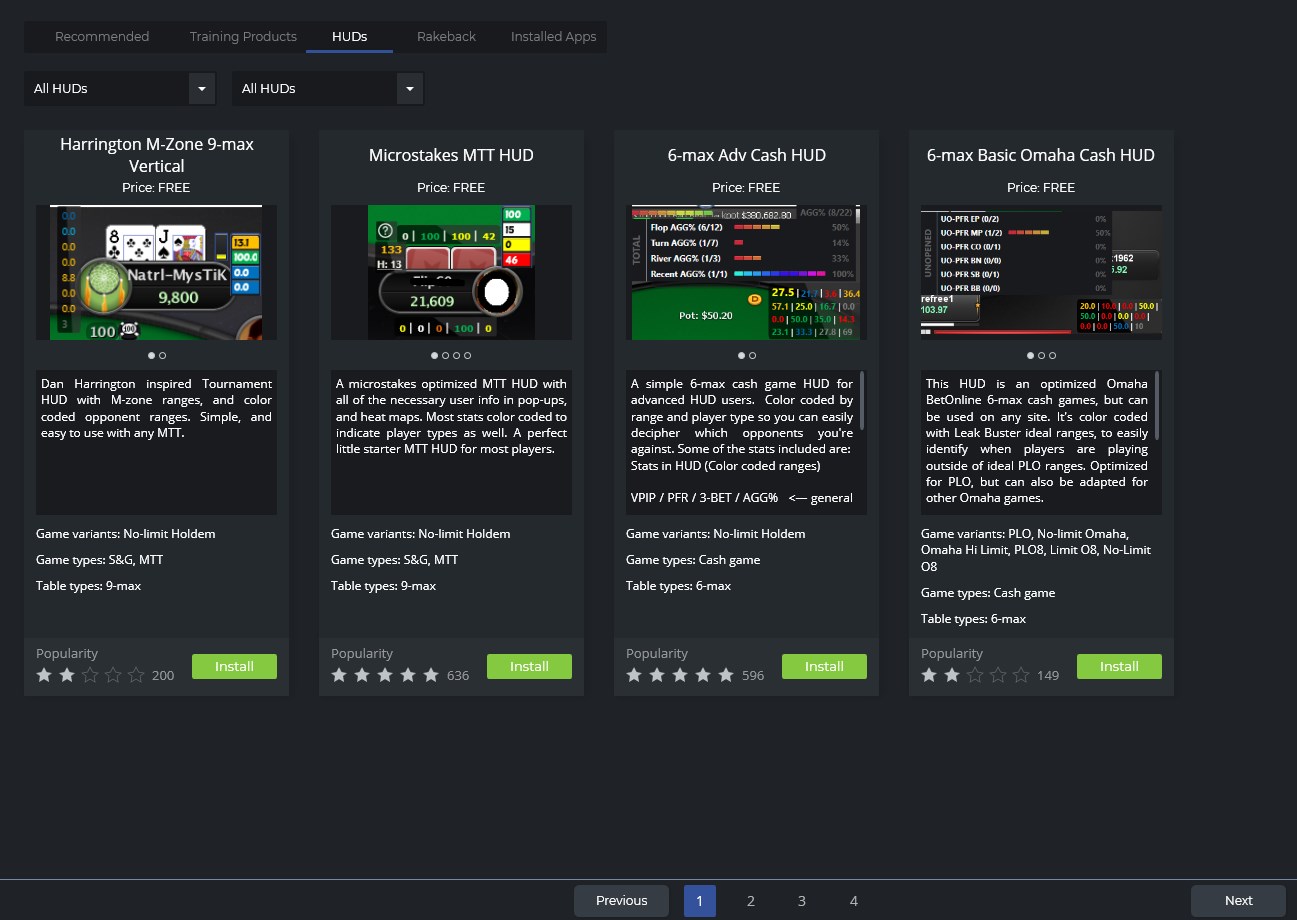
How do I get DriveHUD 2 and other poker software for free?
If you want to develop and improve your poker skills, but do not want to spend money on buying DriveHUD 2 or other poker software, then take advantage of our unique offer: free poker programs in exchange for registering and playing in our partner rooms. The more rake you make, the more expensive software you can get for free.





 Log in
Log in  Register
Register 