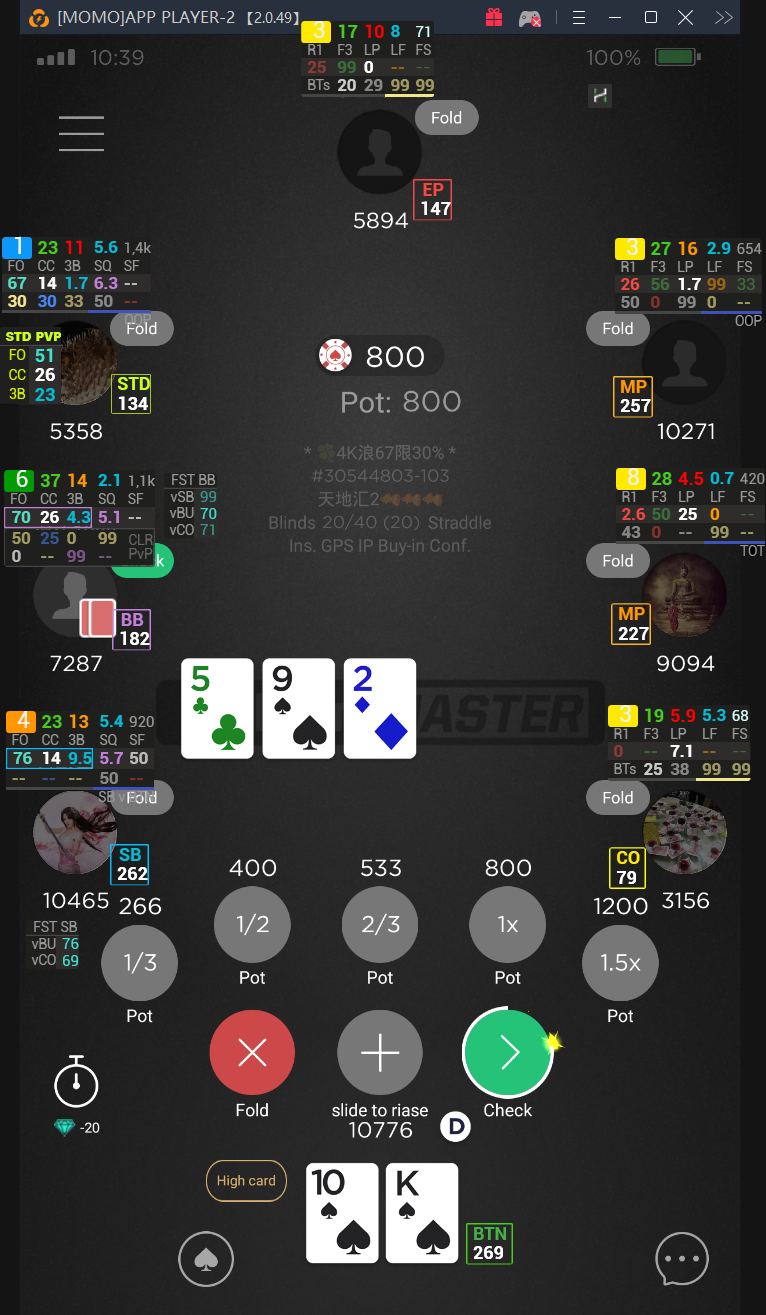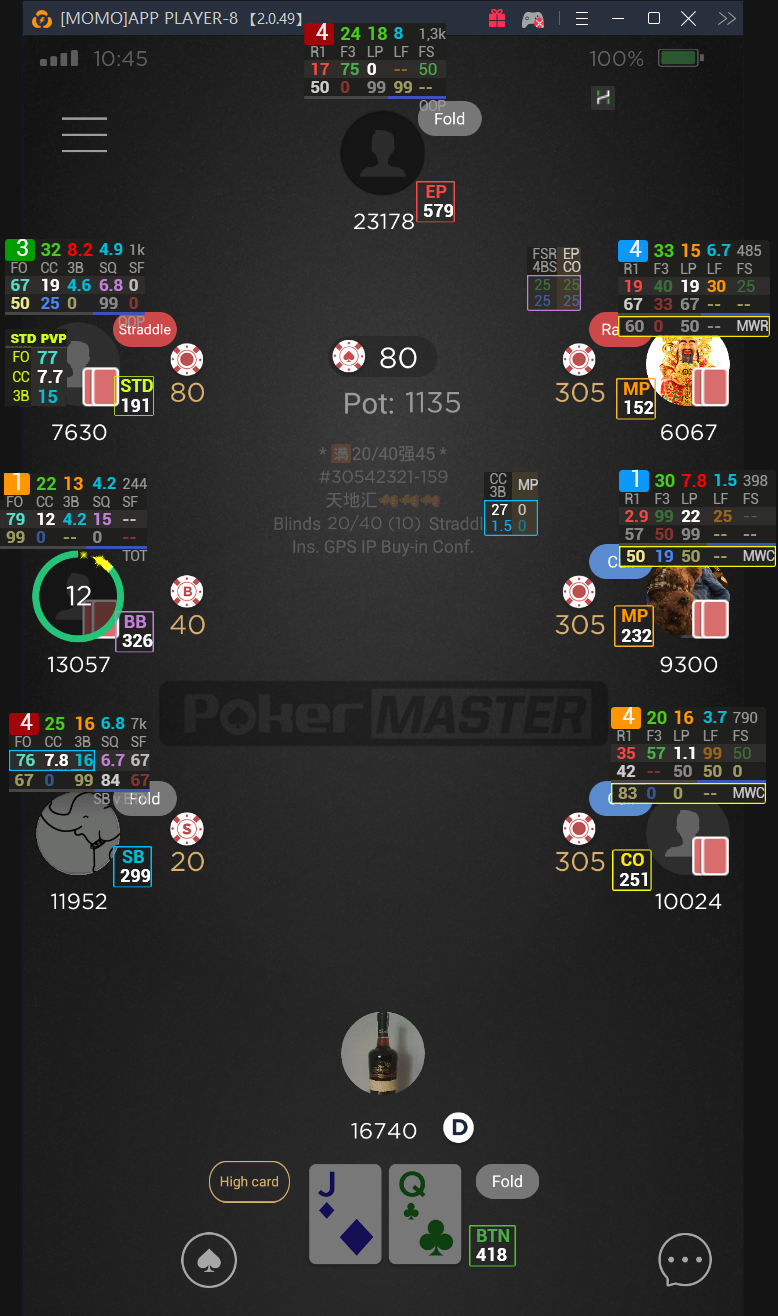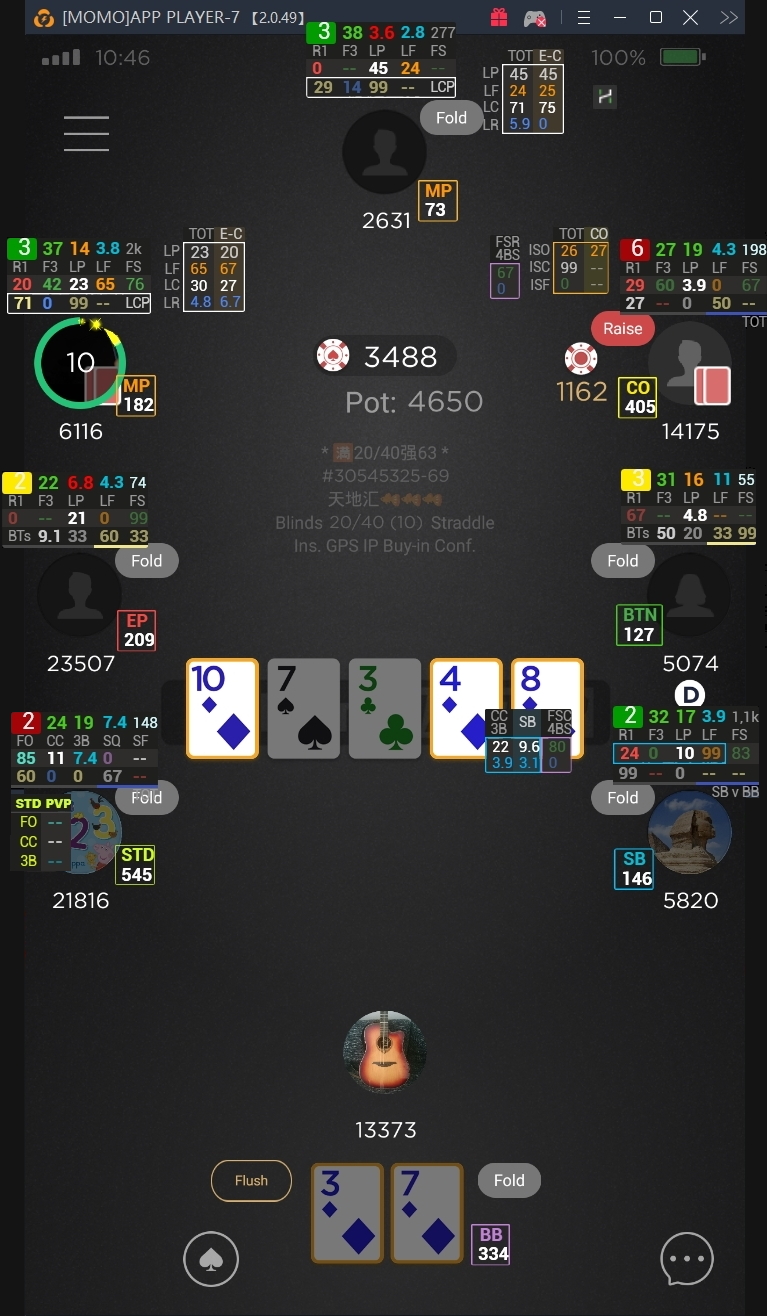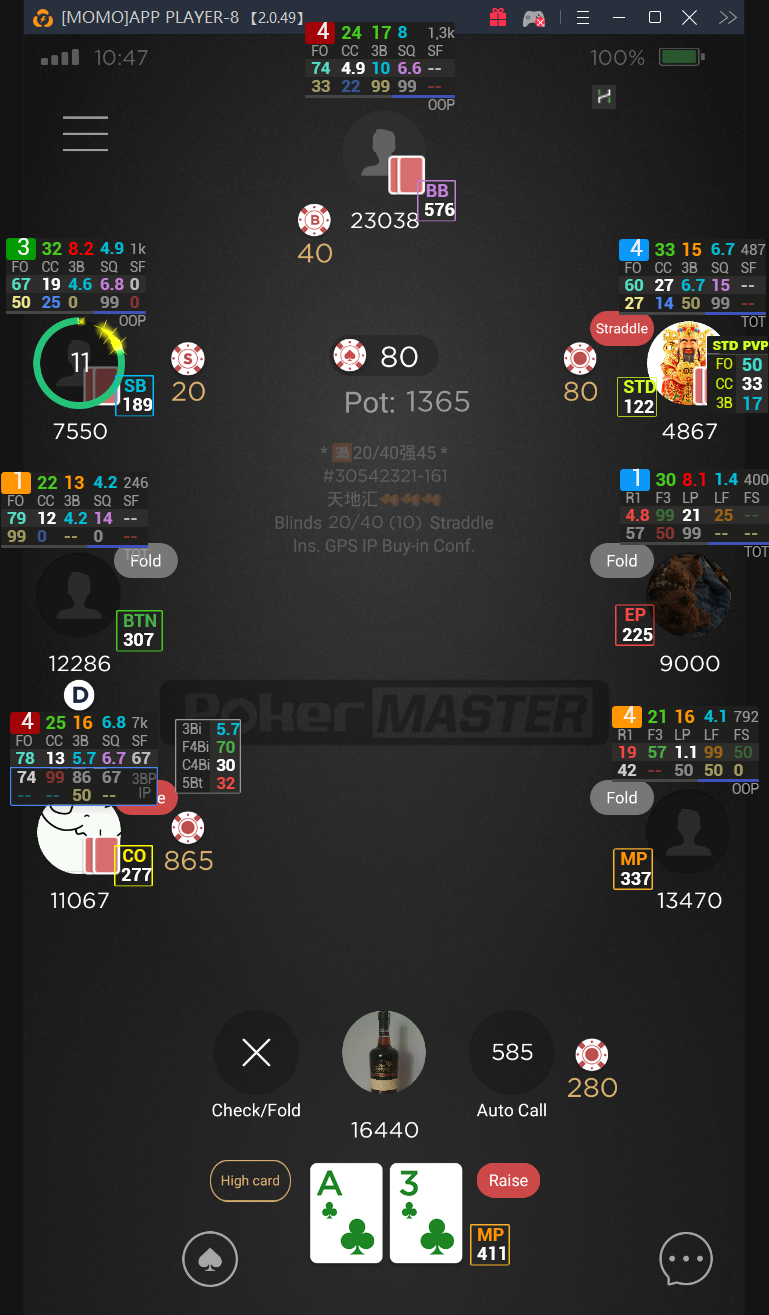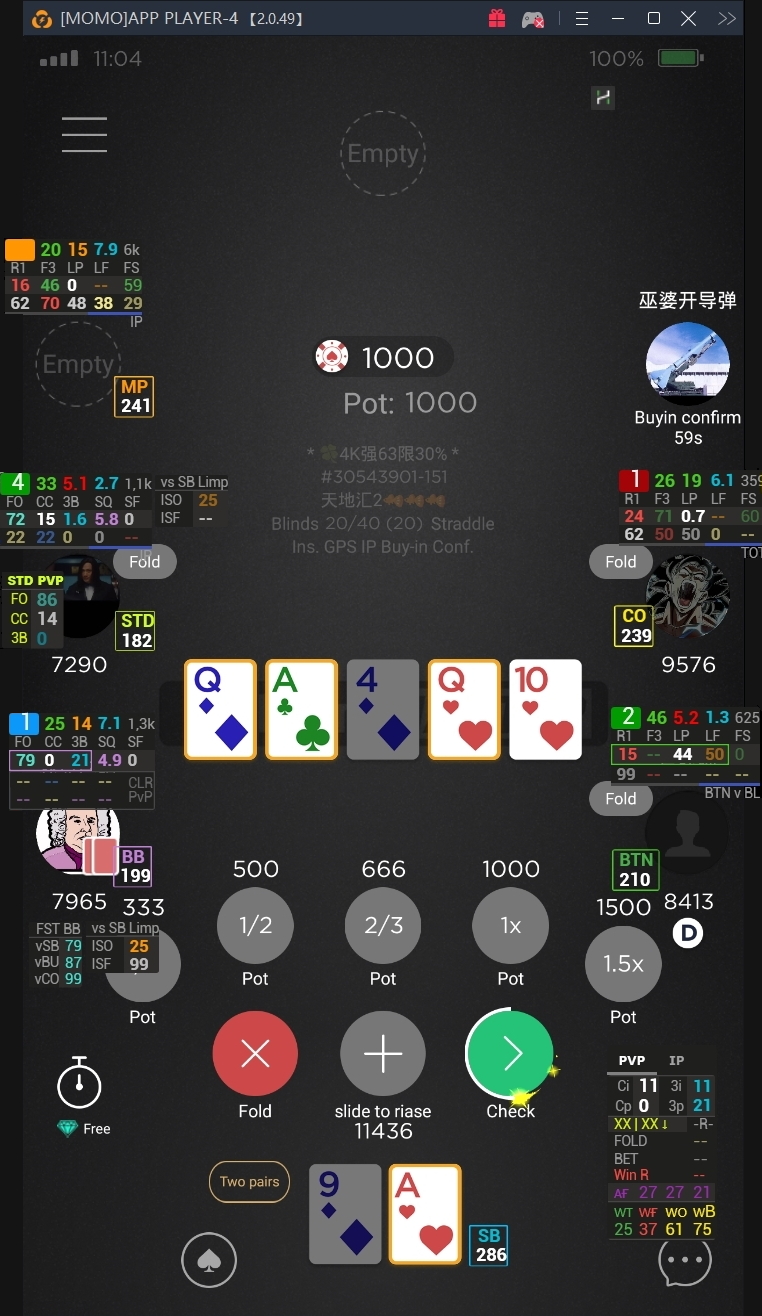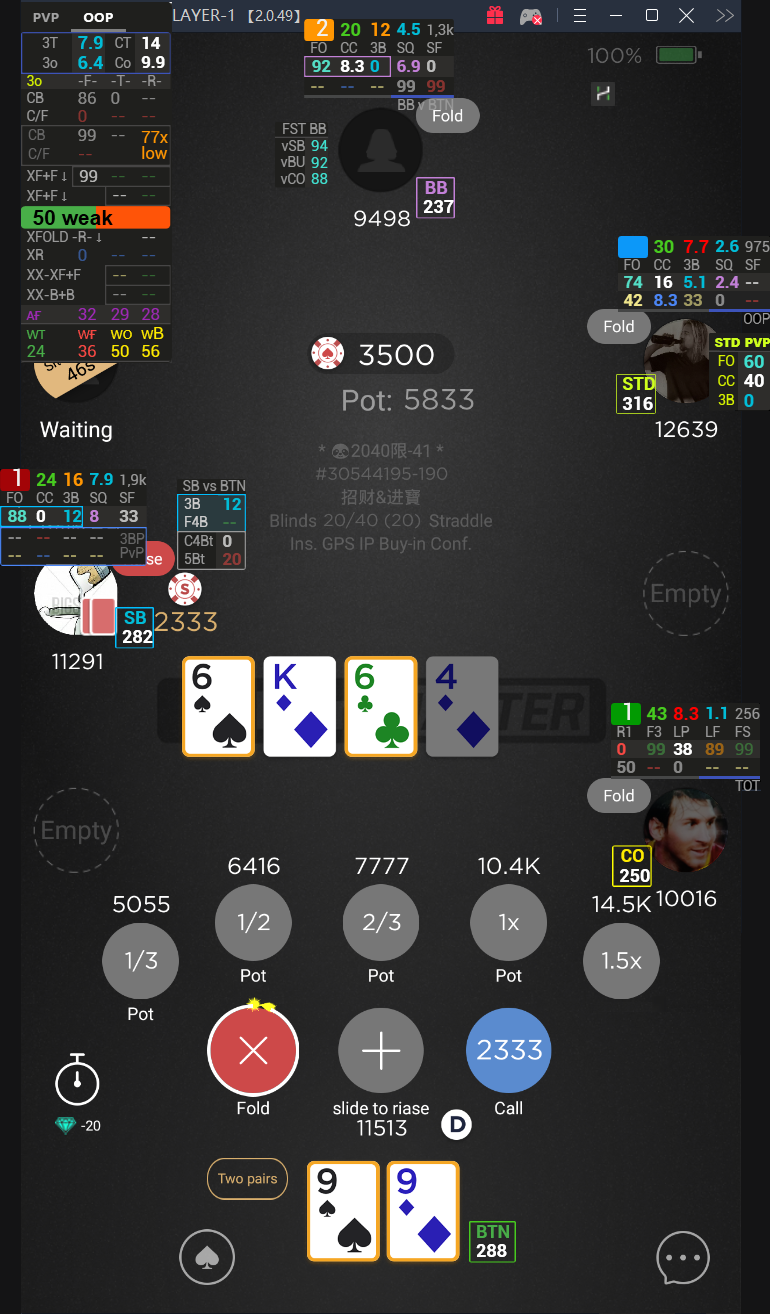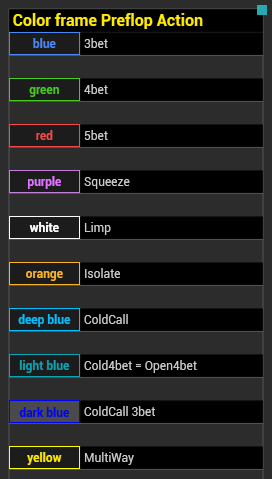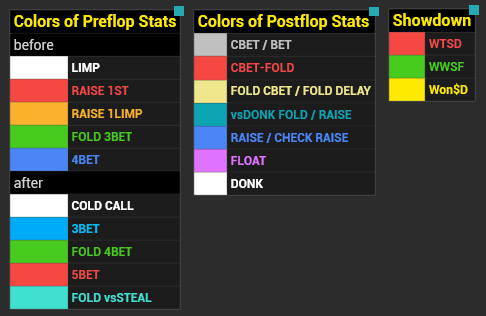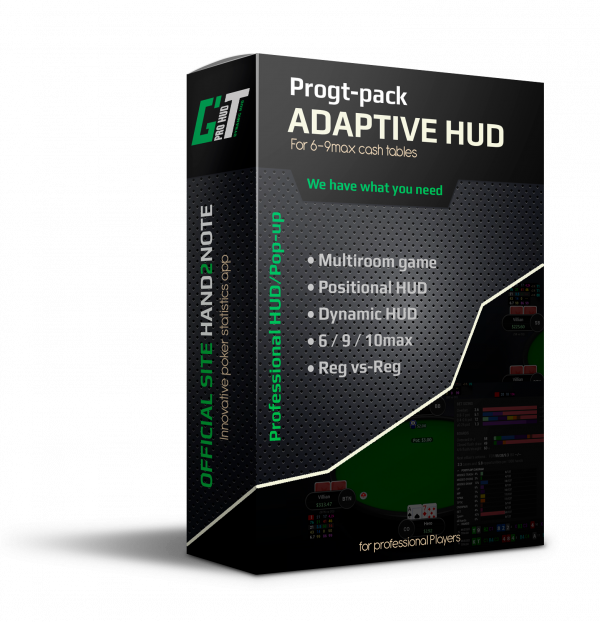Shaolin HUD
Shaolin HUD
SHAOLIN HUD is a dynamic HUD compiled with regard to the peculiarities of playing in Asian rooms. The new HUD format allows to display only relevant statistics for every player at the table depending on the situation in the current hand and pre-set conditions, such as players’ positions, the number of players and hands on each player, the colour mark and actions in the hand. Dynamic and Positional HUDs are included into the compilation for playing on 3-9max tables and heads up.
Asian rooms are only available for playing from mobile phones and tablets on the base of iOS and Android. However, there’s an opportunity to install Android-emulator and play from a desktop PC.
Shaolin HUD is made for Hand2Note. At the moment, the basic version of Hand2Note is completely free with no time limits. Download.
Detailed instructions for installing and basic program settings are available here.
Which rooms does Shaolin HUD support:
- PokerBros;
- PPPoker;
- PokerKing Asia;
- HHPoker;
- Upoker;
- Wepoker;
- COP;
- PokerTime;
- RedDragon;
- Dpzx.
Features
- Players don’t use tracking programs and HUDs;
- The game uses Chinese Yuan (CNY);
- The minimal limit is NL 400¥ (1$ = 6.6¥);
- The maximum limit is NL 60,000¥ with ante and deep stacks;
- Available from playing in all countries;
- No rake.
What features Shaolin HUD provides?
- HUD support for all poker rooms supporting Hand2Note;
- Support for all types of tables from heads-up to 9-max (NL);
- Displaying statistics into the HUD according to positions;
- Dynamic display of preflop and Postflop stats;
- Different HUDs depending on the number of hands;
- Advanced preflop / Postflop statistics with increasing hands on the opponent;
- Additional automatic information on every stat;
- Convenient and compact popups + popups designed for Straddle play;
- Clear representation and understanding of opponents’ playing due to detailed statistics;
- Possibility to analyse own game and opponent on all gaming lines.
To get a trial period, contact [email protected]. In the letter you must specify the email address from the Hand2Note account and the name of the package, which requires a free period. The free trial for Shaolin HUD is available for 14 days.
How to get a discount on the Hand2Note?
10% discount on the first purchase: available if this is your first Hand2Note paid subscription. To get a discount, you need to go to the website Han2Note, select the desired subscription and enter H2N10NU in the "promotional code" field. The discount will be calculated automatically, you will see it immediately after entering the promotional code.
Basic version of Hand2Note is free. Download.
Show more ↓PokerBros
PPPoker
PokerKing Asia
HHPoker
Upoker
Wepoker
COP
PokerTime
RedDragon
Dpzx
What tracker is Shaolin HUD made for?
Shaolin HUD is made for Hand2Note. At the moment, the basic version of Hand2Note is completely free with no time limits. Download.
To get a trial period, contact [email protected]. In the letter you must specify the email address from the Hand2Note account and the name of the package, which requires a free period. The free trial for Shaolin HUD is available for 14 days.
Installation and Setup
Detailed instructions for installing and basic program settings are available here.
If Shaolin HUD works wrong
- Make sure you have activated the license key in the program Configuration (F12)/Other Options/ License;
- Make sure that the purchased HUD is linked to this license key Configuration (F12)/Other Options / License, the name of the purchased HUD should be displayed under the license key;
- Make sure you have downloaded the latest update of the HUD from your personal account;
- Make sure you have installed the HUD into the program folder: C:\Program Files\Hand2Note. To check if you have, go to C:\Program Files\Hand2Note\Config\Hud profiles, if there are “GT” profiles in the folder,everything has been installed correctly.
If dashes are displayed in all stats fields
- Check the current subscription to the program and the HUD you’ve purchased. The subscription and the HUD should not be lower than the limit that you are rebuilding;
- If program limits and the HUD match, but you still experience problems with stats building, go to: Configuration (F12)/Game Types and click “Reset to default”, then re-configure and click Clear and Build stats in the main program window;
- If none of the steps helped, create a new database and import the handhistory again.
If the HUD is not displayed on the tables
- Make sure you have configured the auto import paths in Hand2Note and in the Poker room correctly;
- Make sure you have set the nickname in Configuration (F12)/Rooms correctly;
- If you play fast tables “Zoom/FastForward” or play with a dynamic HUD, you need to use: StarsHelper or SessionLord for PokerStars, 888Caption for PacificNetwork, PartyCaption for Party/Bwin, IPokerTools for iPoker network, WPNTools for WPN;
- If no solution from this list helped, try to reinstall Hand2Note by downloading the installer from the website of the program;
- If for some reason you do not want to uninstall the program, you can completely remove the HUD and install it again after downloading the installer from your personal account.
Bugs and solutions when playing in Asia/China
- Make sure that you have valid ASIA or PRO subscription, or your free trial is still active.
- Make sure that you don’t run other converters simultaneously with Hand2Note.
- If you use VPN inside the emulator, HUD’s stable operation is not guaranteed. It is recommended to use VPN in Windows if it’s necessary.
Compatible with other poker programs
To support a dynamic HUD, you need to share Hand2Note with the appropriate program:
- Ipoker - Ipoker Tools;
- 888Poker (Pacific Network) - 888Caption;
- Winning Poker Network - WPN Tools Lite.
Delivery time
Up to 24 hours, but on average 1-2 hours.
Delivery method
The license key is sent to the email from the developer.
How can I pay for Shaolin HUD?
You can buy Shaolin HUD by Neteller, Skrill, PayPal, WebMoney, Yandex Money, Qiwi, Visa/Master Card and other payment systems from us, try Shaolin HUD for free and get a discount on the next purchase.
Log in to the site in order to leave a review

Subscribe to the newsletter to be the first to learn about upcoming and current promotions and discounts of our store





 Log in
Log in  Register
Register