How do I view the profit graph on Ggpokerok?
The Good Game poker network has gone from a local phenomenon to an industry leader in a few years. PokerStars has been left behind in both the number of players and the size of the MTT series guarantees. Even long-time PS fans admit that the pool at Ggpokerok is much more pleasant than in their favorite room. The main disadvantage of GG rooms is a complete ban on statistics. Hand2Note, Holdem Manager 3 and PokerTracker 4 are useless here. The built-in PokerCraft and SmartHUD soften the situation a little bit. Today, let's talk about how to view the profit graph on Ggpokerok.
What is PokerCraft?
PokerCraft is a feature built into the room's client that allows you to track your GG results and download your hand history for analysis. It's hard to call it a full-fledged replacement for statistics software, but there's no choice. PokerCraft is available to all users, so the management of Ggpokerok proudly declares the same conditions for all players.
PokerCraft is launched from the client's lobby. Users must log into their account for the button to appear at the bottom of the lobby. Otherwise, it is absent. After clicking, PokerCraft opens in the browser. The workspace of PokerCraft is divided into two components:
- individual tabs with game formats - on the left side of the page;
- specific information - on the right side.
Where can I see the profit chart?
It is also possible to visually assess the results of the game on Ggpokerok. However, you should not expect 10-15 different charts from PokerCraft. Only dry information about the amounts won. To see a graph do the following:
1. Start the client of the room.
2. Login to your account.
3. Click on the "PokerCraft" button.
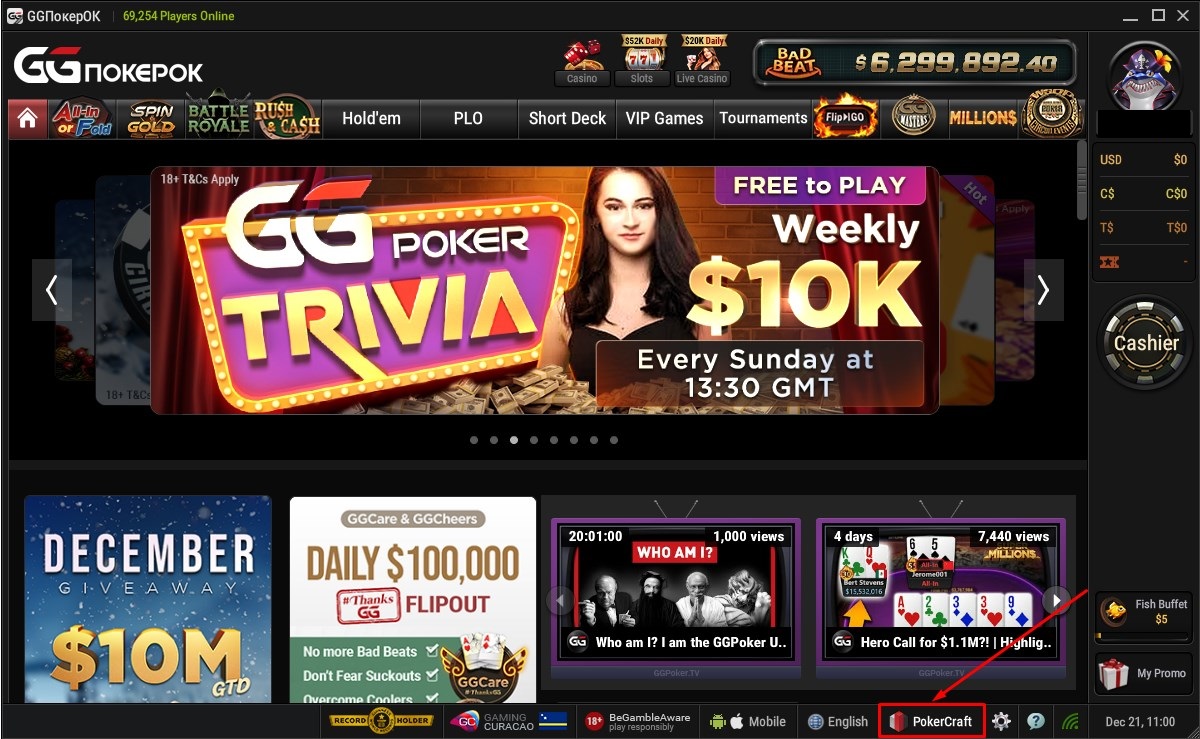
4. In the new window, choose the discipline you are interested in. For example, "Holdem".
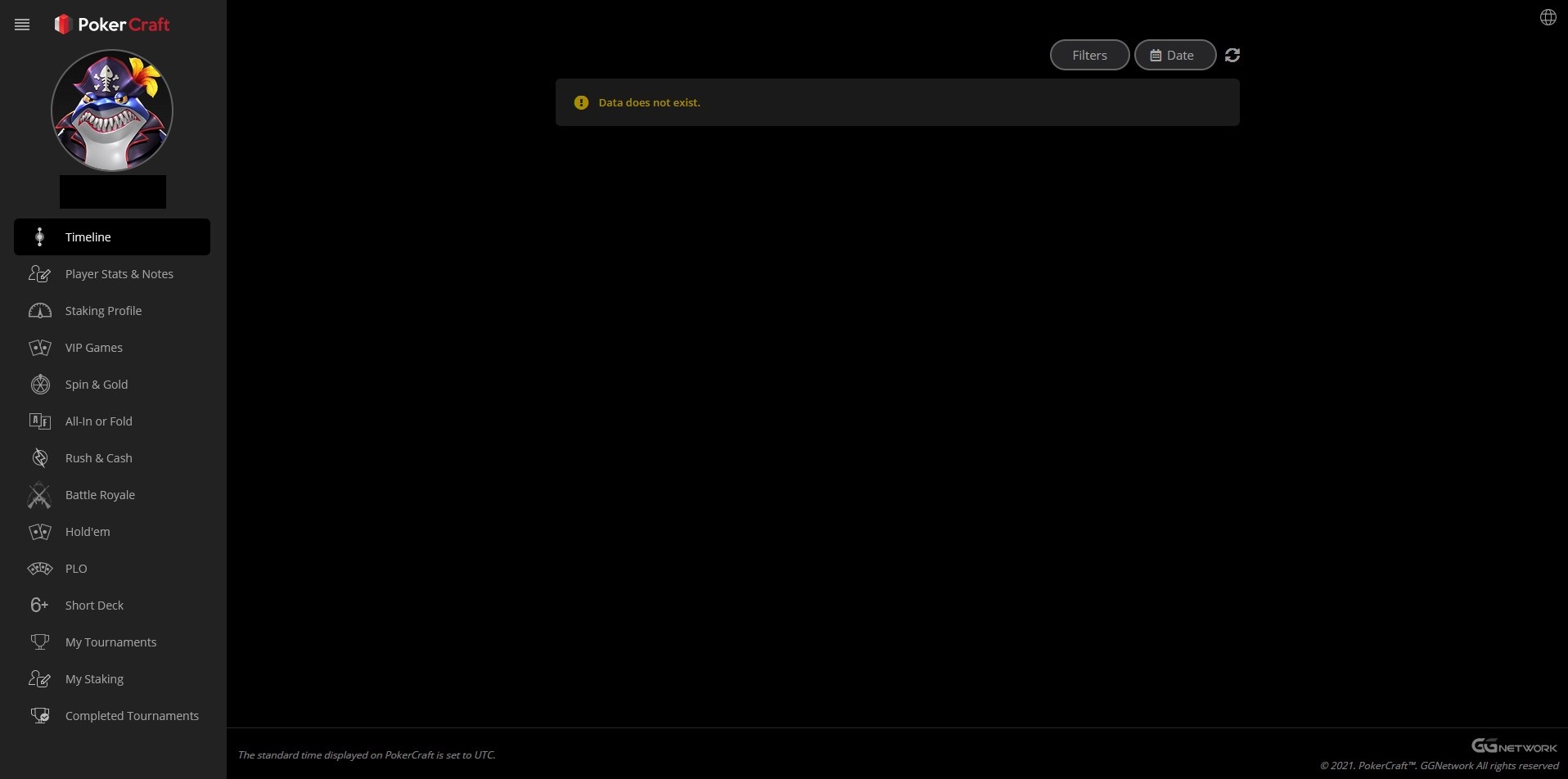
5. Select the sessions and click on "EV Graph".
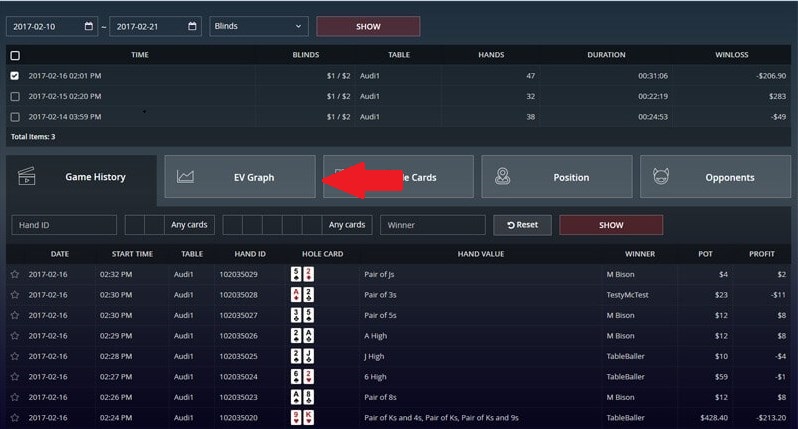
You will see a graph with two lines: green - real winnings, yellow - All-in EV. An important caveat - PokerCraft does not show the rake paid. This means that in reality the player can play in the minus, but his graph on GGPoker will be steadily positive.

Rake of 12.6 bb per 100 hands politely left off-screen
The example above shows a profit of $2,200, but taking into account the rake the result is about zero. Therefore, to track the real results, nothing better than the number of bankroll in the cash Ggpokerok can not offer.
And in some cases, the graph is even harmful. The simplest example is advertisements on the search for a backer. An ignorant person can buy into an evenly growing schedule and transfer money to a steadily losing player. He doesn't even have to work in Photoshop or come up with something - PokerCraft has done everything for him.
How can I increase my profit from playing on GGPokerok?
The ban on the use of trackers hurts regulars. The habit to be guided by the HUD is very strong, and the built-in tools are strongly inferior to the real software for the collection of statistics. You can find a positive in that - it's easy to get an advantage against stats-dependent opponents. But you're going to need your preflop ranges honed to perfection. The easiest way to train them in specialized software:
Each of these programs allows you to practice preflop skills in any possible situation and from any position.
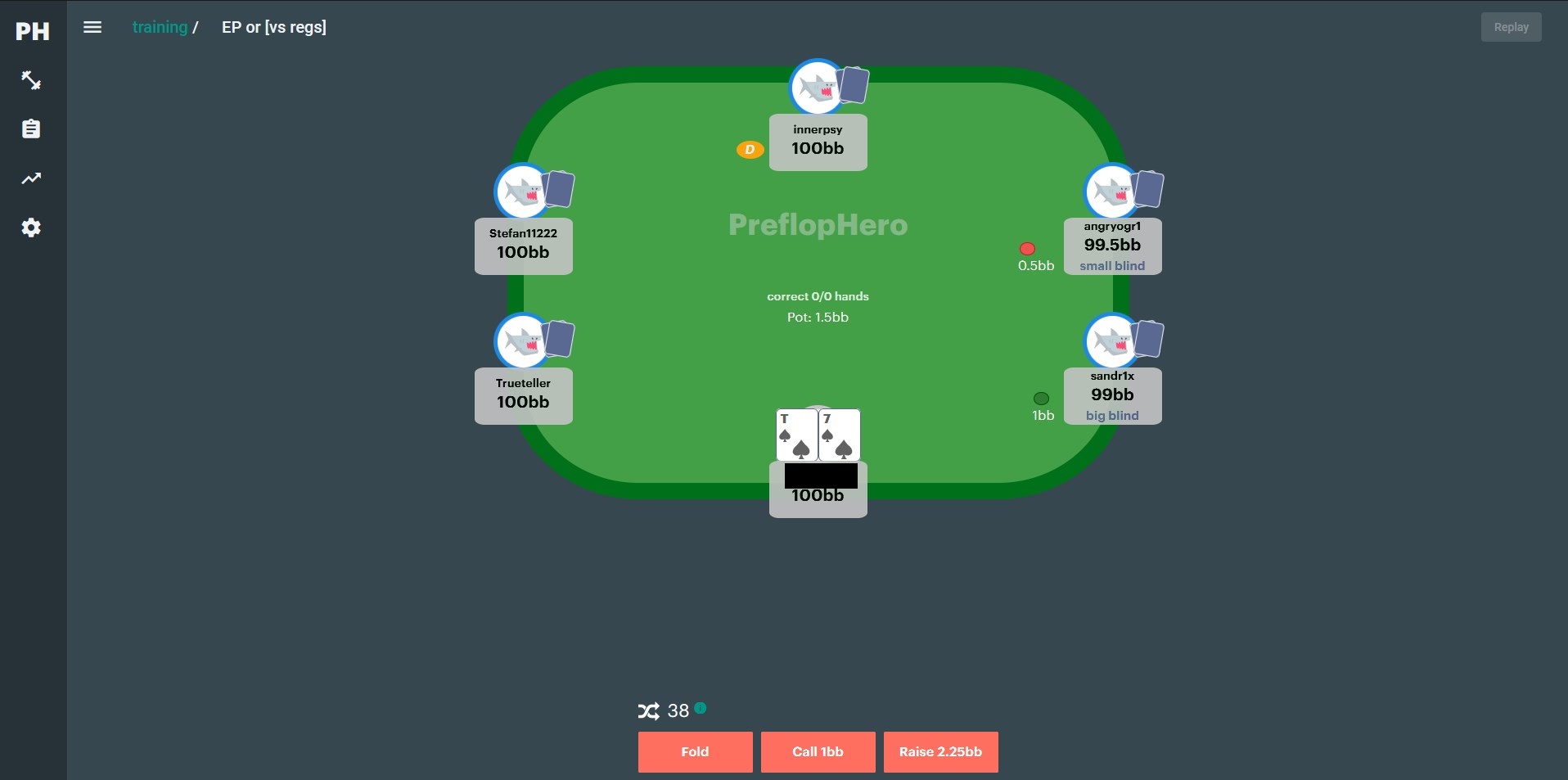
In the free version, only 1 position is available for training, but this is enough to evaluate the application
Ranges change depending on the size of the stack. You can create your own ranges, too. Applications work in a browser, so you do not need to download and install anything. You can try out the trainers for free on the official website.
And to get access to private and exclusive offers from PokerEnergy - subscribe to the shop's channel on Telegram.





 Log in
Log in  Register
Register 