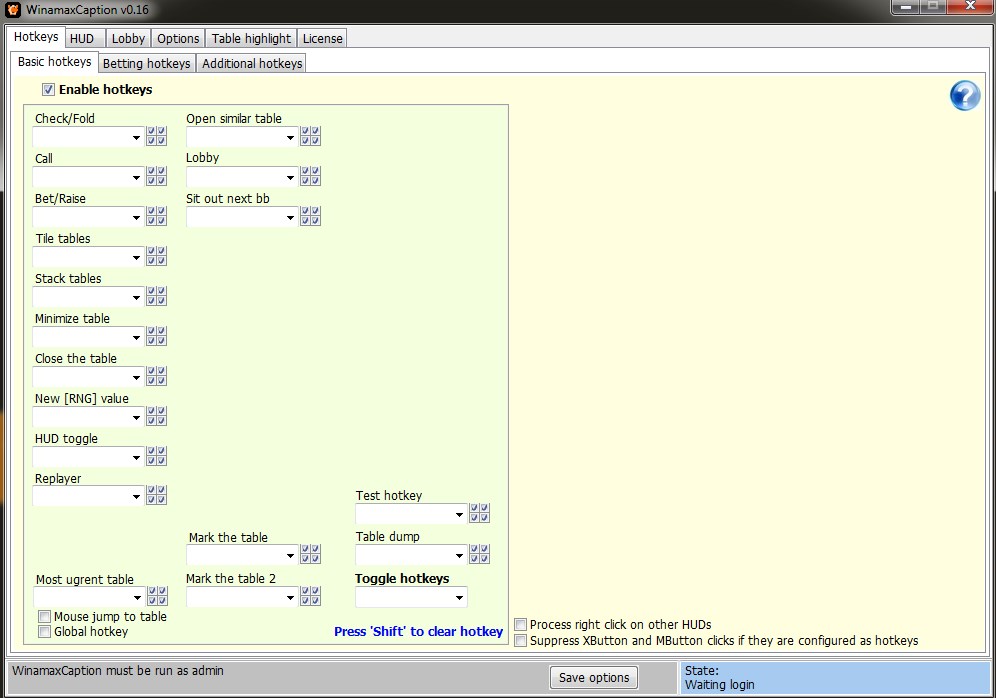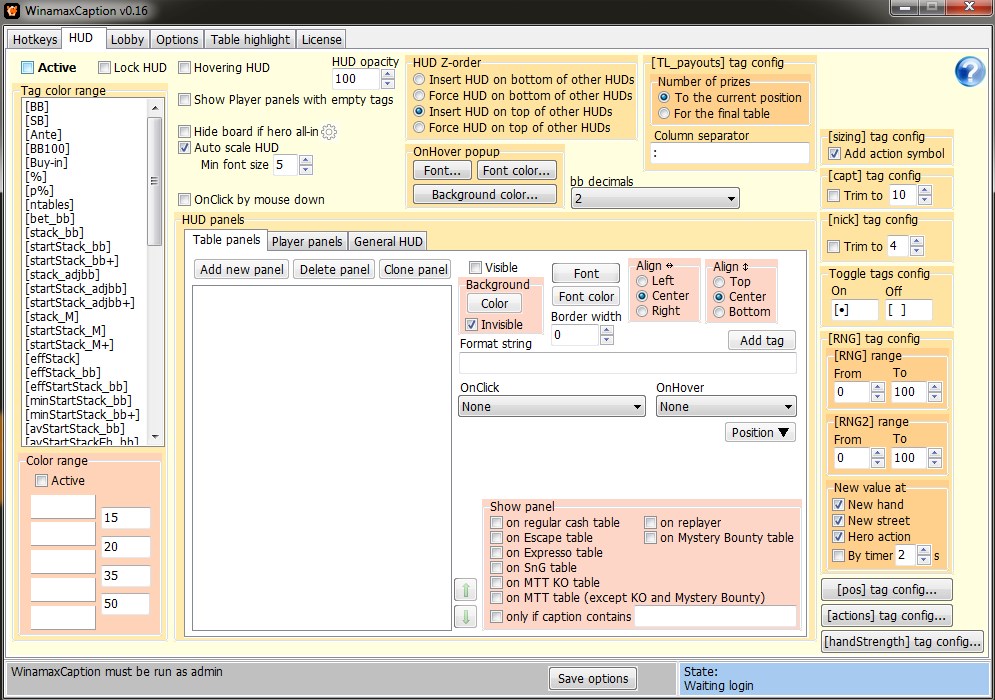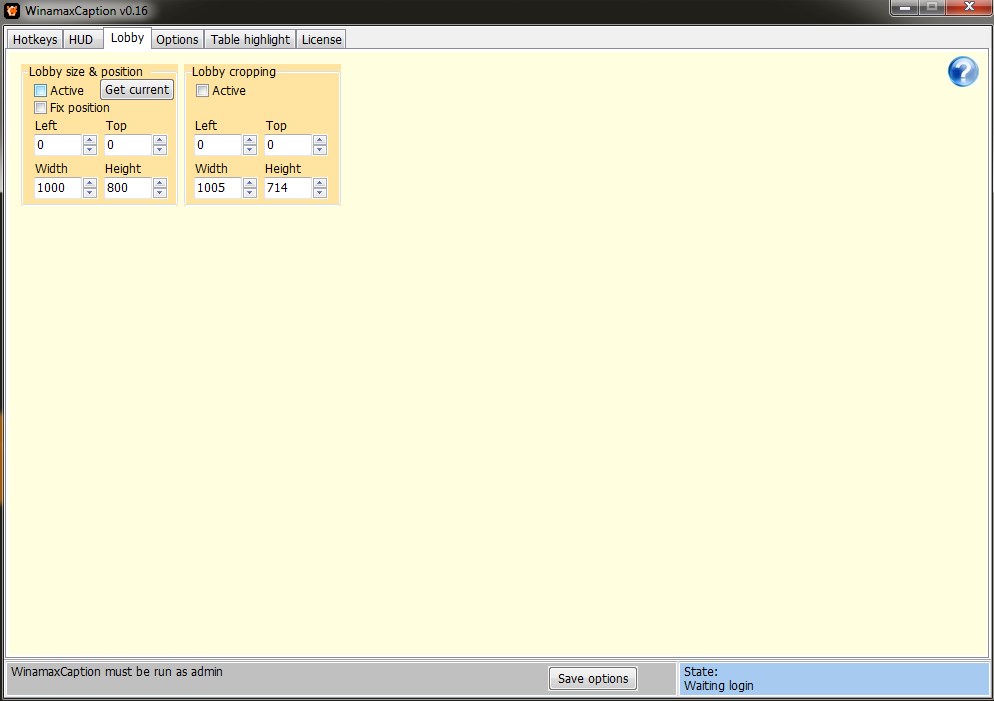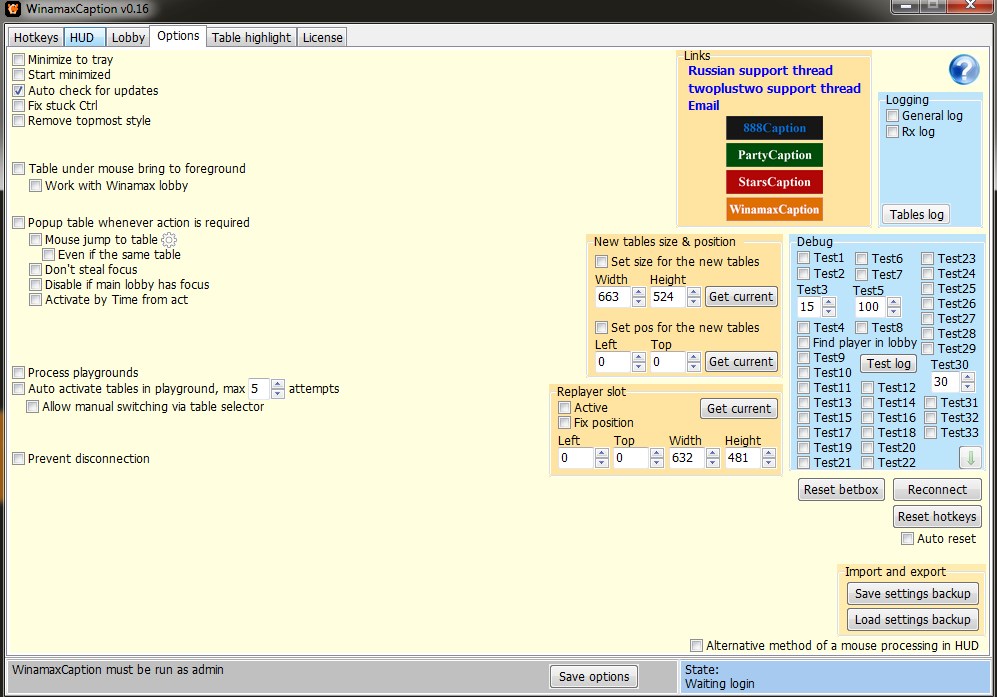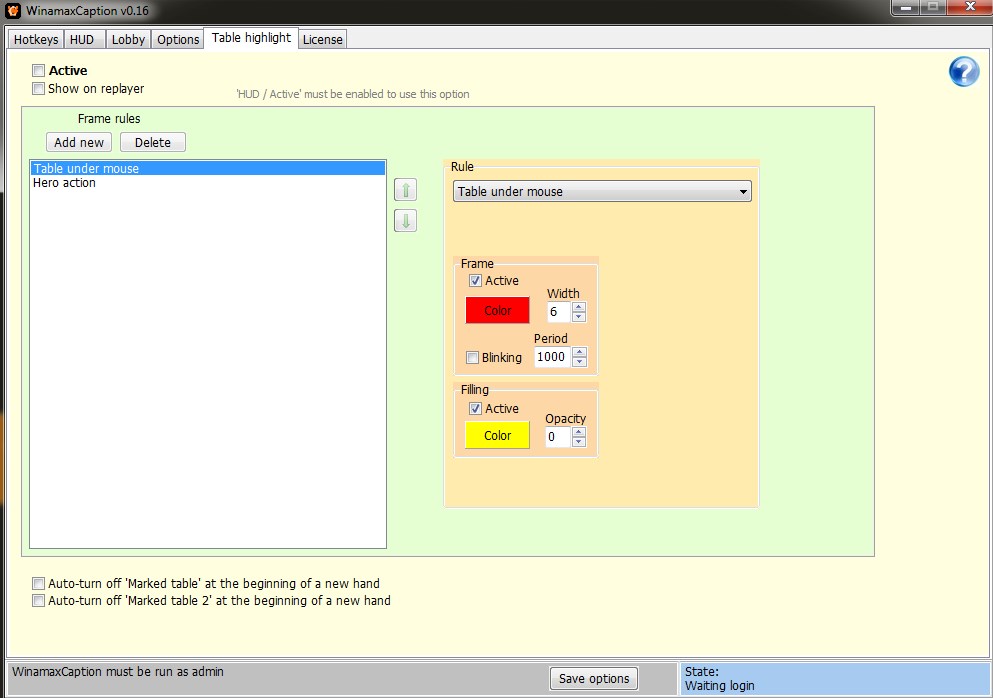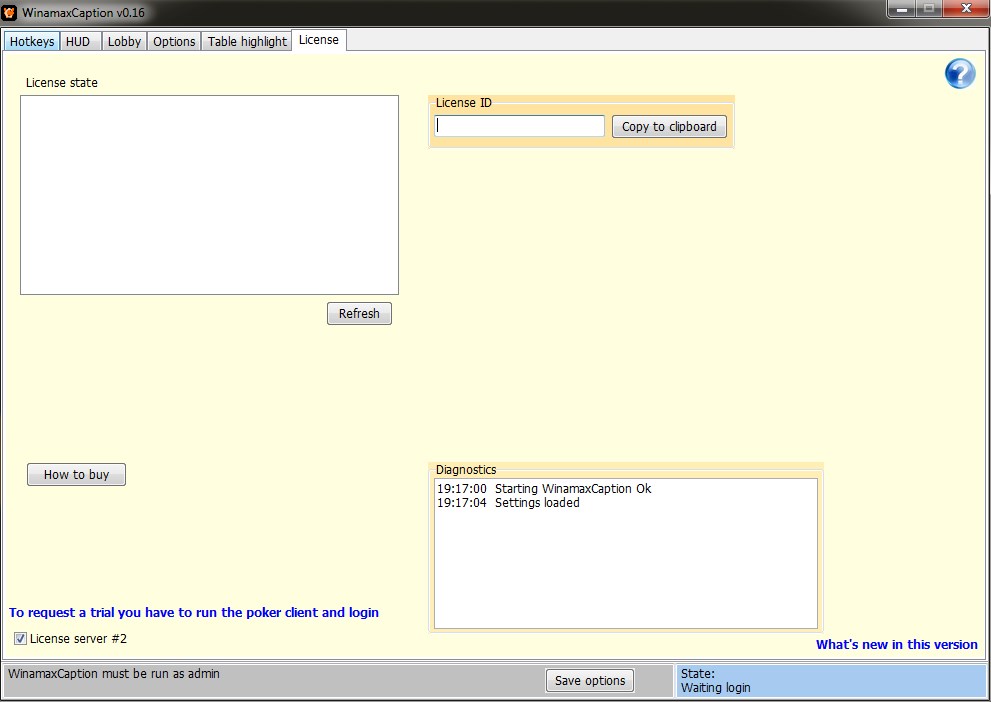WinamaxCaption
WinamaxCaption
WinamaxCaption is an auxiliary programme for Winamax. The software is free for limits up to NL10 and tournaments with buy-in up to 3€ inclusive. The auxiliary software works for 30 days with no limit restrictions. The developer issues a trial upon request. Download WinamaxCaption from the official website.
WinamaxCaption can:
- Assign hotkeys. Check/Fold, Call, Bet/Raise, Sit out next bb, Replayer, Close table, betting hotkeys with customisable formulas, custom hotkeys for clicking on customisable table points, etc.
- Display useful information in the HUD. Shows: limit, blind level, number of active player tables, SPR, pot odds, pot and stack size on the next street, value in the betbox as a % of the pot, number of players in the pot, timebank. Displays HUD and tournament stats: average stack, number of remaining players in the tournament, intermediate place, number of ITM and so on. Shows positions of hero and opponents, actions/sizing of opponents and much more. Numerical information in HUD can be automatically coloured depending on the value, also the colouring of positions can be adjusted. Position names can be customised separately for: 2-max, 6-max, 9-max.
- Illuminate tables with frame or fill based on player's parameters. Among the criteria: player's move arrival, blind level, stack size, pot size, buy-in and so on.
- Crop the lobby window and memorise table locations.
- Automatically activate a table when a player makes a move. The turn can be set either by the time elapsed from the moment a move is received or by the time remaining until the end of the turn.
- Operate in playground mode. WinamaxCaption fully supports stack-type playground, which allows you to play on slow computers. In this mode Winamax client consumes less resources when multi-tabling.
Winamax Poker
Where to download the latest version of WinamaxCaption?
Download the latest version of the software from the link: Download WinamaxCaption.
How to get 30 days free use of WinamaxCaption?
WinamaxCaption is free for limits up to NL10 and tournaments up to 3€ inclusive. The support software works for 30 days without limitations. The developer issues a trial upon request. To get a trial version of WinamaxCaption:
- Download the software and run it.
- Launch the Winamax poker client.
- Open the Licence tab in WinamaxCaption.
- Click Request Trial. The button will not appear until you log in to the poker room client.
What is a Licence ID and where to get it from?
In order to purchase the software, you will need to specify your Licence ID at checkout. It is located in the same window where you can request a trial version (point 2 in the screenshot above).
Please note that in your WinamaxCaption License ID will appear only after you log in to the poker room. If you simply run the auxiliary software but do not log in to the poker client, the License ID field will not be populated.
How long is the paid licence valid for?
The paid licence is valid for 1 year.
What settings do you need for the software to work?
WinamaxCaption works with the room client without any pre-setting. There are only four conditions for a fully correct operation of the programme:
- Right-click on the shortcut of the programme, select Properties, then the Compatibility tab and tick "Run this programme as administrator".
- The poker client must be in English.
- The system time on your computer must be correct for the selected time zone. To synchronise the time do the following: click on the clock in the lower right corner, select "Change date and time settings/Internet time/Change settings/Update now".
- At the tables you should sit at the bottom centre of the table. Preferred seat / Lower option in the poker client.
Sometimes WinamaxCaption does not detect tables correctly if it was started after the tables were opened. This mostly happens in fast poker, as well as with tables in the playground (if it is only one table). In other situations there will be no problems and the software can be run at any time.
How to pay for WinamaxCaption?
You can buy WinamaxCaption for Webmoney, Skrill, Qiwi, Neteller, YooMoney, PayPal, Visa/Master Card and other payment systems and get a discount on the next registration.
Log in to the site in order to leave a review

Elona_dusk76

Subscribe to the newsletter to be the first to learn about upcoming and current promotions and discounts of our store





 Log in
Log in  Register
Register