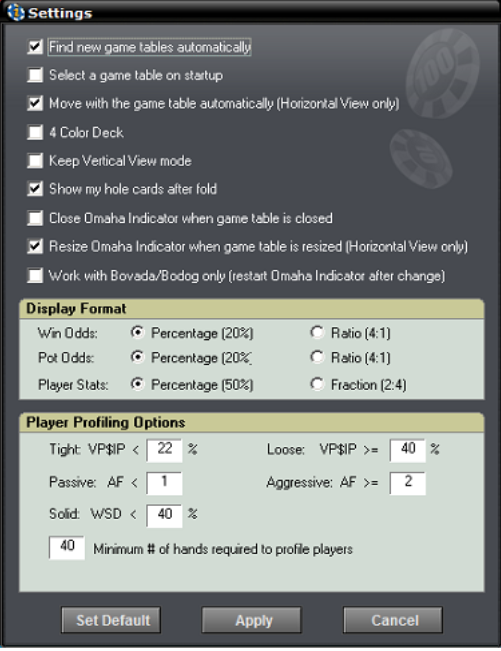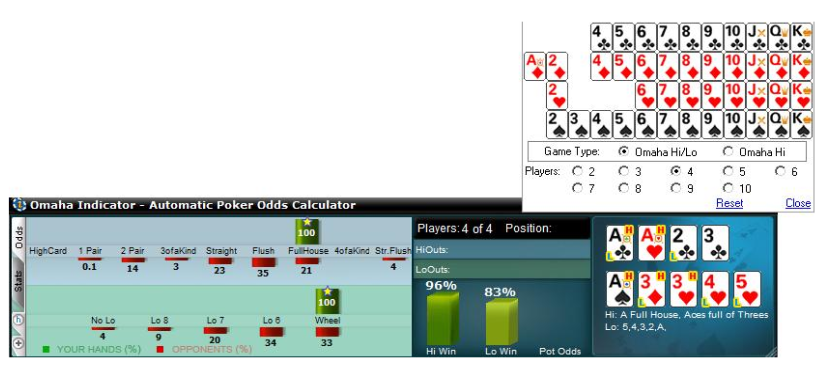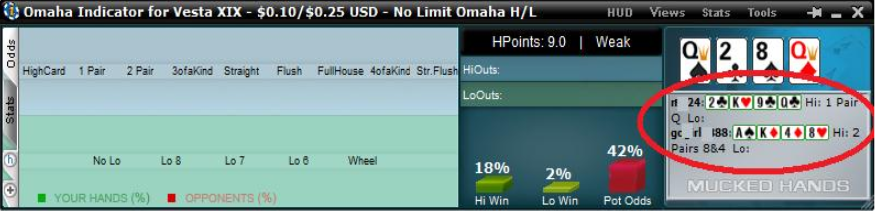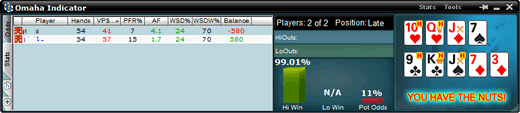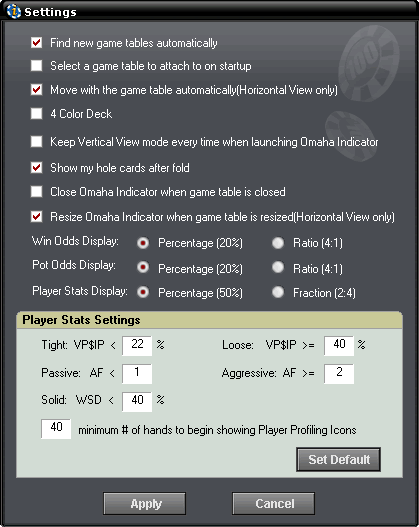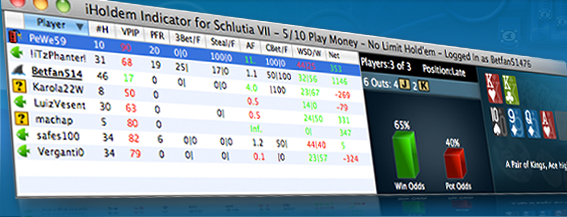Omaha Indicator
Please write in ID of your program in the payment note. Download Omaha Indicator and install it on your computer. You will find your ID in the menu. The developer of the program will send you a license key on email. Usually it takes 1 hour. *
Omaha Indicator is an advanced poker odds calculator for Omaha. Displays real-time poker odds, statistics on opponents at the table, betting options in a clear way. With this multi-function calculator you will receive all the information in time to make quick and correct decisions.
You will be able to test the program at the playmoney tables. It works there without timing and functionality restrictions. Download Omaha Indicator for free.
* On weekends and public holidays it may take up to 24 hours.
Show more ↓Poker Stars
Full Tilt Poker
Party Poker
IPoker
Ongame
Ultimate
Entraction (b2b)
Bodog
Pacific
Еще более 150 румов!
Does the Omaha Indicator have a free trial version?
No, but there is an endless playmoney game with full program functionality. Download Omaha Indicator for free.
Installation and Setup
Detailed instructions for installing and basic program settings are available here.
Do poker rooms allow Omaha Indicator?
YES. Omaha Indicator only passively watches your game, and calculates odds. It does not play the game for you or give any betting advice, and therefore does not violate regular rules or policies. This tool gives you poker odds, and information on your opponents stack size. It does not use any information you don't already have. It does not read anyone else's cards, and does not share information with your opponents. Omaha Indicator is officially approved by Pokerstars.
What kind of games does Omaha Indicator?
Omaha Indicator supports Limit and NL/PL Omaha Hi, Hi\Lo games including ring games and tournaments.
Delivery time
Up to 24 hours, but on average 1-2 hours.
Delivery method
The license key is sent to the email from the developer.
Does Omaha Indicator support multiple game tables at the same time?
Omaha Indicator supports multiple game tables at the same time. You can launch up to 20 (10 on some sites) instances of Omaha Indicator by double clicking the icon of Omaha Indicator multiple times. Each of the Omaha Indicator will work with each of the game tables independently. Also, you can click "Tools" > "Settings" on your Omaha Indicator. Select the option "Find new game tables automatically". After that, your Omaha Indicator will open a new instance automatically if there's a new game table available.
How can I pay for the Omaha Indicator?
You can buy Omaha Indicator by Neteller, Skrill, PayPal, WebMoney, Yandex Money, Qiwi, Visa/Master Card, and other payment systems from us, try Omaha Indicator for free and get a discount on the next purchase.
Log in to the site in order to leave a review

Subscribe to the newsletter to be the first to learn about upcoming and current promotions and discounts of our store





 Log in
Log in  Register
Register