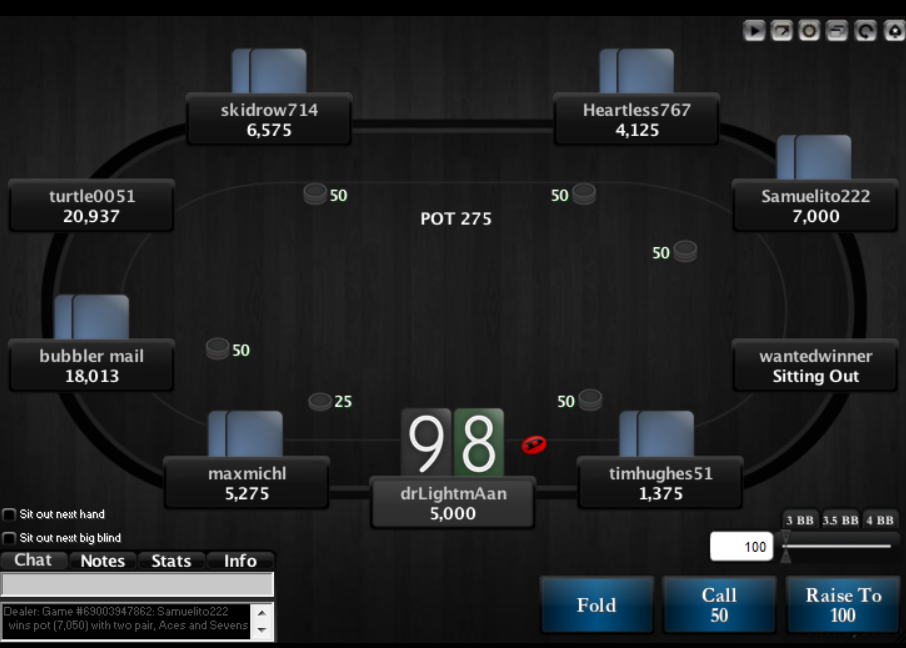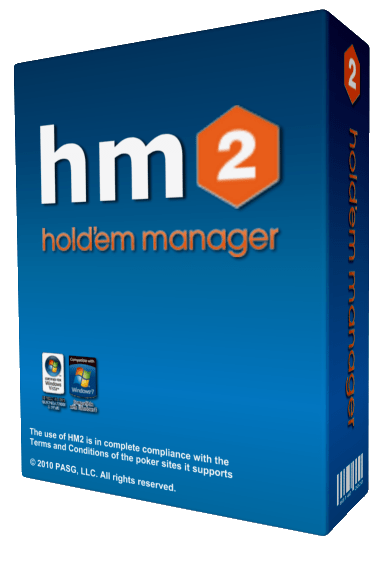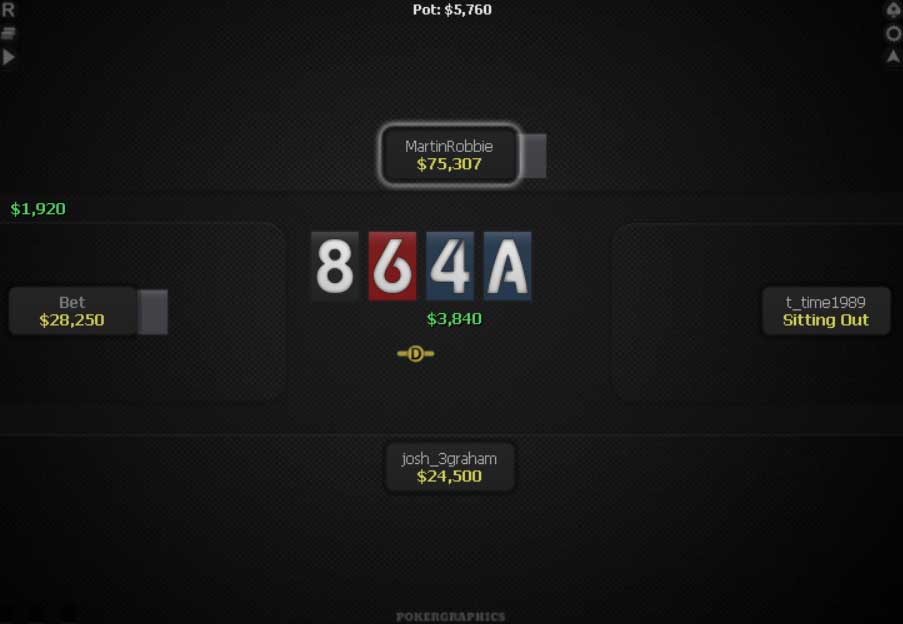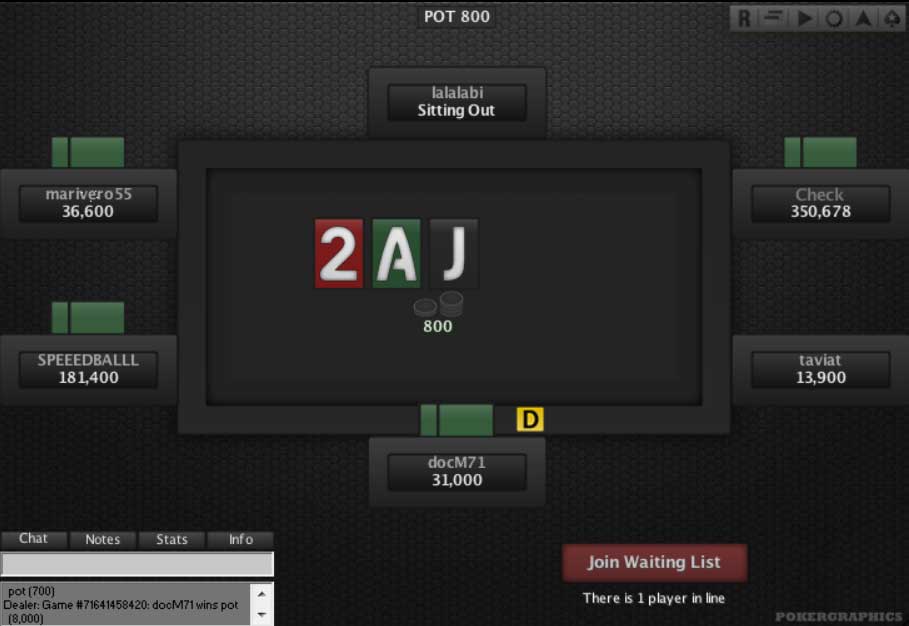Midnight Passion Theme
Midnight Passion Theme
Midnight Passion Theme Features
• Carefully selected sizes, colors and arrangement of all elements for comfortable long-term multi-tabling on any number of tables;
• TableNinja 2. You can only install compatible fonts and pot for auto-betting and use PokerStars hotkeys (recommended), or set standard buttons if you want to use TableNinja 2 hotkeys;
• Fully supports StarsHelper (including the version without chat);
• The kit includes a program for automatically pressing the timebank button without using TableNinja;
• Supports the UPTO program;
• 5 options for notes: frames, triangles, colored hearths, grinder and neon notes;
• Sounds from Full Tilt Poker (optional).
PokerStars
Table Ninja 2
StarsHelper
Installation and setup
- In the Pokerstars client, go to Settings - Table Appearance - Table Display. Check the boxes next to "Highlight Active Player" and "Show Final Table Background". Uncheck the "Stars Reward";
- Next, go to Settings - Table Appearance - Cards. Uncheck the "4 Color Deck", "Show Large Opponent Cards". Check the box next to "Show Full Hole Cards".
What is included?
- Cards Steel Hold'em Deck;
- Ten as «T»;
- Ten as «10»;
- Black spades;
- Yellow spades;
- Version without chat;
- Chips Shark Chips.
What games (disciplines) does it support?
- Holdem;
- Omaha;
- Omaha HI\LO;
- RAZZ;
- 5 Card Dro;
- 2-7 Triple Draw;
- 2-7 Single Draw;
- HORSE;
- BADUGI;
- Triple Stud;
- 7 Сard Stud;
- 7 Card Stud HI\LO.
How can i pay theme (layout) for Pokerstars?
You can buy layout for Pokerstars by Neteller, Skrill, PayPal, WebMoney, Yandex Money, Qiwi, Visa/Master Card and other payment systems from us and get a discount on the next issue, as well as take part in discussing the subscription on our forum.
Log in to the site in order to leave a review

Subscribe to the newsletter to be the first to learn about upcoming and current promotions and discounts of our store





 Log in
Log in  Register
Register