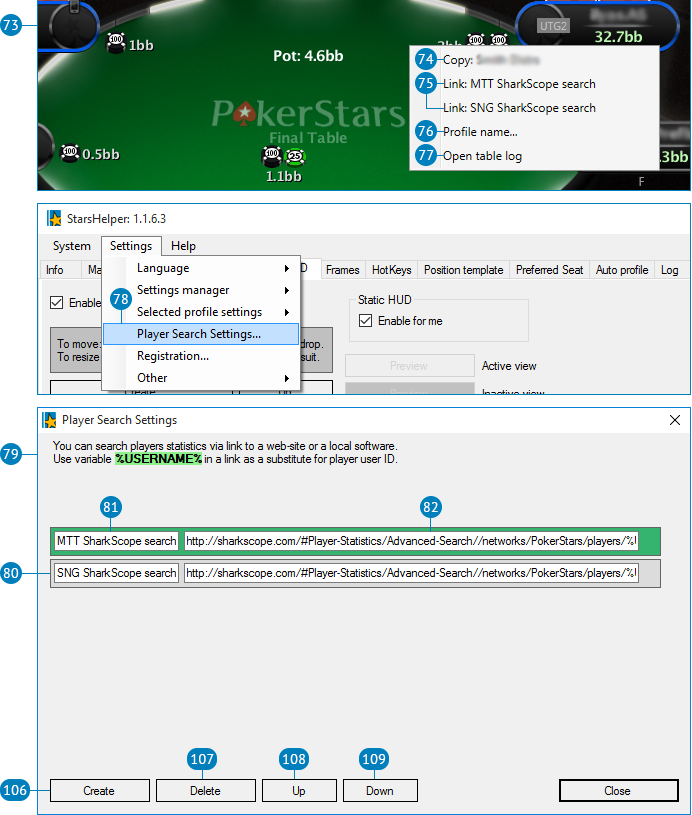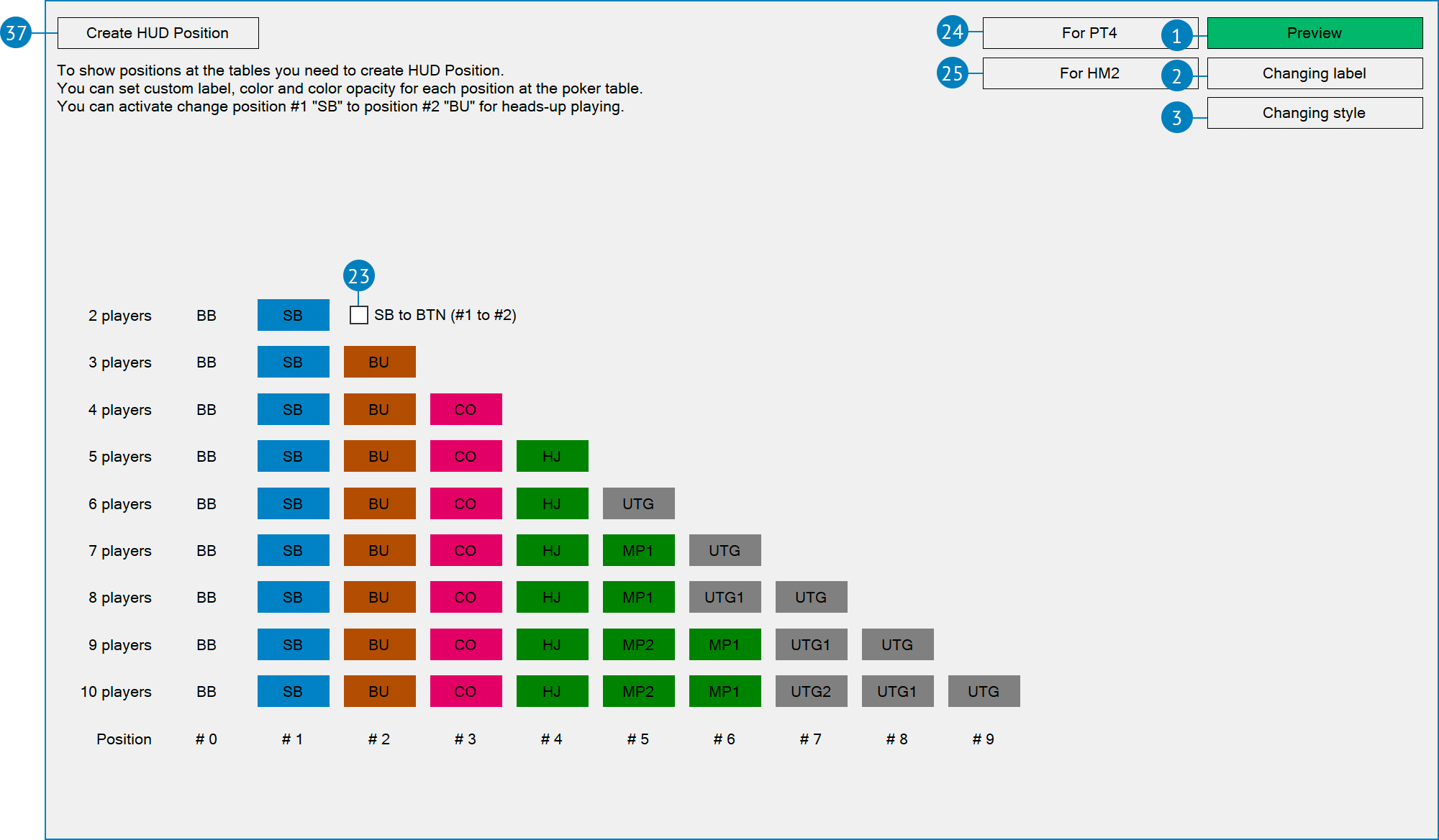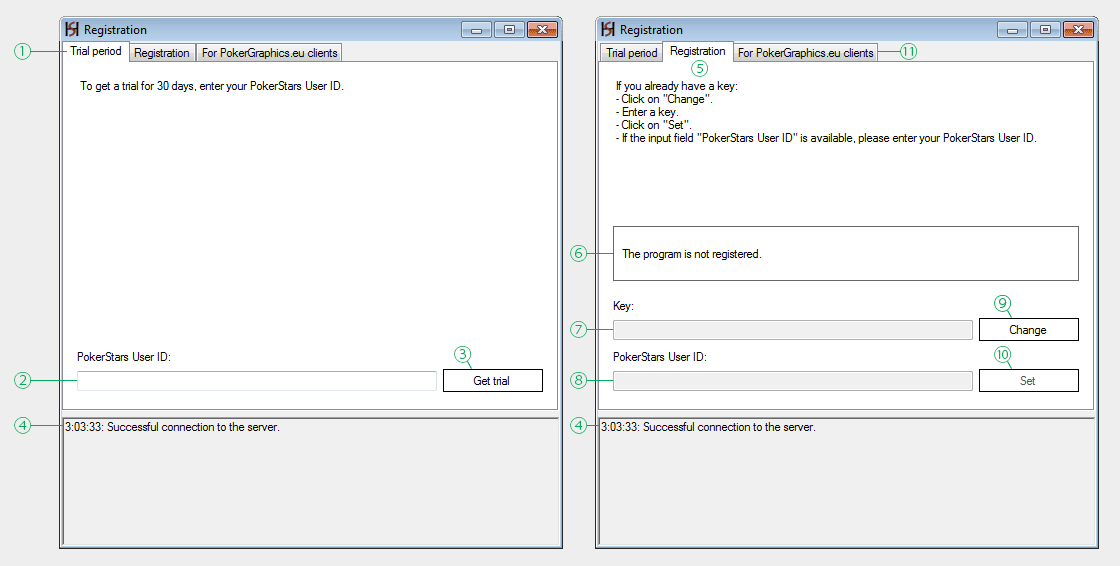StarsHelper
StarsHelper
StarsHelper DOES NOT WORK with the Aurora engine. You can pay attention to a similar program that works with Aurora - StarsCaption
StarsHelper — fast and powerful poker software that allowing you to see all the stacks of opponents and enter bets in the number of blinds, not chips; show current pot odds, bluff equity; automatically set bet sizes for typical gaming situations and close windows that do not contain any important information.
There is a trial version for 30 days with no restrictions on limits. Download StarsHelper for free.
StarsHelper allows you to:
Convert all the chips to the blinds
- Convert the value of the stacks, bets and pot to the corresponding values of big blinds in the PokerStars client.
- Enter your bet size in big blinds, instead of chips.
Placing tables
- Automatically placing tables of any poker clients.
Create preset bet sizing by filters for different game situation
- By preflop pot size (by limpers).
- By game type: tournaments or not;
- By table size;
- By number of players who were dealt in the current hand;
- By blind level;
- By ante level;
- By string in window title;
- By current position: SB, BB, etc;
- By your stack size and effective stack size.
Apply profile settings to any poker table automatically
- By blind level.
- By ante level.
- By table size.
- By active players.
- By effective stack.
- By position.
- By game type: tournaments or not.
- By string in window title.
StarsHelper HUD allows you in real-time
- See pot odds and necessary outs for call real time during the play.
- See stack size in ВВ, effective stack, smallest stack, Tourney Adj BB, Number М, SPR, stack size after your bet, effective stack size after opponent(s) will call your bet, chips spent in current hand.
- Enter bet size in big blinds, and it will automatically convert to value in chips and enter it in PokerStars bet box.
- See total pot value in big blinds, which is very convenient for using with 'Chips to BB' feature. Also, you can see total pot amount after opponent(s) will call your bet.
- Compare your bluff size to profitability of this action.
- See action history and time for decision of all players at the table.
- See the exact position of your opponent which makes easy to use positional statistic from PokerTracker4 and HoldemManager2.
- See useful information: blind level, ante, current profile (working on current table) name, number of playing tables.
- See how much time has passed from the last blind increase.
Highlighting poker table with different colors depending on:
- Blind level;
- Ante level;
- Your stack size;
- Your stack size in big blinds;
- Effective stack size relative to your stack;
- Pot size value;
- Pot size value in big blinds;
- Table size;
- Number of players who were dealt in the current hand;
- Your action;
- Your current position on the table;
- Active (foreground) table;
- Running time bank;
- Time bank balance
- Window title;
- Number of players in the tournament;
- Your current tournament position.
Use hotkeys
- To operate 'Chips to BB' in real time for a specific table or all tables;
- To set, change, increase or decrease the size of the bet;
- To simulate pressing the left or right click anywhere (on a button);
- To control the amount of work tables for auto clicks in the "Seat Available";
- To use any of the filter tabs "Auto bet sizing".
- To change the profile on the current table;
- To close the table.
Other useful functions
- Automatically close different useless info windows.
- Automatically click check box in the PokerStars "Seat Available" dialog window, when you take a spot on a waiting list for cash tables.
- Automatically click on 'Time Bank' and 'I'm Back' after a time out fold.
- Automatically click check box "Sit out next hand" and "Sit out next big blind" depending on your stack size.
You can buy StarsHelper by Neteller, Skrill, PayPal, WebMoney, Yandex Money, Qiwi, Visa/Master Card and other payment systems from us and get a discount on the next purchase.
Show more ↓Poker Stars
Does the StarsHelper have a free trial version?
Yes, there is a trial version for 30 days with no restrictions on limits. Download StarsHelper for free.
Installation and Setup
Detailed instructions for installing and basic program settings are available here.
Delivery time
Up to 24 hours, but on average 1-2 hours.
Delivery method
The license key is sent to the e-mail specified at checkout.
Returns
We do not provide refunds for StarsHelper
You have 30 calendar days to test StarsHelper absolutely free before purchasing.
You have no possibility to return an item. StarsHelper license keys is not eligible for a return.
After activation your PokerStars user ID on your license key can't be changed to another one, even if your PokerStars account is banned.
On how many computers the key is
Not limited. In addition, if you play simultaneously in different Pokerstars domain zones, then an additional key is not needed.
How can I pay for the StarsHelper?
You can buy Stars Helper by Neteller, Skrill, PayPal, WebMoney, Yandex Money, Qiwi, Visa/Master Card and other payment systems from us, try StarsHelper for free and get a discount on the next purchase.
Log in to the site in order to leave a review

Subscribe to the newsletter to be the first to learn about upcoming and current promotions and discounts of our store





 Log in
Log in  Register
Register