GTOBase is the fastest GTO poker app

Calculations of complex situations in poker are sometimes not only cumbersome, but also demanding on your computer. For a GTO strategy, this statement is doubly true. Not to mention having to buy expensive software like Simple Postflop. On the one hand, everyone wants to avoid big expenses, and on the other hand, success in Spin & Go tournaments directly depends on understanding a balanced strategy. Today let's take a closer look at a new GTO application called "GTOBase".
What is GTOBase?
GTOBase is a set of libraries for Spin & Go and Hyper Turbo Heads Up. The main advantage of the program is that it works in a browser, that is, you do not need to install it on your computer. Calculations are made remotely: you have uploaded your hands to GTOBase and run the analysis, then you can close the browser and do your things while GTObase analyzes hands. GTOBase works quickly - the program analyzes up to 300 hands per minute.
How to download GTOBase?
You don't technically need to download and install anything. Just go through a simple registration on the developers website.
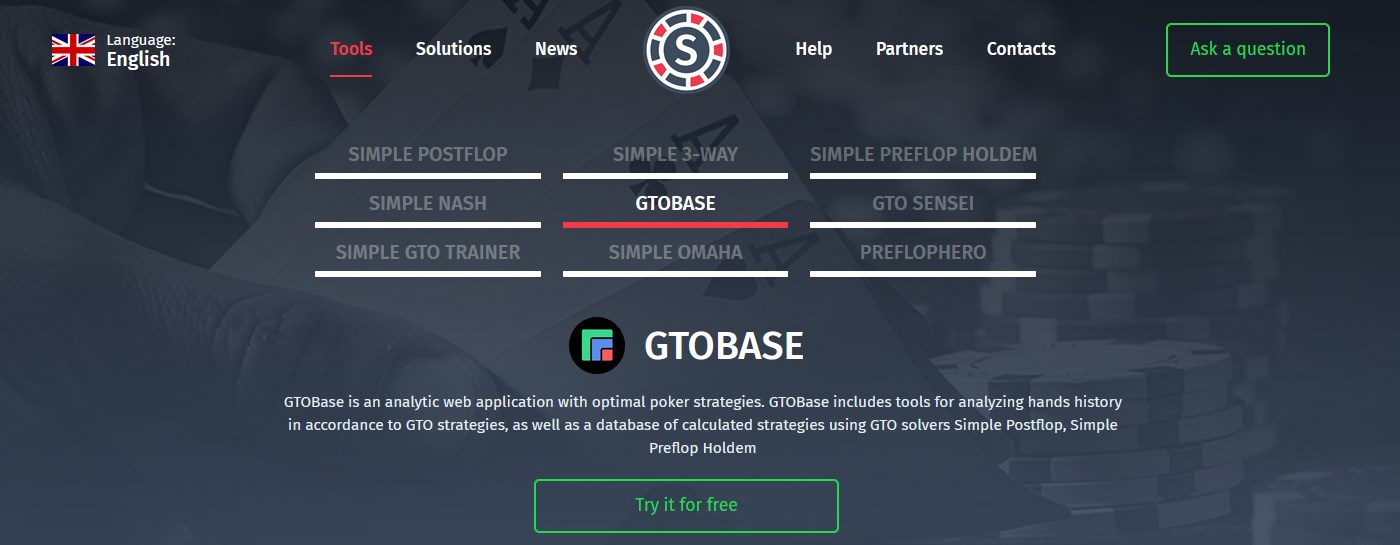
After registration, you will be able to instantly analyze hands without a subscription. Free analysis is available for 5 hands per day.
Library
In the "Library" tab there is a list of solution sets (packs) available to you. There is a free pack with preflop and postflop calculations for HU Cash 100bb. Preflop is analyzed using Simple Preflop Holdem, and postflop calculations are performed using Simple Postflop.
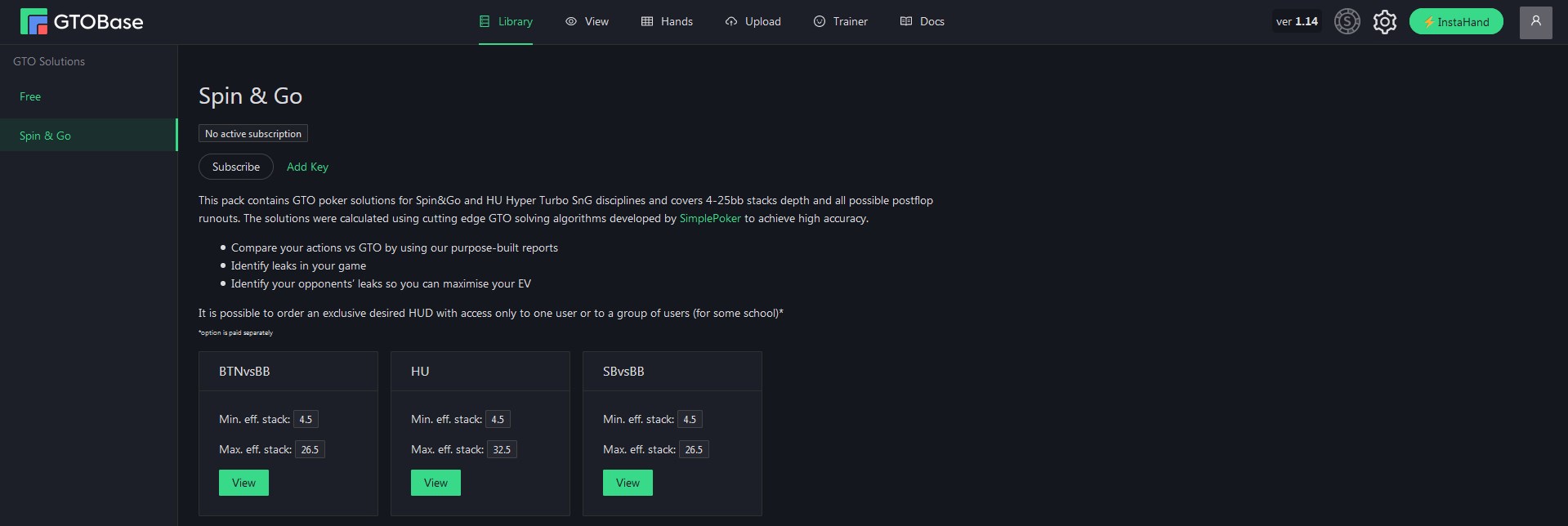
In the paid pack for Spin & Go and HU Hyper Turbo you will find solutions for 4-25bb stacks and all possible runouts. With this set of GTOBase solutions, you can:
- Compare your actions with GTO based on specialized reports;
- Find leaks in your game;
- Find leaks in your opponents' play to maximize your EV against them.
There are 3 types of subscriptions offered for GTOBase.
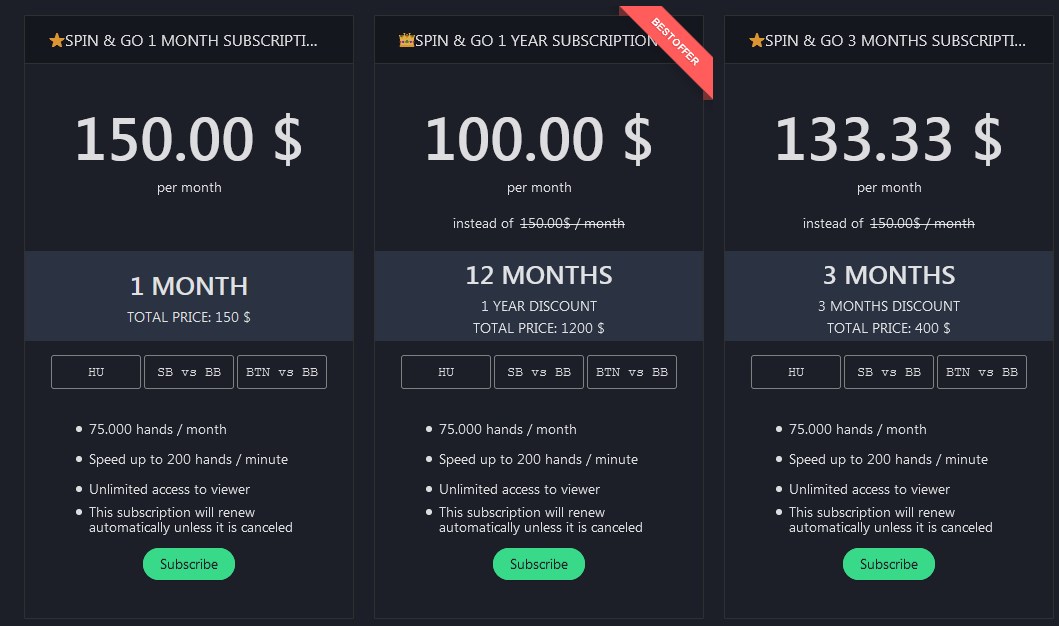
They differ only in terms of validity. Pricing is simple - the longer the subscription period, the higher your savings per month. The rest of the subscription elements are identical:
- within a month you can analyze up to 75,000 hands;
- counting speed - from 200 hands per minute;
- unlimited access to the viewer.
Attention: the subscription is automatically renewed if you do not cancel it.
View
In the "View" tab you can switch between packs for HU Cash 100bb and Spin & Go.
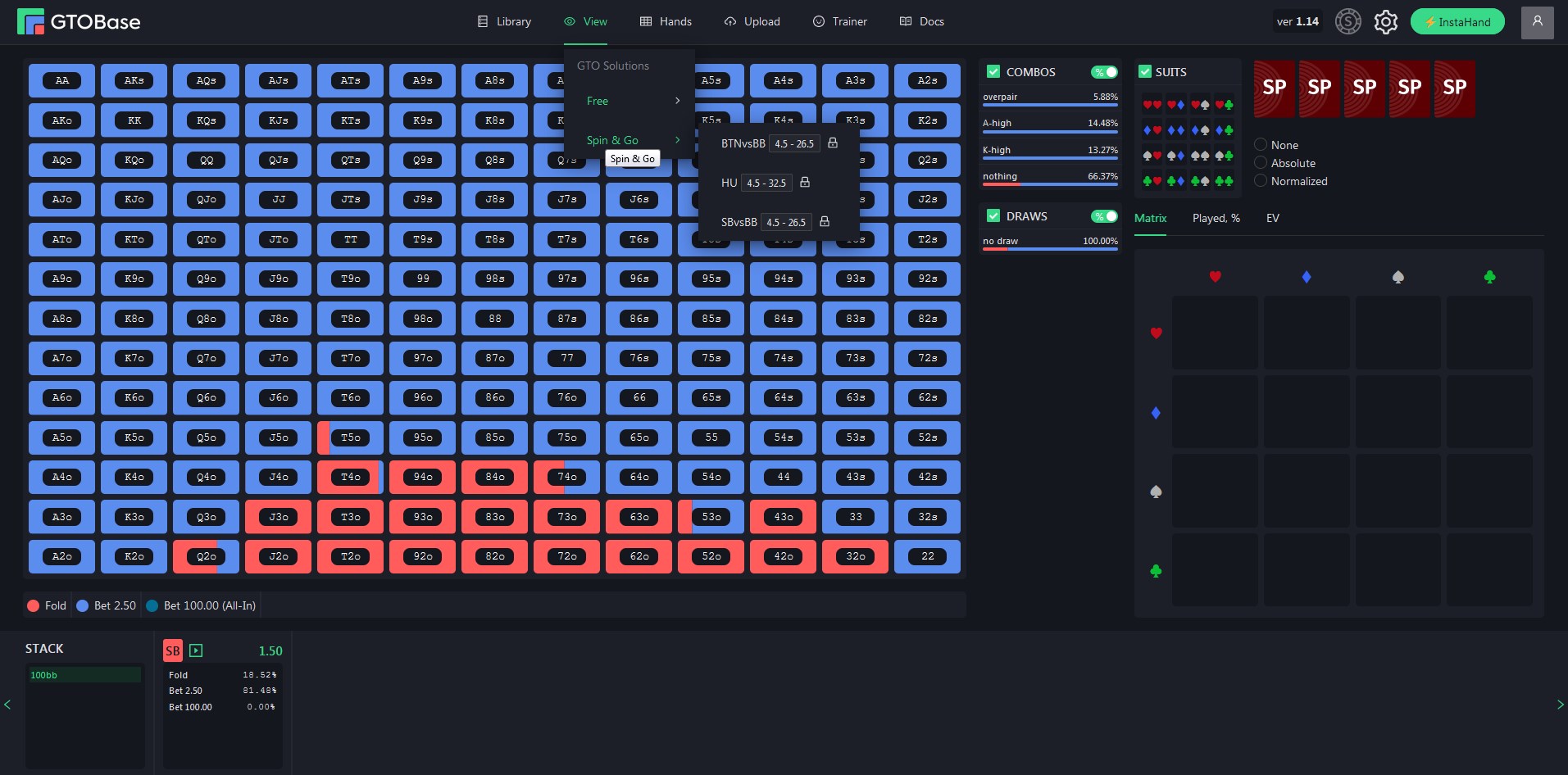
The left side of the window consists of:
- matrix of starting hands,
- the size of the stacks,
- our action.
When you hover over a specific pair of cards, a pop-up pops up, where you will be shown comprehensive information about it (combinations, equity, EV).
On the right side of the tab, you can switch the way of displaying hands (instead of percentages - combinations), disable / add groups of hands, specify suits. There is also an option to set all the cards on the board. Instead of information about each pair of cards in the pop-up window, you can click on combinations in the matrix, and then on the right side of the application, detailed data on card combinations and frequencies will appear.
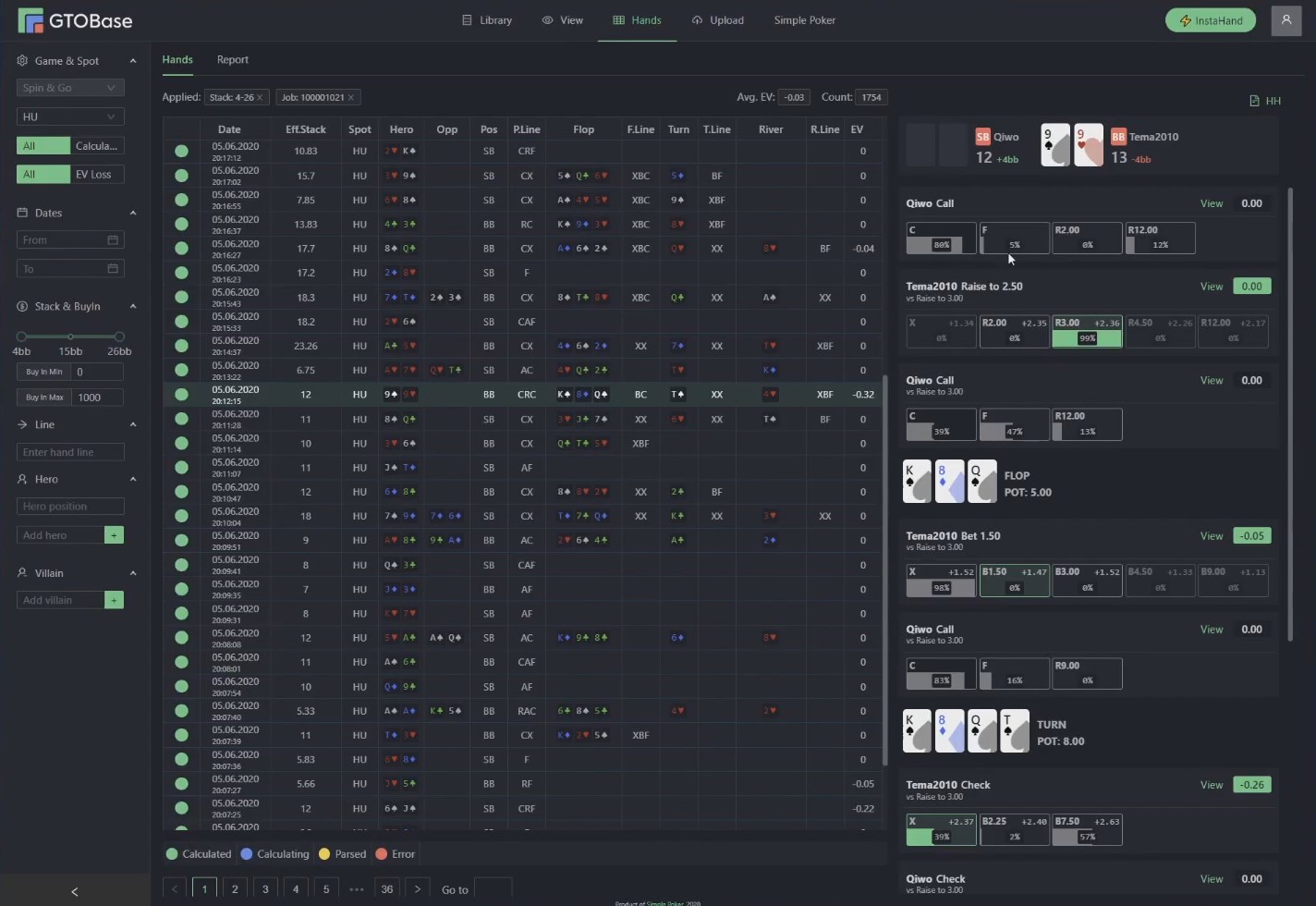
During the analysis, under the starting hands matrix, you sequentially set the actions on each street and the cards on the board. The result is a decision tree.

In it, you can change the cards of the board and the tree will be automatically rebuilt in accordance with the new parameters.
How do I upload my hands to GTOBase?
In order, the next tab should be "Hands", but in it you analyze the loaded hands, so let's first consider "Upload". Uploading your hand history to GTOBase is easy. There are 2 ways:
- Click on the large rectangle on the left side of the application and specify the path to the file with HH on your computer;
- Move the file from the folder to the GTOBase loader.
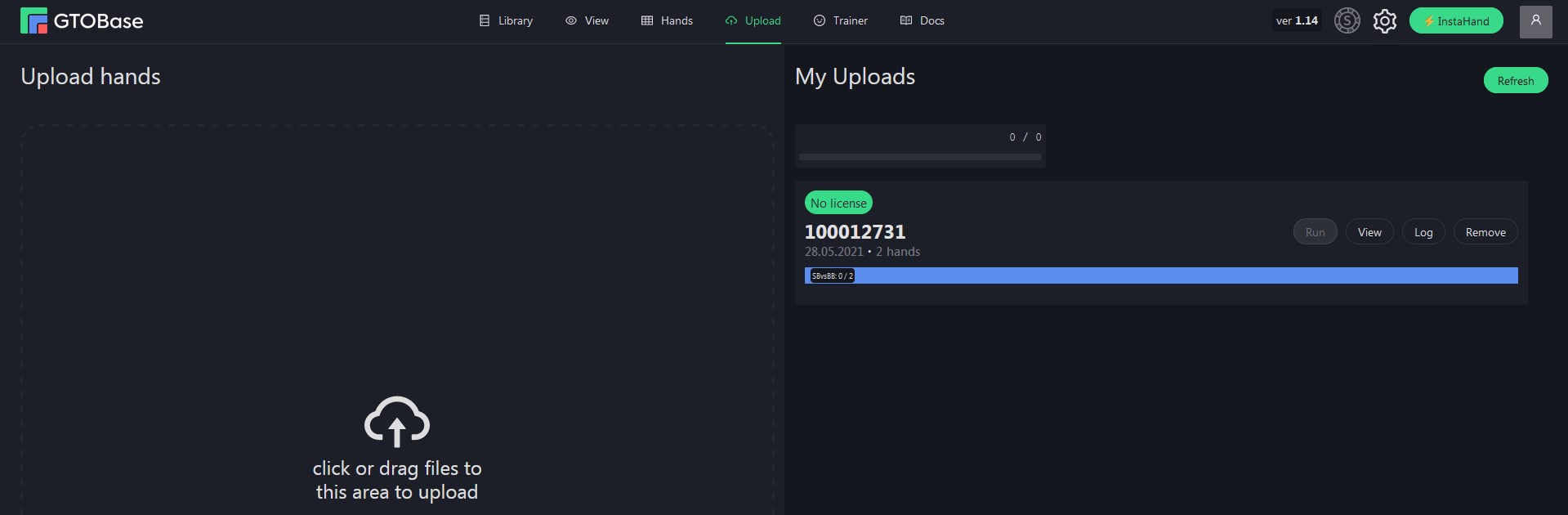
Then click on the green "Start Upload" button. When using the Upload tab, keep in mind the 75,000 hands per month limit for paid subscriptions and 5 hands per day for free GTOBase. One file must not exceed 25 MB.

Already uploaded files with the number of hands are displayed on the right side of the tab. There is also a general scale showing the number of analyzed hands per month. There are buttons next to each downloaded file:
- "Run" - starts analysis of your hands in GTOBase;
- "View" - moves you to the "Hands" tab;
- "Log" - shows more detailed information about each file;
- "Remove" - removes files / hands from the list.
The "Refresh" button refreshes the list with loaded hands.
Hands
In the “Hands” tab, you work with already loaded and analyzed hands. There are many criteria for sorting hands: date, your starting hand, position, effective stack, EV, and others. Each of the hands in the list can be viewed in more detail - just click on it.
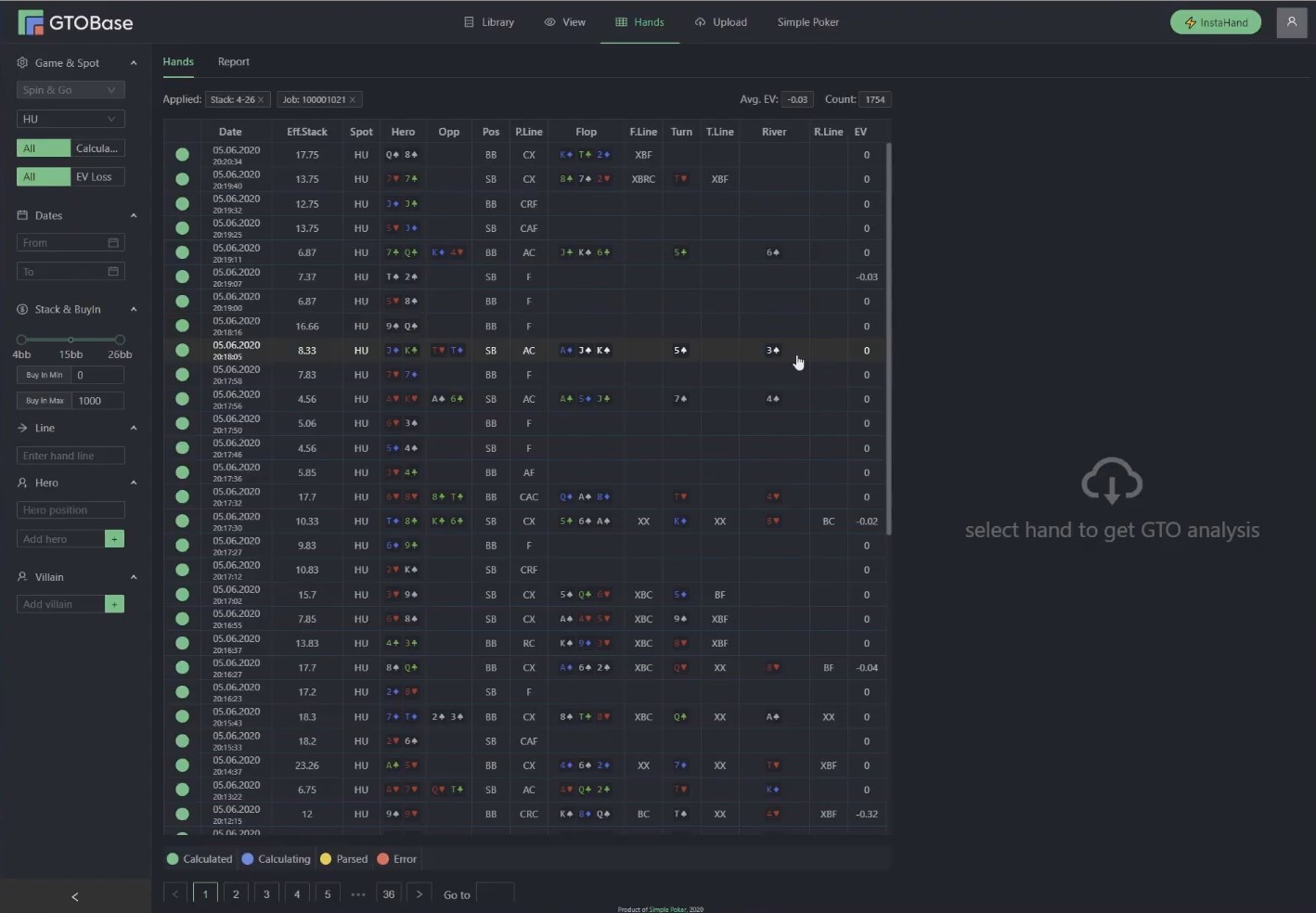
On the right side of the window, you will see the progress of the draw, as well as recommendations from GTOBase with the number of blinds lost due to incorrect decisions.
Two key filters when working in the "Hands" tab:
1. All - Calculated. Sorts only calculated hands;
2. All - EV loss. From the point of view of GTO, correctly played hands are not displayed, only those situations where the player has lost due to not optimal play are visible.
There is also a filter depending on the buy-in of the tournament and the chosen line preflop. If you enter your nickname in the "Add Hero" line, then only your hands are selected. And if we enter the opponent's nickname, then our hands against him are filtered. Each of the enabled filters is displayed at the top of the page. Filters are removed with a cross in the same place.
InstaHand
At the top right of the GTOBase there is an Instahand function. It allows you to copy a hand from the clipboard and immediately start analyzing it. Import from Hand2Note, PokerTracker 4, Holdem Manager 3 is available.
Report
To go to reports, click on “Report” in the “Hands” tab. Here you can examine the statistics displayed in the HUD.
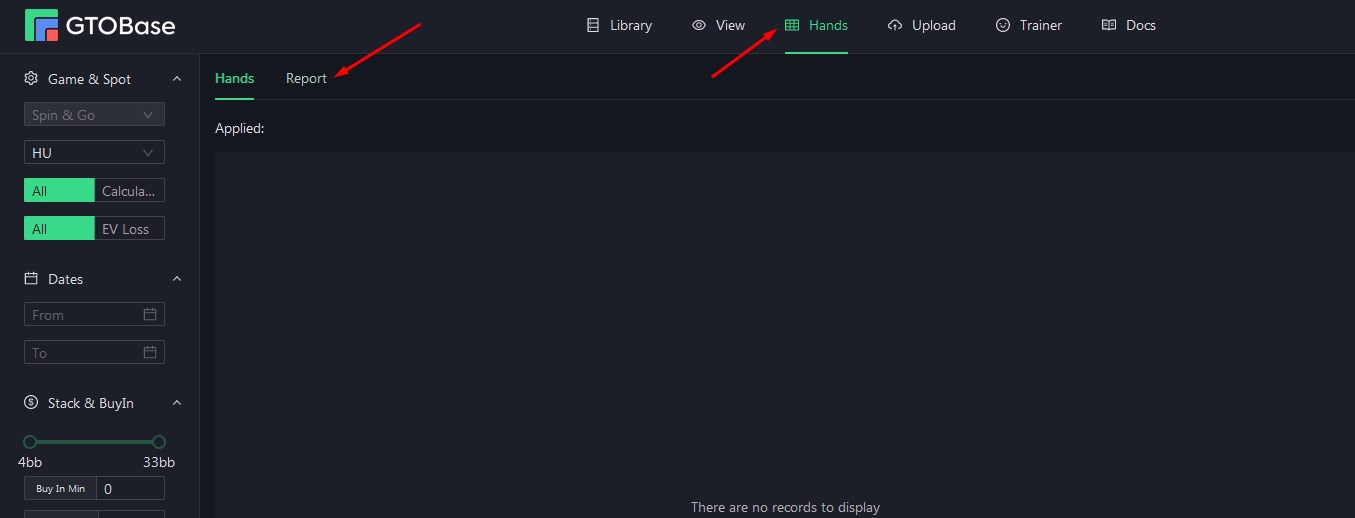
Do not forget to indicate your nickname in the filters, otherwise the information in the reports will include absolutely all hands, and not only with your participation. There are 5 HUD options in total:
- Preflop;
- Limp Pot;
- Raise Pot;
- iso Pot;
- 3bet Pot.
Each of the statistic sets provides all the information about your key decisions during the game and compares it with the optimal choices for the GTO.
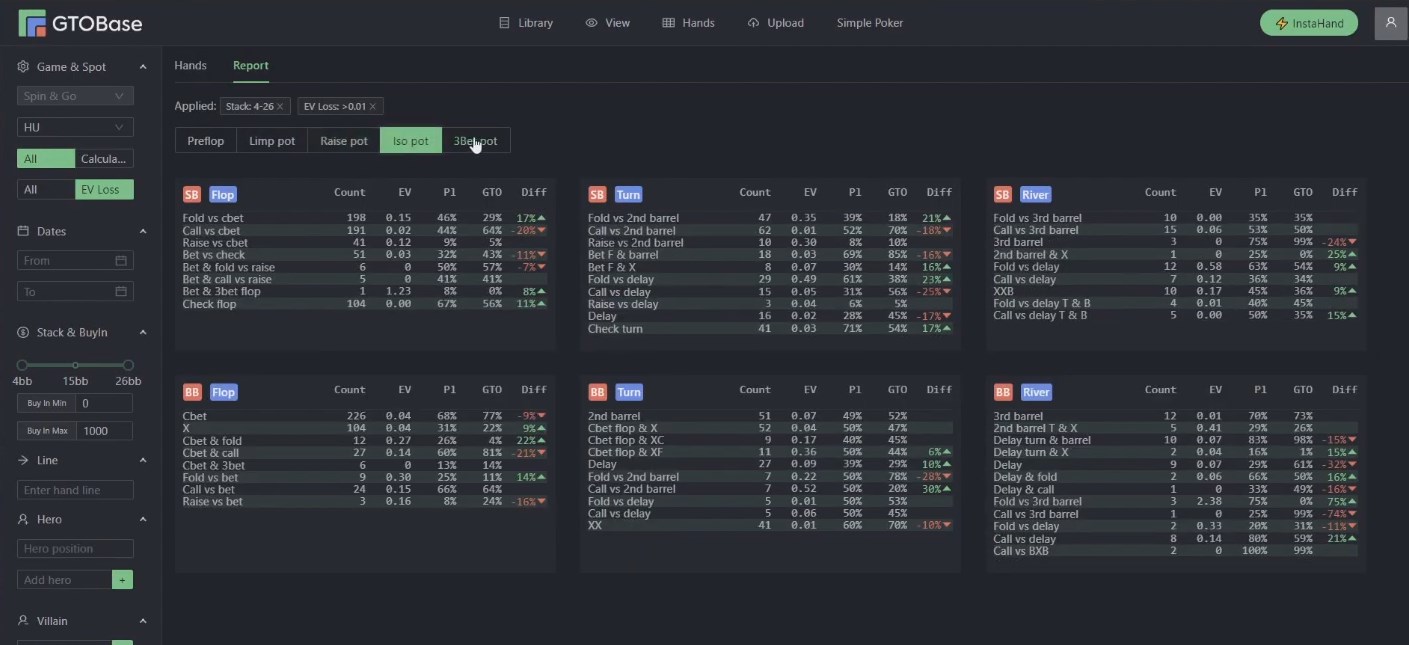
The last column "Diff" shows how often or less often you perform a particular action than it would be worth according to the GTO strategy. There are different HUDs for playing on SB and BB.
How do I change the design (colors) in GTOBase?
If you do not like the colors that are used in the design of the matrix of hands, cards and suits, action buttons, then you can remake them to your taste.
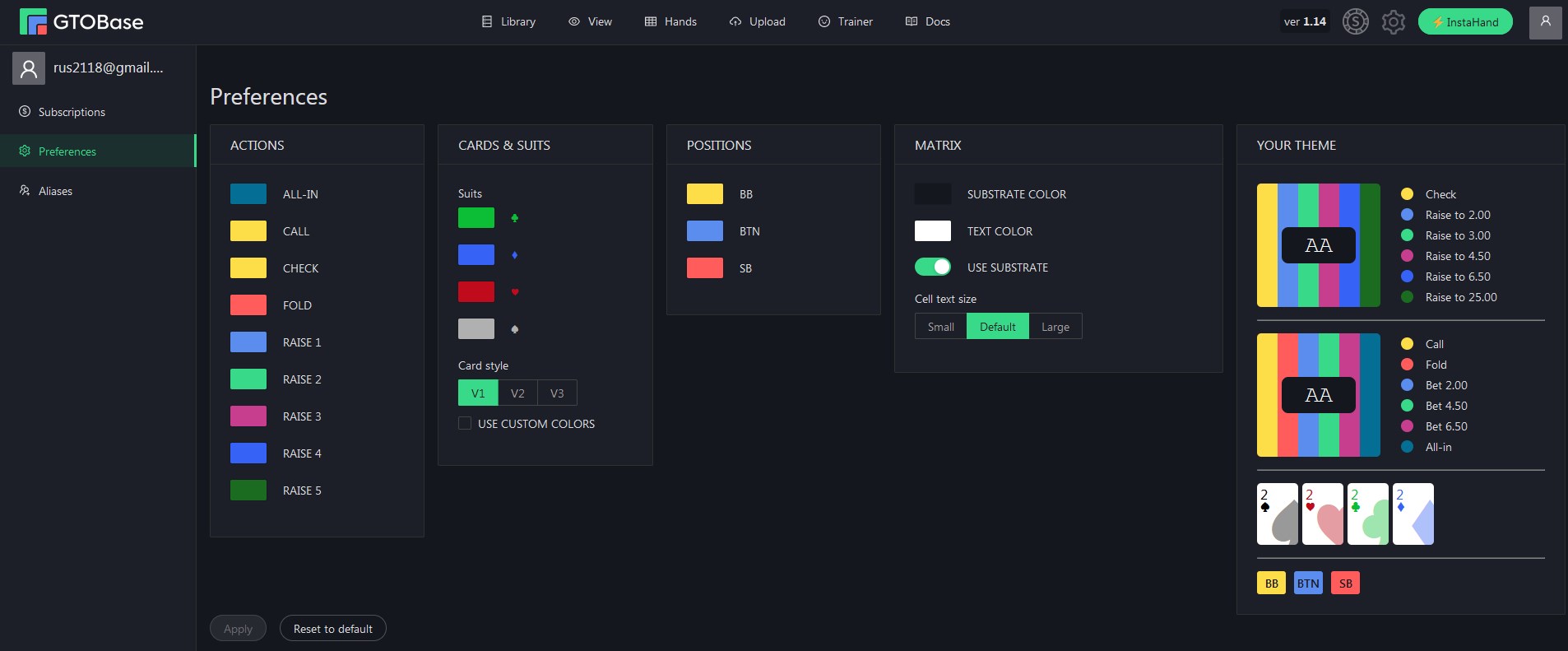
In the upper right corner of GTOBase, click on your profile, then Settings - Preferences.
How to contact GTOBase developers?
If you have any questions about GTOBase, please write:
- Skype SimplePoker;
- e-mail [email protected];
- the Simple Poker discord.
How to buy GTOBase?
It is extremely easy to buy the products you need in our store:
1. Click on the "Shop" tab.
2. On the left side of the page, check the "GTO solvers" option.
3. Scroll down to the GTOBase card.
4. On the next screen, click on the "Buy" button.
5. After clicking on the button, select a payment method and then "Place an order".
Why is it profitable to buy GTOBase from us?
1. You will earn bonus points for every purchase at the PokerEnergy Shop. You can use these bonus points to purchase any goods in our store. That will allow you to save more and more money with each new purchase.
2. A large number of available payment methods will allow you not to lose money on conversions or additional commissions. Among the presented payment methods are: WebMoney, Skrill, Qiwi, Neteller, Yandex Money, PayPal, Visa / Master Card.
3. The average lead time is 1-2 hours on average. But no more than 24 hours (with the exception of the rarest force majeure).
How to get GTOBase for free?
If you do not want to spend money on a subscription for a poker application, then there is an opportunity to get it completely free. In addition to GTOBase, we provide any poker software for players who register through our links in the poker rooms from the list. To register, simply go to the appropriate page of the poker room and follow the instructions.





 Log in
Log in  Register
Register 