What software is good for poker table layout?

Multi-tabling increases the profit from the poker. A player increases the number of tables at the moment when he beats the current limit with confidence. However, multi-tabling brings new problems. Opening an additional window is time-consuming. Reducing the table size manually does not add precious seconds either. The problem of window placement has long been solved by the creators of poker software. In this article we will discuss the best programs for table placement.
General information + list of programmes
Many rooms have partially solved the problem. For example, the software of RedStar Poker and other iPoker Network windows remembers the location of tables. However, the standard window size cannot be set in the settings. Moreover, the software fixes the position of a particular table on the screen. A similar table of the same limit in the next session will have to be adjusted again. The usefulness of this approach is doubtful.
This is where third-party software can help. Here is a brief information about each poker table setting software:
| # | Software | Room (Network) | Is there a trial | Price of annual subscription |
| 1 | Jurojin Poker | PokerStars, PokerOK, GGPoker, Natural8, iPoker Network, 888Poker, PPPoker, Winning Poker Network, Chico Poker Network, Partypoker, Winamax, Unibet, People's Poker, Ignition Poker, Adda52, CoinPoker | Yes. Works without time and functionality restrictions on: 1) limits up to and including NL10; 2) in MTT with buy-in up to $5; 3) in Spins with buy-in up to $2. | from 50$ |
| 2 | StarsCaption | PokerStars.com and reservations | Yes. Works without time and functionality restrictions on: 1) limits up to and including NL10; 2) in tournaments with buy-in up to $3. | 24$ |
| 3 | 888Caption | 888Poker | Yes. Works without time and functionality restrictions on: 1) limits up to and including NL10; 2) in tournaments with buy-in up to $3. | 25$ |
| 4 | PartyCaption | Partypoker, Bwin, Coral Poker, Ladbrokes Poker | Yes. Works without time and functionality restrictions on: 1) limits up to and including NL10; 2) in tournaments with buy-in up to $3. | 30$ |
| 5 | iPoker Tools | RedStar Poker, Titan Poker, Betsson, Bet365, Betfair, BetSafe and another rooms of iPokerNetwork | Yes, 31 days | 40$ |
| 6 | Table Ninja 2 | PokerStars, Partypoker | Yes, 30 days | from 75$ |
| 7 | UPTO | PokerStars, PokerOK, GGPoker, Natural8, iPoker Network, 888Poker, PPPoker, Winning Poker Network, Chico Poker Network, Partypoker, Winamax, Unibet, People's Poker, Ignition Poker, Adda52, CoinPoker | Yes, 31 days | 30$ |
| 8 | StackAndTile | PokerStars, PokerOK, Revolution, iPoker Network, 888Poker, PPPoker, Winning Network, Chico Network, Partypoker, Winamax, People's Poker, Ignition Poker, Adda52 | Yes, 15 days | from 79$ |
Let's take a closer look at each software.
1. Jurojin Poker
Jurojin Poker is the most versatile software on the list. It not only arranges the windows on the monitor screen, but also offers additional tools. The latter include the ability to:
- assign hotkeys;
- save betting templates for preflop and postflop;
- show stacks in blinds;
- emphasise the player's attention on the active table;
- automatically enable time bank and anti-sitout;
- display a built-in HUD with information about the progress of the current hand.
Another part of Jurojin Poker's versatility is the number of supported sites. The software works in: PokerStars, PokerOK, iPoker Network, PPPoker, 888Poker, Winning Network, Chico Network, CoinPoker, Winamax, Bodog, partypoker, Unibet.
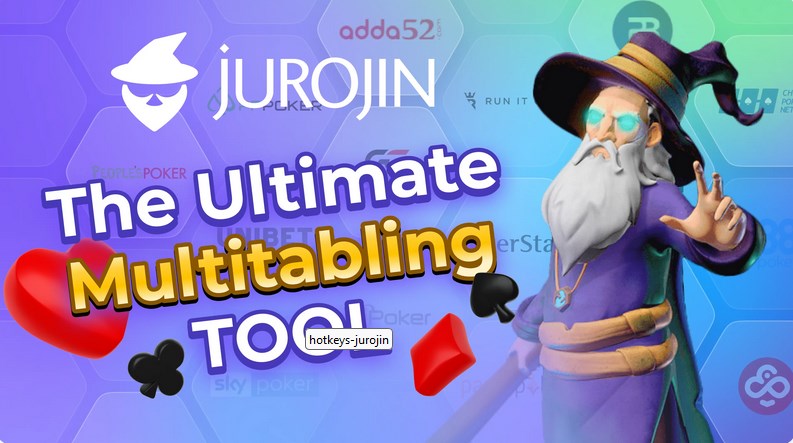
The feature set varies depending on the specific room or network
What about the trial? The developer provides a free trial. At limits up to NL10 inclusive and in tournaments with buy-in up to $5 Jurojin Poker is available without time limits. The software works for free in spins up to and including $2. The trial version of the programme supports higher limits, but players will not be allowed to use all the tools. Download the trial from the developer's website.
2. StarsCaption
StarsCaption is an auxiliary programme for PokerStars. For a long time competed with StarsHelper, but the creator of the latter stopped supporting it in 2021. Poker table layout is one of StarsCaption's many tools. The software speeds up and simplifies the game through:
- hotkeys;
- betting templates;
- built-in HUD;
- blocking pop-ups and other distractions;
- converting stacks to big blinds;
- customisation of table appearance and fonts;
- automatic registration in Sit&Go and Spin&Go;
- selecting a variety of small parameters, such as auto buy-in.
StarsCaption supports both global client and reservations:
- PS Europe;
- PS Italy;
- PS US;
- PS PA.

Until recently, the support software ran on PokerStars India, but the reservation changed platforms in March 2024
What's about the trial? StarsCaption works without restrictions at NL10 and below, as well as in tournaments with buy-in up to $3. You can download the software from the developer's website. There is also an alternative trial, which works at any limit for 30 days. To get it, you need to submit a request on the "Licence" tab in the software itself.
3. 888Caption
888Caption is an assistant software for multi-tabling at 888Poker. It is able to both distribute tables on the monitor screen and:
- assign hotkeys;
- save betting templates for preflop and postflop;
- display an inbuilt HUD with a description of previous actions of opponents;
- block pop-ups and other distracting information;
- change table appearance and font sizes;
- convert stacks to blinds.
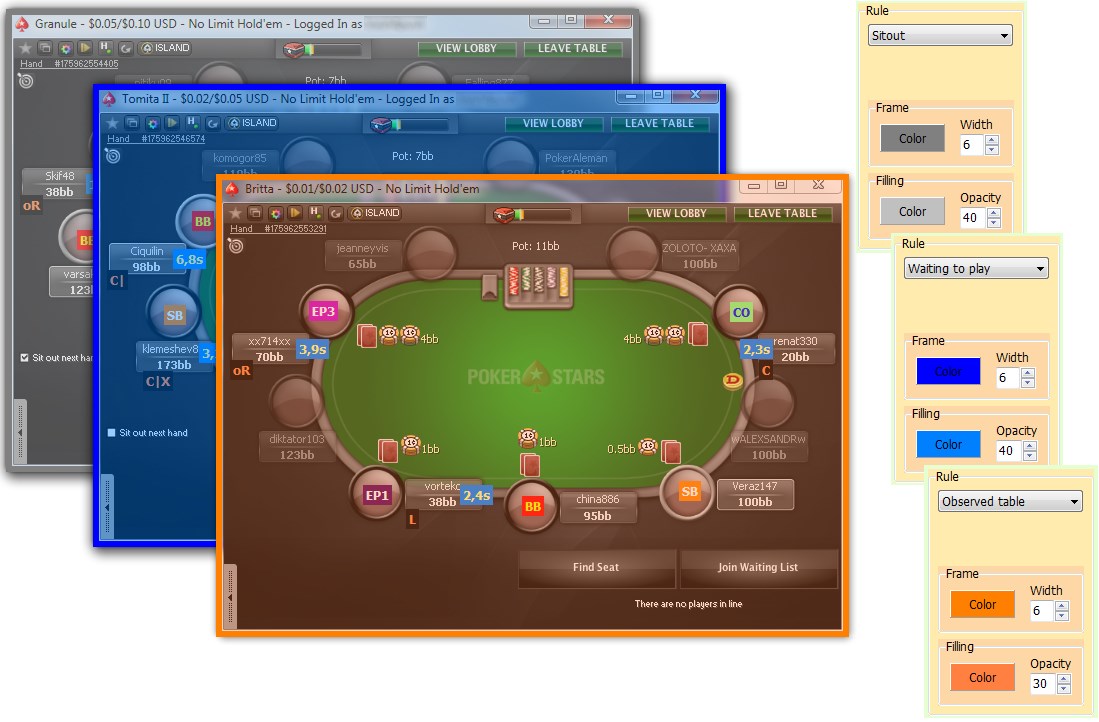
The software supports both 888.com, WSOP/888 US, 888Poker.it, 888Poker.es and 888Poker.ca
What's about the trial? 888Caption is free at cash tables at NL10 and below, as well as tournaments up to $3. The software also has a trial version, which has no limits. To get the trial for 30 days, submit a request via the helper programme. Download 888Caption from the developer's website.
4. PartyCaption
PartyCaption is an analogue of StarsCaption for partypoker and one of the few programs allowed there. The low quality of the client of the room makes PartyCaption an indispensable tool. The software is able to:
- set up tables in the room and save their location;
- convert stacks into big blinds;
- change the appearance of tables, cards and font sizes;
- display the built-in HUD;
- assign hotkeys;
- save betting profiles;
- block banners and other distractions.
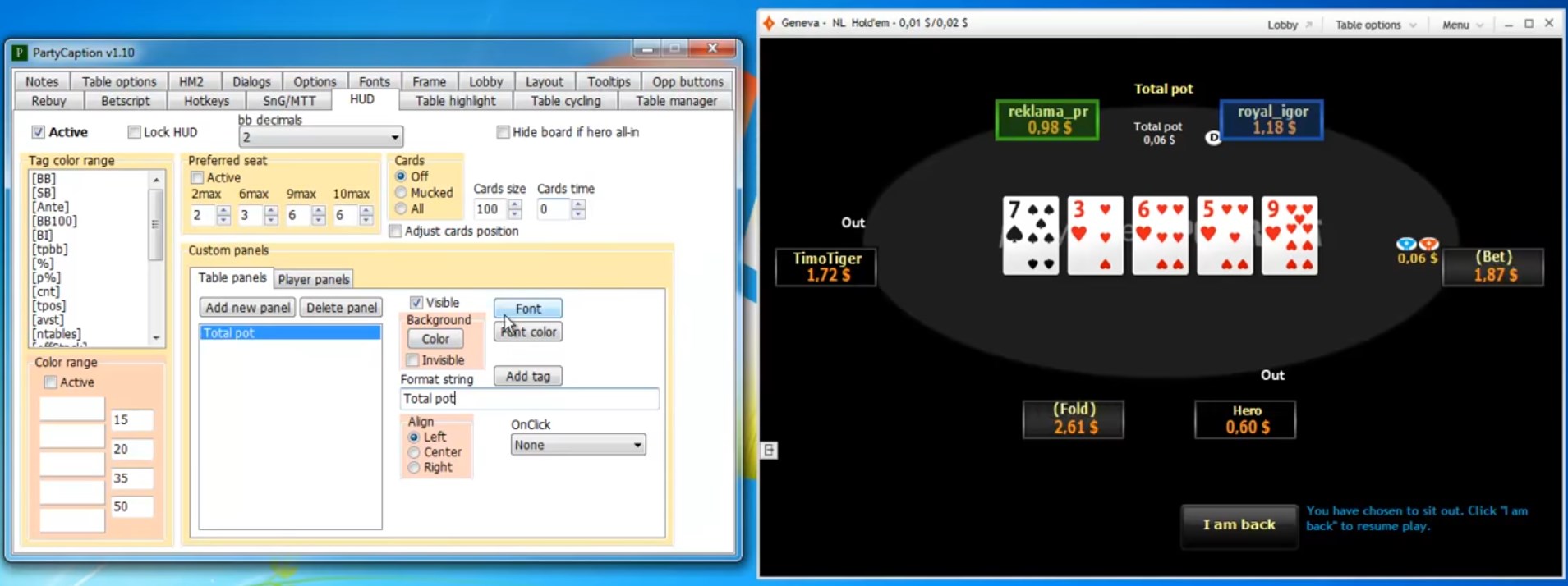
The auxiliary programme works at: partypoker, Bwin Poker, Coral Poker and Ladbrokes
What about the trial? PartyCaption can be used without time and capacity limitations at NL10 and in tournaments up to $3. The developer also offers a trial version for higher limits. It is available on request in the auxiliary programme itself. Download PartyCaption from the developer's portal.
5. iPoker Tools
iPoker Tools is an auxiliary programme for the iPoker Network. The poker table layout is one of the main functions of the software. A new window opens to the right of the first one. The size of tables depends on their number: the more windows opened, the stronger the scaling. iPoker Tools also has additional features:
- assigns hotkeys;
- enlarges fonts;
- frames tables with a coloured border;
- converts stacks to big blinds;
- shows the inbuilt HUD.
Ipoker Tools works at: RedStar Poker, Titan Poker, BetSafe, Betsson, Nordicbet and a dozen other iPoker rooms.
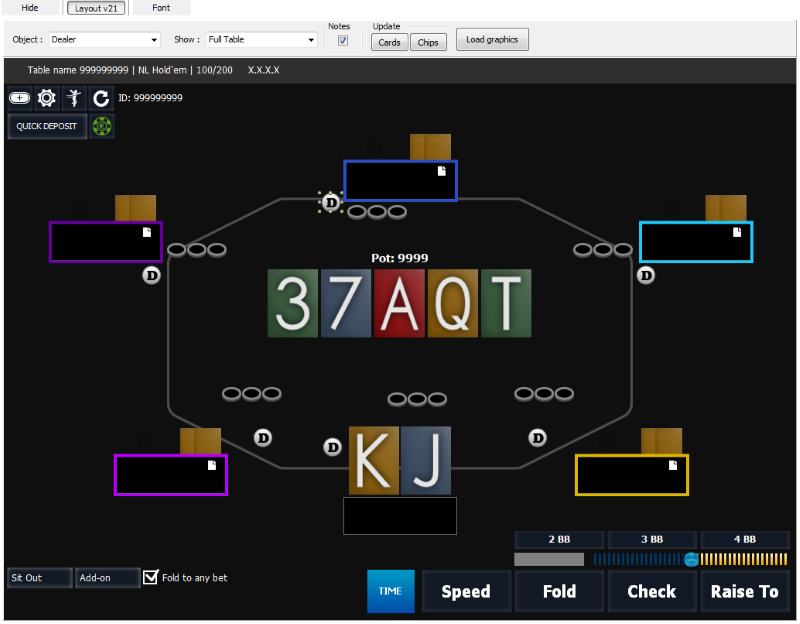
Software supports all iPoker rooms
What about the trial? The developer provides a free trial for 31 days. It works without limits or features. To activate the trial, enter "demo" twice in the login and password fields at the first launch. Download iPoker Tools from the developer's website.
6. Table Ninja 2
Table Ninja is one of the first multi-tabling software. The second version of the software was released in 2013 and became the industry standard. It not only knows how to set up poker tables, but also:
- assign hotkeys;
- create betting profiles for preflop and postflop;
- display an inbuilt HUD with useful information about the progress of a hand;
- automatically register players for Sit&Go tournaments.
Table Ninja 2 supports all PokerStars and 888Poker clients. The popularity of multi-tabling software went downhill after the release of StarsCaption and 888Caption.

Competitors offered more tools for less money, which is why they left Table Ninja 2 behind
What about the trial? The software has a free trial for 30 days. To get it, download the software from the official website.
7. UPTO
Universal Poker Table Organiser is a specialised software for arranging poker tables. Arranges windows by tile, cascade or by pre-defined parameters. The user is given the opportunity to create several profiles for different rooms or types of poker. UPTO has additional functions, such as:
- one-click registration in iPoker Network tournaments;
- sorting tables by bet level;
- automatic time bank activation and sit-out;
- displaying information about the number of tournament participants, blind level, time until the break;
- accentuation of attention on the active table with the help of colour or sound signals.

UPTO works with clients of most popular rooms: PokerStars, PokerOK, iPoker Network, Chico Network, Winning Network, Unibet, Winamax
What about the trial? The developer provides a trial version for 30 days. In it all tools for multi-tabling are available. Download UPTO from the official site.
8. StackAndTile
StackAndTile is the most specialised program on the list. Arranges tables on the monitor screen, assigns hotkeys, signals when a move is coming. It works so long that the demo of the software has Full Tilt Poker and UltimateBet windows.
StackAndTile supports PokerStars, partypoker, Revolution, iPoker Network, Bodog, Winning Network, 888Poker, Winamax, Chico Network, PokerOK, PPPoker, Peoples Poker, Adda52.

Software works so long that the demo of it has Full Tilt Poker and UltimateBet windows
What's about the trial? The software has a free trial for 15 days. To test StackAndTile, download the software from the website and provide your email.





 Log in
Log in  Register
Register 