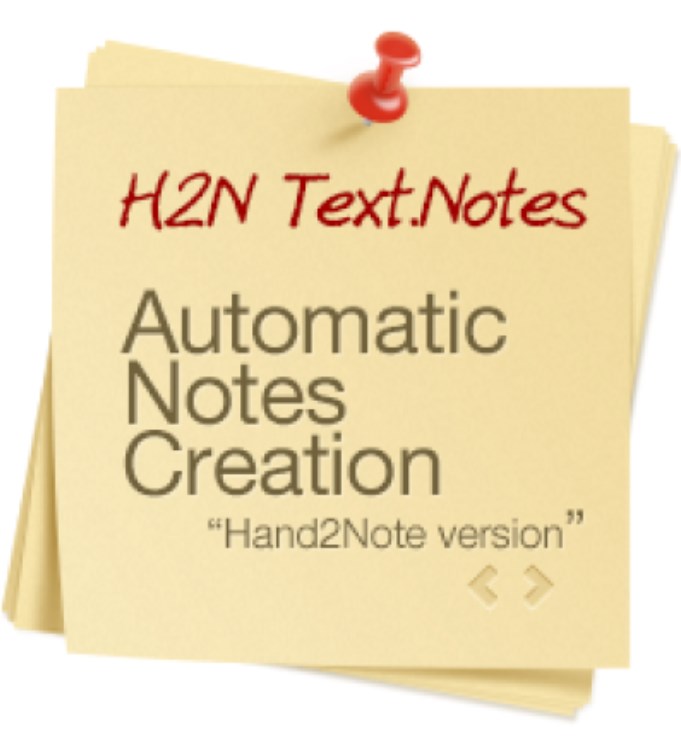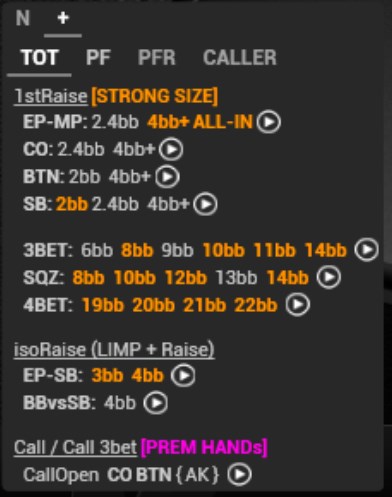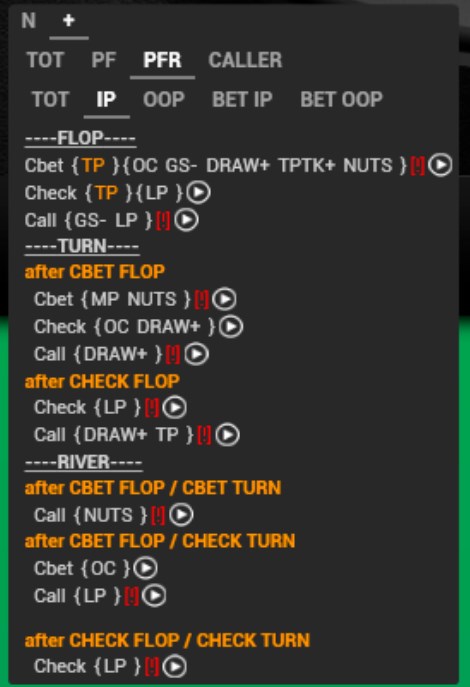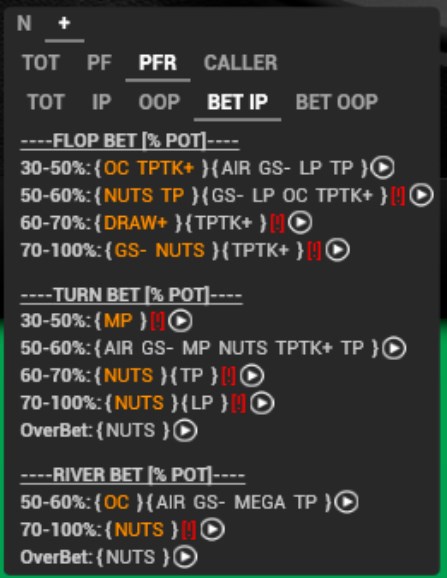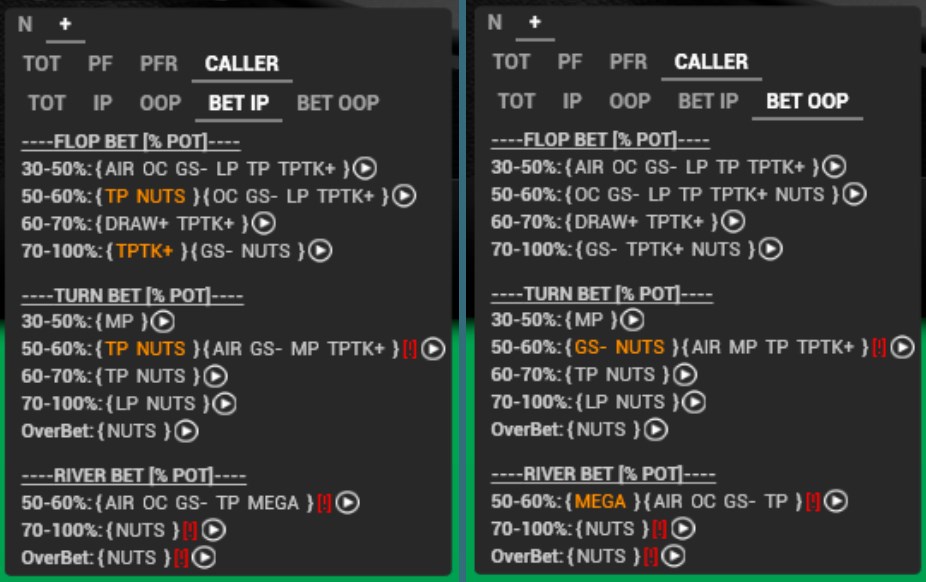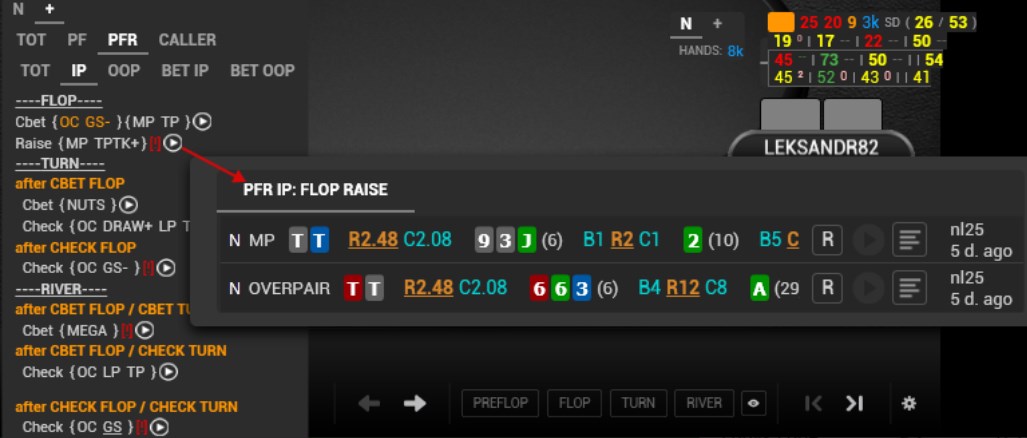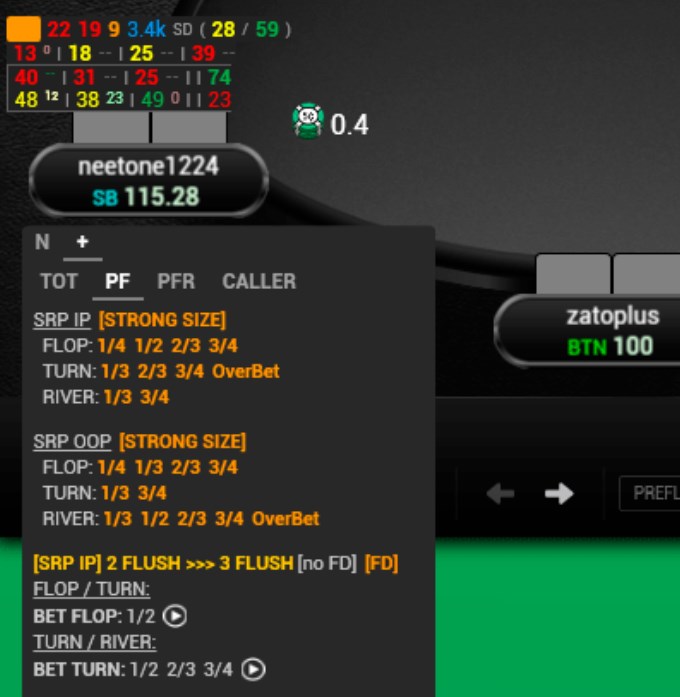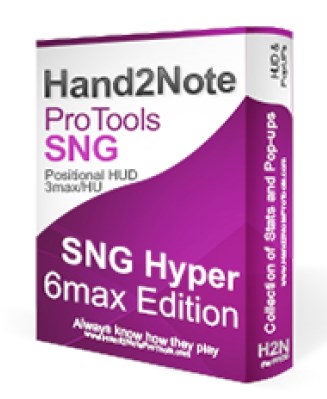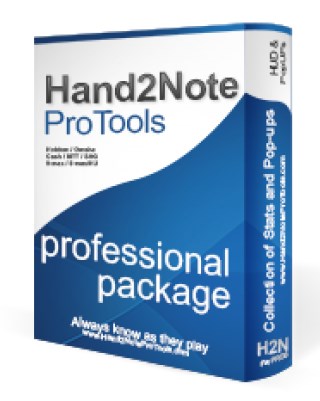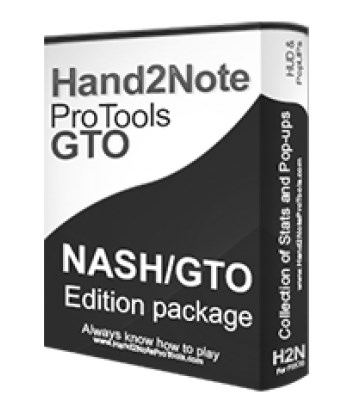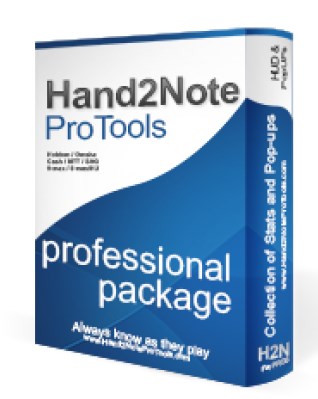Hand2Note Text.Notes
Hand2Note Text.Notes
Hand2Note Text.Notes - automatic notes creation for you. A new feature that will improve your game, save time, will also allow you to better know and understand the opponents with whom you play. Hand2Note Text.Notes automatically records notes for you, recording with whom the game did this or that action.
Preflop and postflop actions are taken into account: opening ranges, BET/RAISE/CHECK ranges and betsizing.
Not allowed to use on PokerStars.
Hand2Note Text.Notes can be added to any HUD simply by copying the note icon.
Using/Features of Text.Notes
- Automatic recording of Notes about Leaks and Trends on players for Preflop/Postflop.
- Information about Preflop betsizing (which sizing has more stronger range for OpenRaise/3bet/SQZ/4bet).
- Information about Postflop betsizing (which sizing has more stronger range on FLOP / TURN / RIVER).
- Notes with actions on FLUSH DRAW boards with FLUSH DRAW and without FLUSH DRAW.
- Information about how players range are separated when was CALL and RAISE on FLOP / TURN / RIVER.
- Information about how players range are separated when was BET and CHECK on FLOP / TURN / RIVER.
- Analysis of the game and viewing played hands (icon PLAY).
- Detailed notes about ranges on the River, BET and CHECK with a missed DRAW.
How to get a discount on the Hand2Note?
10% discount on the first purchase: available if this is your first Hand2Note paid subscription. To get a discount, you need to go to the website Hand2Note, select the desired subscription and enter H2N10NU in the "promotional code" field. The discount will be calculated automatically, you will see it immediately after entering the promotional code.
Basic version of Hand2Note is free. Download.
Show more ↓Install and configure Hand2Note Pro.Tools
- After payment, confirmation of creation of the Pro.Tools license will come to your e-mail.
- Further in your Account in the section Downloads you will have to download the installer.
- After downloaded, open the file and install Pro.Tools in the folder of Hand2Note.
- Select the path where you installed Hand2Note.
- Run Hand2Note after installation.
Installation and configuration instructions for Hand2Note Pro.Tools with screenshots are here. In case of any problems with installation, configuration or other questions about Hand2Note Pro. Tools, you can contact the developer directly:
- Skype: Hand2Note.ProTools;
- E-mail: [email protected];
- Website feedback.
Does the collection have a free trial version (trial period)?
Yes, upon request, it is possible to test the pack for free for 10 days. You need to contact a PokerEnergy representative via any convenient communication channel specified in the "Contact Us" section of our portal.
Where can I find an explanation of the descriptions and abbreviations of Text.Notes?
All information with explanations of Hand2Note Text.Notes designations can be found here.
Special offers from creators:
- Exploitation users guide/Manual: What stats to use?: Preview (ENG). Guide how to use mistakes of your opponents and which stats you can use to maximize your profit.
- Import HUD from HM2 to Hand2Note. We will make import of HUD that you use in HM2 to Hand2Note and you will have your HUD in Hand2Note and popups from Pro.Tools package (for free/no extra money).
- Discounts for Notecaddy Pro.Tools users. For those who bought early Pro.Tools for HM2 discounts are available.
Details of special offers - in Skype: Hand2Note.ProTools
Delivery time
In most cases - 2-3 hours. On weekends and in exceptional situations, the period may increase to 24 hours.
How can I pay for Hand2Note Text.Notes?
You can buy Hand2Note Text.Notes with Neteller, Skrill, PayPal, WebMoney, Yandex Money, Qiwi, Visa/Master Card and other payment systems from us, try Hand2Note Text.Notes for free and get a discount on the next purchase.
Log in to the site in order to leave a review

Subscribe to the newsletter to be the first to learn about upcoming and current promotions and discounts of our store





 Log in
Log in  Register
Register