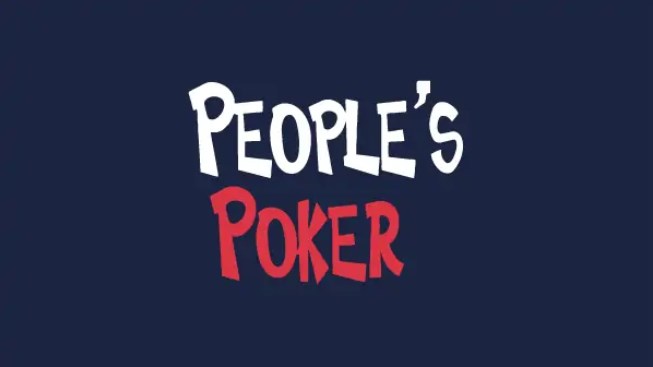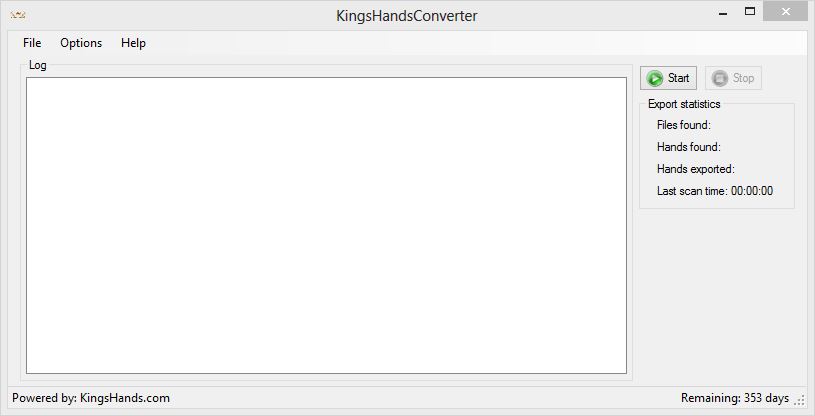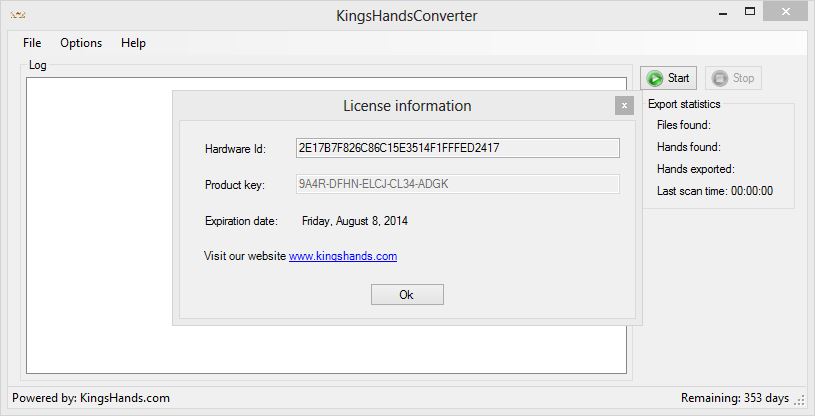People's Converter (one year licence)
People's Converter (one year licence)
People's Converter is a poker program that allows you to maximize your expectation at the People's poker tables using statistical indicators and your Poker Tracker 4, Hand2Note and Holdem Manager 3 HUD. At a time when some poker rooms and networks decided to refuse to allow players to use auxiliary poker software at the tables, the role of small rooms where trackers are available is increasing.
The only problem is that the format of the hand history saved by the client of the People's poker rooms is not readable by the tracking software. People's Converter is designed to solve this problem and give you an edge over a field that does not have an array of useful data generated by statistics collection programs. The converter automatically converts the hand history of People's Poker into an easily recognizable type for Poker Tracker 4, Hand2Note and Holdem Manager 3. Thus, you will always be one step ahead of blind opponents.
You can download the converter from the official website.
3 days trial version is available. You need to contact a PokerEnergy representative via any convenient communication channel indicated in the “Contacts” section of our portal.
Show more ↓Why do I need a converter if Poker Tracker 4 or Holdem Manager 2 in other networks or rooms work without them?
The need for a separate converter is caused by a special hand history format, in which the People's Poker Network keeps hands. This format is different from Pokerstars\888 and other networks where trackers work without additional tools. If you do not use People's Converter, then the statistics and HUD Poker Tracker 4\Holdem Manager 2 will not be displayed at the tables.
Does the converter have a trial period?
Yes, 3 days trial version available. You need to contact a PokerEnergy representative via any convenient communication channel indicated in the “Contacts” section of our portal.
How to install Peoples Converter correctly?
- Download the program from the developer's site;
- Run the downloaded file and follow the instructions of the installation wizard;
- When the installation is completed, the People's Converter shortcut appears on your desktop.
How to get a license and register People's Converter?
After the first launch of the converter, you will open a small window containing two fields: “Hardware ID” and “Key”. Copy the information from the “Hardware ID” and send it to us along with your email (to create an account). After payment you will be sent a password that you need to enter in the "Key" field and click "Confirm".
What needs to be configured in the Converter for correct operation?
People's Converter contains several options that must be configured:
- Hand history folder (the path to where the hands are saved in the unreadable format of the People's Poker Network);
- Export to (this is the folder where your hands are already stored in the format readable by trackers);
- HUD type;
- Prefix converter (helps to avoid a situation where all distributions will be marked as played against the “Playername” and will normally denote their nicknames);
- Currency conversion rules (translates national currencies into more understandable and familiar USD/EUR).
Important elements of the converter setup process
You can configure People's Converter automatically and manually. When you click the "Scan for installed poker clients" button, the program will search for the installed poker clients and the desired path.
The conversion is configured automatically when you first start, but you can change the values at any time through the menu “Program-Currency converting options”.
You manually select a folder for import yourself. You can select it by clicking on "..." in the Converter itself. Please note that this folder should be located in the folder where the poker room itself is installed.
You will also need to establish a link between the poker room and the converter. You will be required to sit at the poker table in the client and follow the path in the Peoples Converter menu "Program-Hand history database connection options". The active room will appear in the list, click "Connect to database" and wait for the status "Connected".
Folders where primary hands are saved and transformed hands should not be the same or one to enter the other.
PT4\HM2 settings for People's Converter to work correctly
Holdem Manager 2: launch HM2, click the “Home” tab, then “Site setup”. From the list of poker rooms, select Pokerstars, click on the green plus just below the window with the addresses of folders and specify the folder where the converter imports already converted hands.
Poker Tracker 4: launch PT4, click consistently on the “Play poker” - “Pokerstars” - “Configure” (all are on the same tab, on the left side). In the newly opened window, select “Site Configuration”, again select “Pokerstars” and specify the path where the converter imports the already converted hands.
Settings of the client room for People's Converter to work correctly
Do not forget to put a tick in the client settings opposite to “Save hand history”. Run the client as administrator.
Does the Converter support other disciplines and types of poker?
We can talk about incomplete support. It recognizes hands, but due to insufficient information in the hand history files, it fills in the spaces with random values. This causes difficulties when playing in MTT/SnG or Omaha and it is worth using this information very carefully.
How can I pay People's Converter?
You can buy an annual license for People's Converter for WebMoney, Skrill, Neteller, PayPal, other payment systems, try People's Converter for free and get a discount on your next purchase.
Log in to the site in order to leave a review

Subscribe to the newsletter to be the first to learn about upcoming and current promotions and discounts of our store





 Log in
Log in  Register
Register