Simple Preflop Holdem is your key to a balanced preflop

Most of the decisions we make while playing poker are preflop actions. With each hand, we either participate in the hand or fold. This simple thought is often underestimated by players. An imperfect preflop can be offset by a strong postflop, but just imagine how much your income will grow if you are good both before and after the flop!
If you strive to win more and play high limits, then an optimal preflop strategy will be a solid foundation for your future success. And the best tool for improving preflop play is Simple Preflop. Let's talk about it in more detail.
Key features of Simple Preflop
Simple Preflop Holdem is a poker calculator that analyzes the preflop play in Holdem. Solver calculates the optimal preflop strategies. The program is based on calculations according to the specified decision tree and player ranges. The number of players varies from 2 to 10. The main features of Simple Preflop:
- Performs preflop calculations for different poker disciplines. Calculations are available for ChipEV, ICM and rake models.
- Shows strategy, EV and equity for any hand and preflop situation. Due to the built-in tools, Simple Preflop allows you to analyze the game in a complex and with the highest quality. A huge number of settings stimulate the thought process and develop a general understanding of poker.
- Scalability for the resources of your PC. You can speed up Simple Preflop Holdem by switching all process flows of your system to calculations.
- Abstractions in calculations. The speed of the solver can be increased by using abstractions postflop. Calculations are simplified - less RAM is required. Different levels of abstraction are available.
- A balanced strategy is considered for both NL Holdem and FL Holdem. Options allow you to set up calculations for NL Holdem and FL Holdem. Simple Preflop Holdem with different settings will result in different trees.
- Works on macOS via Parallels and Bootcamp. Solver does not directly support macOS, but works great with Windows emulators - Parallels and Bootcamp.
How to download and install Simple Preflop Holdem?
You can download and install Simple Preflop Holdem in a few minutes:
1. Go to the official website of the program developer.
2. Click on the "Try it for free" button.
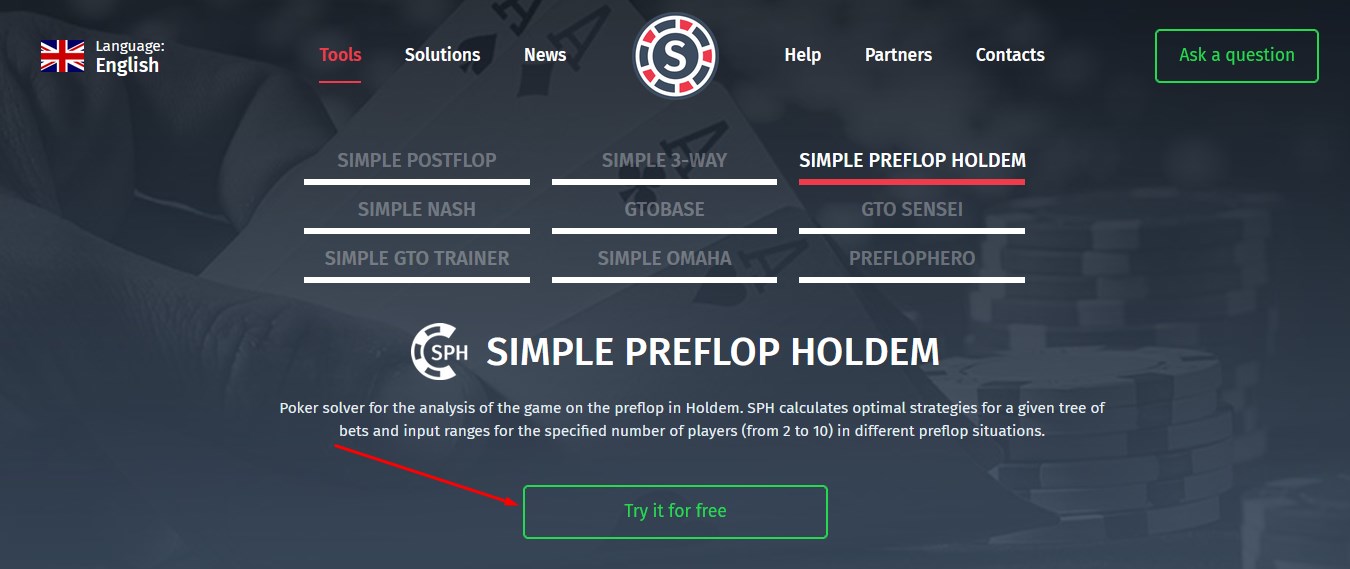
3. Save the Simple Preflop Holdem setup file on your computer.
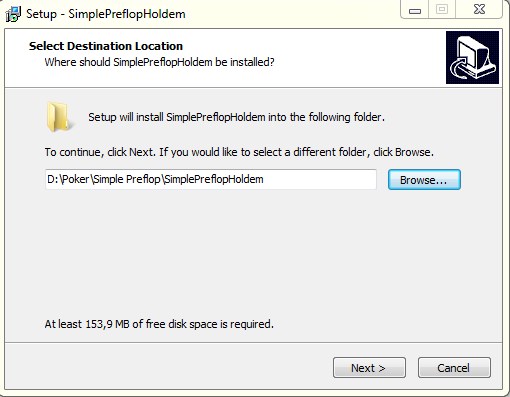
4. Run the installation file and select the folder where to install it. Click "Next".
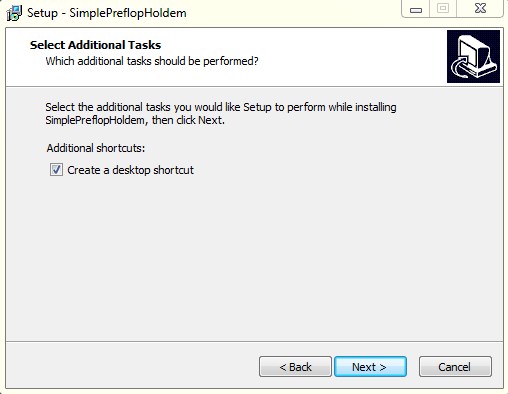
5. After a short installation process (up to 10 seconds) click on "Launch" and explore the possibilities of Simple Preflop.
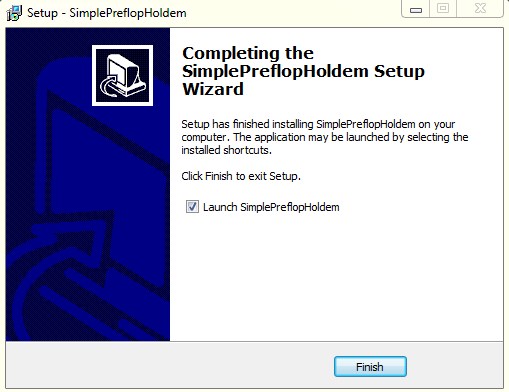
Simple Preflop Holdem does not have a free trial with no functionality limitations. However, some of the functions are available to all users without a time frame.
Getting Started with Simple Preflop Holdem
At the first launch, you will be prompted to update Simple Preflop Holdem. In the current version of the solver, bugs have been fixed and the speed of the program has been increased.
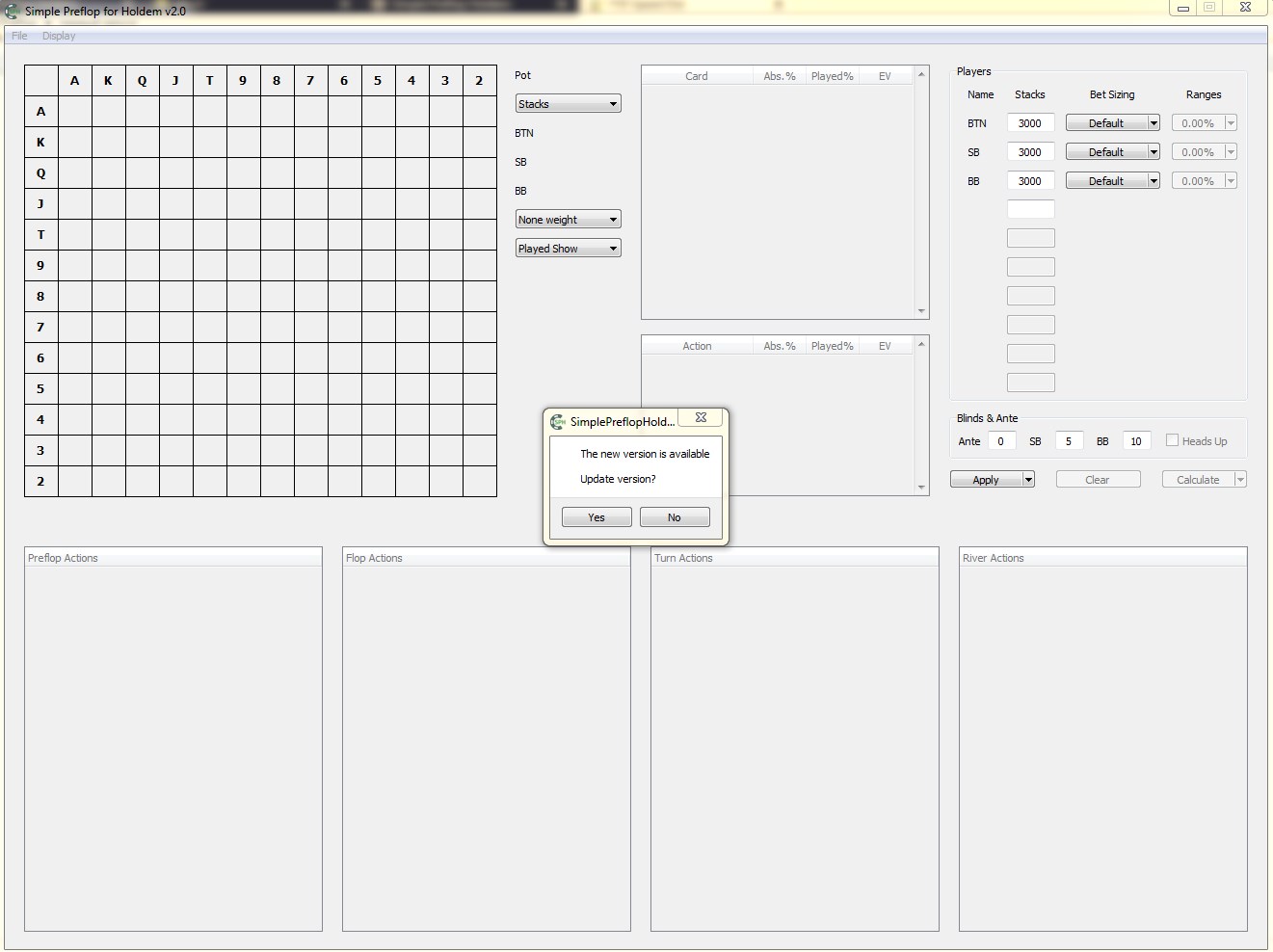
The starting step when analyzing in Simple Preflop Holdem is to specify the size of the blinds and antes (optional).
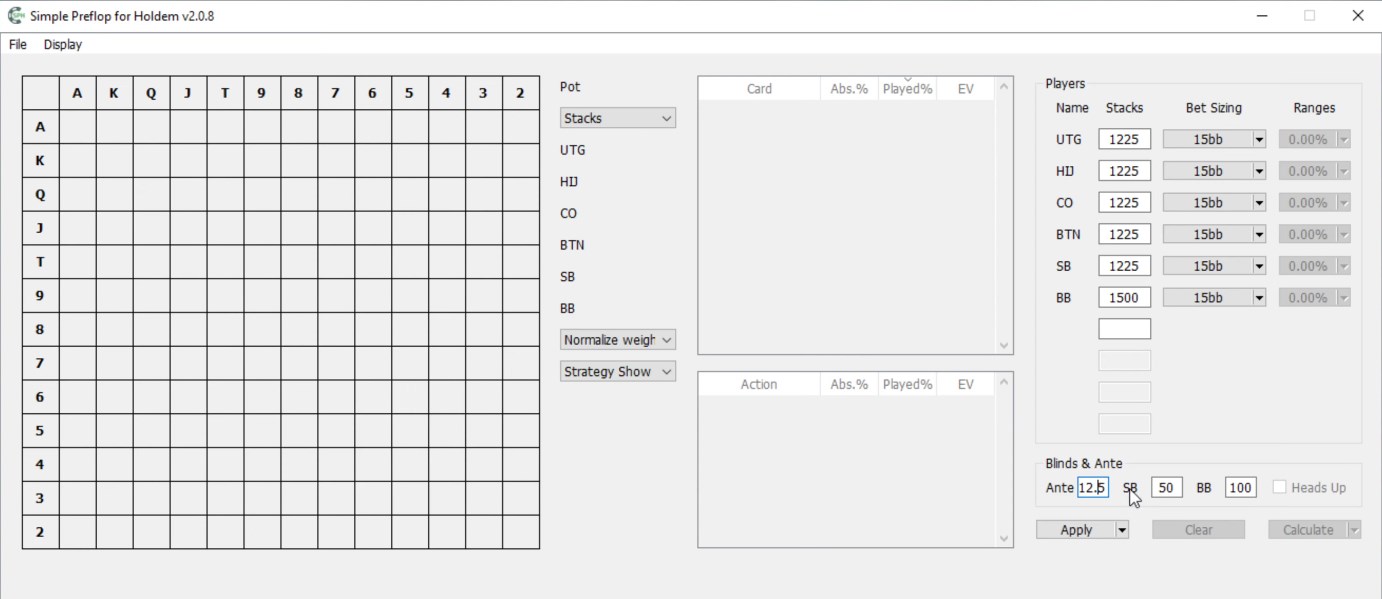
When using fractional numbers, use a period, not a comma. The solver does not read the comma in fractions correctly before the flop - this can lead to incorrect calculations.
After the blinds, you need to specify the parameters of the players:
- the number of chips (stacks);
- the size of the bet (bet sizing);
- ranges.
Solver supports tables with up to 10 players (10-max). You can add or remove a player by specifying (removing) the stack size on the same right side of the program.
Bet size
You can set bet sizing in 2 ways:
1. Clicking on the "Default" rectangular button will bring up a pop-up window. In it you have the opportunity to prescribe the sizes of bets (raises) for preflop, flop, turn and river. There are also additional options for building a more accurate decision tree (with limps, no limps, no preflop calls, the number of players in a multi-pot, etc.). To complete the work with the rates, enter the name, save with “Save” and click on “Apply”.
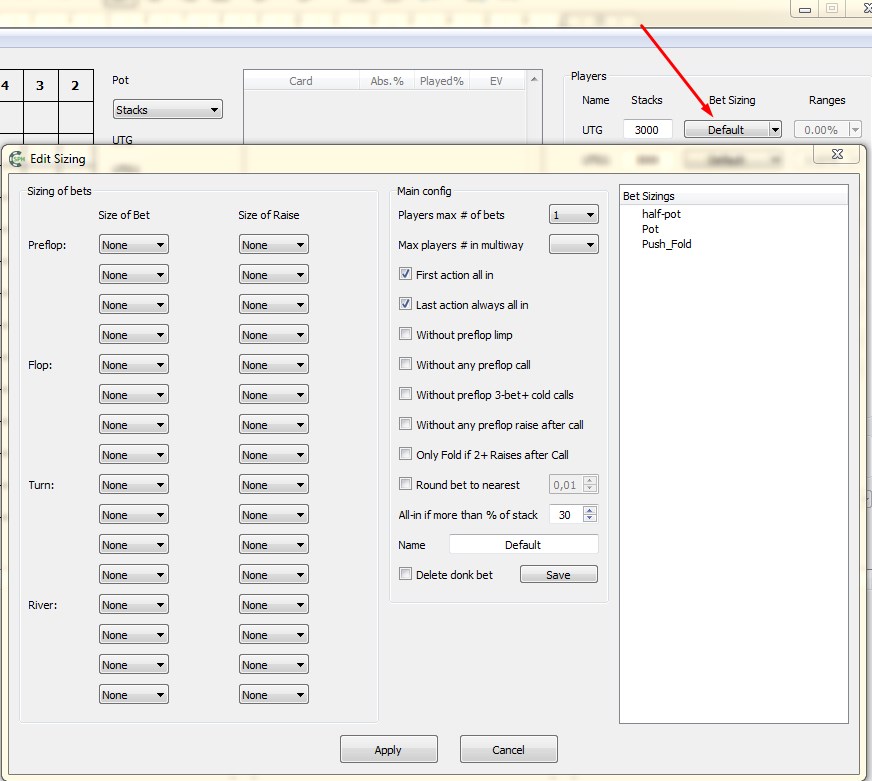
2. On the side of the “Default” button there is an arrow that quickly adjusts the size of the bet. Only the options you have saved are available for selection.
Building a tree
We have specified the sizes of bets and stacks for the players, now it's time to move on to building a decision tree. There are several ways to calculate it.
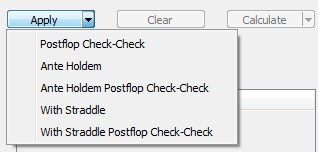
The entire list pops up when you hover over the arrow to the right of "Apply":
- Postflop Check-Check. Simple Preflop Holdem simulates a situation based on all the parameters you specify, where both opponents checked on the flop, turn and river. If you want to change the actions of the players on any of the streets, then you need to select "Rebuild Postflop Branches" in the window with the decision. To do this, hover over the action and right-click on it.
- Ante Holdem. At GGPokerOK and some other poker rooms, the cash game is played with antes. For the strategy to be correct, additional bets must be taken in the calculations. That's what the Ante Holdem variant is for.
- Ante Holdem Postflop Check-Check. A solution where both opponents checked all streets postflop and had an ante. Combination of Postflop Check-Check and Ante Holdem.
- With Straddle. When calculating the tree, the straddle is also taken into account. It must be entered separately.
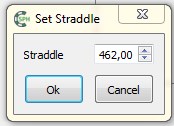
- With Straddle Postflop Check-Check. Both opponents check all the streets in the hand with a straddle.
Let's dwell on the simplest example of Postflop Check-Check calculations.
Editing a tree
The tree is built by clicking on the "Apply" button. But after calculations and construction, you may need to make changes to the tree. In the window with the results of Preflop Actions (lower left corner of the solver), right-click on any of the lines.
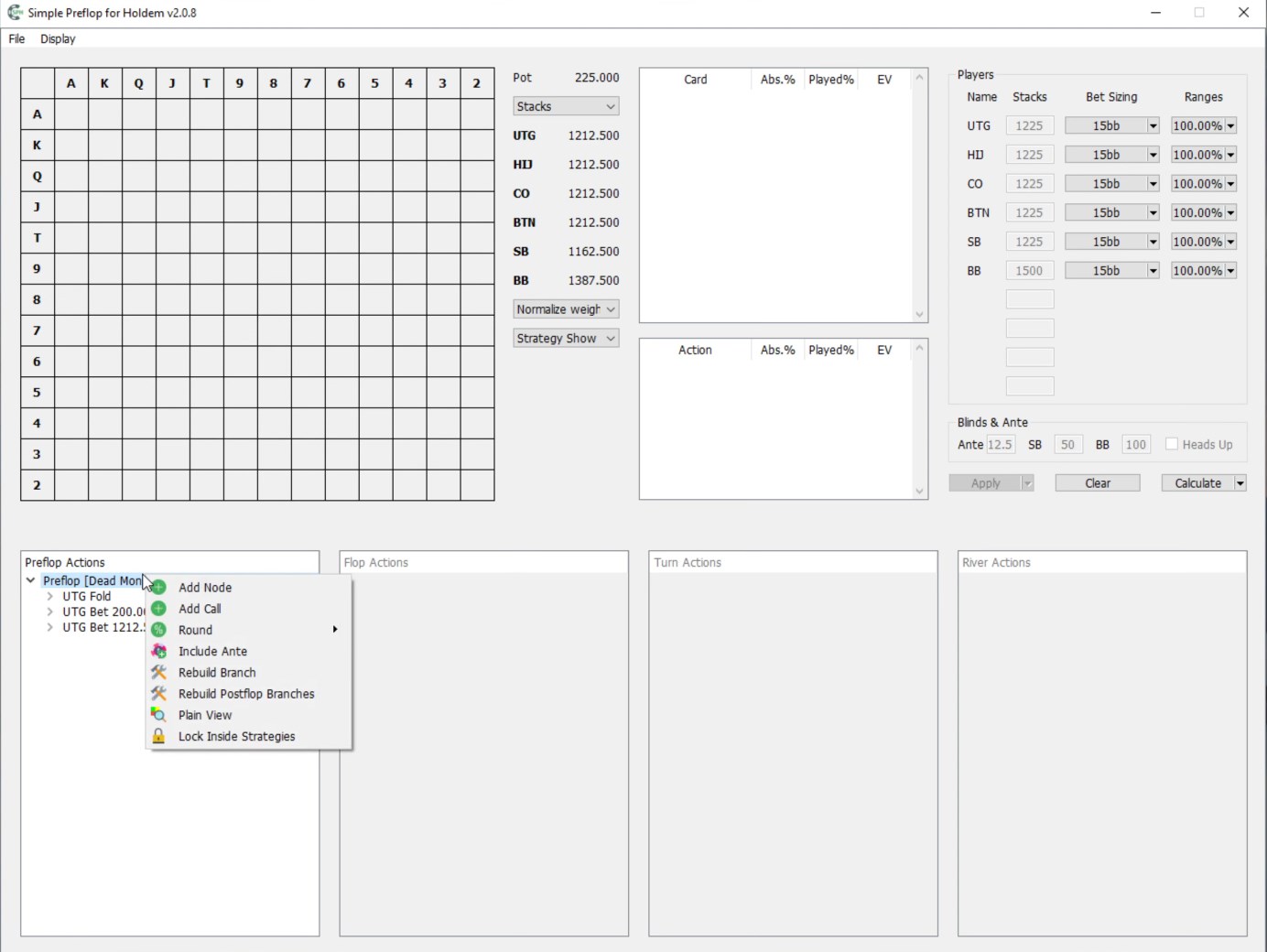
A list will appear:
- Add Note. Adds an action from another player (and a token to the pot) to the tree.
- Add Call. One limp (call) from the player appears in the decision tree. The whole situation is recalculated taking into account the changed size of the bank.
- Round. To simplify calculations, bet sizes can be rounded. Rounding to 10%, 25%, 33%, 50%, 100% is available.
- Include Ante. The money in the bank in Simple Preflop Holdem is displayed in two ways: in the form of "Dead Money" or distributed among the players as a small increase to the bet. For the second method, the "Include Ante" option is provided.
- Rebuild Branch. This option rebuilds entire branches. It's about the preflop situation. When rebuilding, you can change the player sizing in the upper right part of the program. The result will be a recalculation of the entire tree. Remember that all previous situation settings will disappear due to the recalculation of the solution.
- Rebuild Postflop Branches. Changes the decision tree for all players postflop.
- Plain View. Choosing this option will open a new window with information about the strategy and ranges of each of the players taking part in the situation.
- Lock Inside Strategies. Blocks the decision tree. The function is needed to save all conditions in the hand when you want to carry out additional calculations without changes in the main tree.
- Unlock Strategy. Unlocks the decision tree.
There are separate settings for each of the players. Some of them coincide with the list above, but not all.
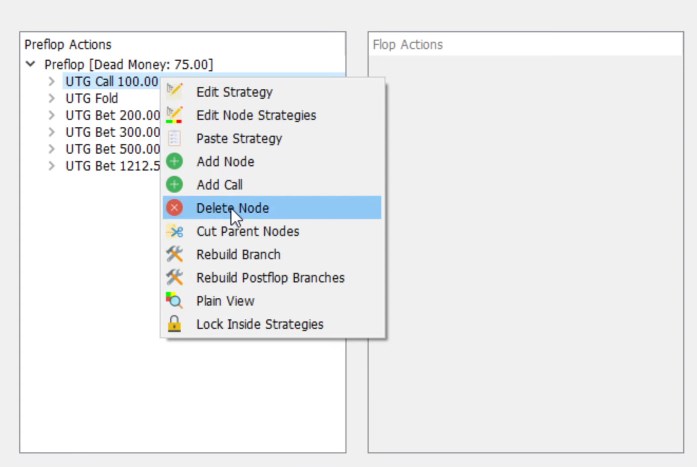
To display a list, right-click on any of the player's actions in the decision tree window.
- Edit Strategy. After clicking, a new tab will open, where we set the strategy from the very beginning, or edit the calculations that have already been made. On the matrix of starting hands, pairs of cards are added with the left mouse button (you can pinch), and removed - with the right. When you delete the hands, they completely disappear from all calculations in the decision tree. Please note that for each action (fold, call, raise), you need to set the range separately. Switching the actions themselves is in the upper right part of the window.
- Edit Node Strategy. A relatively new feature in Simple Preflop Holdem. It duplicates the "Edit Strategy", but makes it much more convenient to edit the tree in a situation where we have several actions within one script. Example: 3-betting with different sizes. The most important part is the slider under the starting hands matrix. It makes it much easier to set the weights (percentage of actions) for each pair of cards. The filters for suits and combinations are the same as for the "Edit Strategy".
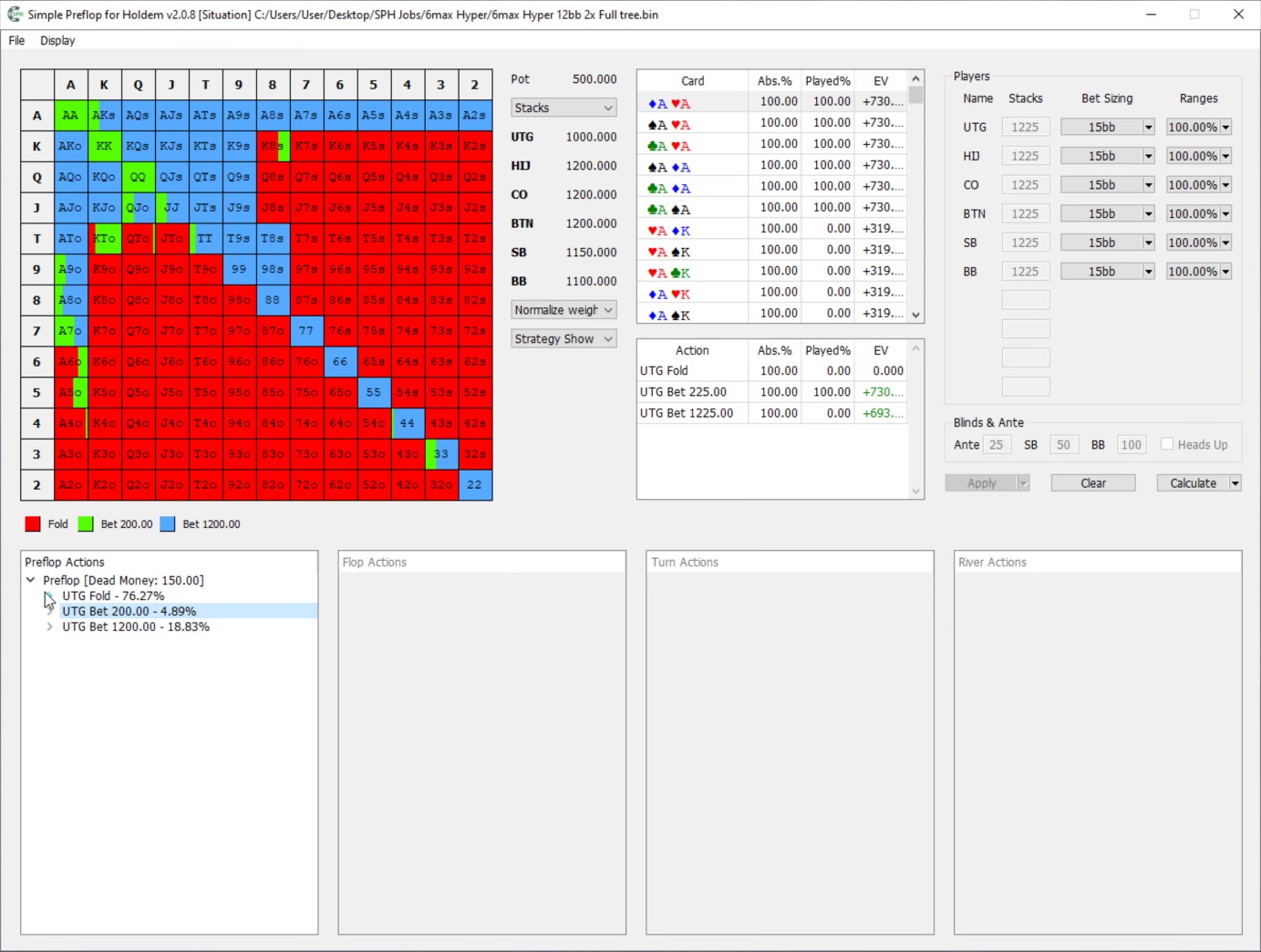
- Copy Strategy, Copy Abs. Strategy, Copy Node Strategy. Adjacent buttons that can be used to copy strategies to another program or a text file. They differ only in the amount of information copied. With "Node" the entire branch from the tree is copied, and with "Copy Strategy" only 1 action.
- Paste Strategy. In this case, you can copy the settings and paste them into the decision tree.
- Add Node. Changing bet sizing for a specific branch. You can set it in two ways: 1) manually enter the value; 2) use the slider.
- Delete Node. Removes a branch.
- Cut Parent Nodes. Removing unnecessary information from the decision tree. It is used when you want to consider a specific situation by removing other players. A typical case is to remove the limper from early when studying BB vs SB in a blind battle.
Rebuild Branch, Rebuild Postflop Branches, Plain View, and Lock Inside Strategies all serve the same functions as in the previous list.
In Simple Preflop Holdem, you can edit the tree not only preflop, but also postflop. To switch to the flop, turn or river editing mode, you need to select the last action on this street (usually a branch of the big blind tree) and the tree will appear in the corresponding window.
In addition to postflop editing from a solver, you can open this situation in Simple Postflop and Simple 3-Way.
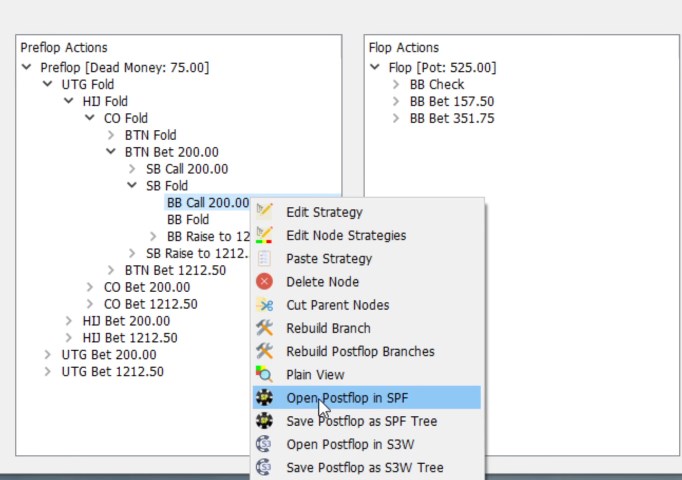
Both programs must be purchased and linked to a shared account on the developer's official website.
Tree calculations in Simple Preflop Holdem
The very calculations of the decision tree in Simple Preflop Holdem are activated by clicking on the "Calculate" button. At the first launch, Simple Preflop will start loading all board options. You will need to wait 5-6 minutes until the process is complete. Upon completion, a new window will open:
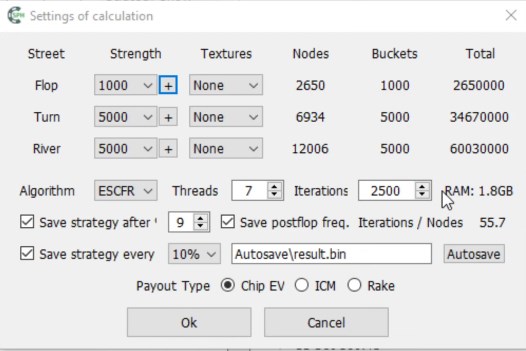
A little about the calculation settings. For correct calculations, you need to click on the button with "+" and load the so-called "Buckets". They mean hands grouped in a certain order.
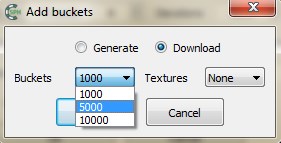
The more you load them, the more accurate the solver's calculations will be. Do not rush to immediately set the maximum numbers, because the payment for the accuracy of the calculations will be the speed of your PC. In a bad scenario, you risk the entire system freezing.
The choice of textures was relevant in previous versions of Simple Preflop, but now, with “Buckets” loaded, you will have only 1 option - “None”.
We also recommend not to change the option with the algorithm. You have a choice of:
- ESCFR;
- CSCFR.
The first option is a little faster, the second is more accurate.
"Threads" is the number of threads of your computer's cores that Simple Preflop Holdem uses in calculations. Do not choose the maximum number, otherwise there is a great risk of the operating system freezing.
"Iterations" - the ratio between iterations and nodes should be 100. Just adjust by fitting.
"Save strategy after" - setting intermediate results of counting. It is needed in order to protect you from raw results.
"Save postflop freq." is an indicator of the frequency of player actions. In the window with the flop, turn or river tree it will show how many % of hands the opponent checks and how many he bets.
"Save strategy every ..." - saves intermediate results of Simple Preflop Poker work on the hard disk. The function is useful for long calculations, as a fuse against switched off lights or computer freezes.
"Autosave" - you choose the folder where the calculation result will be saved.
In Payout Type, there are 3 options:
- classic "Chip EV";
- calculation based on ICM;
- "Rake".
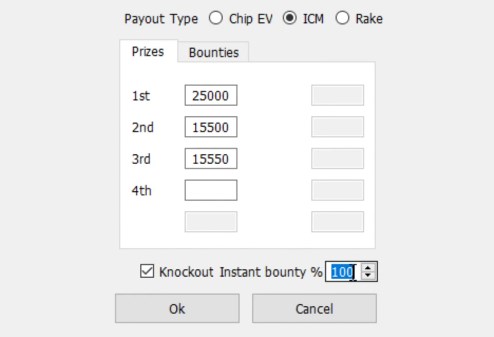
In "ICM" you need to manually enter the size of the prize tournaments. There is even a separate window for progressive knockout tournaments. There you indicate the size of the bounty. This information will allow you to make calculations in the solver as accurately as possible.
Upon completion of all the settings, click "OK" and the calculation of the decision tree begins.
During the calculation, a window with 5 options will appear:
- Hide. Hides the calculation window;
- Pause\Resume. Stops calculation. A useful function if you urgently need to perform another calculation or just increase the speed of your PC;
- Dump. Creates an intermediate backup. If you need to turn off the computer or interrupt the calculations, in order not to repeat the whole procedure, you can save the calculations and continue from the same place where you pressed "Dump";
- Show. Shows a decision tree upon completion of calculations;
- Stop. Aborts calculations. We do not recommend using this function without "Dump".
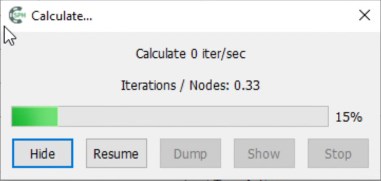
Tabs in Simple Postflop
In the upper left corner of Simple Postflop, there are two tabs - File and Display. Let's consider them.
With "File" you can:
- Open saved decision trees (Open) or incomplete calculations (Open Dump).
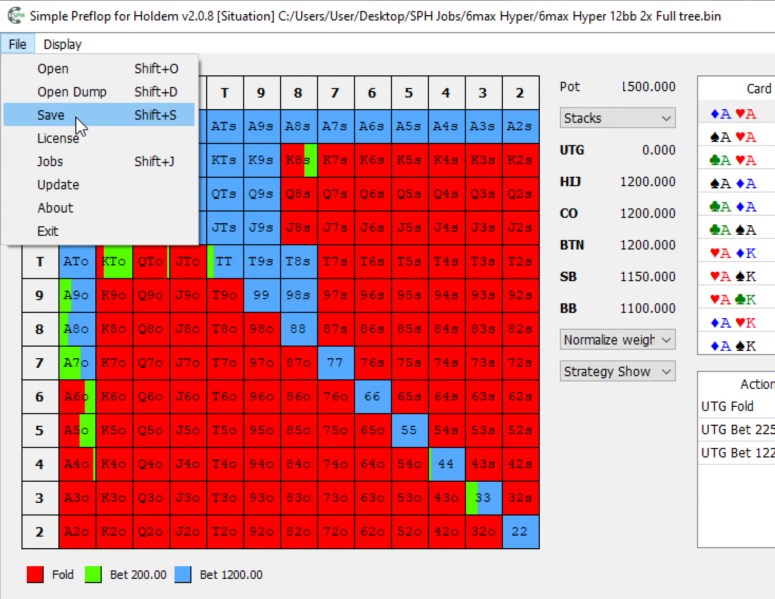
- Save calculations (Save);
- Register the purchased solver and link it to your account on the official website (License);
- Save current data and settings for future decision tree (Jobs).
Display provides the following options:
- Font. You can change the size of the font, its appearance, highlighting with regular or bold;
- Matrix. Changing the color of the font and lines, as well as returning to the original version;
- Scale. You can choose from a magnification from 1.2 to 2.
- Theme. Dark theme or standard.
Simple Preflop Developer Feedback
You can leave your feedback and suggestions, as well as questions about the work and development of a poker solver for preflop:
• in discord.
How to buy Simple Preflop Holdem?
It is extremely easy to buy the products you need in our shop:
1. Click on the Shop tab.
2. On the left side of the page, check the "GTO solvers" option.
3. Scroll to the Simple Preflop card.
4. On the next screen, click on the "Buy" button.
5. After clicking on the button, select a payment method and then "Checkout".
Why is it profitable to buy Simple Preflop Holdem from us?
1. Bonus points will be awarded for every purchase at the PokerEnergy Shop. You can use these bonus points to purchase any goods in our store. That will allow you to save more and more money with each new purchase.
2. A large number of available payment methods will allow you not to lose money on conversions or additional commissions. Among the presented payment methods are: WebMoney, Skrill, Qiwi, Neteller, Yandex Money, PayPal, Visa / Master Card.
3. The average lead time is 1-2 hours on average. But no more than 24 hours (with the exception of the rarest force majeure).





 Log in
Log in  Register
Register 