PokerIQ Trainer - perfect preflop strategy in just a few weeks
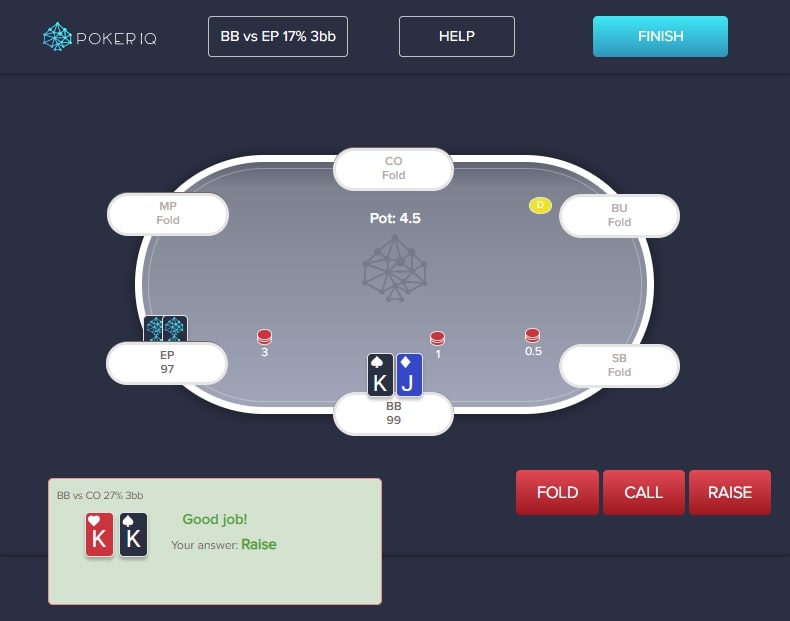
The competition in poker is constantly increasing. Professional poker players are required to work on their skills every day to keep winning money. Constant pressure and fierce battles with other players is bad news. But there is also a good one - poker is a very versatile and complex game, where huge potential for development is hidden. The most obvious choice to work on your poker skills is to start with a foundation. This foundation is traditionally considered to be playing preflop.
Therefore, today we will pay attention to one of the most interesting poker simulators for working with preflop ranges – PokerIQ.
What is PokerIQ?
PokerIQ is a playful preflop range trainer. It is an application in the browser where you can bring to automatism and, finally, memorize all preflop charts in just a few weeks of hard training. It's time to say goodbye to the printed charts on the wall!
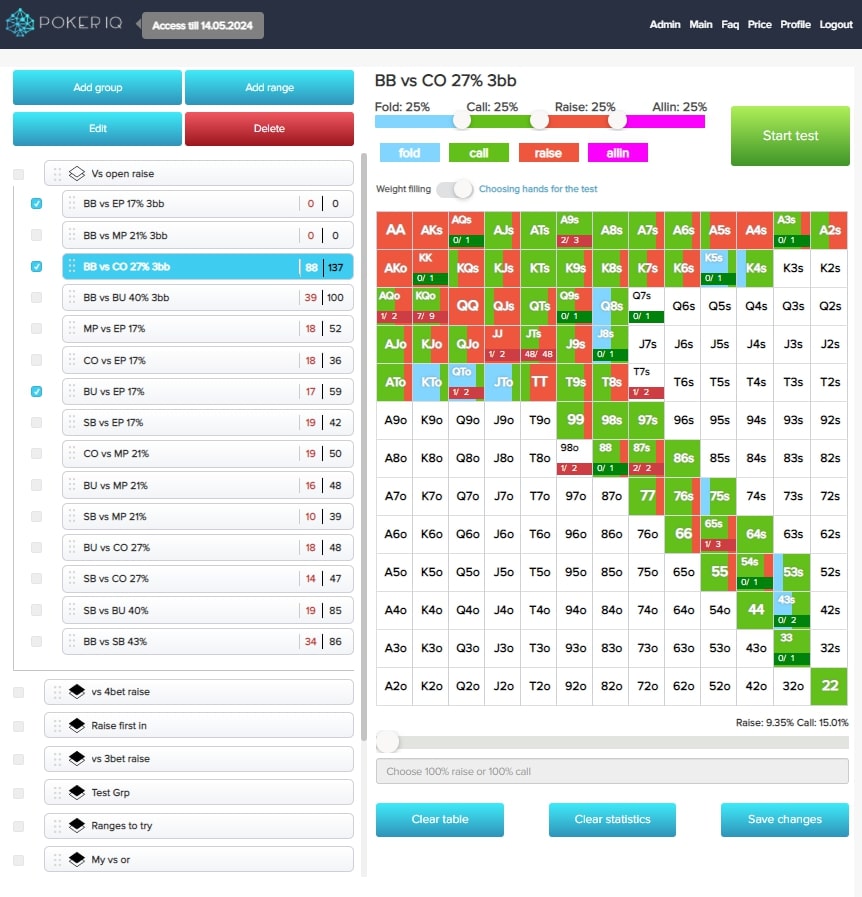
The program has a free trial version with no functionality restrictions. The PokerIQ trial is provided for 7 days. The main advantages of Poker IQ:
- Available on mobile platforms as well. You can train not only at home from your PC, but also anywhere else - from your smartphone. From now on, a queue in a store, a traffic jam on the highway or a trip to the subway are all platforms for improving your poker skills;
- Learning in a playful way. Memorizing boring ranges in Flopzilla or with printed charts is a thing of the past. PokerIQ has created conditions that are as close to combat as possible. The game table, as well as color coding and a range of customizable parameters, are at your disposal.
- Comprehensive training. Within the framework of one training session, you can work with several ranges at the same time. After all, during a poker session, you are not only dealt with broadway hands or suited connectors. Therefore, you will be ready to make quick, but correct decisions, even in difficult situations.
- Highlighting individual hands. It often happens that a certain starting hand or several hands are constantly forgotten and you make a mistake with it (them). It is not surprising - in modern conditions the player must keep in his head several dozen charts, which are not always significantly different from each other. However, even minor deviations from strategy can be costly. This is why Poker IQ has the ability to select specific hands and train them exclusively. Soon enough, even the most tricky group of hands will cease to cause difficulties.
- Import of hands from Flopzilla and Simple Preflop Holdem. When you switch to PokerIQ training, you will not need to re-enter each range manually. Instead, you can transfer the stored information directly to the simulator.
- Saving workout results. Very often, we quit working on ourselves when we do not notice quick results. This is a universal character trait for any person. But Poker IQ keeps track of your workouts. You will not only be able to thoroughly deal with the shortcomings of the game, but also observe a gradual increase in your performance in the simulator, and, therefore, a decrease in errors directly during the game.
How to try PokerIQ for free?
Accessing the PokerIQ free trial is very easy:
1. Go to the official poker trainer website.
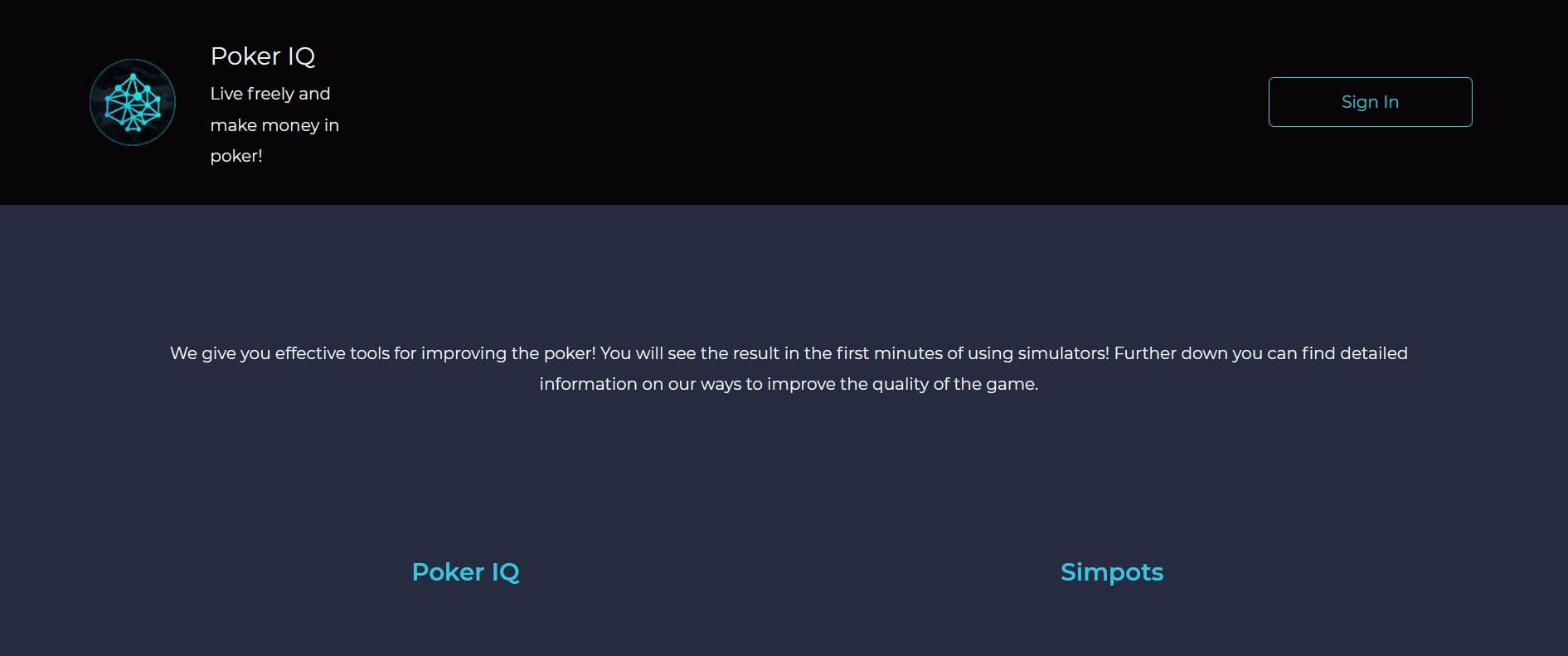
2. Scroll down the main page a little and on the left side click on "Try for free".
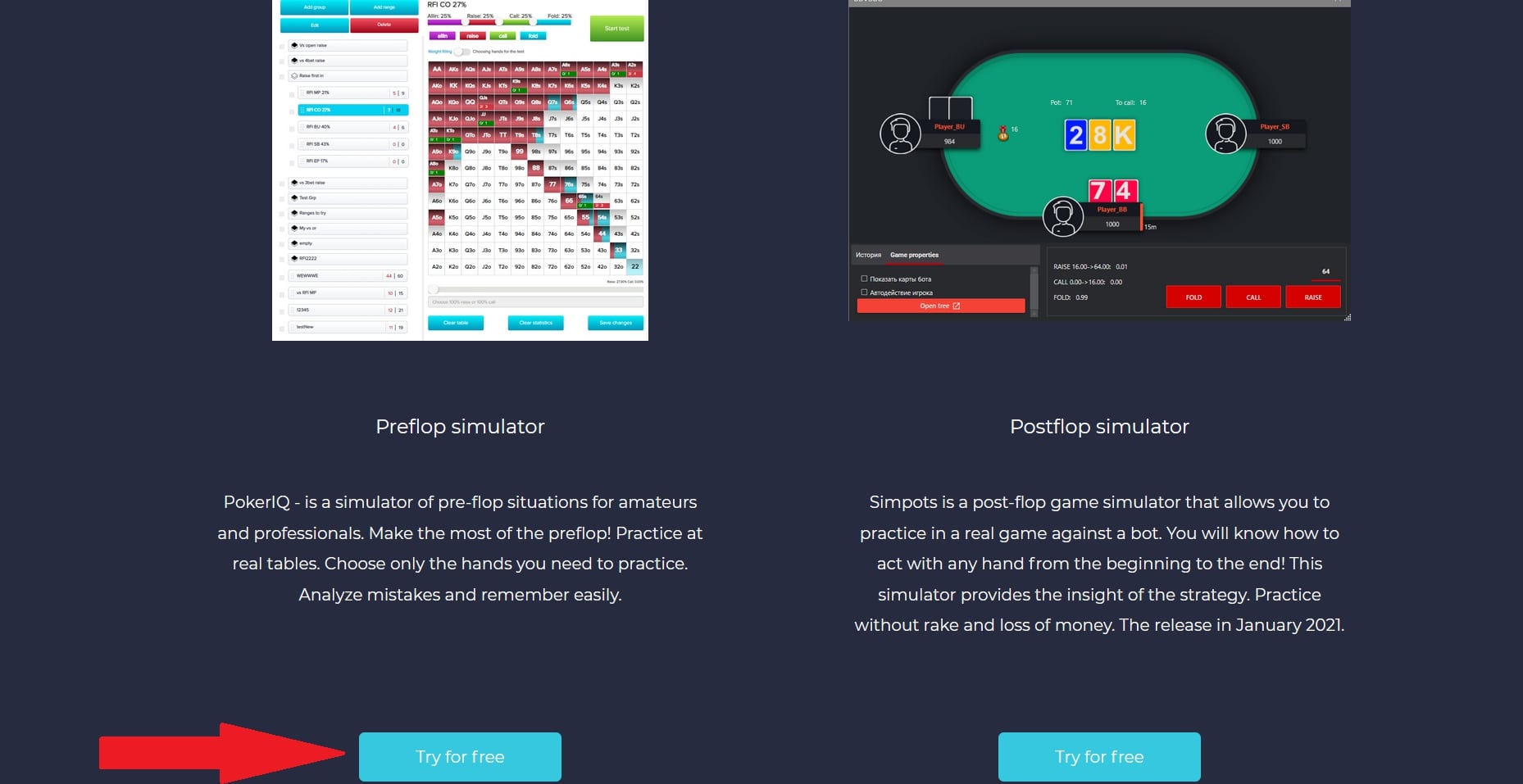
3. In the window that appears, click on "Create Account".
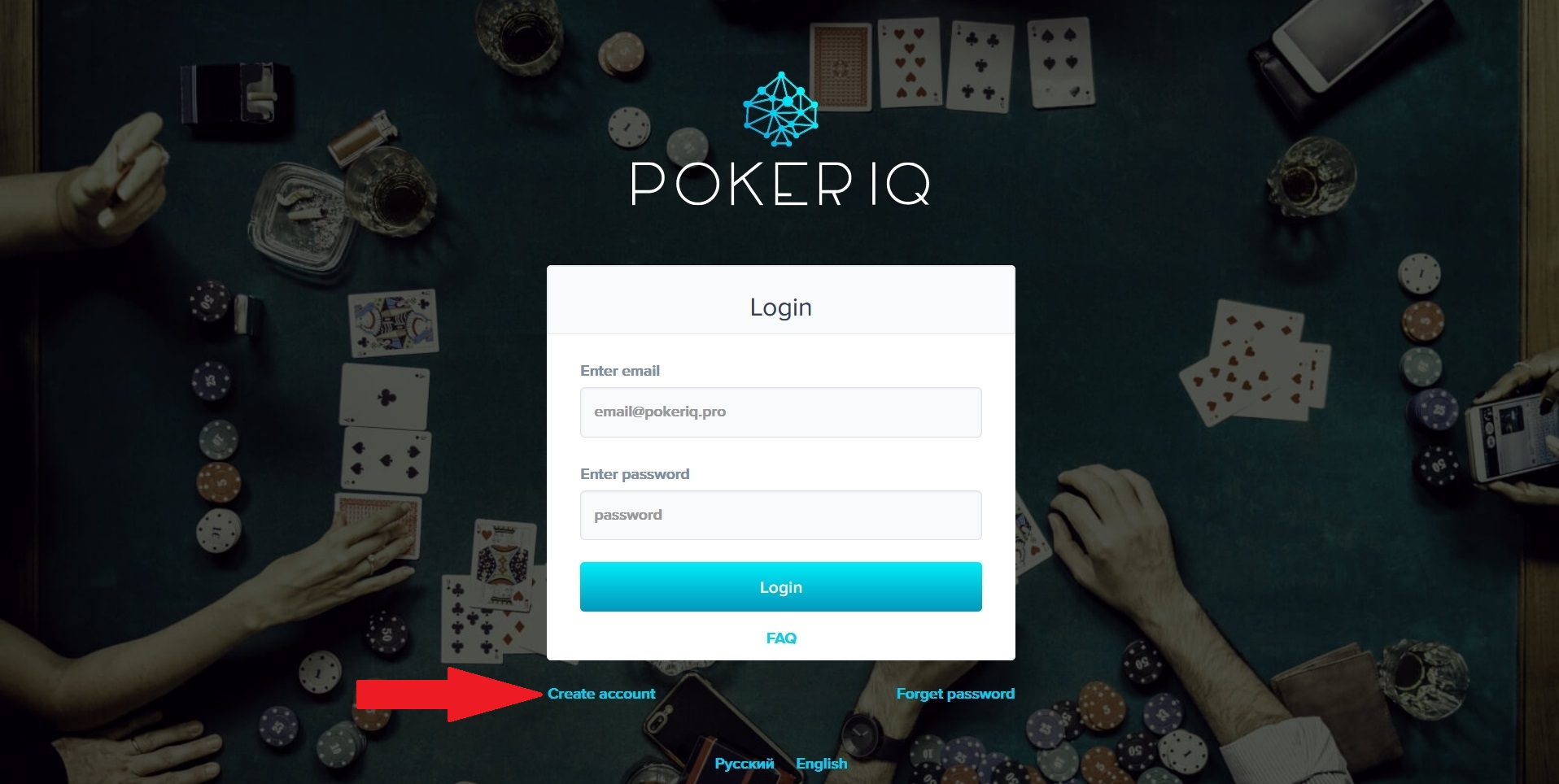
4. In the form, enter your email and password and confirm it.
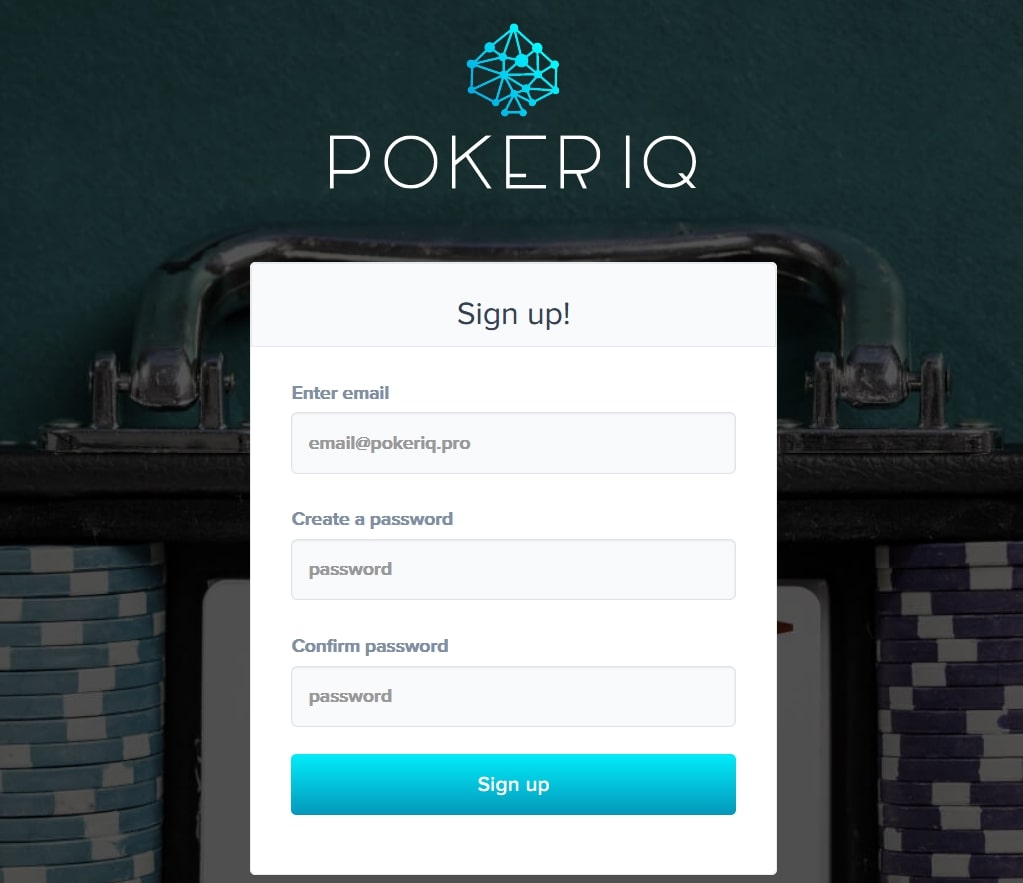
5. A letter with a unique code will be sent to your specified mail within a few seconds. Copy this code.
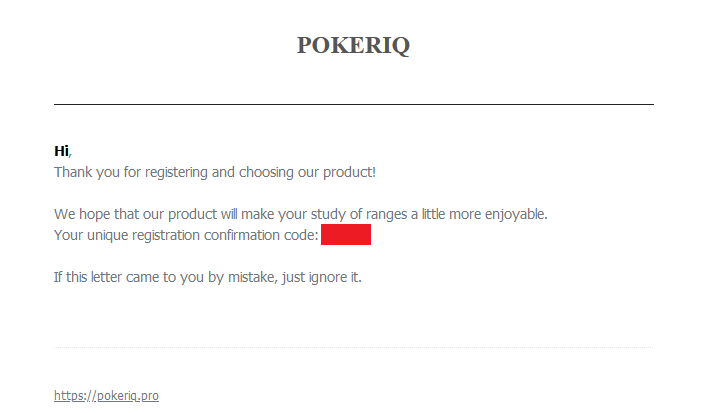
6. Go back to the Poker IQ website, enter your e-mail and password, and paste the code into the appropriate field.
Congratulations, the trial version of the preflop simulator is activated. You have 7 days of full operation of the application.
What does the PokerIQ interface look like?
The appearance of the program leaves a pleasant impression due to its simplicity. There is no frequent problem of poker programs in the form of interface overload, where you have to delve into instructions and go to watch hour-long video manuals.
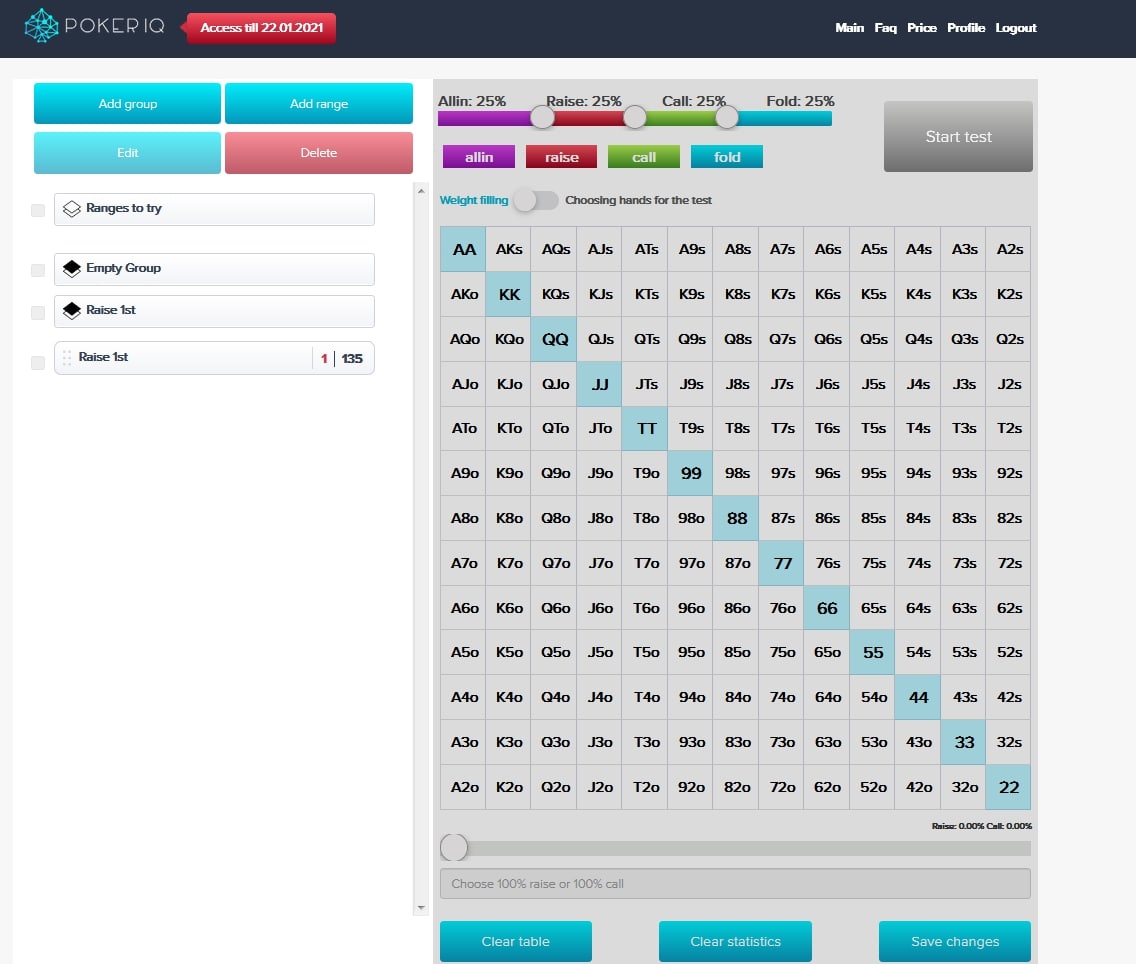
The main PokerIQ window consists of only two elements:
1. Tools for adding ranges and a list with already saved examples;
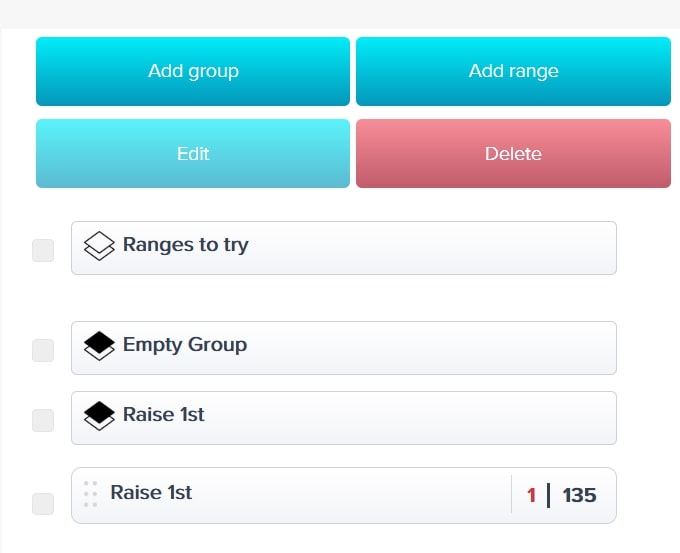
2. Matrix of starting hands.
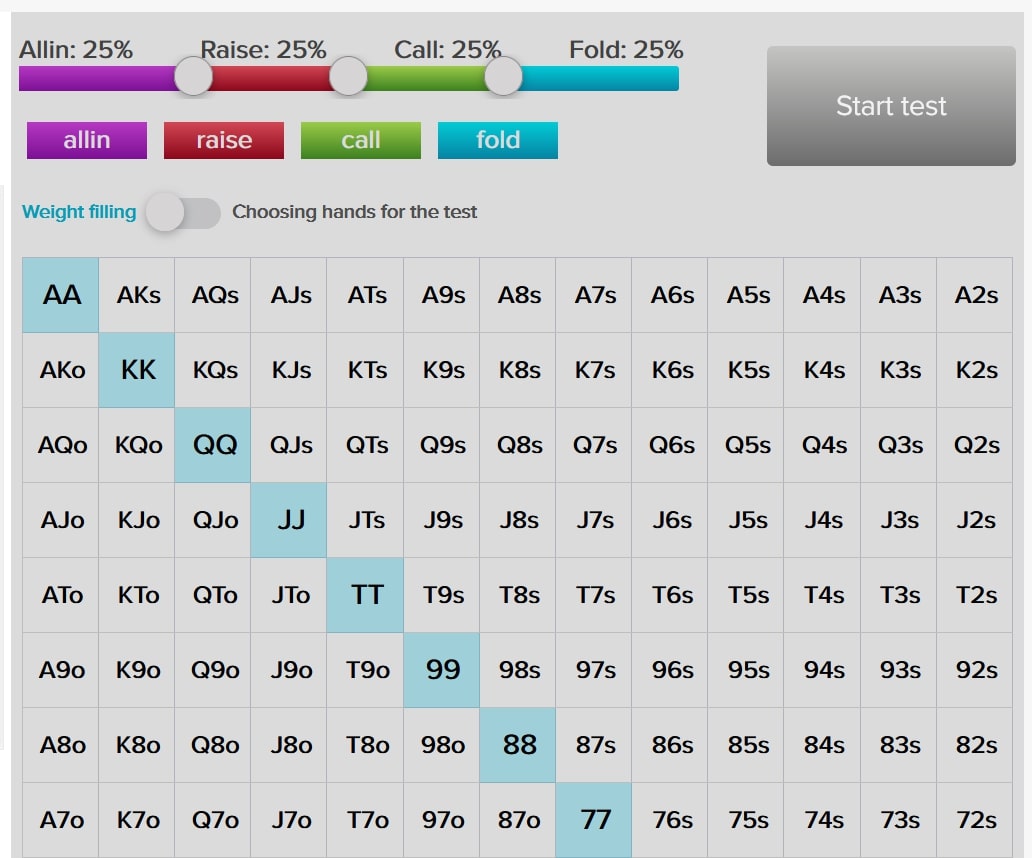
The "Ranges to try" group includes 4 saved ranges. They are intended to serve as an example for creating your own and an easy way to quickly jump into training mode.
Pay special attention to the small boxes next to the band groups. This is where you can designate those ranges that you want to train. Including several different ones at the same time (for example, RFI from MP and BB vs MP call).
How do I add a new range to Poker IQ?
To add a new range of starting hands you need:
1. On the left side of Poker IQ, click on "Add Range";
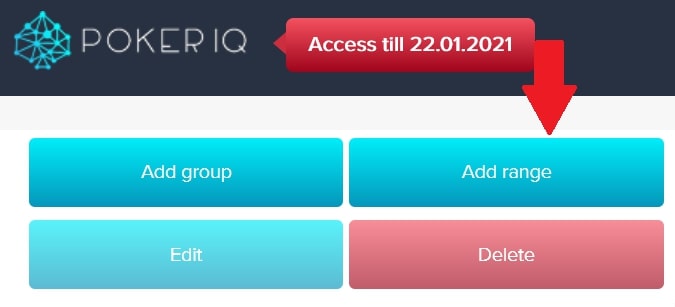
2. A new window will appear in front of you. In it, give a name for the range and select the situation that it corresponds to. Let it be the hand where all the opponents have folded before us;
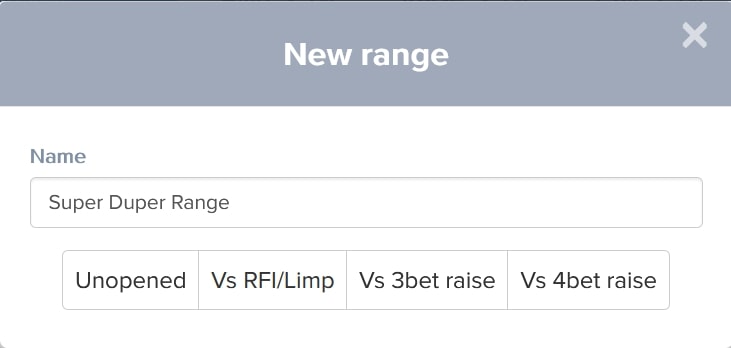
3. After selecting "Unopened", additional options will pop up. In them you can set the following parameters:
- Table size (available number of players - 2, 3, 6, 8);
- Our position (options are in direct proportion to the size of the table. If you chose 3-max, then CO will not be available to you);
- The number of big blinds in the stacks (there are two options to specify the stack size: 1) directly enter the desired number using the keyboard, 2) use the arrows near each of the positions);
- Color of each position (function for better memorization of correct actions).
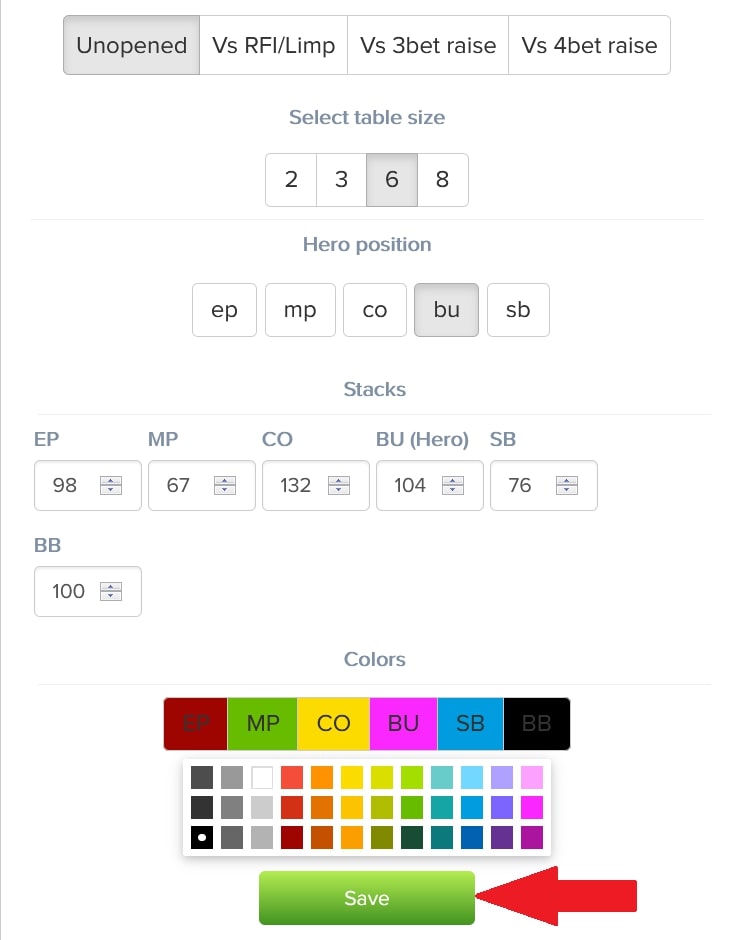
In the most general form, the result of all our settings will be the following window:
Click "Save".
4. It's time to turn to the starting hands matrix. Click on the name of your range (Super Duper Range).
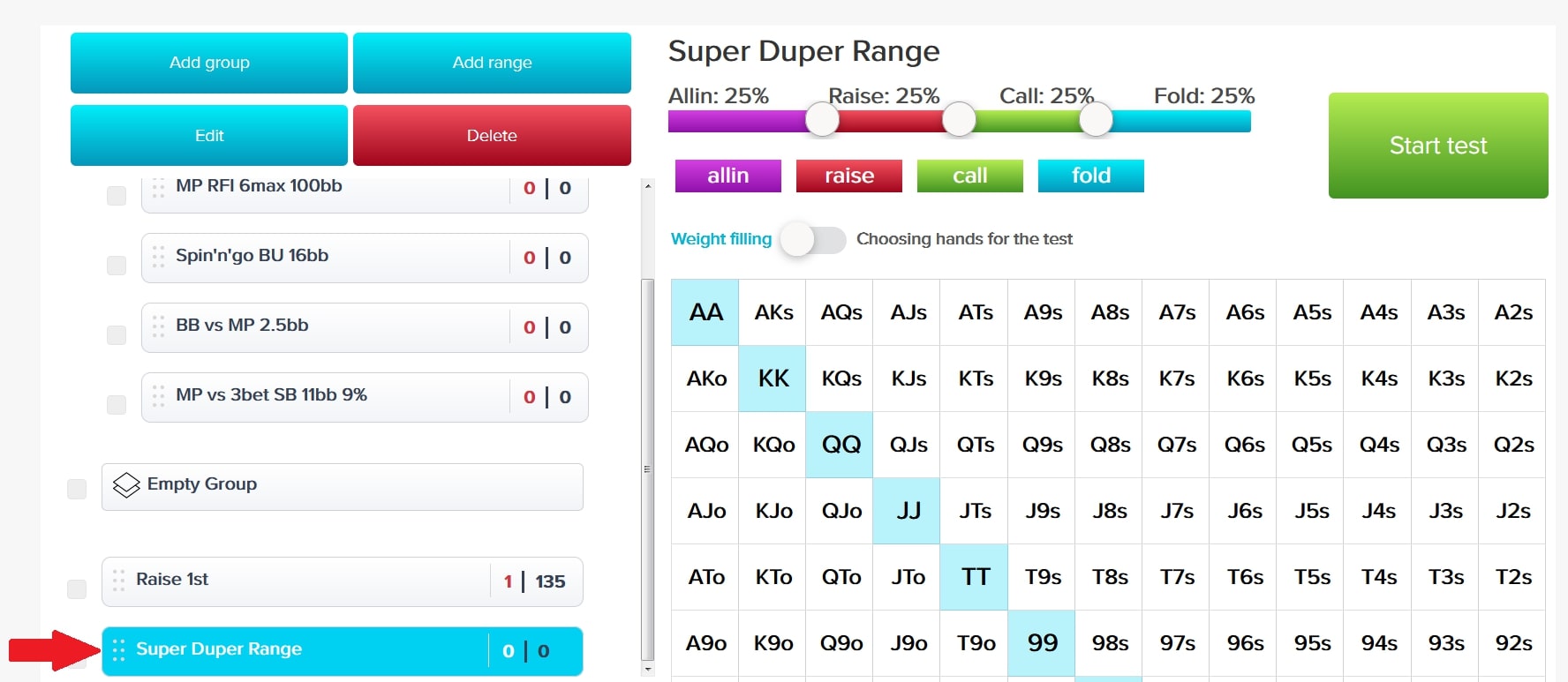
5. Before starting to select hands, activate one of the 4 buttons above the matrix:
- Allin;
- Raise;
- Call;
- Fold.
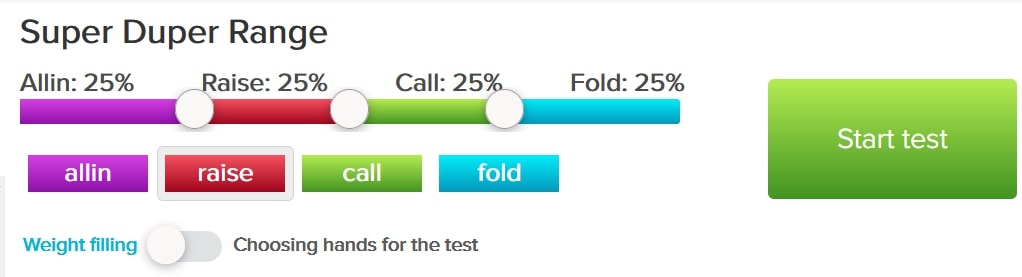
If your strategy includes a balanced approach (in some situations you raise, and in some situations you fold), then do not forget to use the slider above the buttons. Its work is intuitive.
6. The result is a range of starting hands. It looks like this:
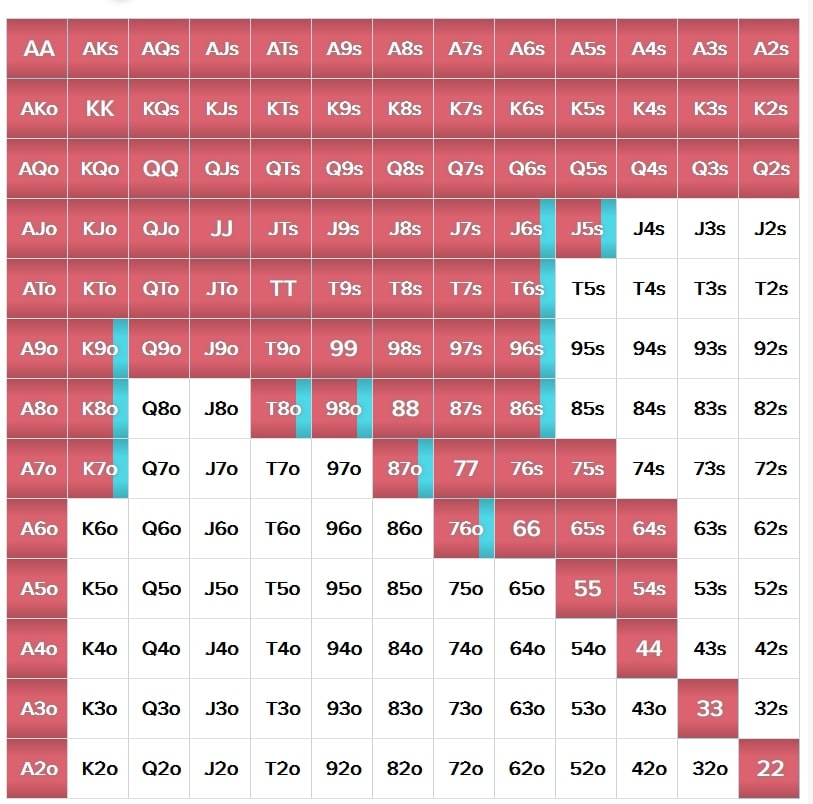
7. To save the range in the PokerIQ application, click "Save Changes".
In addition to the sequential selection of each of the hands on the matrix, there is an alternative option - a slider under the matrix. In it, when moving from left to right, a certain percentage of starting hands are captured. This method is less accurate, but suitable for a quick survey. In addition to the slider under the matrix, there are 2 more buttons, whose purpose we have not revealed.
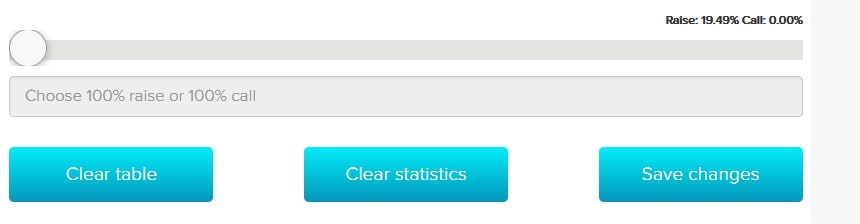
The "Clear Table" button removes all selected maps in the matrix, and the "Clear Statistics" button removes the results of all your workouts in the application.
How to start range training at PokerIQ?
Switching to training mode is quite simple:
1. Select the range you plan to train. In our case, we will use the set of hands newly created in the previous paragraph;
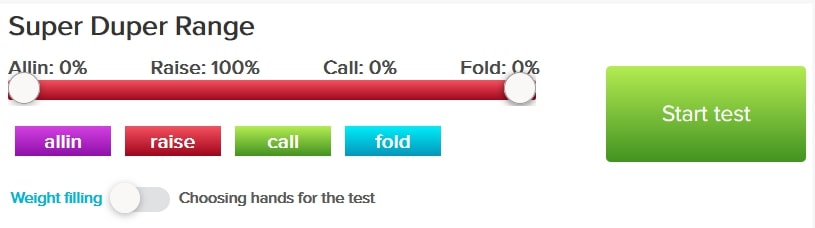
2. Mark those hands in the range that you want to work out during the session. We emphasize that you can add those hands that are not in your range. This will allow you to navigate borderline situations faster and fold weak hands. There are two ways to select starting hands for training. However, the first step they have in common is to transfer the icon from the screenshot to the position “Choosing hands for the test”. In its default position, it represents the scale of the particular starting hand. After that, you either:
1) Manually add the necessary cards for training;
2) Use the slider under the starting hands matrix.
The second option is objectively more convenient if you are simulating a situation for playing in wide ranges. The first option is better if you are training a rare situation with a narrow range.
Important: the starting hands that are selected for training become darker on the matrix. If the hand is not colored dark, then it will not be in the training session.
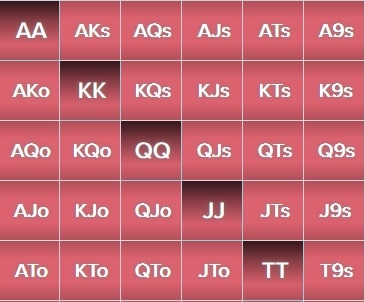
3. Finally, click Save Changes, then Start Test and the training has begun!
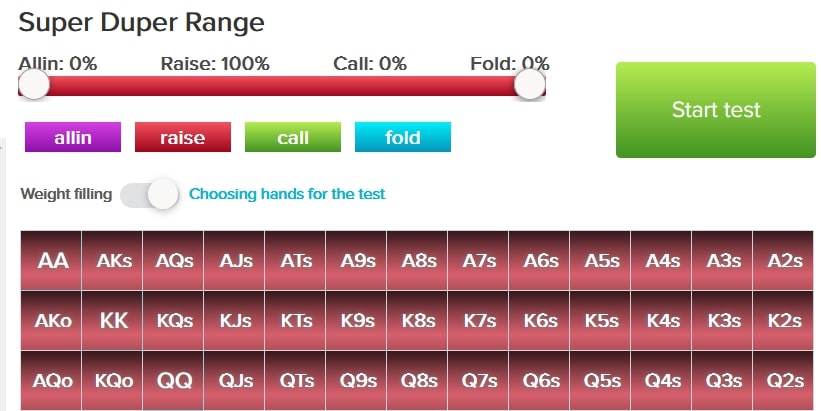
How does Poker IQ training look like?
The training window looks like this:

Let's take a closer look at the individual elements of the training mode in PokerIQ. The upper part of the window consists of the name of the range (Super Duper Range), buttons with "Help" and "Finish". Clicking on the name of the range will call up the entire matrix with your selected starting hands. A blinking hand tip from the current task is attached.

Clicking on the "Help" button will bring up additional information required when working in PokerIQ. It applies to situations where you play a mixed strategy (for example, 75% raise, 25% fold).

For the application to count your answer as correct, you need to:
1. Specify 75% and then click on the action;
2. For the second action, you do not need to specify 25%, just select the action.
In situations where you answer incorrectly, the background of the table changes from gray to red, and the correct answer appears in the lower left corner.
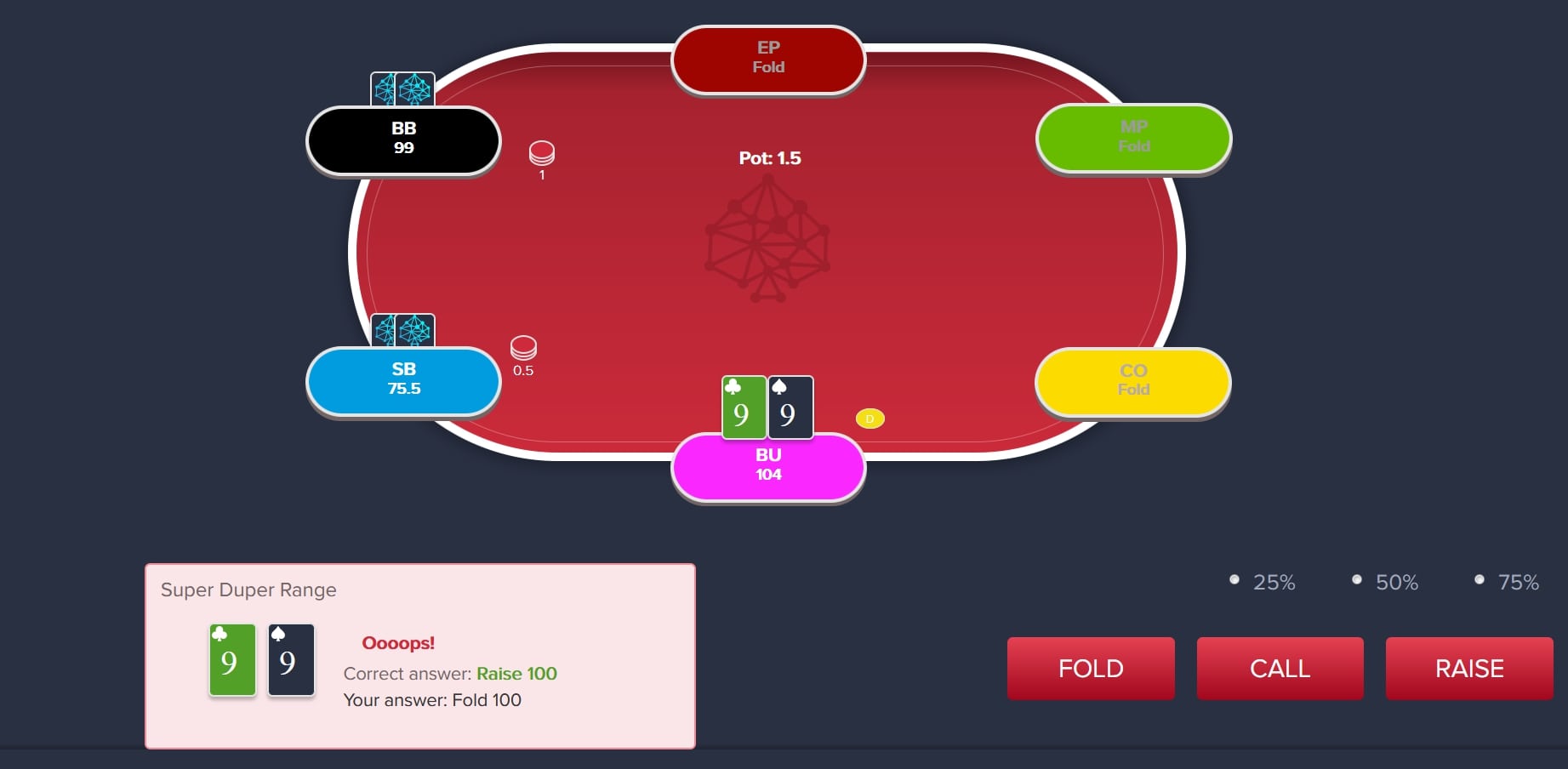
The Finish button ends the workout. After that, you can go to the matrix with your range and visually examine the results of the training session. The numbers next to your range represent the total number of hands and the number of mistakes you made.
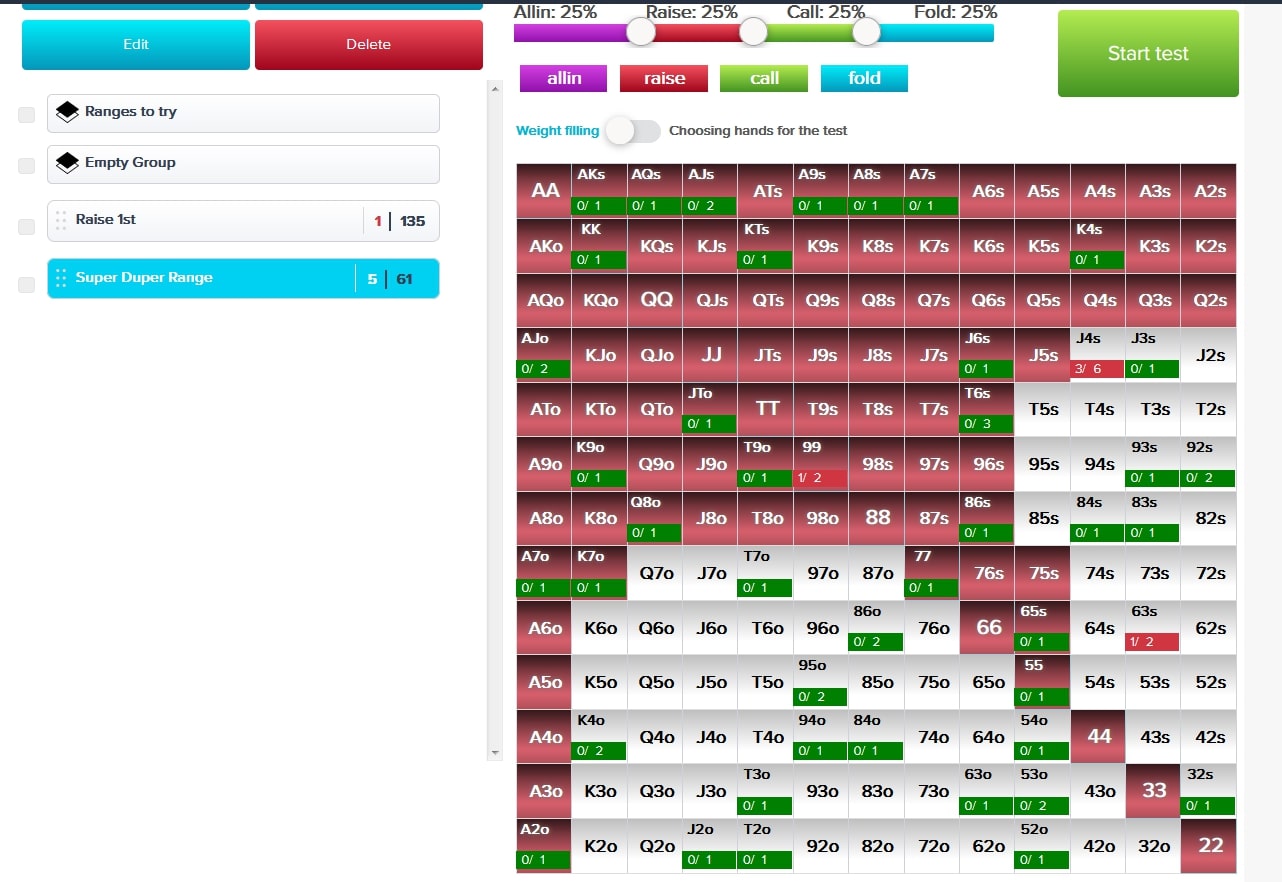
Feedback from the developer PokerIQ
You can leave your comments and suggestions, as well as questions about the work and development of the PokerIQ simulator:
- in the telegram;
- using Skype: PokerIQ;
- via email [email protected];
- in discord.
How to buy Poker IQ?
It is extremely easy to buy the products you need in our store:
1. Click on the Shop tab.
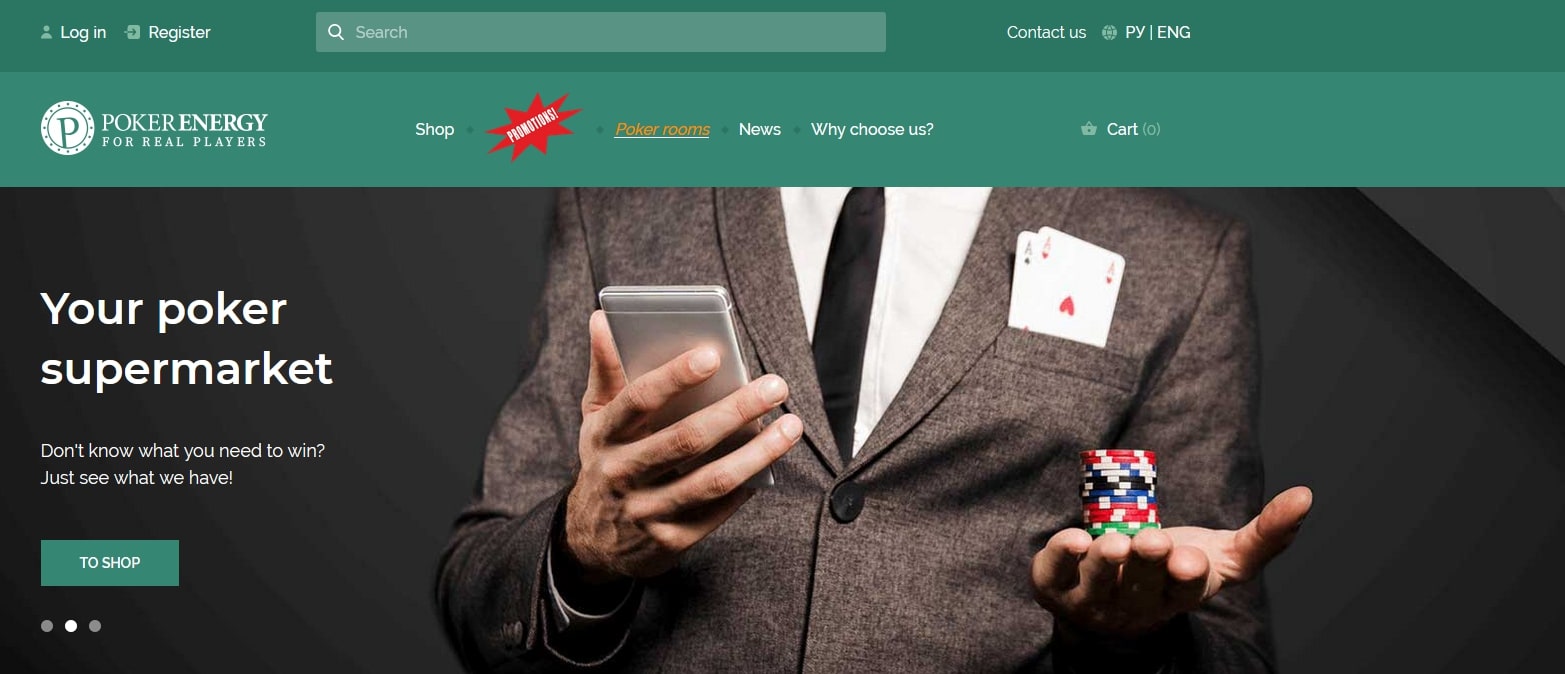
2. On the left side of the page, check the "Programs-trainers" option.
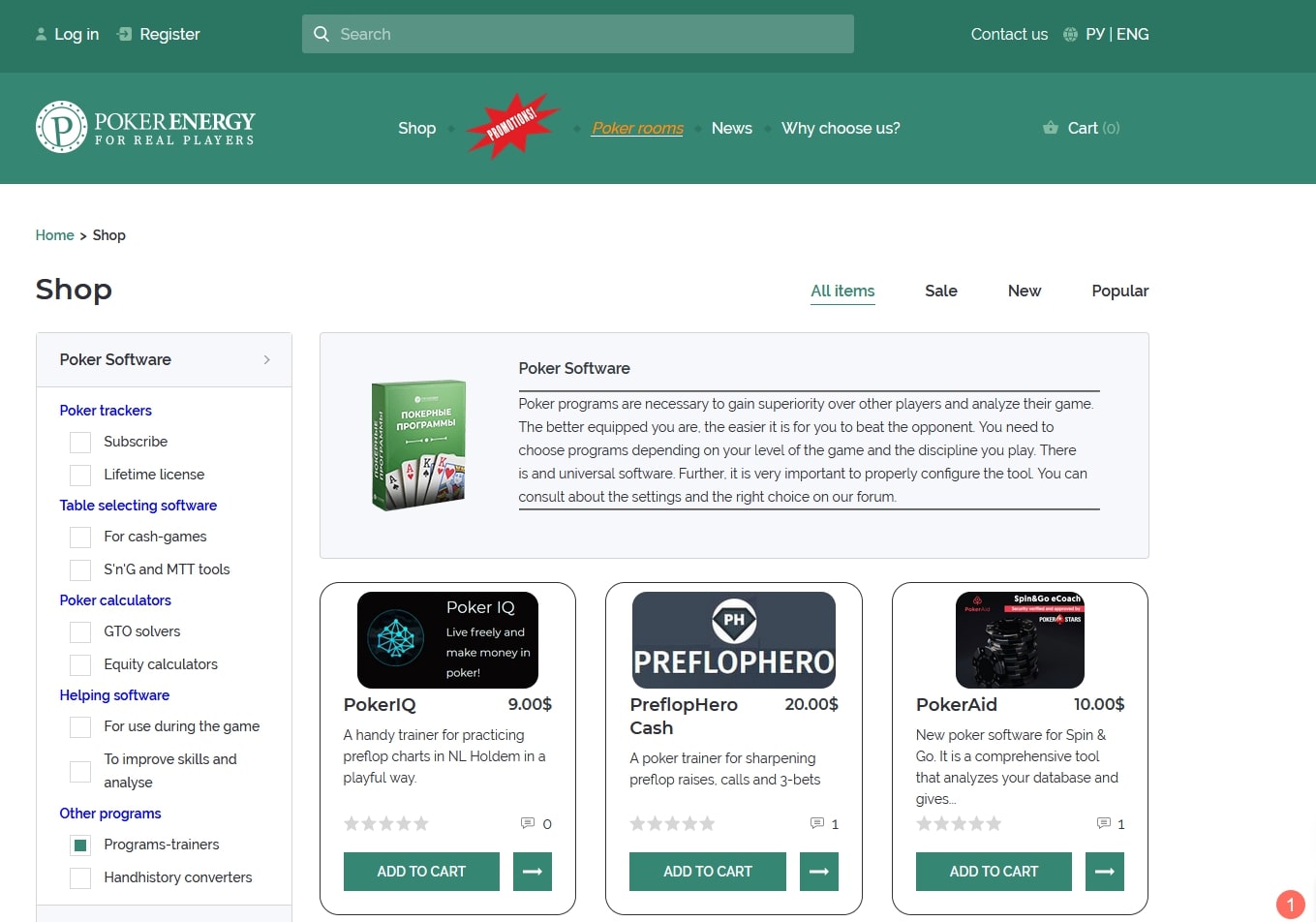
3. Scroll down to the Poker IQ card.
4. On the next screen, click on the "Buy" button.
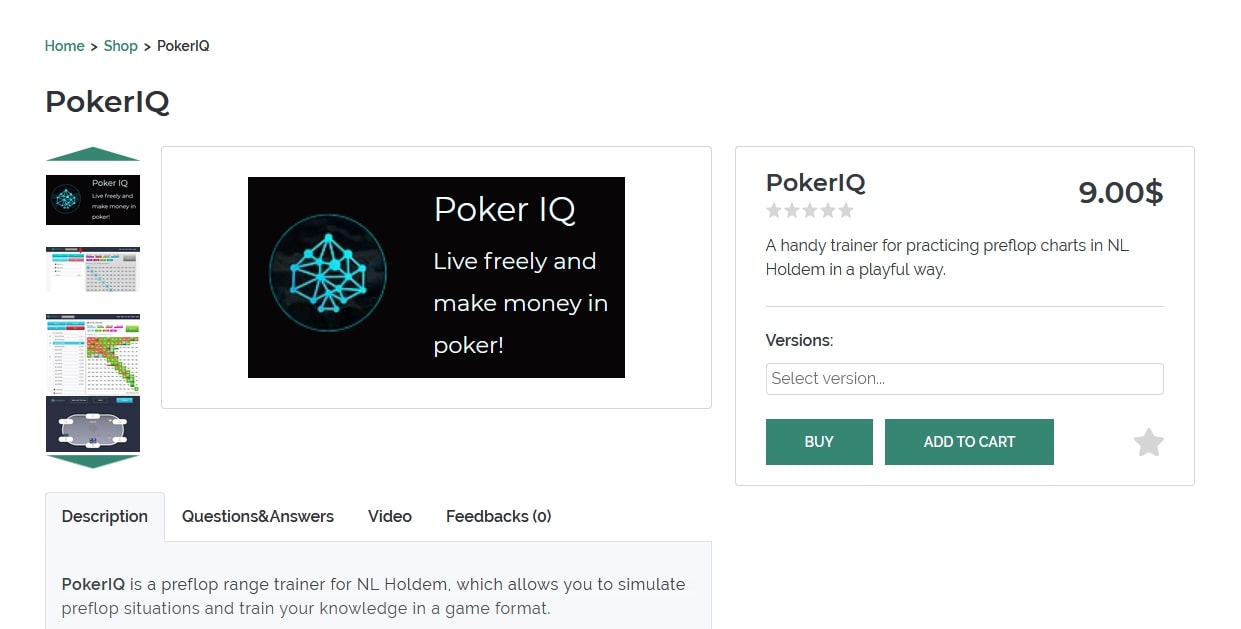
5. After clicking on the button, select a payment method and then "Checkout".
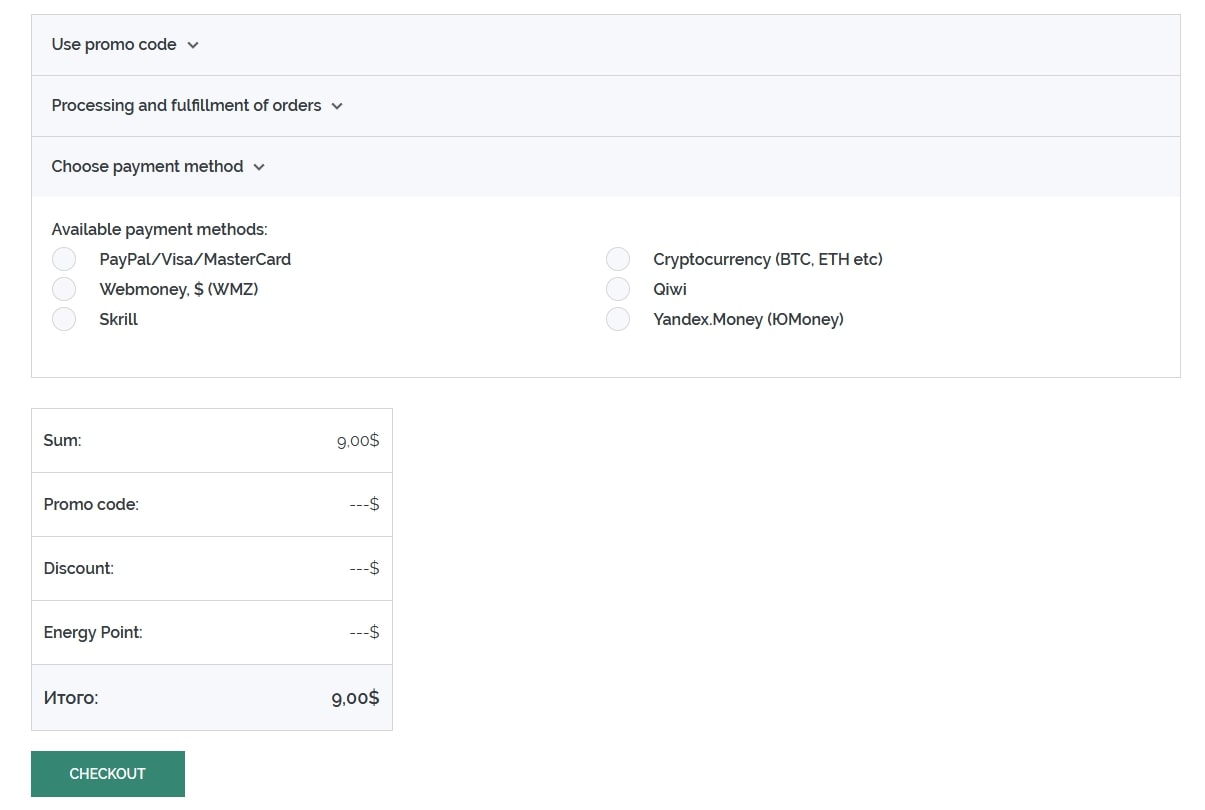
Please note that you can subscribe to the simulator for 1 month or immediately for 3. In the second case, the savings will be $ 6 than if you bought it for a month each time. And if you sign up for an annual subscription to PokerIQ, you can save up to $ 48.
Why is it profitable to buy PokerIQ here?
1. Bonus points will be awarded for every purchase at the PokerEnergy Shop. You can use these bonus points to purchase any goods in our store. That will allow you to save more and more money with each new purchase.
2. A large number of available payment methods will allow you not to lose money on conversions or additional commissions. Among the presented payment methods are: WebMoney, Skrill, Qiwi, Neteller, Yandex Money, PayPal, Visa / Master Card.
3. The average lead time is 1-2 hours on average. But no more than 24 hours (with the exception of the rarest force majeure).
How to get PokerIQ for free?
If you do not want to spend money on the purchase of a trainer, then there is an opportunity to get it completely for free. We provide any poker software for players who register through our links in the poker rooms from the list. To register, simply go to the appropriate page of the poker room and follow the instructions.





 Log in
Log in  Register
Register 