Where to download WPN Tools Lite?

Multi-tabling is one of the most effective ways to win more. A player with a good win rate can afford to increase the number of tables. Rakeback compensates for the drop in direct profits. Auxiliary programs for multi-tabling can keep losses to a minimum. For PokerStars there is StarsCaption, for 888Poker there is 888Caption, but what about similar software for PokerKing?
How to find and buy WPN Tools Lite?
In 2020, the developer stopped supporting WPN Tools Lite completely. The reason was the constant complaints to the software from Winning Poker Network. Every couple of months, the network representatives demanded to cut some functions from the auxiliary software. The program was banned until the requirements were fulfilled. At some point, the software was deprived of a number of useful tools and the developer withdrew it from sale.
As of October 2022, the official website of WPN Tools Lite is still working, but you can't download or buy the auxiliary software. The trial version of the program was discontinued on May 19, 2021. Visitors of the site can only read the history of changes and go to the site of a similar assistant for iPoker Network. Ipoker Tools was not banned and it is still fully functional.
What could WPN Tools Lite do?
Before the functionality was cut, the program made life easier for multi-tablers by:
- preset betting profiles for preflop and postflop;
- chips-to-blinds convertation;
- built-in HUD with useful information;
- automatic distribution of tables on your monitor screen;
- assignment of hotkeys;
- change the color of the frames of the active tables.
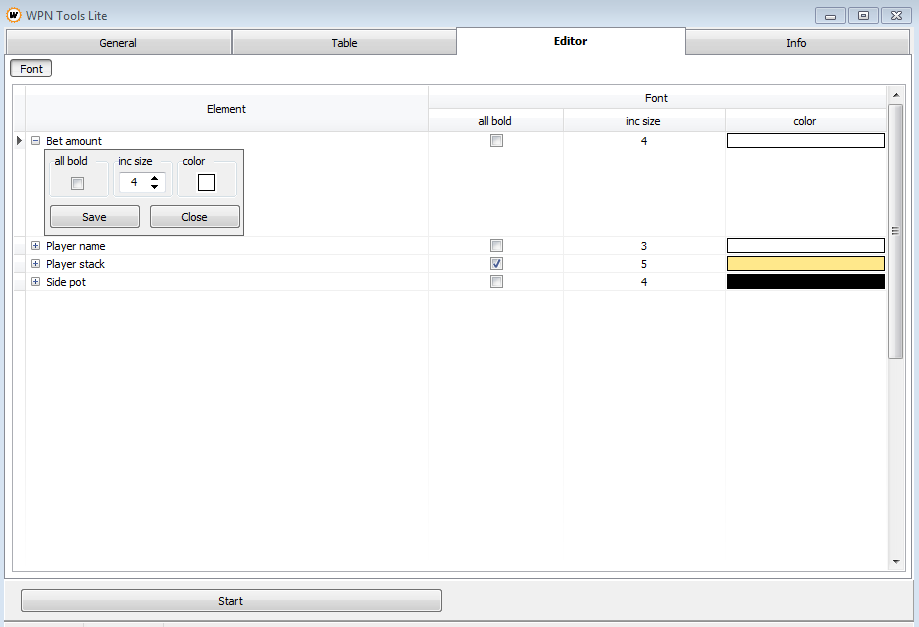
The program was also able to change fonts
Many Winning Poker Network players are attracted to the rake races "The Beast" and "Sit&Crush", so the helper program was of great benefit. The management of the network not only limited third-party software, but also actively developed its own client. With the transition to the new platform at the end of 2019, the PokerKing client was enriched with new features. Many of them directly replaced WPN Tools Lite tools.
How to convert stacks to big blinds?
Convertation chips into big blinds makes it easier to calculate the size of raises, calls, 3-bets, 4-bets, and other bets. This is especially useful when playing at multiple tables. Here's how to convert stacks on PokerKing:
1. Open the "Settings" tab. It's located in the top left corner of the lobby.
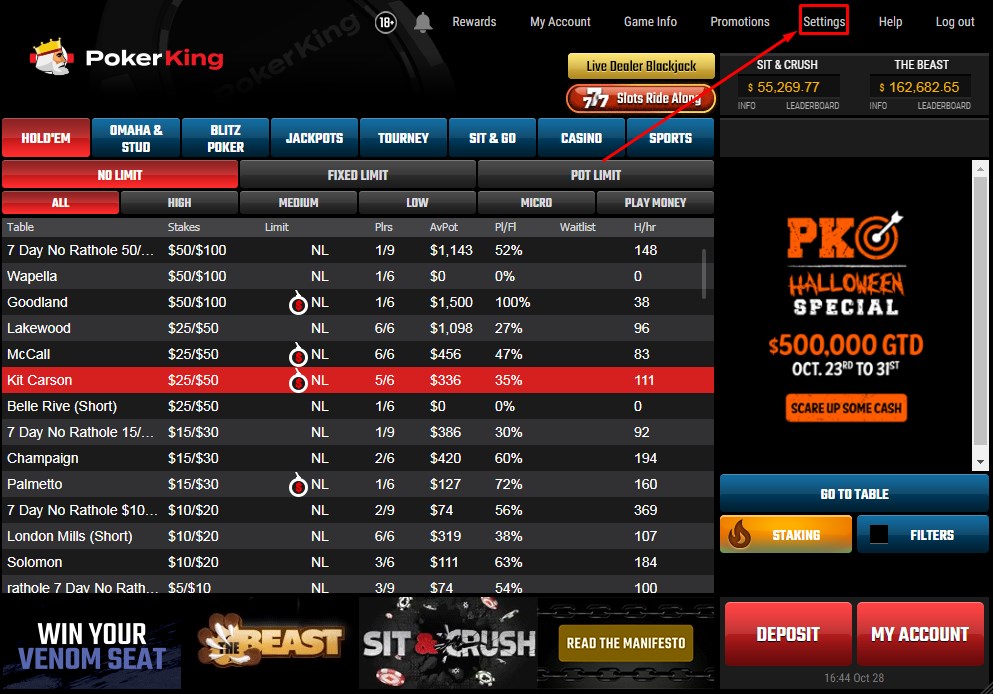
2. Select the "Gameplay" line from the list on the left.
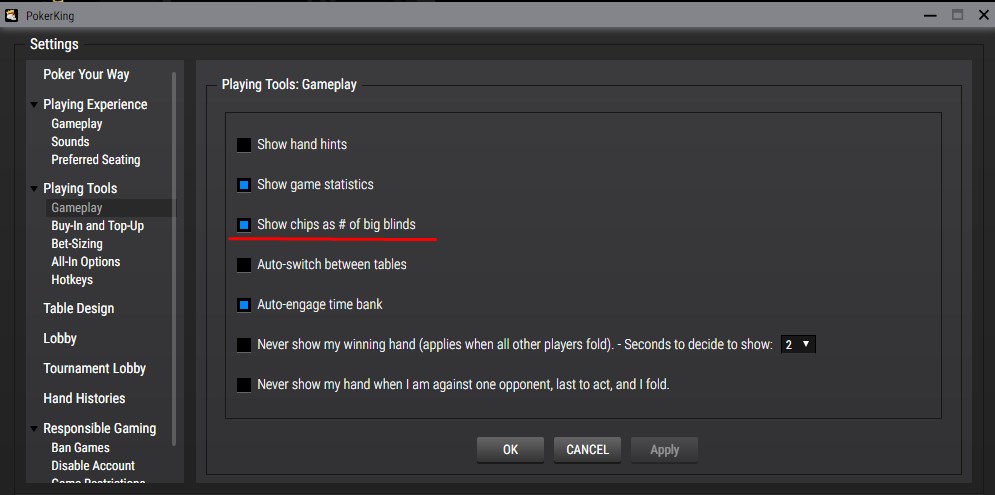
3. Check the box next to "Show chips as # of big blinds". It comes third in order from top to bottom.
4. Click on the "Apply" button.
From now on, all stacks and bets in tournaments and at the PokerKing cash tables will show in big blinds.
How to set my betting profiles in advance?
It's inconvenient to manually adjust the size of a raise or 3-bet every time. With tight multi-tabling, you'll waste precious seconds of your timebank doing this. Instead of performing hundreds of routine actions, we recommend that you set your betting sizes in advance. To do this you need:
1. Open the "Settings" tab in the upper left corner of the lobby.
2. Choose from the list on the left line "Bet-Sizing".
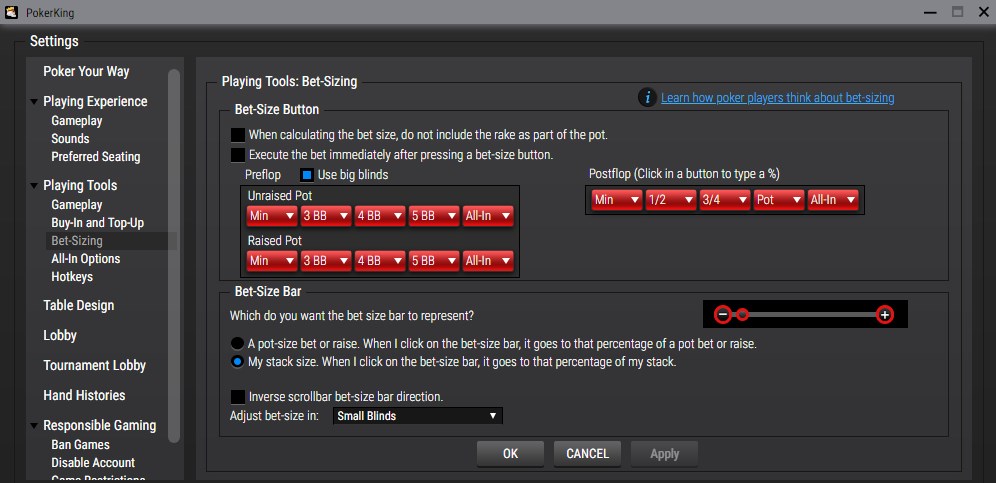
3. Set the sizes of bets for preflop and postflop. For preflop we recommend to check the box next to "Use Big Blinds". Then you will have two options: for normal and raked banks. The more you provide in advance, the less effort and time you will spend during the session.
4. After making the changes, click on the "Apply" button.
How to assign hotkeys?
Resetting your hand or going all-in with a single tap on the keyboard is another way to save time. PokerKing software gives you this option:
1. Click on the familiar "Settings" tab.
2. Select "Hotkeys" from the list.
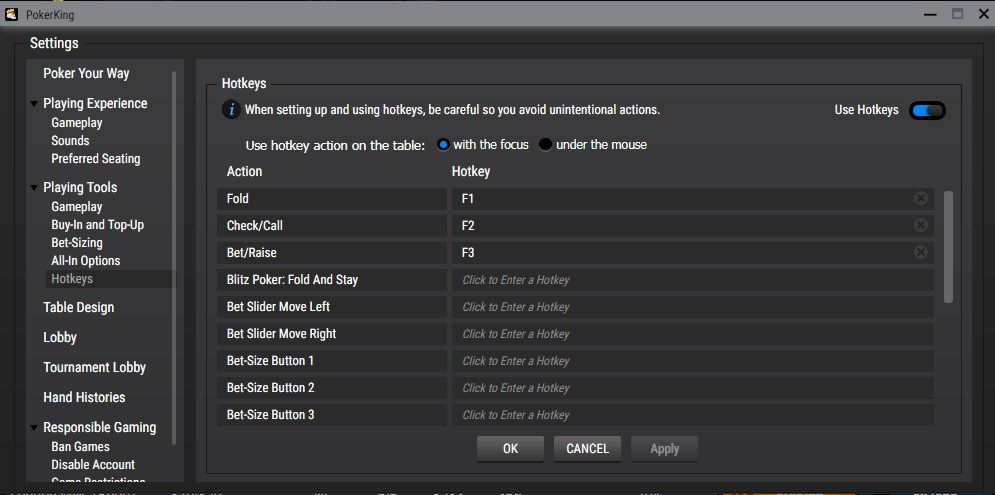
3. Assign the buttons to your vision. To assign a key, click on the line with an action and press the key that will be responsible for it. The actions themselves can not be set - the list with them is exhaustive.
4. Don't forget about "Apply".
What free programs work on PokerKing?
PokerKing and other Winning Poker Network rooms got rid of WPN Tools Lite, but some programs can still be used. Among them are poker trackers and statistics services. Of the former, we recommend Hand2Note, and of the latter - Sharkscope.
Hand2Note. The most technological and powerful poker tracker has the most important advantage - the basic version works for free without time limits. In the eyes of beginners, this argument outweighs both the import speed and the dynamic HUD. You can download Hand2Note from the official site.
If you ever decide to switch to a paid version with advanced features, use promo code "H2N10NU". It will give you a 10% discount on any of your subscriptions. The discount is valid for both monthly and annual subscriptions.
SharkScope. For a tournament player, any information about an opponent can be crucial. That's why they appreciate the data from SharkScope. Whether it is a fish or a regular, his form, how much he has won in his career, what tournaments he prefers - the service will answer all these and many other questions.
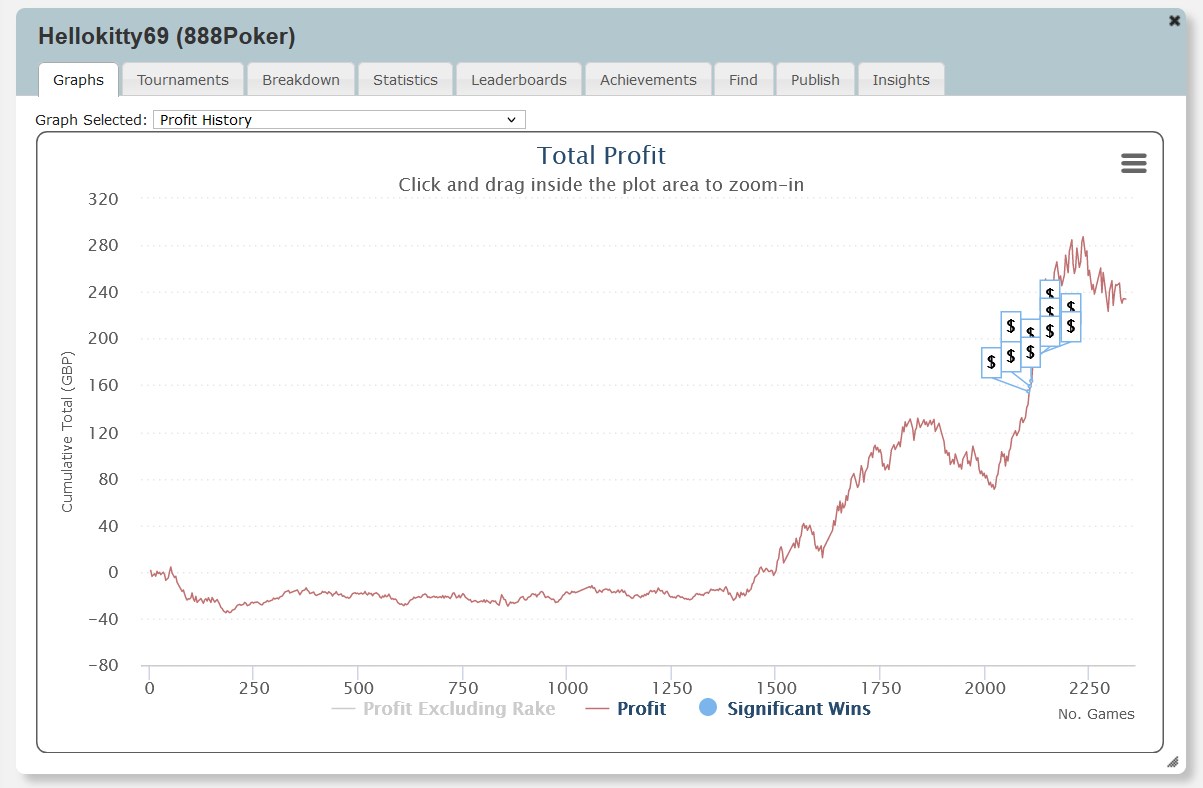
The service also provides a general graph of the game with the best results
Any player can try SharkScope - the service offers 5 free searches per day. Just enter your opponent's nickname and in a second all the statistics will be available. Over 20% of online players use SharkScope.
Why is it profitable to buy at PokerEnergy?
Two key benefits of PokerEnergy:
1. We give you bonus points for every purchase. You can use them in your next orders and save money.
2. We give poker programs when you buy items from the "Promotions" section. For example, free equity calculator Flopzilla for buying Holdem Manager 3.
All catalog updates and profitable offers are published in our Telegram-channel. Sign up to be the first to learn about them.





 Log in
Log in  Register
Register 