How to play in the browser on TigerGaming?

Modern rooms offer comfortable applications for computers and smartphones. However, sometimes you can't download and install software, but you want to play. Some poker brands offer this option. Let's talk about how to play in the browser at TigerGaming.
How to play poker in the browser?
To play poker via Google Chrome, Safari, Mozilla or other surfing software, you need to register an account on the TigerGaming website. Here's how to do it:
- Open the portal of the room.
- Click on the "Register" button.
- Fill out the form. You need to specify: name, surname, e-mail, password, country of residence, postcode, phone number and date of birth.
- Click "Create Account".
- Confirm registration by following the link from the TigerGaming letter.
With the account sorted out, it's time to play in the browser. The algorithm of actions is as follows:
- Open the site of the room.
- Go to the "Poker" section.
- Choose the option "Play online now".
- Enter your login and password in the login window. To enter the account, you can use both nickname and e-mail.
Next, the TigerGaming lobby will open in the browser. It does not differ from the full-fledged PC client.

TigerGaming offers software for Windows, macOS, Android and iOS
The same types of poker and disciplines are available in the browser as in the apps for computers and smartphones. Play cash, tournaments or spins without restrictions. A number of settings allow you to make poker more comfortable. The user can:
- change the appearance of the table, cards and chips;
- convert stacks to big blinds;
- enable the "All-in cashout" or "Run it Twice" functions;
- activate automatic buy-in and set the stack size when seated at the table;
- disable animation and sound.
The option of playing on TigerGaming in the browser is a good temporary solution, but this kind of poker has a number of limitations. The main one is the lack of the ability to use trackers.
Why is it more profitable to play with statistics?
Trackers help:
- Win more "here and now". A good HUD points out flaws in your opponent's strategy that you can exploit during the game. If you are actively multi-tabling, it is the stats that will tell you whether you are a regular or a recreational player.
- Progress in the long term. The tracker saves all played hands. Analyzing unsuccessful hands and working on mistakes allows you to regularly improve your skill level. Analyzing your own hand history is more useful than studying other people's situations on profile sites.
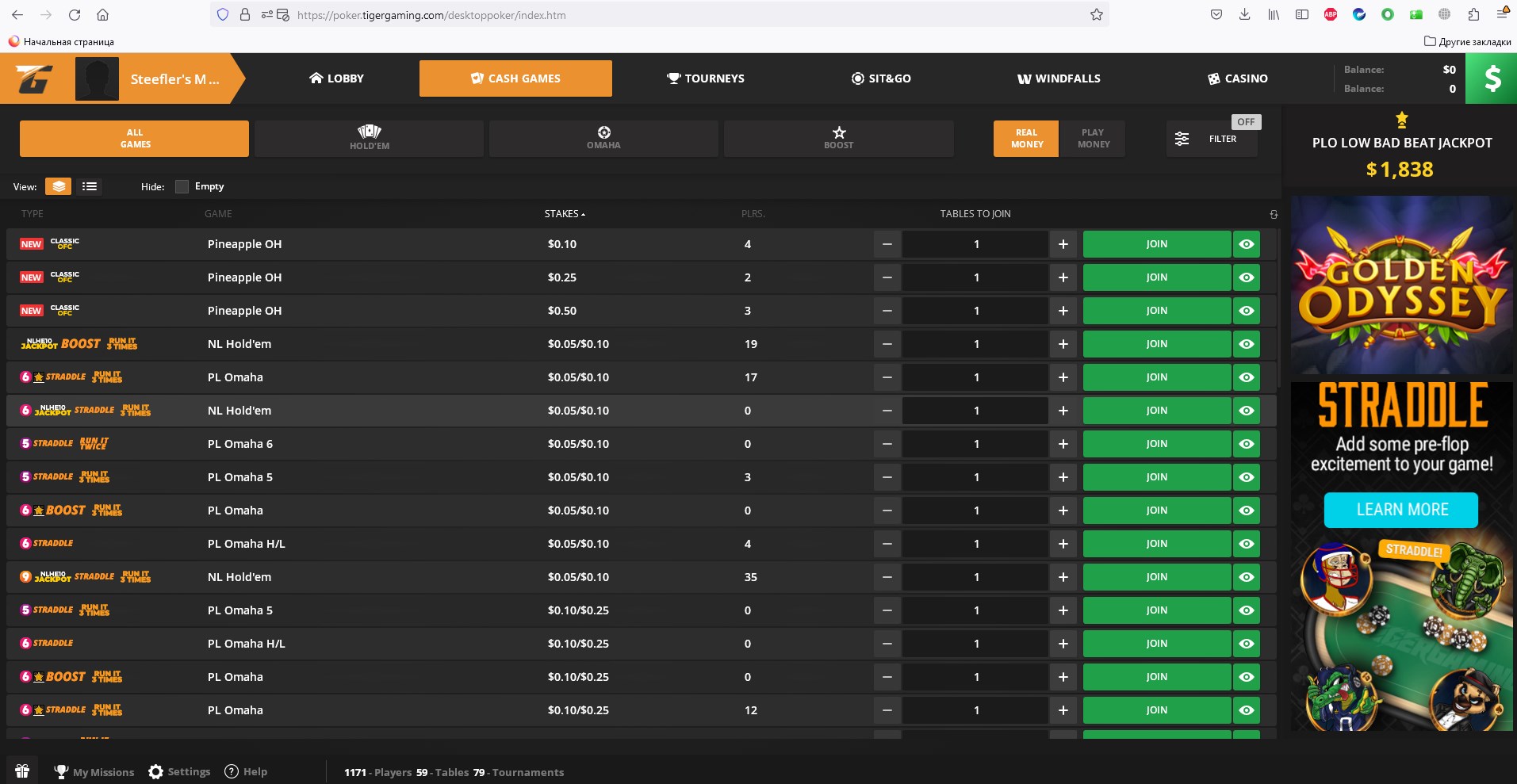
Trackers do not support TigerGaming tables in the browser
Hand2Note imports hand history and displays the HUD directly. Holdem Manager 3 and PokerTracker 4 owners need Chico Converter. Trackers and converters are available in our shop catalogue. Before buying software, use free trial versions to evaluate its quality. We award bonus points for each purchased item. Use them for the next orders.
We publish useful materials, catalogue novelties and other information in the PokerEnergy telegram channel. Subscribe to stay +EV.





 Log in
Log in  Register
Register 