How to play poker for free in Pokerdom?

Fast internet and powerful smartphones have made poker accessible to everyone. Many people want to try poker, but do not want to deposit and risk money. You can play for free on social networks and mobile applications. There is free play in real rooms as well. Let's talk about how to play poker for playmoney in Pokerdom.
How to switch the client of Pokerdom to free play?
Downloading the client. The first step is to download the Pokerdom software. Here's how to do it:
- Go to the poker room's official website. Some countries block access to Pokerdom. The problem will be solved by VPN or mirrors of the site. In the second case, be careful not to fall for scammers. The real mirror can be found in the social networks of the poker room. Alternatively, ask for a link from the support service of the room. This way you will definitely get a safe address.
- Click on the tab with three bars in the upper right corner. A menu with a list will open.
- Click on "Poker".
- In the new window, click on the green "Download application" button.
- The system will automatically detect the type of device and start downloading the installation file.
Once downloaded, run the file, select the installation location on your hard disk and follow the recommendations. Once the installation is complete, launch Pokerdom.
Registration. If you don't have an account, go through a short registration process. Click on "Registration" in the login window. You can open an account using:
- social networks;
- e-mail;
- phone number.
Registration by email is easier than the others, so let's consider it. To open an account on Pokerdom, fill out a form. These are the details you will be asked to provide:
- Email address.
- Password. At least 8 characters with the mandatory use of numbers.
- Promo code, if you have one. Some poker sites give exclusive signup bonuses from them. Explore the available offers before opening an account.
- Account currency. All play on Pokerdom is in rubles, but here you need to choose the currency of your wallet. This will avoid unnecessary losses in double conversion.
Confirm agreement with the rules and your age of majority with a green check mark. That's all, registration is complete. Return to the login window, enter your login and password.
Switch to play money. You can switch to the lobby version with free play in one click. To switch the client, you need to click on the "Play money" button in the upper left corner. It is located under the Pokerdom logo and counters with the number of players, tables and tournaments.
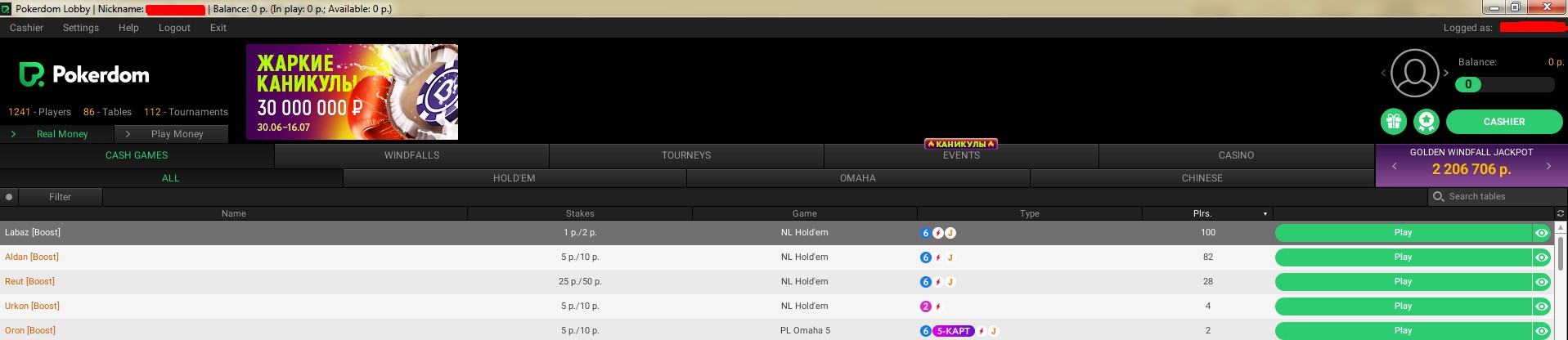
Conditional chips, play money, wrappers all denote a free poker game
In free mode, the same types of poker and disciplines are available as when playing for real money. The only thing is that the tables don't fill up very well and you have to wait a long time for your opponents. The only exception is cash tables. There is always a game there. Choose one of the tables in the lobby and click on the elongated "Play" button.

Client on play money supports all the features of the regular Pokerdom software, including Run it twice
All players get 1,000 conditional chips at the start. This is enough to play at a cash table with a stack of 100 BB. If you lose all your chips, you can request a new 1,000. Here's how to do it:
- Click in the lobby on the green "Cashier" button in the upper right corner.
- In a new window, you'll see several rows with the balance of real money, tournament tickets, bonuses, and play money. Click on "Reset".
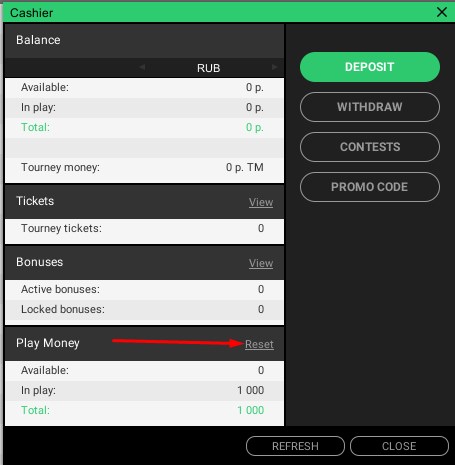
To give value to the play money, the room gives them not on each click, but with time intervals. If you lost chips today, received new ones and lost again, the new portion will not be credited immediately.
A new thousand will be instantly credited to your account. There is no way to exploit the system: if you already have 1,000 chips, clicking "Reset" will do nothing.
How to play in free tournaments with real prizes?
There is another way to try your hand at poker without risk. Most poker rooms run free tournaments with real prizes because they attract new customers. The term "freeroll" is more commonly used instead of "free tournaments". Pokerdom also runs freerolls. Here's how to find them:
- Back to the real money client of the room. The switch is located under the logo of the room.
- Open the "Tournaments" tab. It comes third, if you move from left to right.
- It is more convenient to sort free tournaments at once. You can do it in two ways: 1) using the "Filter" button; 2) using the "Buy-ins" column. In the first case we leave only freerolls among the "Game types". MTT with buy-ins will disappear from the list. In the second case the tournaments will be automatically distributed according to the increase of the entry fee. The first on the list will be freerolls.
There are about 10 free tournaments every day on Pokerdom. Not all MTT are played under the rules of no-limit Texas Hold'em. You can also play PLO and Chinese poker. Tournaments have a prize pool of only 1,000-1,500 rubles. There are also private freerolls. You can enter by passwords or tickets. Passwords are published on the sites that hold a free tournament. Private freerolls offer higher guarantees. There the prize pool reaches up to 10,000 rubles.
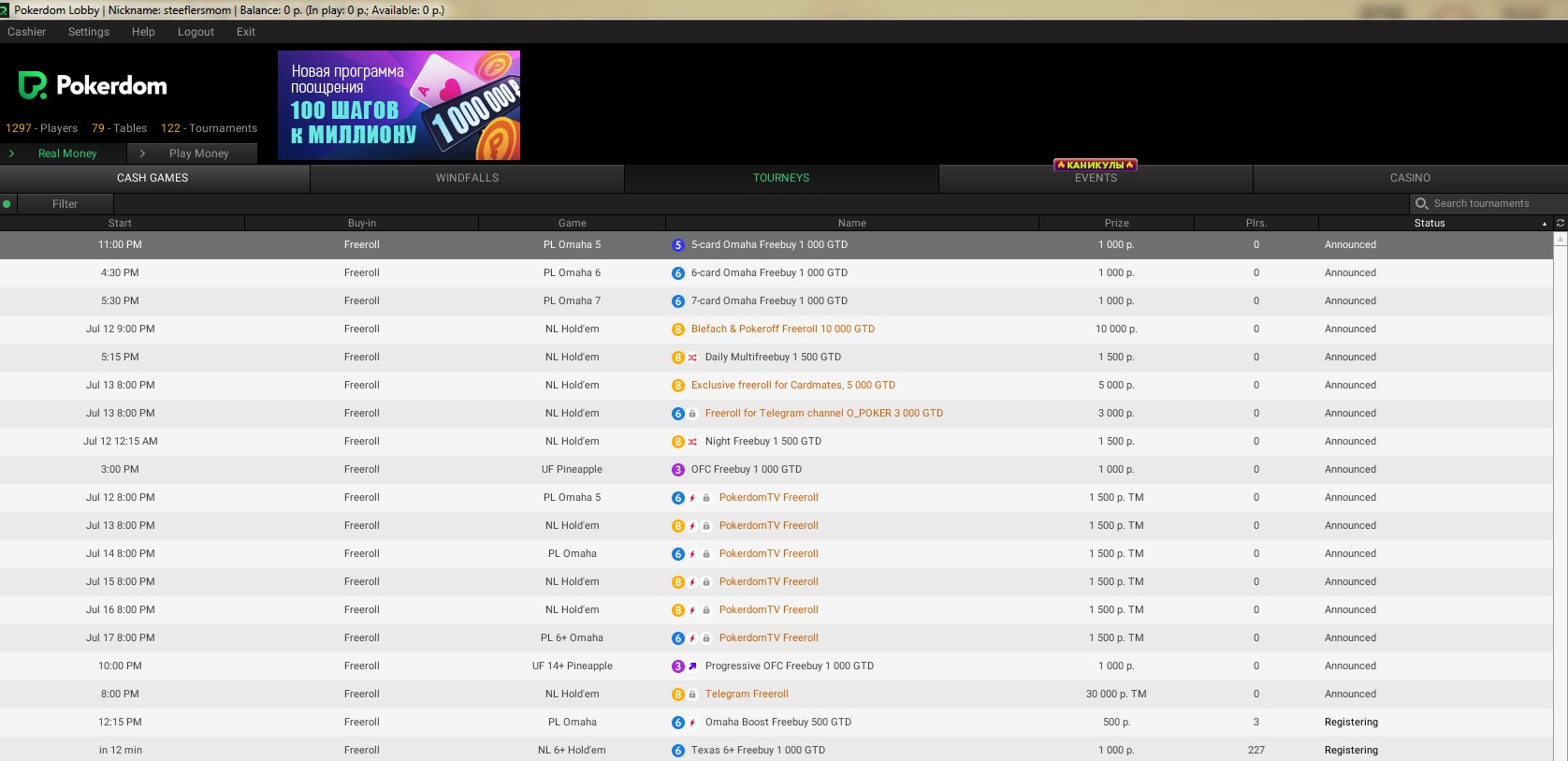
There are short deck poker freerolls as well
More information about free tournaments can be found in our Freerolls Guide. Two questions are answered there: 1) how to get up from scratch faster and 2) where is the best place to play free MTT.
Do poker trackers work on Pokerdom?
In the last couple of years Pokerdom has become much more popular: at the beginning of 2022 the room was in 16th place by the number of players, and now it is in the top 10. A couple of months ago there was a bonus on the first deposit, which also increased the interest of customers. Many players do not consider Pokerdom for one reason - the room prohibits the use of statistical software. Poker trackers and any other programs do not work here. However, the converter can solve the problem. It allows you to display statistics and HUD in real time. There are 2 suitable software in our catalog:
For more information about their differences, see the article "How to get hand history from PokerDom".
We publish new products and lucrative offers in the PokerEnergy telegram channel. Subscribe so you don't lose +EV.





 Log in
Log in  Register
Register 