How to set up or change layout on GGpokerok?

Even the most advanced and adaptable poker room clients can have drawbacks. Leading rooms have solved the problem of stability and speed of their software. Getting rid of rips and freezes is good news for 100% of poker fans. But the appearance of gaming tables is a more subjective category. One player may be fully satisfied with the combination of colors of the background and the felt, while another player may be annoyed and get blood out of his eyes. Let's talk about the possibility of changing or customizing the layout on GGpokerok.
Is it possible to buy a third-party layout for GGpokerok?
The Good Game poker network has banned the use of any software from the very beginning. When playing GGPoker, Natural8 and GGpokerok, you can't use any poker trackers, StarsCaption analogues or any other software. Despite the fact that the layouts do not fall under any of the clauses of the "Agreement on Environment and Security", it is not allowed to use them. Unless the network's security service thinks that changing the appearance of a table gives "an unfair advantage over other users". So you can't buy a third-party developer's layout.
What can you do?
With Layouts GGpokerok went the same way as with the statistics: use the built-in tools and do not complain. Here's how to go about setting up a layout:
1. Log in to the GGpokerokok poker client with your username and password.
2. Click on the gear sign on the bottom right side of the lobby.
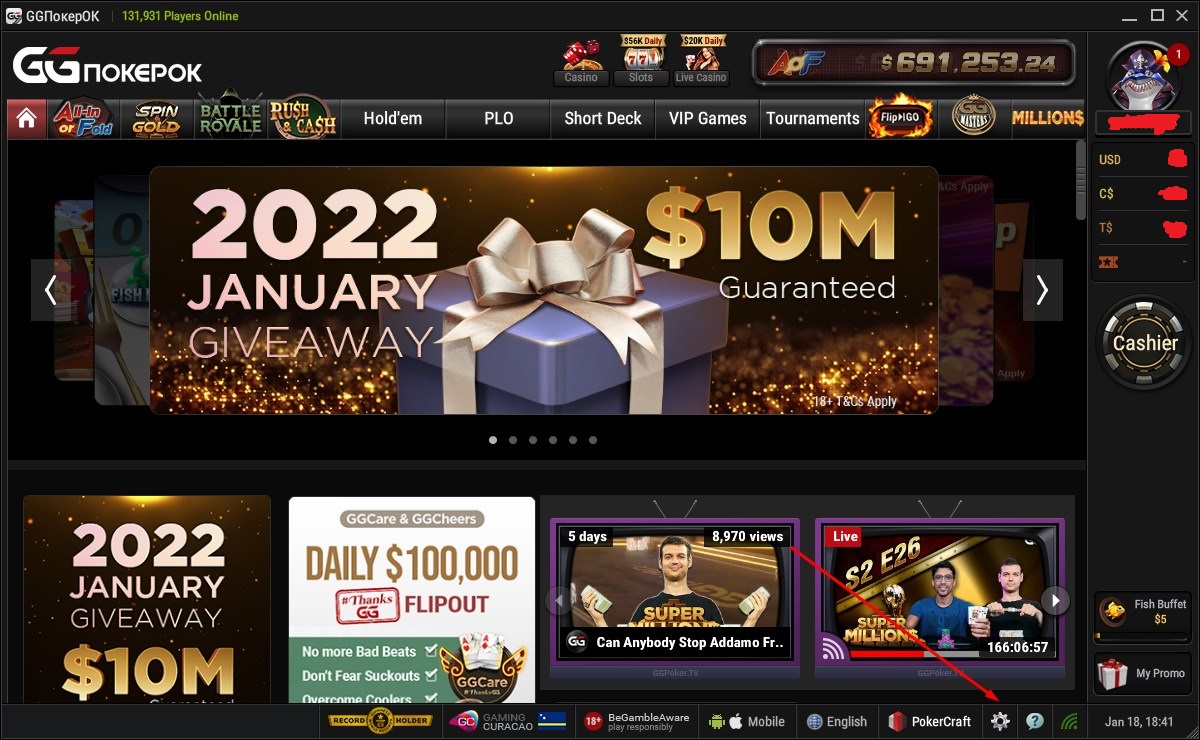
3. In the new tab, click on "Table Theme".

4. In the new window, you will be presented with 4 settings: the appearance of the cards, the deck shirt, the background and the color of the felt.

A professional layout from a good developer won't replace this, but it will make the game more comfortable.
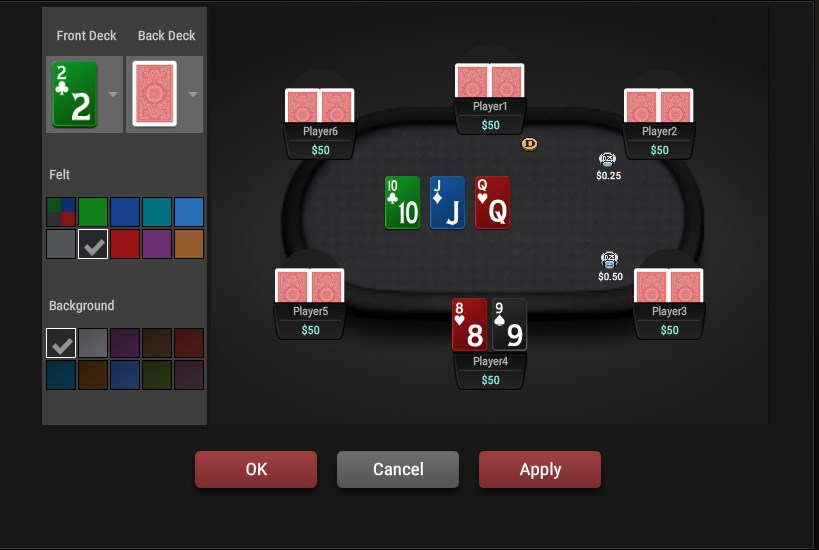
5. To save your changes, click "Apply".
How do I analyze my hands and win more in tournaments at GGpokerok?
It is not possible to import hand history and display the HUD on GGpokerok. Does this mean that players do without one of the most useful ways to work on skill - hand analysis? Actually, no: as of November 4, 2019, hand history can be downloaded from the client using PokerCraft. There are full instructions on how to import hands in a special material. If the Good Game Network is your main place to play, chances are good that you don't use a poker tracker. Simply because there's not much point in buying one.
However, you don't need to spend money to analyze your hands - the basic version of Hand2Note works for free with no time limit.

The basic version has fewer features than the paid versions
You can download it from the official site of statistical software. If you want to try the advanced version of H2N, we offer a 10% discount for the first paid subscription. Just go to the product's website and enter promo code "H2N10NU".
For tournament players, we recommend checking out Sharkscope. This service collects information on 99.9% of online poker tournaments; data on ggpoker players is there too. A fish in front of you or a regular, his ROI, total profit, shape, average buy-in - just a small part of the information provided. When the fate of a tournament is at stake, any data is valuable.
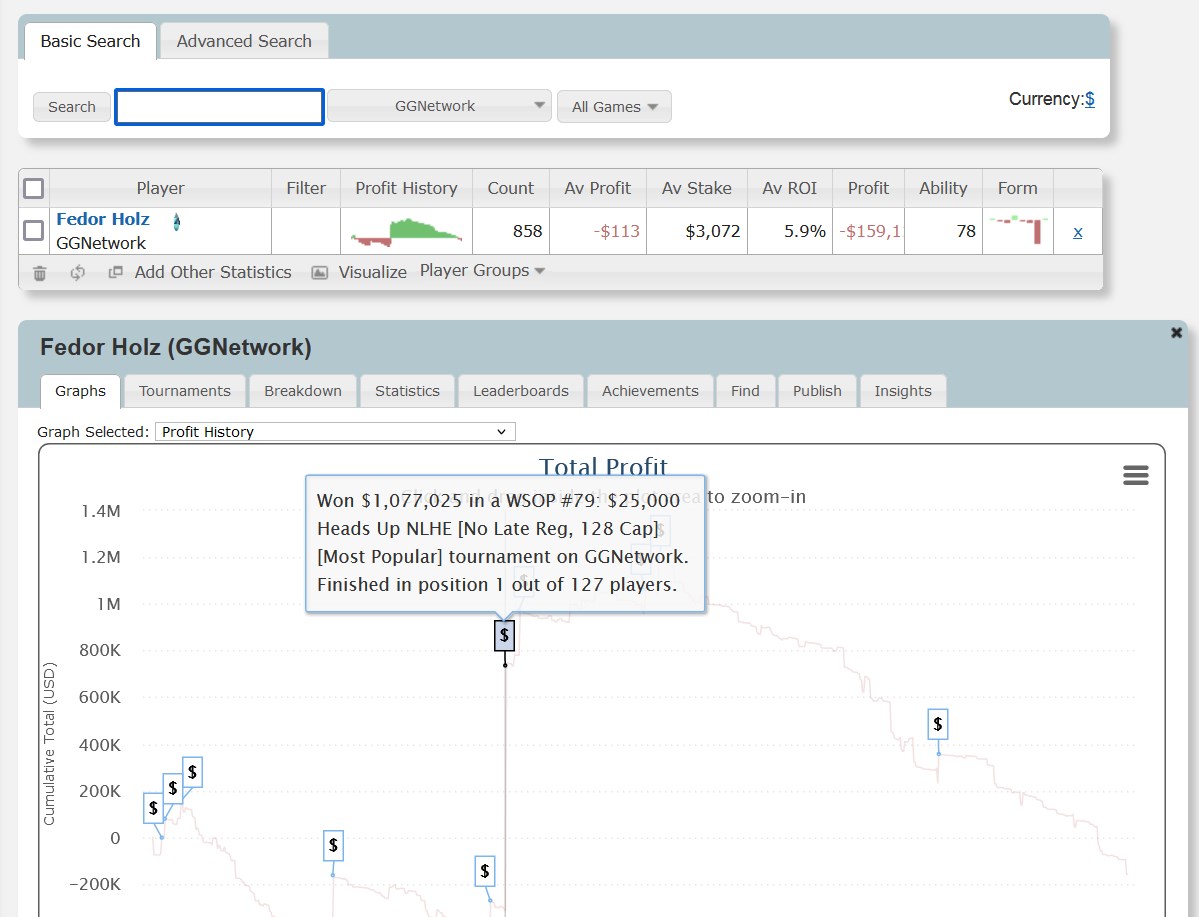
It is better not to cross paths with such a "fish" before the HU final table
Sometimes Sharkscope makes a difference of tens of thousands of dollars. The service is allowed on GGpokerok. You can try the service for free - 5 searches a day are available to anyone. You don't even need to register.
We give bonus points for any purchase in our store. They can be used in your next orders. And to keep up to date with exclusive offers and discounts, subscribe to the Telegram channel PokerEnergy.





 Log in
Log in  Register
Register 