How to get a second key for Flopzilla?

Along with a poker tracker, an equity calculator is a priority purchase for a novice player. The expense of the statistics program, Flopzilla and the deposit can be a big burden for a beginner. Therefore, here is a way to save some money when buying a calculator.
Briefly about Flopzilla
Flopzilla is the most convenient and perfect poker calculator. It quickly teaches you how to think with ranges, determine the chances of a hand to strengthen, find good cards to bluff. Learn charts in it, too, easy. The program costs $25. The license is for 2 computers. A free trial runs for 7 days.
Read a full guide on Flopzilla and other useful materials in our "Useful articles" section. See a guide on how to get a key for Flopzilla Pro in a separate manual.
Is it legal to use two keys?
The developer has provided the ability to use 1 license on two computers. This implies that the same person uses it on different devices. For obvious reasons, the creator is against buying the calculator in a hoarding. In practice, determining that the calculator is used by two different people is quite difficult. Problems will only arise in a situation where one of the users reinstalls the program.
Instructions for getting a second key for Flopzilla
The second key for Flopzilla calculator can only be ordered by the user who made the purchase of Flopzilla. That is the data were given in the process of ordering. If this is done by another user, he will not get the key. And here is what the step by step instruction looks like:
1. Go to the official website of the program.
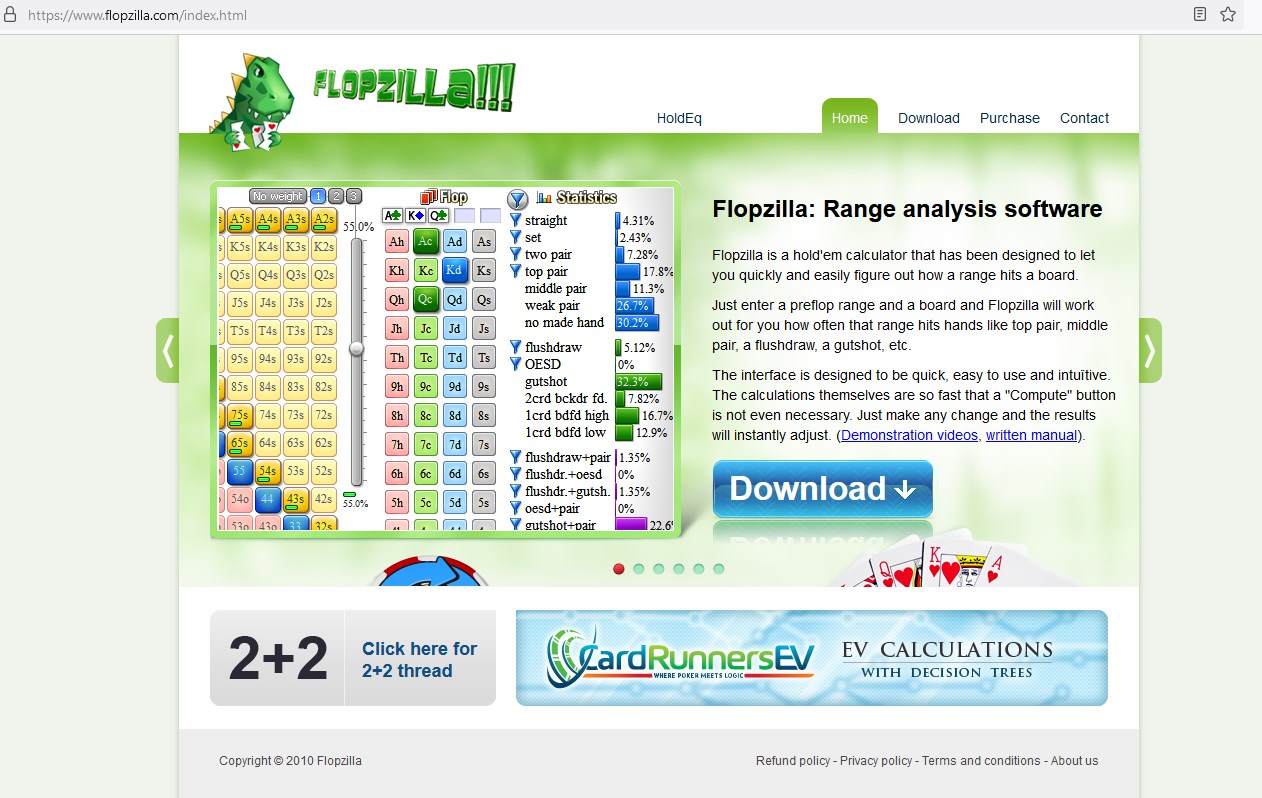
2. Go to the "Contact" tab.
3. Click on the big green button "Request a new key".
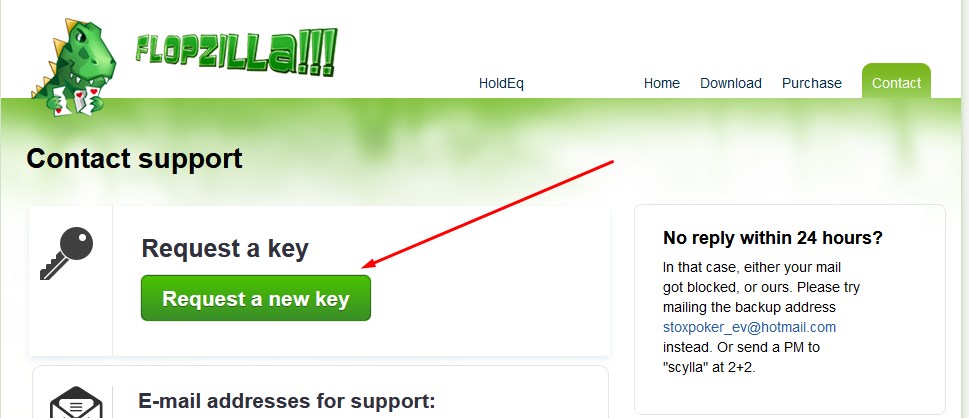
4. Enter your email address, Hardware ID and 2 in the "Key nr. (1 or 2)".
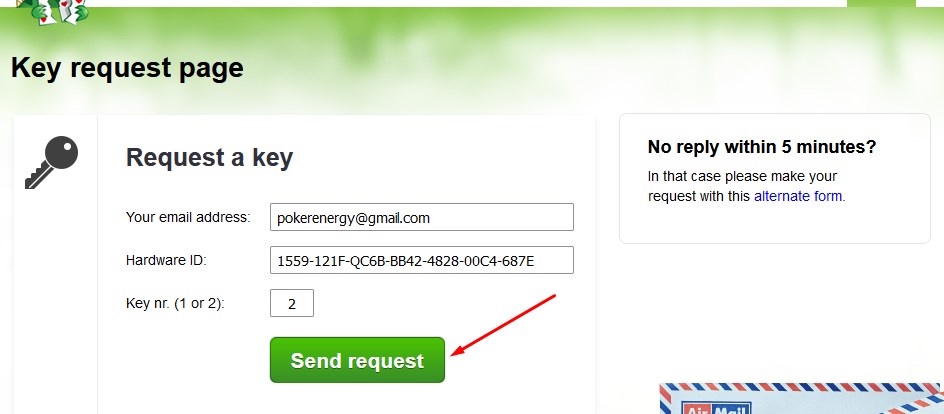
5. Click on "Send Request".
An automatic email with a second key will come within 5 minutes. If nothing comes, go to another form
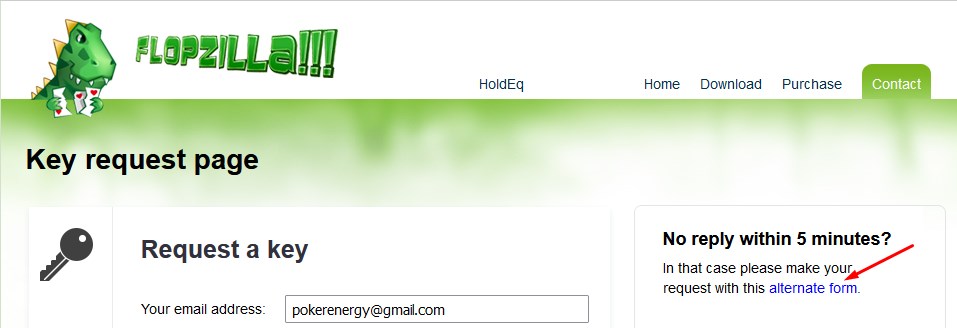
and write them your data again.
How do I know my Hardware ID?
While applying for a license or getting a second key for Flopzilla, you will need to fill the Hardware ID field. It is very easy to find it out:
1. Download and install Flopzilla (screenshots are taken of Flopzilla Pro, but the steps and program interface are the same).
2. Run the program.
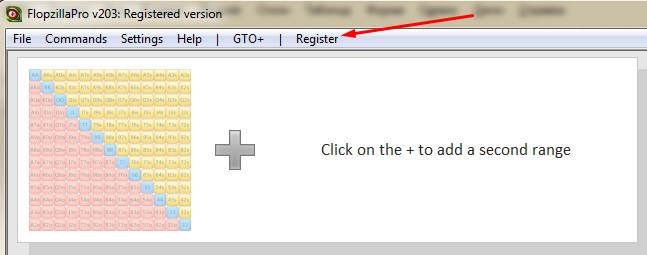
3. Click on "Register".
4. Copy the information from the "Hardware ID" field and enter it on the Flopsilla website.
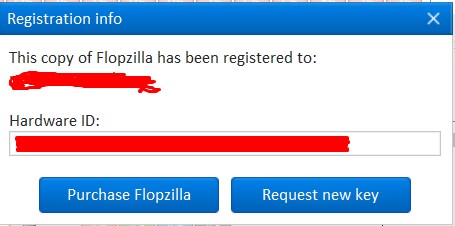
Why buy from us?
Customers get reward points for every purchase in the PokerEnergy shop. These can be used to pay for your next orders. This allows you to save even more!





 Log in
Log in  Register
Register 