How do I disable the Side Bet on Pokerstars once and for all?
08.07.2021
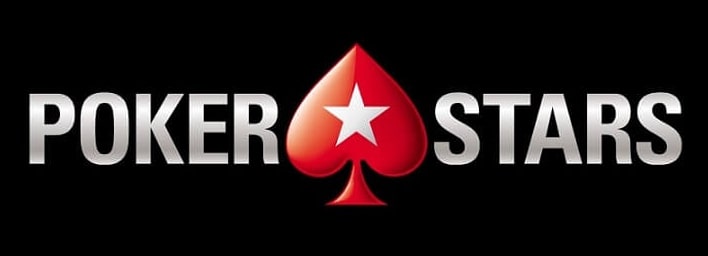
A few days ago, our favorite poker monopolist came up with a feature that makes your poker session much more interesting. We are talking about Side Bets Pokerstars. Quite suddenly, it turned out that not everyone was delighted with it. And it's not just about the additional and unnecessary inclusion of casino elements in poker. It also interfered with the normal functioning of the HUD and StarsCaption. Therefore, we will consider how to turn it off.
Step-by-step instructions for disabling Side Bets:
- Go to the settings menu in the Pokerstars lobby (located on the right side of the client);
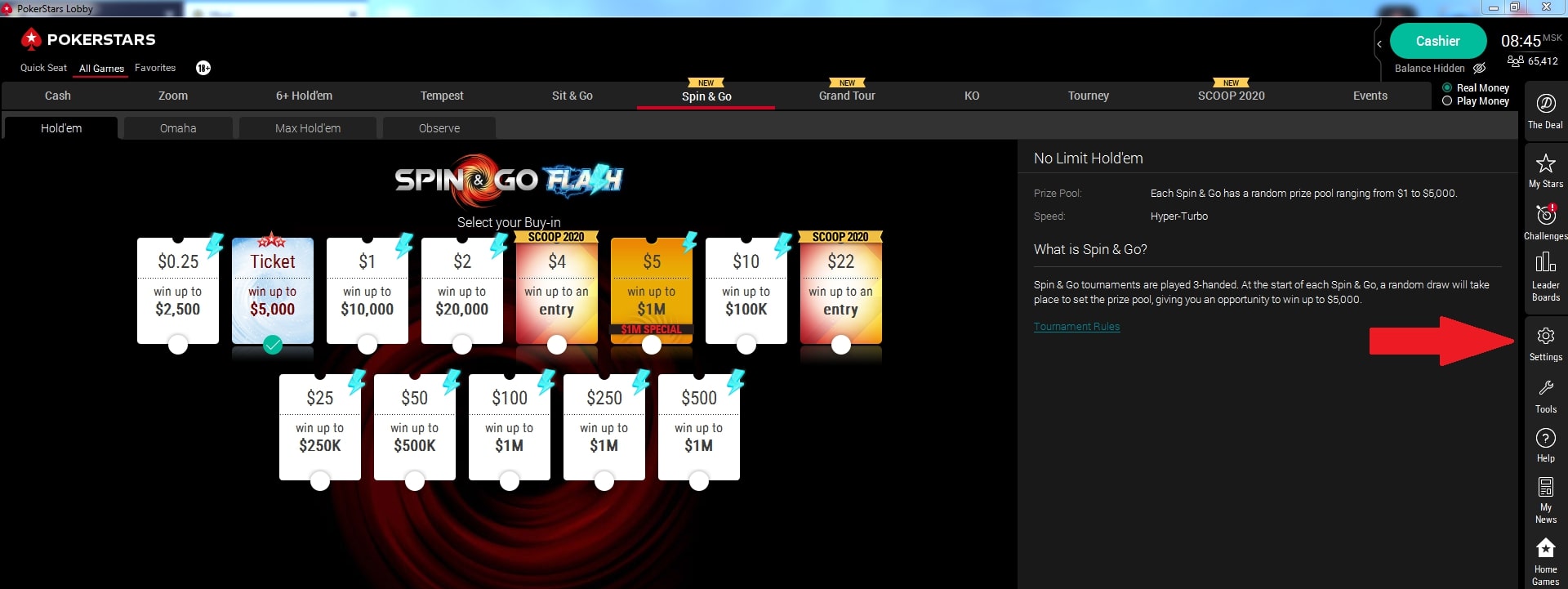
- Open the “Gameplay” submenu. There go to "Advanced";
- Check the box next to "Disable table surfaced side games"
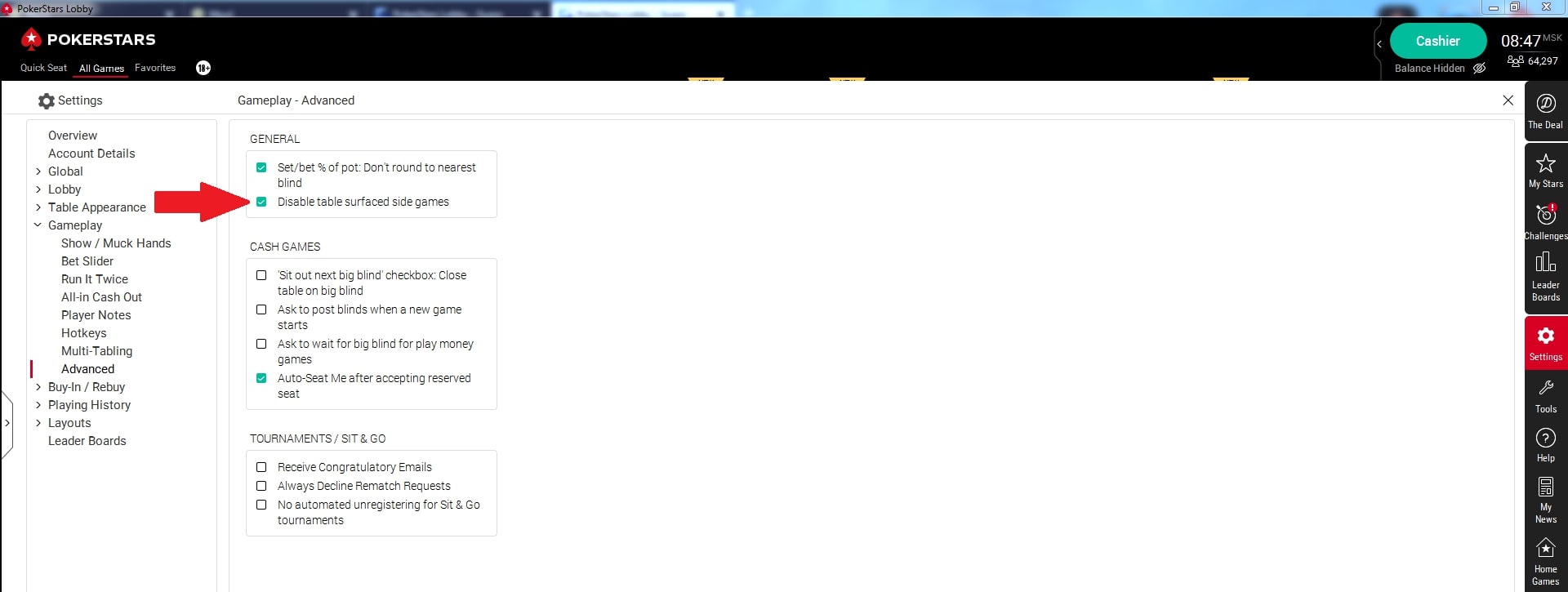
That's all! Setting up Pokerstars for an adequate poker game is now complete. No annoying windows with extra bets on your starting hand or flop!





 Log in
Log in  Register
Register 