PreflopHero MTT - the new poker trainer for tournaments

Fish knows the seniority of combinations, the average player has heard about outs and pot odds, the regular has studied the basic strategy and plus lines, the professional poker player strives to hone all his skills to the ideal. Preflop skill and knowledge of the charts are fundamental to a successful poker career. To make your decisions better preflop, you need to constantly work on them. And the best MTT poker trainer is PreflopHero.
What is PreflopHero and how does it make you better?
PreflopHero MTT is a poker trainer that allows you to work out preflop charts for playing in tournaments. With any starting hand, be it 72o on SB or JJ in middle position, you will know for sure which decision will be the best. How to work in Preflop Hero:
- Create your strategy. You don't have to agree with ready-made solutions from the trainer charts - it has a flexible set of tools to come up with your strategy for any type of opponent or effective stack size.
- Train the charts. Practice each set of hands in conditions similar to real-life play. This will teach you to make the right decisions quickly.
- Analyze errors. Instead of being vague about the flaws in the strategy, you will have a specific list of situations where you went wrong. The progress bar will allow you to track the growth of your mastery.
- Grow anywhere. The poker trainer works in a browser, which means it does not need to be downloaded and installed. Train on your smartphone, tablet or personal computer.
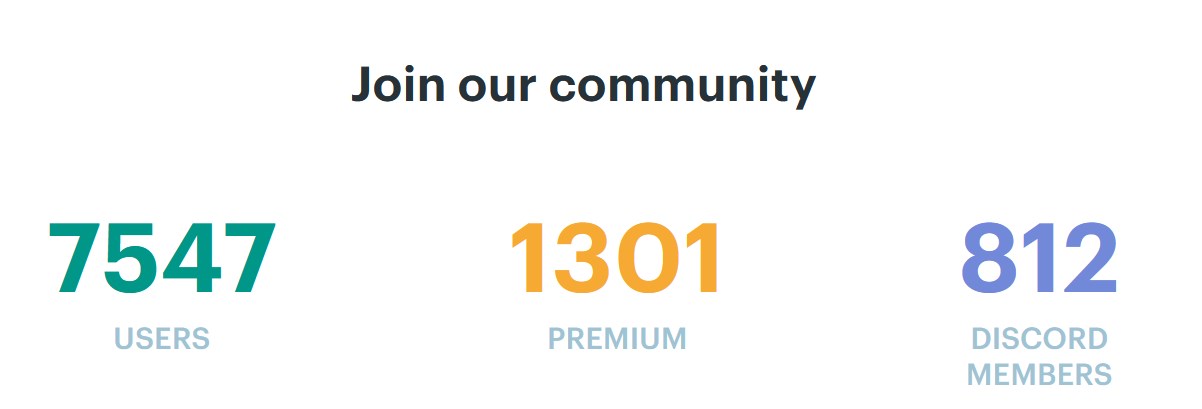
Poker trainers have grown in popularity in recent years
By October 2021, more than 7,500 people are already using PreflopHero trainers.
Does the program have a free trial version?
To get access to the free trial version of PreflopHero MTT you need:
1. Go to the official website of the application.
2. Register an account and confirm it via email.
There is no time limit in the trial version, however, most positions and the chart editor are not available for training.
Tab "Training"
The Preflop Hero training area consists of 4 tabs: Training, Charts, Statistic, Settings. Let's start with Training.
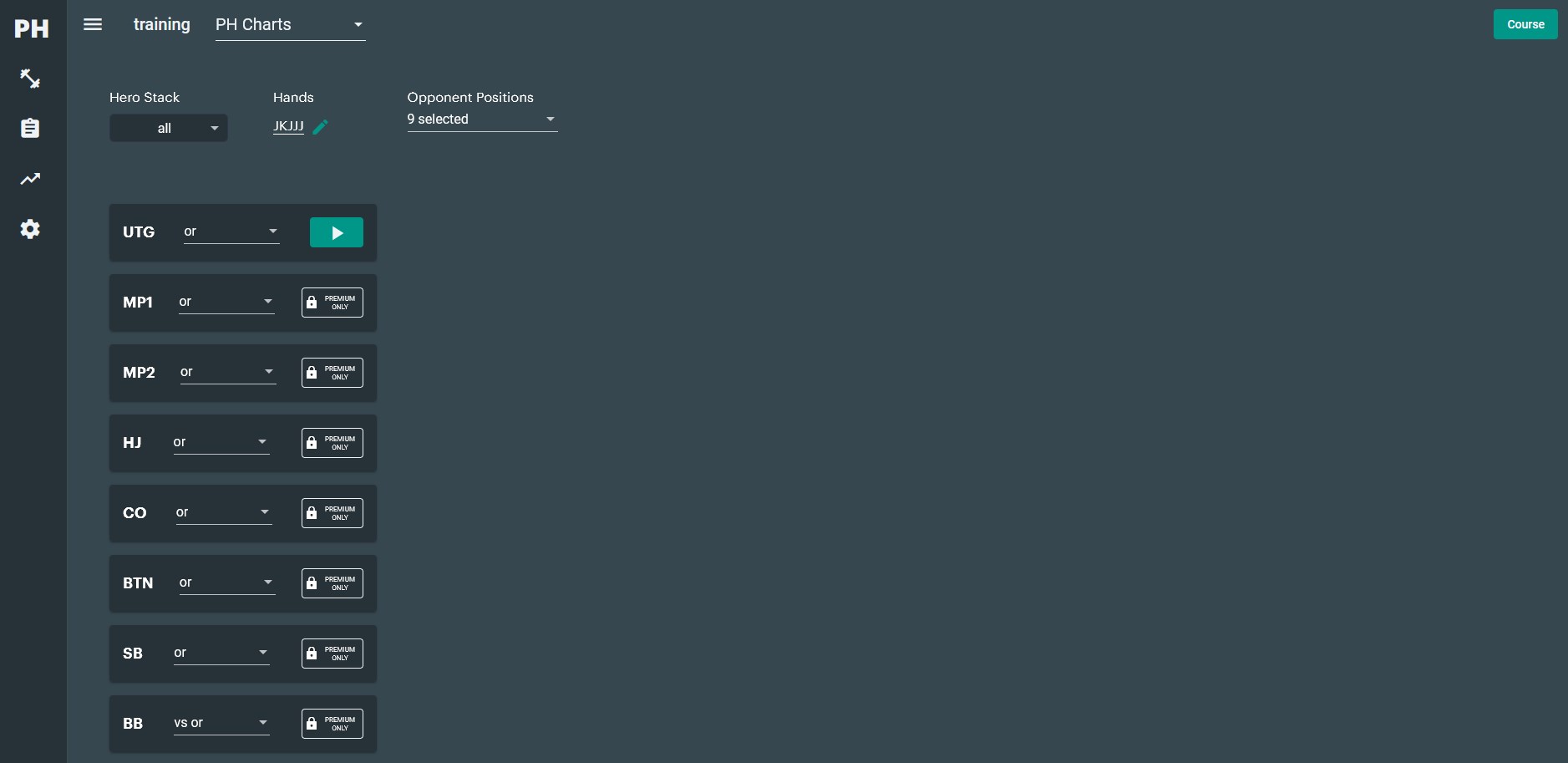
To use all the features of the poker trainer you only need access to online
On this tab, you set the main parameters of the situation that you want to train:
- Chart. Choose a set of hands for training. "PH Charts" are enabled by default. In the paid version of the program, you can add a pack that you have created. In the future, the app will include charts from coaches. They can be purchased separately.
- Hero stack. You can work out the strategy of the game with 12bb, 15bb, 21bb, 25bb. There is also an option where you will be offered a workout with all the stacks at once within one training session.
- Hands. On the starting hand matrix, you add or subtract hands to make it harder or easier to use the machine. Which hands you indicate here, those will come across to you during the training session. There are two ways to select hands: 1) hold down the left mouse button; 2) selection with each separate click.
- Positions of opponents. Here you are offered to highlight the positions of your opponents at the table.
- Your position. Only UTG is available in the trial version of the program.
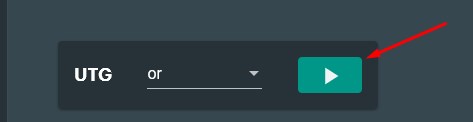
To start training, you need to click on the button with the "Play" icon
To start training, you need to click on the button with the "Play" icon.
What does training look like in Preflop Hero?
You find yourself at a table with 7 other players. You are dealt a hand preflop and you need to make a decision: fold, call, raise or push.
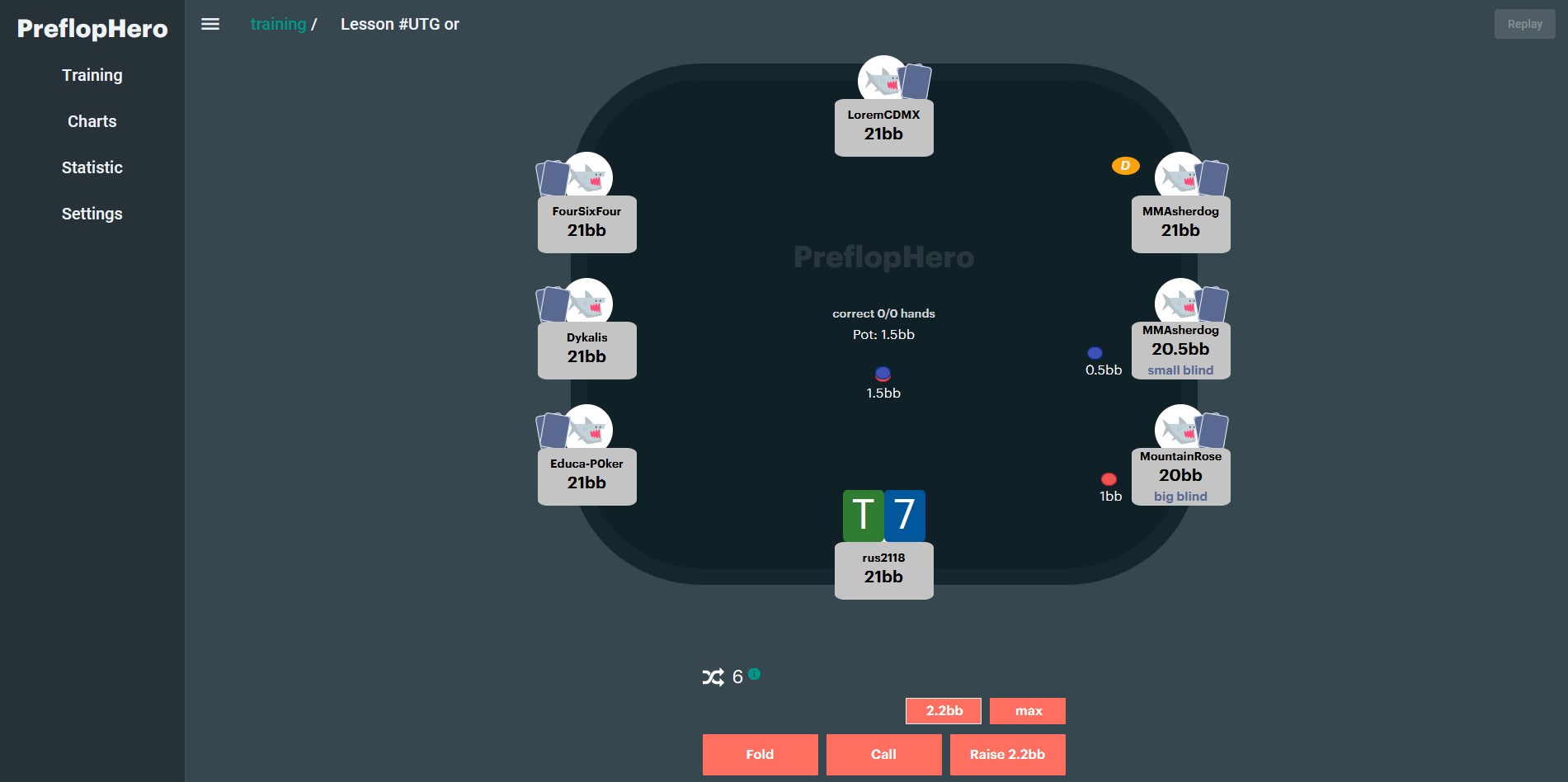
The randomizer can be disabled in the settings if you prefer linear ranges
The sizes of the stacks are indicated immediately in the blinds. In the center of the table, statistics are displayed with the number of tasks and correct solutions. There is also a randomizer to help you choose the right solution for 50% fold, 50% push situations. There is a "Replay" button in the upper right corner of the training space. With its help, you can view previous hands.
If you answer incorrectly, a pop-up window will appear with a matrix of hands and an indication below, where the correct action is indicated.

Working with ranges in a poker trainer is similar to GTO solvers
On the left side of the window there is an option to switch between a table and a chart. On the right side - rewind situations.
How to create a chart in Preflop Hero?
It's easy to create your own poker trainer chart:
1. Go to the "Charts" tab. Chart creation only works in the paid version.
2. Click on the "Create" button.
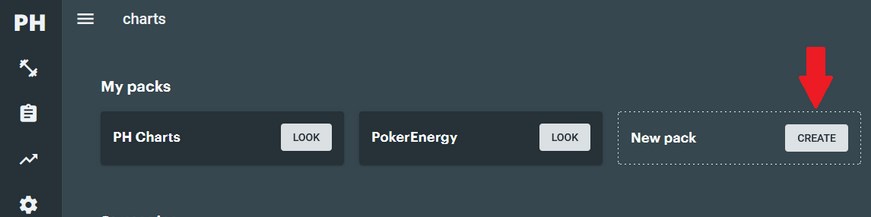
3. Think of a name for your chart, enter it in the window that opens and click “Create” again.
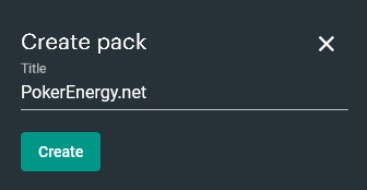
4. Your training set will appear in the Charts as well. Click on "Look".
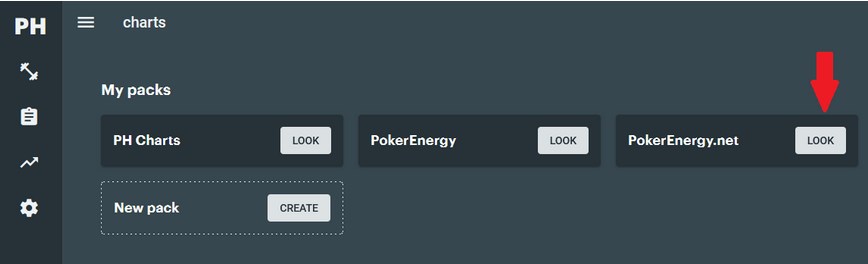
5. In the right part of the window that opens, click on "Create New Lesson".
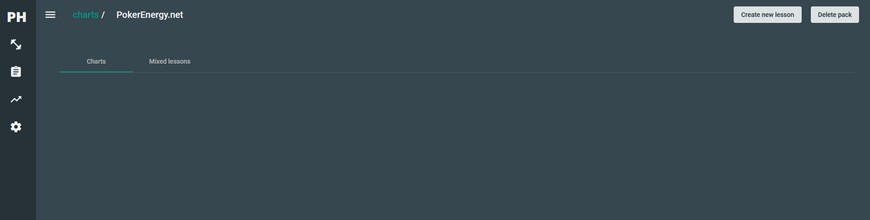
6. On the new page we indicate:
- player's position. There are 8 positions available in the editor from UTG to BB;
- action (open raise, vs open raise, vs 3-bet);
- type of opponent;
- the number of blinds in the stack.
7. Now you need to select the hands on the matrix. The color of the highlighted hands changes depending on the action in the chart.When working in Preflop Hero, the following options are available: Reset, Copy, Paste and Import. The last button allows you to import ranges from Simple Poker.
8. Click "Create Lesson" to complete the procedure for creating your own chart.
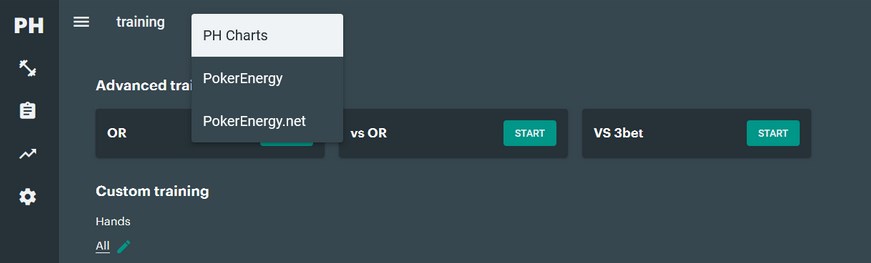
To start training with your own chart, go to the "Charts" tab and select your pack.
How to track your progress in PreflopHero and work with mistakes?
On the left side of the poker trainer, select the "Statistics" tab. This is where every decision you made while working with PreflopHero is saved. They are broken down by position, and situations by position are additionally divided by actions. In the upper right corner there is a button that resets the training results in the program.
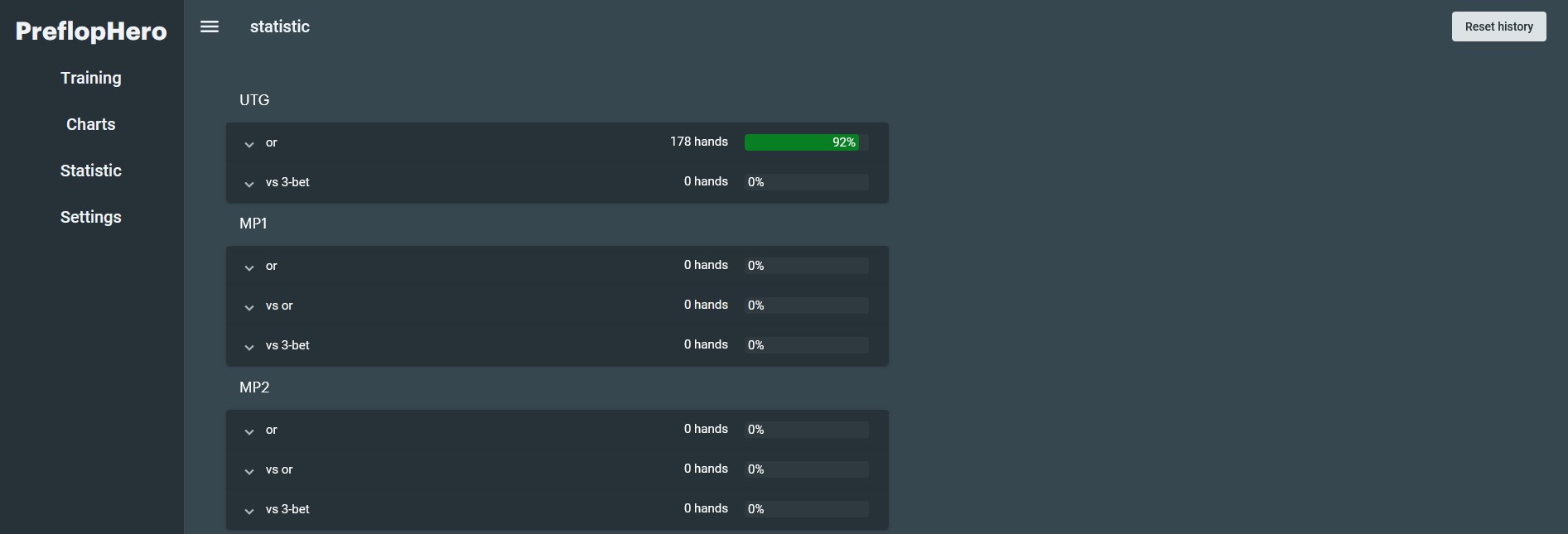
The road to 100% in PreflopHero will be challenging but rewarding
To study each situation separately, click on the small arrow next to the action. A list will open with different effective stacks and the number of mistakes you made during training. On the right side there is a scale with percentages: green - good, yellow - medium, red - bad.
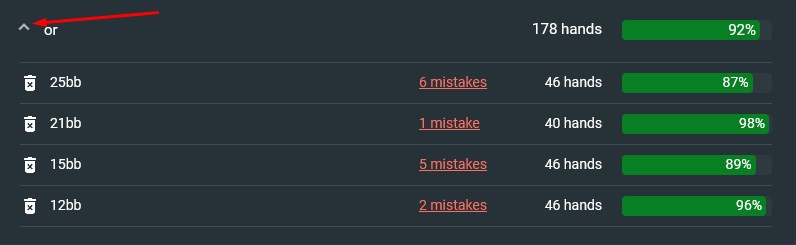
A simple filter by stack size and number of errors will allow you to find the weakest sides of your strategy
When you click on the errors, a new window opens, where the entire list of incorrect solutions is located.
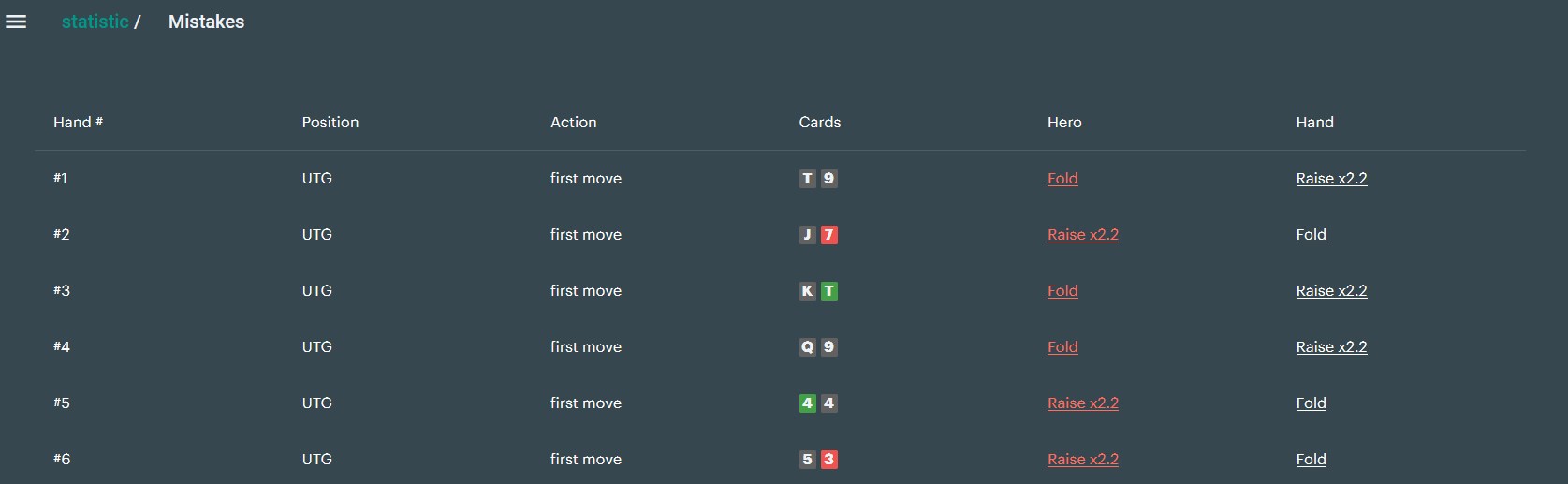
You can press anywhere on the poker trainer line
For clarity, you can click on a specific error and a training table will appear with a situation where the wrong decision was made.
Settings
The settings in the simulator consist of three tabs: "General", "Hot keys" and "Layouts".
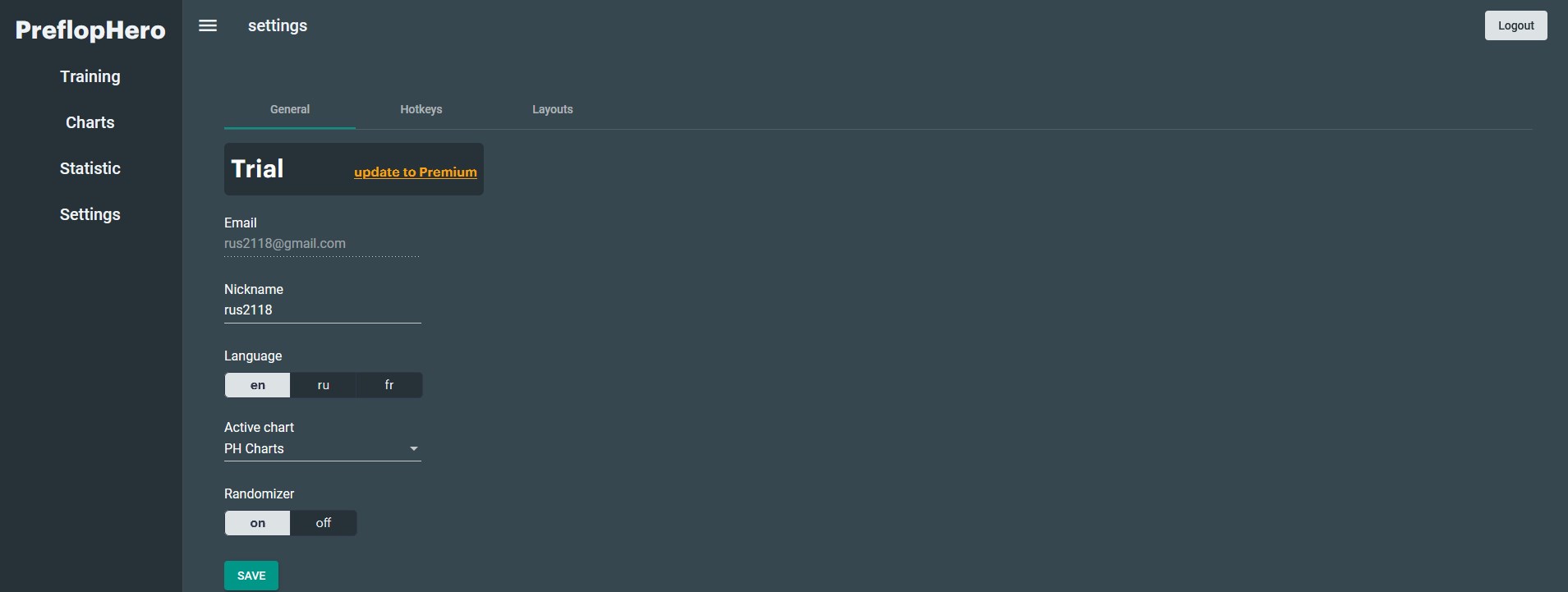
In the Preflop Hero MTT settings, you can:
- Switch from trial version to full version.
- Change the nickname at the gaming table.
- Change language. English, Russian and French are available.
- Switch chart.
- Disable the randomizer.
- Assign or reassign hotkeys.
- Change the layout.
How much does it cost?
The developer offers 3 options for Preflop Hero MTT. All of them differ only in the subscription period and savings:
- License for 1 month - $ 20;
- License for 3 months - $ 45 (in terms of 1 month, the subscription costs $ 15);
- License for 12 months - $ 150 (in terms of 1 month, the subscription costs $ 12.5).
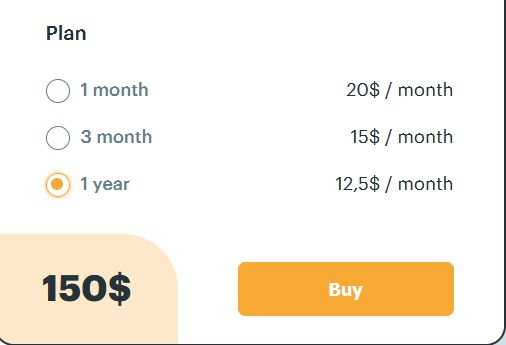
Over time, packs with charts from leading MTT trainers will be added to the poker simulator. You will have to buy them separately.
How to buy at PokerEnergy?
It is very easy to buy PreflopHero MTT in our store:
1. In the categories, select "Programs-trainers", then click on the card with the trainer;
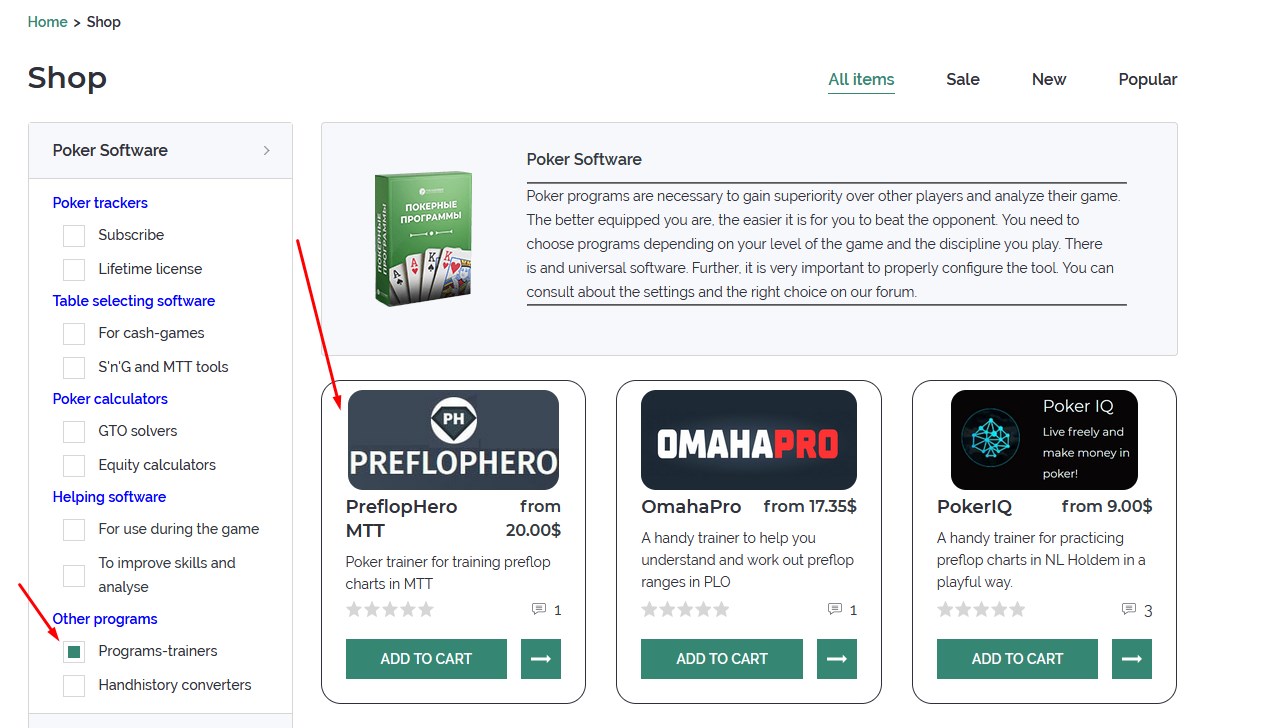
2. Select a version and click "Buy";
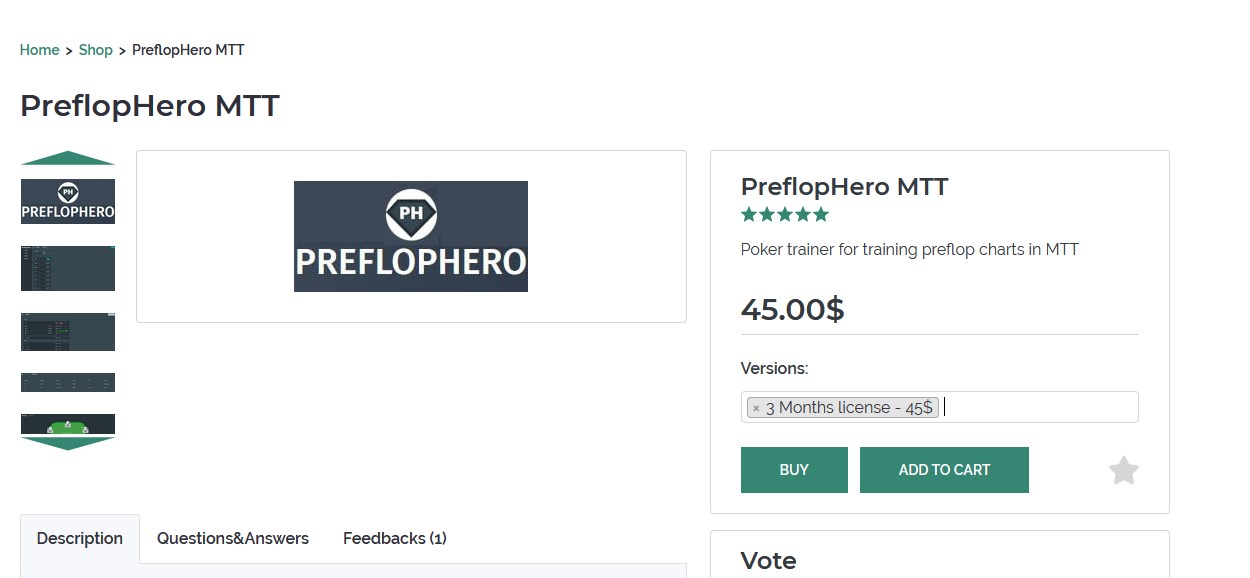
3. On the payment page, select a payment method.
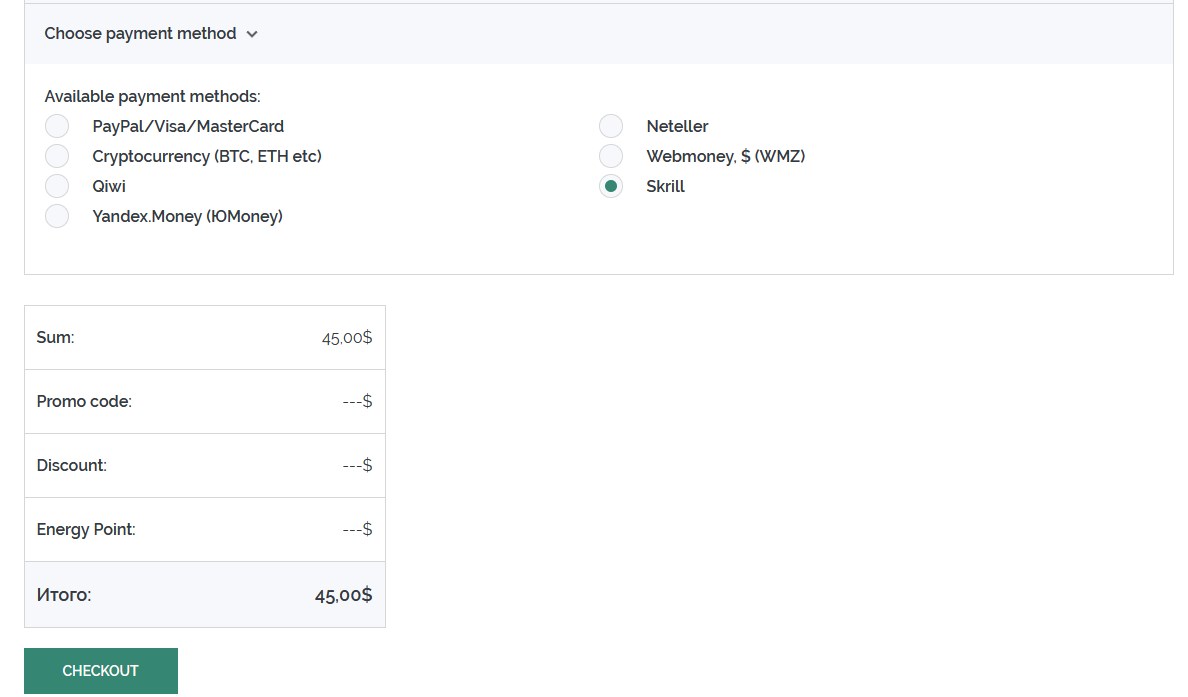
4. Click on "Checkout" and enter your details.
Why is it better to buy from us?
For the every purchase of poker software at PokerEnergy, we award bonus points. Use them in your next orders and the products will cost you less.
When registering from our portal in partner poker rooms, you will receive software for free. You just need to play.





 Log in
Log in  Register
Register 