How to install and configure the layout for Ipoker - step by step instructions

Switching to some second-tier poker rooms can dramatically increase your poker profit. There are two reasons which increase your bankroll:
- The level of opponents is lower than at Pokerstars or 888Poker;
- Rakeback is much higher than in the already mentioned rooms.
For many years, one of the leaders in rakeback has been poker rooms from the iPoker network. Unfortunately, negative poker trends have affected iPoker too, but some rooms of the network can still please players with a high rakeback. In addition, rake races are regularly held to increase your income even further.
Many players often ignore poker rooms from the iPoker network. One of the main reasons is the awful client software. Objectively, it is at a lower level than Pokerstars or 888Poker. But the problem with client software can be solved - you just need to install a special layout for Ipoker.We will tell about the installation and configuration of the layout for Ipoker.
For proper installation, Ipoker Tools support poker software is required. You don’t need to purchase it, as the developer has provided the opportunity to use Ipoker Tools completely free of charge for 31 days. The link to download the installation file is here. After a simple installation, enter the word “demo” in the login and password windows. That’s all - a fully working helper program for multi-tabling is at your disposal. Without any limits.
The second necessary component during installation is the purchased layout for Ipoker.
Step-by-step instructions for installing a layout for Ipoker:
1. Launch Ipoker Tools. The “Layout” folder will appear in the root directory of the program.
2. Close the support program.
3. We turn on the installation file for the layout.
4. Choose a place to install the file. Most often, the path looks like this: C:/Poker/iPoker Tools.
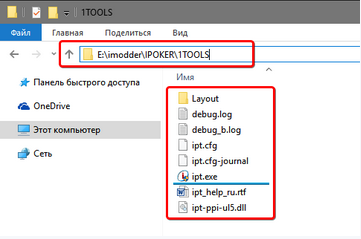
5. Open Ipoker Tools again. The action must be performed as an administrator.
6. In Ipoker tools select the tab “Editor” and go to “Layout”. Here the same layout should appear.
7. We open the client of the poker room Ipoker. We launch as administrator. We do not enter your username and password.
8. In Ipoker Tools we mark those elements that you want to replace.
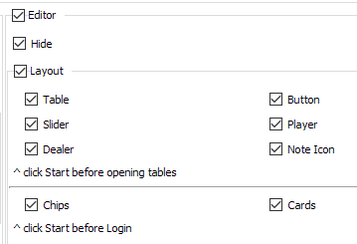
9. In the “Editor” tab, replace the elements (provided that the layout you purchased contains several options to choose from).
10. Launch a poker room from iPoker Tools.
11. Play exclusively with the included support program;
12. After the end of the poker session, close the tables and click on “Stop” in Ipoker Tools.
Be sure to include in the room settings a 4-color deck, Grinder cards, the first ones from the list of deck backs and themes.
If you want to change something in your layout for Ipoker, then start from the 5th step.
On our site you can buy one of 4 Layouts for Ipoker:
Each of them is extremely well designed and enjoys continued popularity among professional poker players. Developers carefully monitor all updates, which avoids playing on the basic «eye-destroying» themes. Also, the cost of any of them is very liberal. Of course, downloading a free layout for Aypoker would be better, but buying lifetime layout for $ 10-12 will not hit your bankroll hard.





 Log in
Log in  Register
Register 