Where to search statistics of cash players in poker?
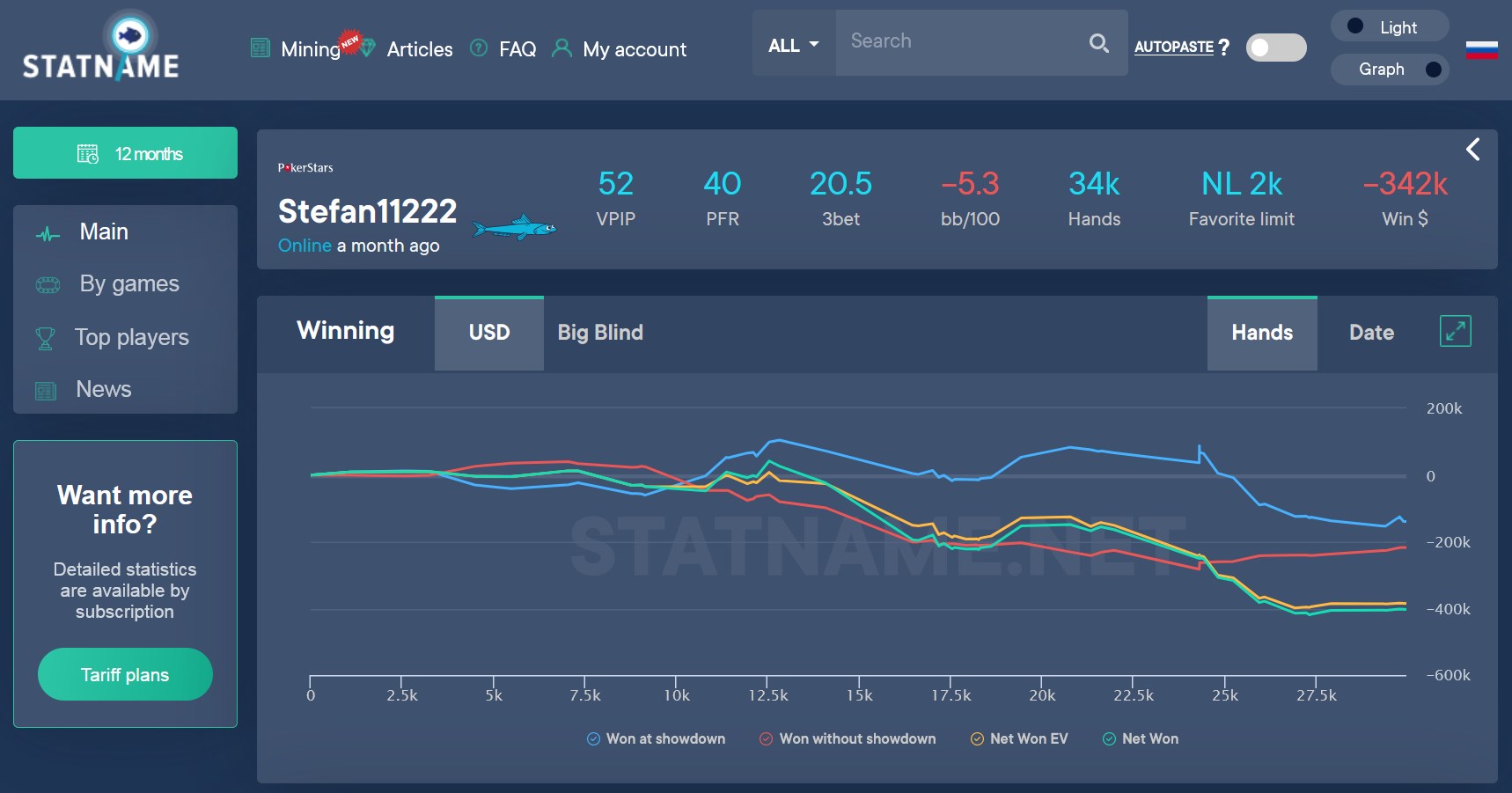
Information is the most important thing in poker. If you know more about your opponent than he knows about you, you will win. The main source of useful data online is poker trackers. They collect all the hands you've played against your opponents and give you generalized statistics. The problem is that sometimes you need the information now, and it's the first time you've played an opponent. Statname fills the vacuum.
What is Statname?
Statname collects information on all online poker cash players. It works in the browser, so it does not violate the rules of the rooms. The database of the service includes NL Holdem and PLO hands. Statname does not have a free trial version, but you can evaluate the service before you buy it. It gives free information on NL25 and PLO25 for all supported rooms. Statname gives the following data:
- number of hands played;
- career winnings;
- winrate;
- graph;
- VPIP, PFR, 3-Bet, C-Bet and a hundred other indicators;
- winnings by month.
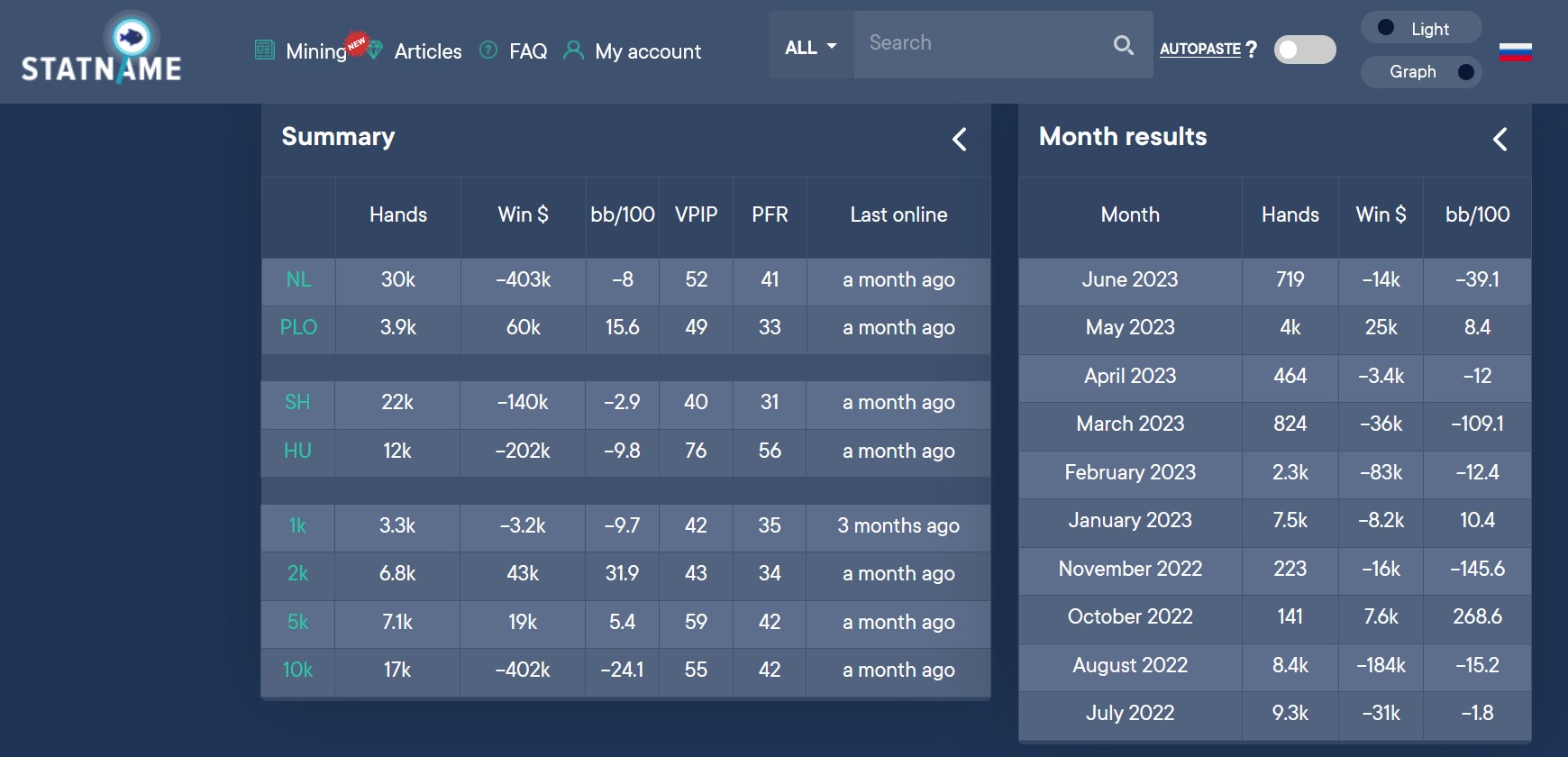
Statistics by month will tell you what kind of form your opponent is in
None of this will allow you to make a 100% correct decision in a particular hand, but it will help you get an impression of your opponent. Often Statname will point out a flaw in the strategy that will give an opportunity to win money. Here's how the service helps during the game.
Let's assume that you are sitting at the NL100 table. There is an unknown opponent behind you. You got 1010 in CO position and made an open raise. Unknown rival from BTN responds with a re-raise.You need to decide whether call 3-Bet or fold. We enter our opponent's nickname in Statname and see that he is playing 15\12 with a 1% 3-bet at 5,000 hands. The 1% 3-bet range includes AA, QQ and a little bit of QQ. Our 1010 is far behind us, we are out of position: the best solution is to fold. The stats service saved us $6 at one time. These situations happen regularly during the session.
The main disadvantage of Statname is coverage. Not all hands get into the database of the service. That's why there is not much information on not the most active players. If SharkScope collects data from 99.9% of tournaments played online, the statistics service for cash poker players has more modest figures. There are no exact numbers, but 888Poker players compared information from the tracker and Statname. The conclusion is that the stat service was losing about 50% of hands. The higher you play, the smaller the losses will be. At low limits there are too many players, so some hands are not included in the database.
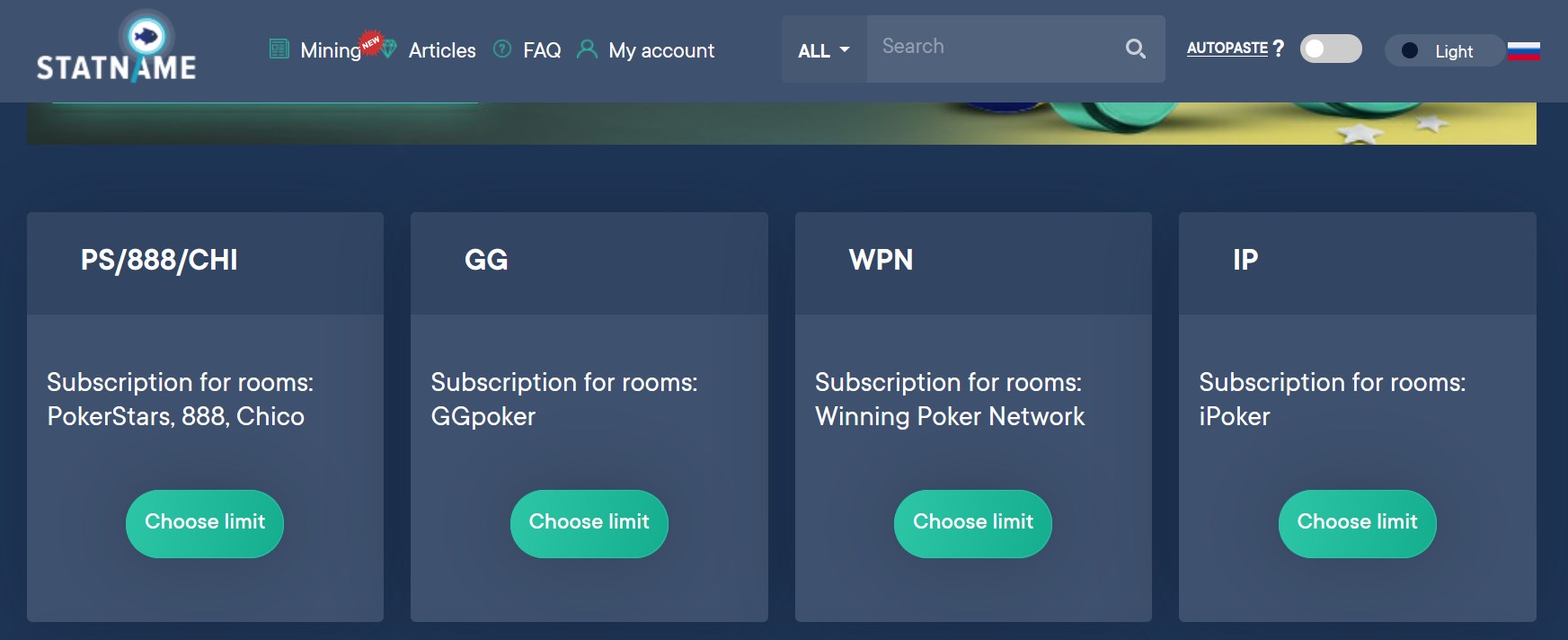
PokerBros is not listed in the tariffs
Statname collects information from:
- GGPoker;
- PokerStars;
- Winning Poker Network (PokerKing, Americas Cardroom and Black Chip Poker);
- Chico Poker Network (TigerGaming, BetOnline, SportsBetting);
- 888Poker;
- iPoker Network (RedStar Poker, Titan Poker and a dozen other rooms);
- PokerBros.
You can buy a subscription to the service in our shop. Its price depends on the term - it is more favorable to take it for several months than for one.
How to use Statname: instruction with screenshots
SharkScope gives 5 free searches per day to any user. You don't even need to register. The service will give out information on a player from any limit. Statname takes a different approach:
- free searches are available only at NL25 and PLO25 limits;
- registered users can search for players;
- the number of requests is not limited.
Registration. You can't do without account registration, so let's start with it. The most difficult thing in the procedure is to find the button where to go to it. On the site it is not there or it is well hidden. It is easier to do so:
- Click on the search bar, write a set of letters and click on the magnifying glass. The site will offer to log in to your account or register.
- Click on "Register". The option to create an account is not highlighted separately and is realized by a link in the text.
- Choose the language of the site.
- Specify an e-mail address.
- Think up a password and repeat it.
- Confirm that we are not robots using CAPTCHA.
- Click on the green button "Register".
- Go to your e-mail and confirm the creation of an account by clicking on the Statname link.
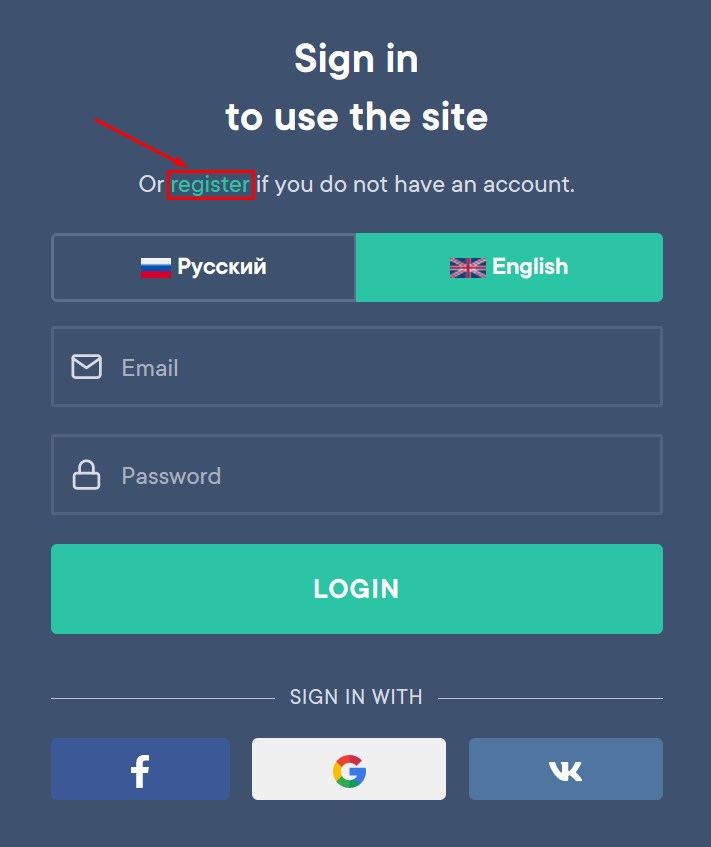
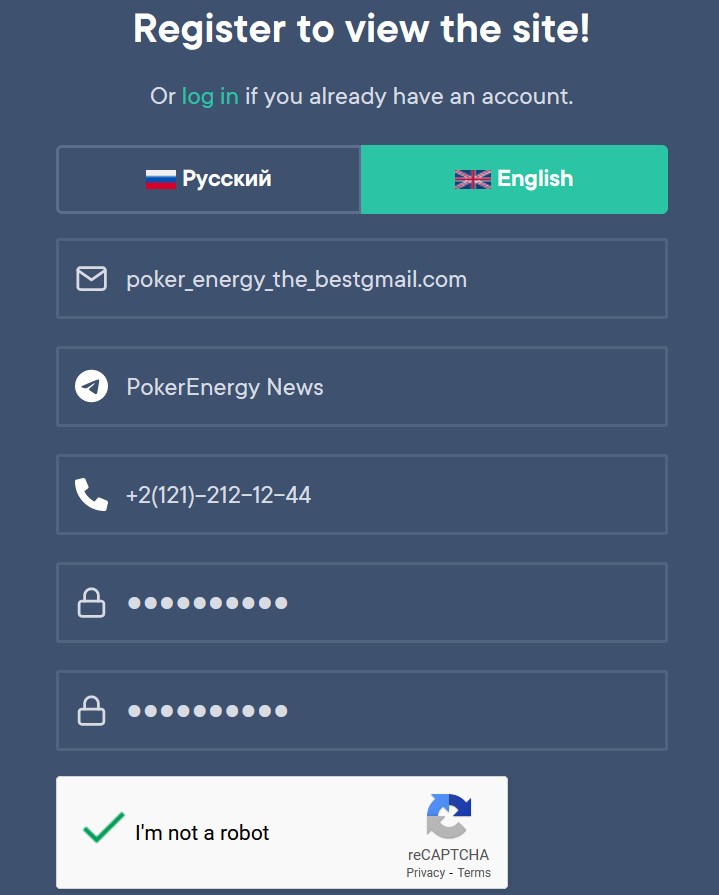
In the form you are offered to specify your phone number and telegram. It is not necessary to fill in these fields. The service is very active in mailings to e-mail and, most likely, you will not be happy if advertising starts to come also in telegram.
Enter Statname can also be through social networks. Facebook and Google+ are offered to use.
Usage. Let's take the example of a PokerStars player with the nickname "morlockz". Here's how to get data on him:
- open Statname.
- log in to your account.
- type "morlockz" in the search bar.

The data from the picture is enough to see a strong regular in opponent
The service instantly shows detailed statistics, graph and distribution of hands by month. On separate tabs there is information about preflop, 3-Bets, Cbets and other frequent situations.
How to simplify working with the service?
It is inconvenient to manually enter the nickname of each opponent during the game. There is a way to simplify the work with Statname. You will need:
- Google Chrome browser;
- Autopaste extension;
- auxiliary programs StarsCaption, 888Caption, iPoker Tools, Asian Converter, Asian Tool.
The extension allows you to paste your opponent's nickname into the search bar in 1 click. Download it from Google Web Store. Let's understand the configuration of the auxiliary software using StarsCaption as an example:
- Launch StarsCaption.
- Open the HUD tab. It comes third from left to right.
- Add a new panel in the "Player panels" window by clicking on "Add new panel".
- In the "Format String" window, rename "New panel" to "Statname".
- In OnClick, select "Search the web."
- In the string under OnClick, insert https://statname.net/player_search?term=[SCREENNAME].
- Save your settings.
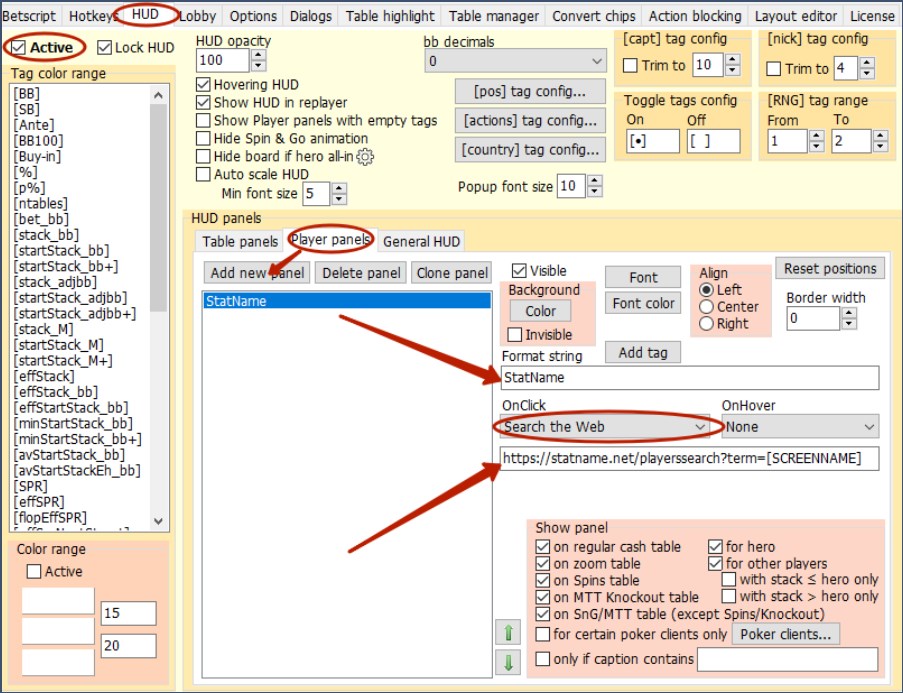
In 888Caption, the sequence of actions is the same
At the poker table, click on "Statname" next to your opponent and the browser will display the information. For instructions on the other auxiliary programs, see the FAQ section of the Statname website.
How does Statname differ from Smarthand?
SmartHand is another service for viewing the statistics of cash poker players. It doesn't have any big differences from Statname. In the past, they had a different approach to free searches. Statname gave 5 free tries per day, while SmartHand limited the list of limits rather than the number of searches. As of mid-July 2023, both services offer the same trial versions.
Almost the main difference between Statname and SmartHand is the different approaches to tariffs. The first service sells subscriptions to iPoker Network, Winning Poker Network, and GGPoker separately. Only PokerStars, 888Poker and Chico Poker can be subscribed to in a package. The second service combines data from PokerStars, 888Poker, Chico Poker, iPoker Network, and Winning Poker Network into one package. The second offer from SmartHand also comes in a bundle: the merchant provides a joint subscription to GGPoker and Winamax.
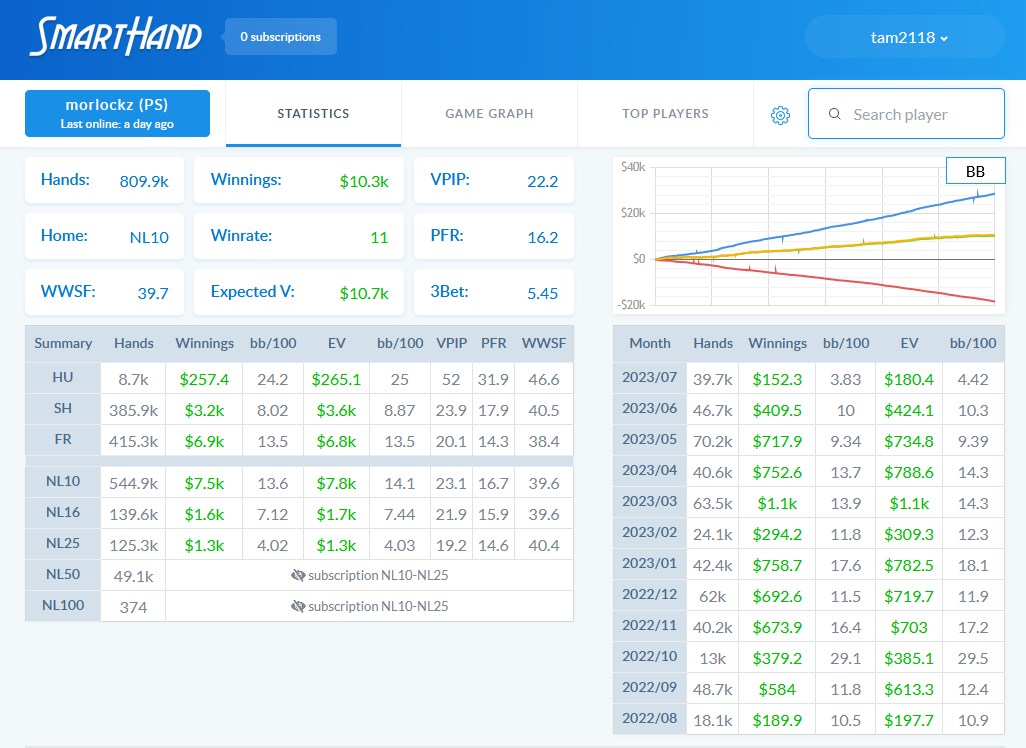
In SmartHand, the graph with the results has been moved to a separate tab
The example of morlockz shows another difference: SmartHand loses fewer hands. While Statname has 622,000 hands per player in its database, SmartHand has 810,000 hands. The second service updates the information more frequently: the last data on a player was collected 1 day ago. Statname shows that 3 days have passed since the last activity.
We publish all news and updates of the catalog in the PokerEnergy telegram channel. Subscribe to stay +EV.





 Log in
Log in  Register
Register 