How to export hand history from Hand2Note?
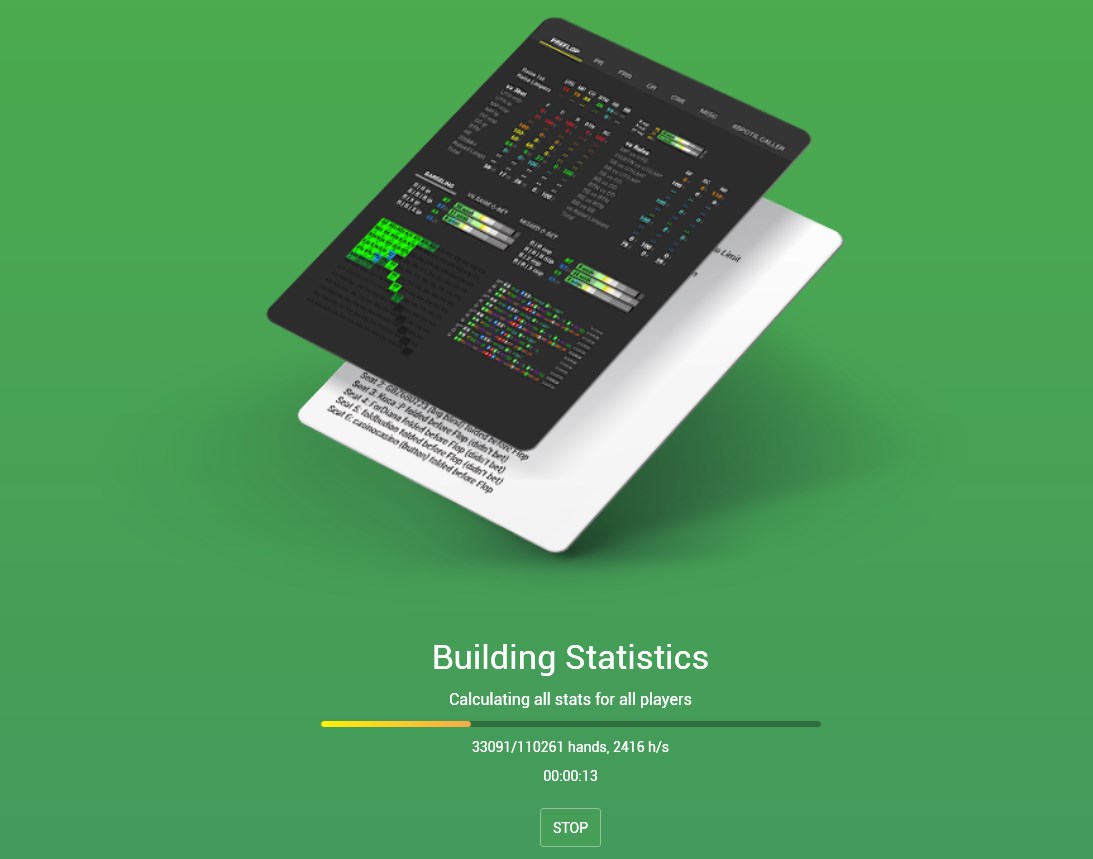
When you change your work computer, a poker player faces a number of problems. One of the most tangible is transferring the database from the poker tracker. Searching for folders of all the rooms and copying HH manually will take hours or even days of your life. There is an easier way to solve the issue - exporting hands from Hand2Note.
How to export hands from Hand2Note?
Hand2Note is the most innovative and advanced tool for working with statistics. It is difficult to understand its filters and statistics without extensive knowledge and experience. But it is easy to unload the hands history from H2N:
1. On the main page of the tracker, click on the hamburger menu in the upper left corner.
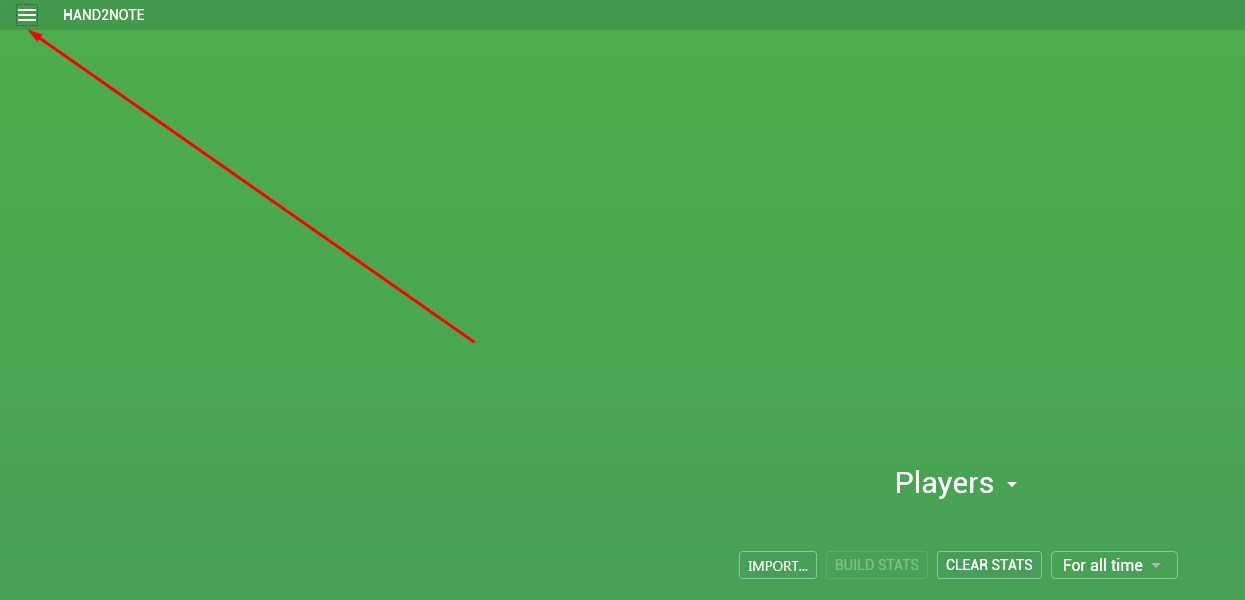
2. From the pop-up list, select "Reports".
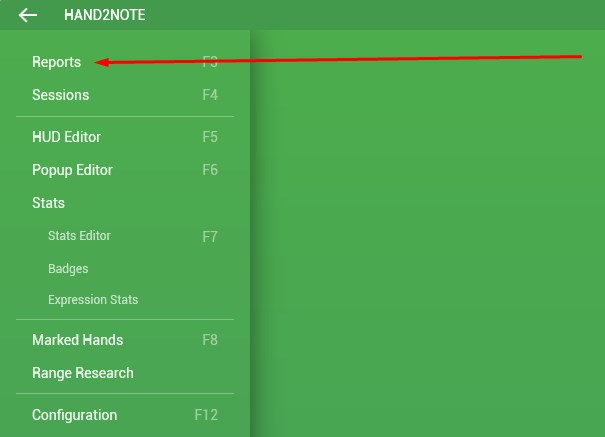
3. In the reports window, you will see hand history, broken down by limit. By default, players have a tab with results from the cash. It is easy to switch to tournaments with one click on "Tournaments". The switch is located just under the green space with the word "Reports" and the player's nickname.
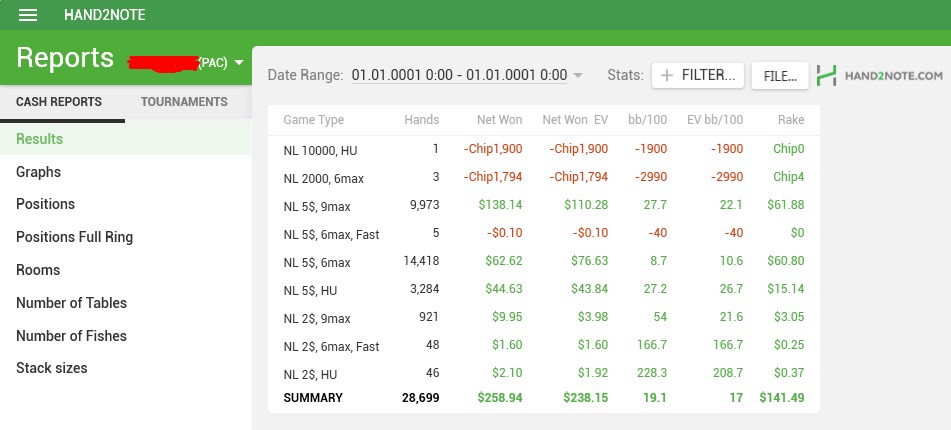
4. You can export all data, or a certain part of it. To export all hands, it is easier to click on any line in the report and press CTRL+A. This will highlight all available hands in the reports.
5. With the hands selected, right-click and a pop-up window appears with "Show hands", "Export all hands", "Show selected hands". We are interested in exporting all the hands from Hand2Note, so we click on the second option.

6. Choose a folder to save the database, then wait for the unloading to complete. The tracker processed almost 30,000 hands in 8-10 seconds. A few million hands can be handled by Hand2note in 5-10 minutes.
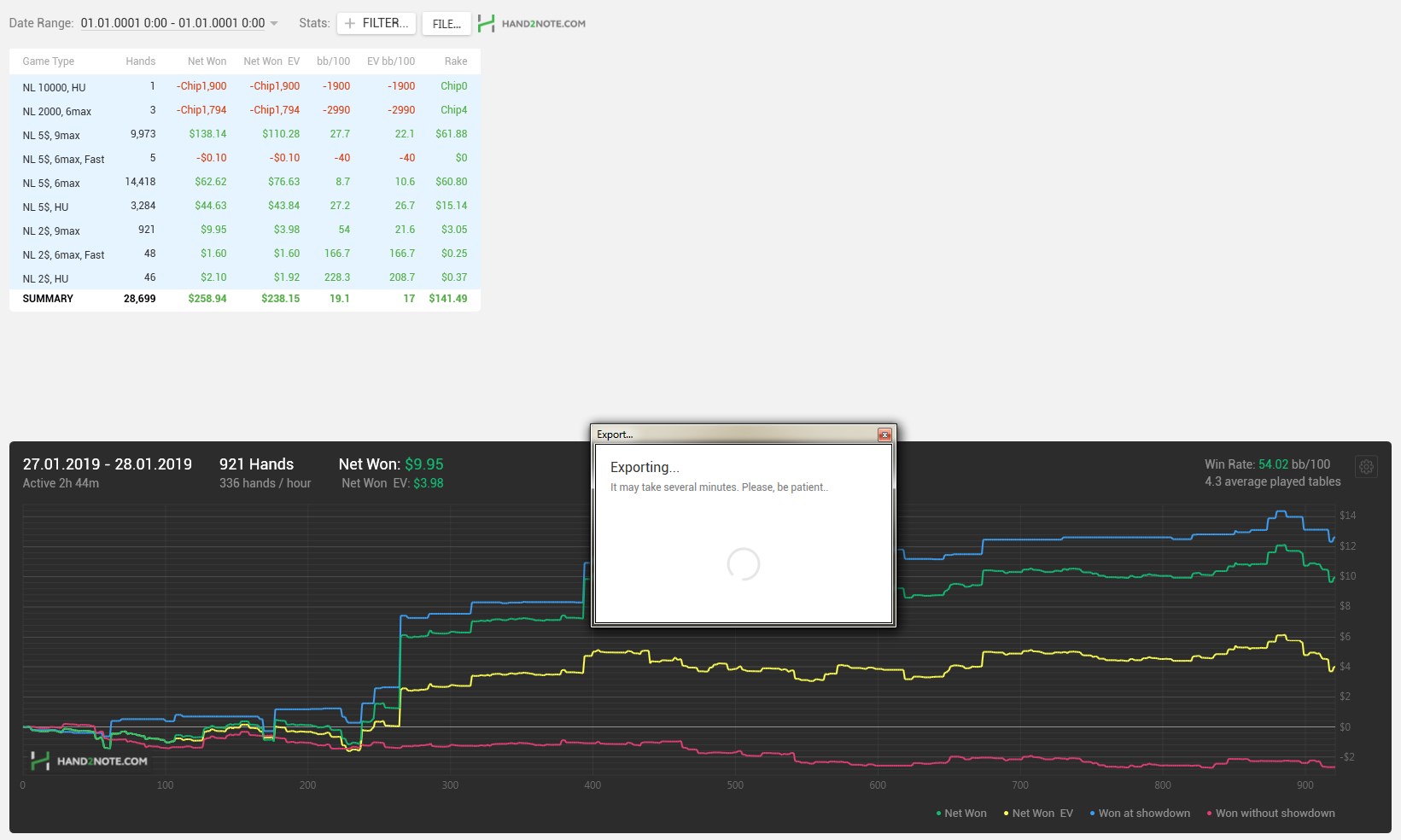
If you have been playing poker for several years, some of the database may be outdated and unnecessary to you. To avoid dragging your suitcase without a handle, you can limit the list of hands in your reports. Use "Data Range" and specify a time period.
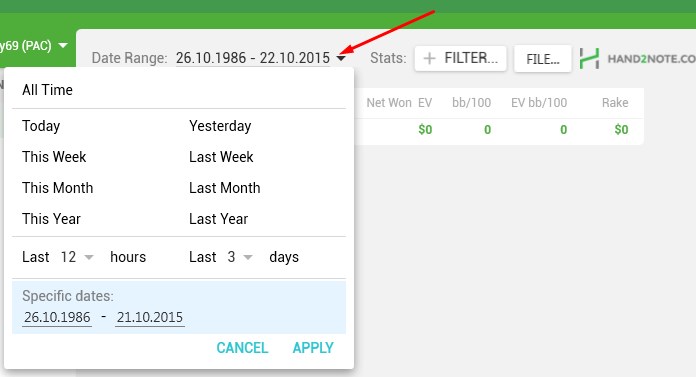
Don't forget to use the "Apply" button. By default, "All Time" is selected. If you play in several rooms, create a common profile with "Edit Aliases".
What makes Hand2Note better than other trackers?
Innovations, data processing speed, advanced functionality - it sounds nice, but they are not clear for common users. Especially when we talk about newcomers who just recently heard about programs with statistics and HUD. Hand2Note management thought about this and decided to speak in plain language: starting in the fall of 2019, H2N has a free basic version. And it has no time limit on usage.
The option with a licensed HUD without having to pay for it is a strong argument when choosing a tracker. You can download the free Hand2Note from the developer's official website. If you ever decide to go one step further and subscribe for a fee, specify H2N10NU in the "promo code" field when you subscribe. It will give you a 10% discount on any of your subscriptions.
All promotions and exclusive offers are published in the Telegram channel PokerEnergy. Sign up to not lose EV.





 Log in
Log in  Register
Register 