Review of Simple 3-Way - a poker GTO solver for analyzing multiway pots

In recent years, many specialized poker programs have emerged. A few years ago, poker players could not even dream of such verified and detailed calculations. Poker solvers occupy a special place among such software. But even such perfect products had one common but serious drawback - they could not adequately simulate situations where 3 or more players are fighting for the bank. To put it simply, GTO poker solvers are not designed for multiway pots. It is this problem that Simple 3-Way solves, which we will talk about further.
The main features Simple 3-Way
Simple 3-Way is a Nash poker calculator that allows you to build optimal strategies for multiway pots. It is devoid of the fundamental drawback of most poker solvers - it makes calculations not only for HU pots, but also analyzes situations with 3 players in the pot. The program builds a decision tree based on ranges for 3 players. What else is interesting about this poker solver:
- Demonstration of strategies, EV and equity within the decision tree for all hands. You can analyze strategies based on the many configurable parameters available in Simple 3-Way. This makes it possible to study the results comprehensively and with the highest possible accuracy.
- Free examples of decisions for the flop and turn in multiway pots. In the trial version of the program, several resolved flops and turns are available. This will allow you to better understand the capabilities of the program and its perfection as a poker solver.
- Free calculation of the river for situations where 3 players are fighting for the bank. The trial version is not limited to familiarization with the examples of solutions - all players have access to the option of calculating the river for multiway pots.
How to download and install Simple 3-Way?
You can download and install Simple 3-Way in just a few minutes:
1. Go to the official website of the program developer.
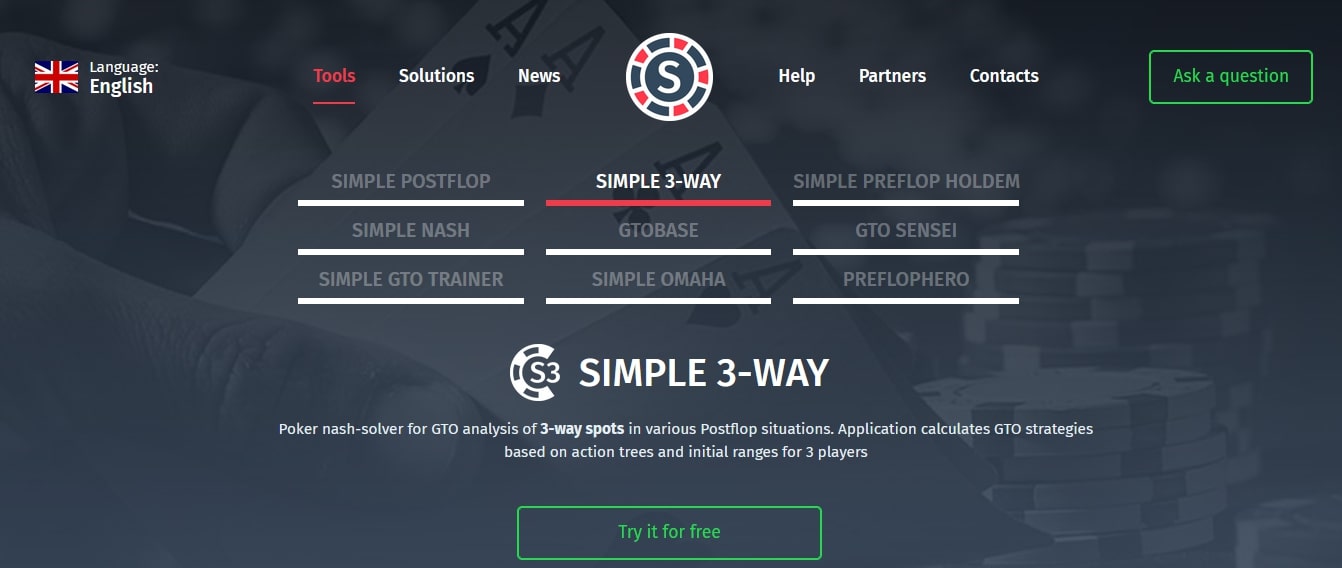
2. Click on the "Try it for free" button.
3. Save the Simple 3Way installation file on your computer.
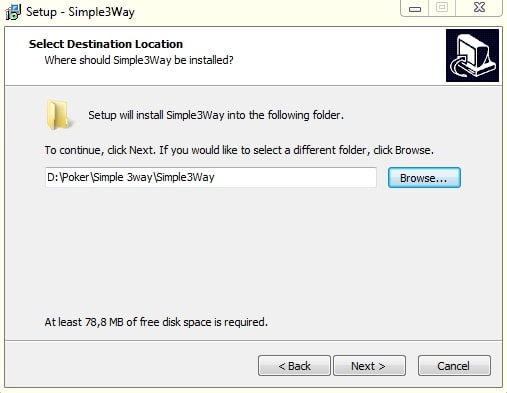
4. Run the installation file and select the folder where the program will be installed. Click Next.
5. After a short installation process (up to 10 seconds), click on "Launch" and explore the possibilities of the new GTO poker solver.
Simple 3-Way does not have a free trial with no functionality restrictions. However, some of the program's capabilities are available to all users without a time frame.
Immediately after starting the program, you will be prompted to update to the current version. With each update, the software gets additional tools, so it's better to choose “Yes”.
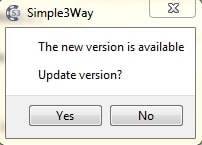
Unlike Simple Omaha, where the program requires at least 32 GB of RAM to run, Simple 3-Way is less demanding. The bottom bar for a poker solver for multi-way pots is 16 GB. If you are interested in Simple Omaha, then here's our material about it.
How does the Simple 3-Way interface looks like?
The first time you start Simple 3-Way, you will see the following interface:
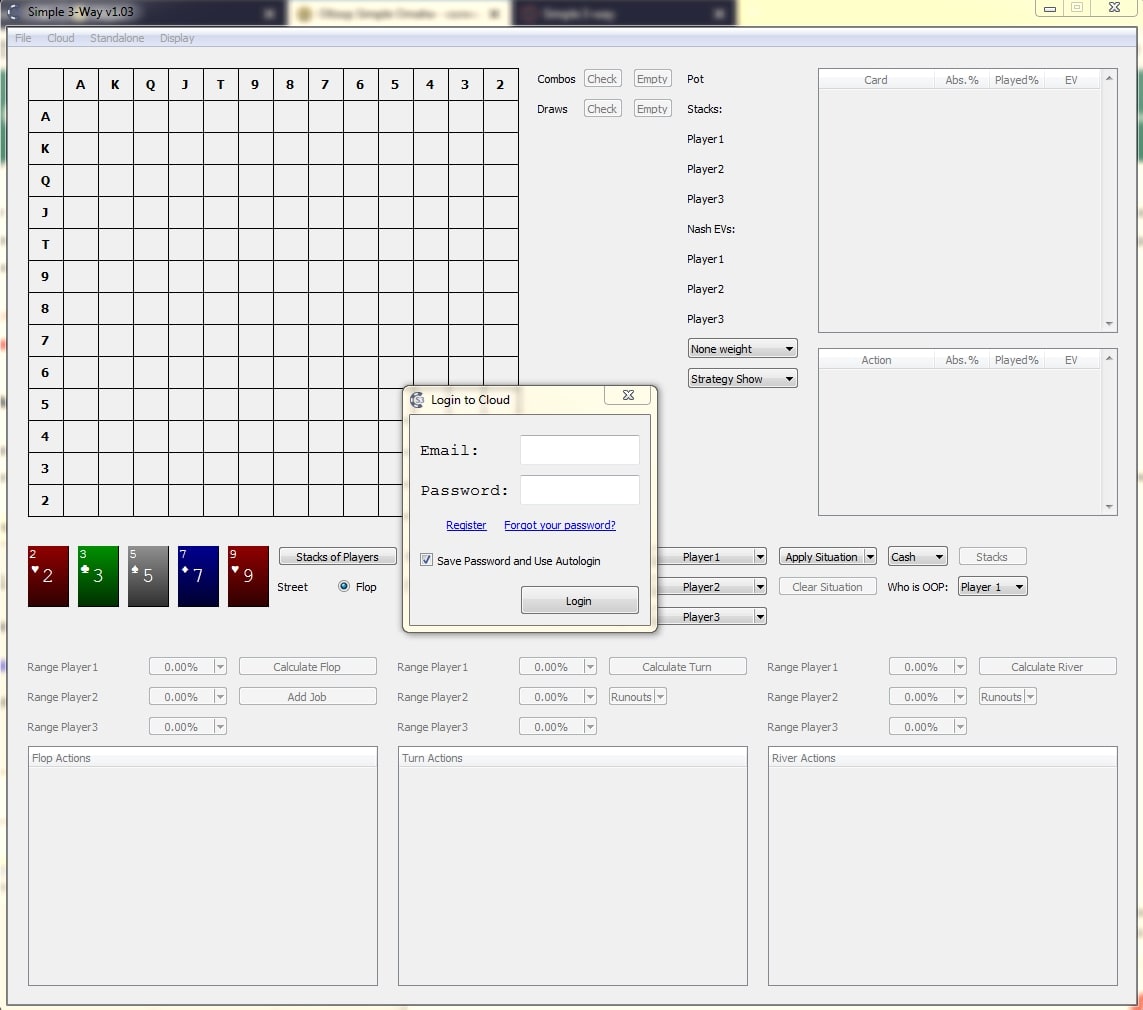
After starting the program and entering your e-mail and password, you can start using it. In case you have not purchased a poker solver license yet, just click on the cross in the upper right corner.

This will allow you to enter the trial mode of the program.
At the top of the program there are 4 tabs: "File", "Cloud", "Standalone", "Display". Let's consider each of them.
In "File" you can save the analyzed situation, open the previously saved analysis, check for program updates and exit.
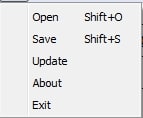
In the "Cloud" tab you can see examples of situations with resolved flops and turns. The other two options make it possible to register on the official website of the developer of the nash calculator, or log into your account if you have already gone through the registration procedure to purchase any other product from the developer.
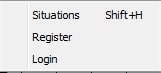
In "Standalone" you have access to the program settings. In addition to the settings, here you can activate the license by pasting the code in the appropriate field (the required line appears after clicking on "Enter License Key").
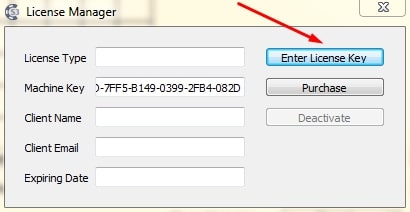
We talk about the Simple 3-Way settings in more detail below.
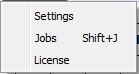
In the last tab "Display" you can change:
- Font;
- Colors of the matrix design on the main screen of the GTO solver;
- Scale (increase to 1.3, 1.5, 2.0);
- Theme (from normal to dark, for more comfortable work in the dark).
The developers of the poker solver have prudently added the ability to return the font and colors to the original version by clicking on one button "Default".
Simple 3-Way Settings
The most important element is the choice of algorithms on the basis of which the poker solver will carry out all its calculations. There are 5 types of algorithms in total. The algorithms "Local A1", "Local A2", "Local A3" are vector, that is, the most accurate. They relate to each other as follows:
- Local A1 - uses the resources of your computer most efficiently and shows itself well in terms of accuracy and speed of calculations. Compression function is available only for this algorithm. Compression allows you to reduce the amount of RAM required for calculations and increase their speed. By default, this algorithm requires 2 times less RAM than Local A2 and Local A3.
- Local A2 is the most stable option. Its results always converge for all cases. However, it requires more RAM and more time for calculations.
- Local A3 is the fastest algorithm in calculations. In very rare cases, it will build not optimal, but exploitable solutions.
The remaining algorithms - "ESCFR" and "CSCFR" use abstractions in their calculations and are therefore less accurate. They differ from each other in the speed of counting. ESCFR is faster and CSCFR is more accurate.
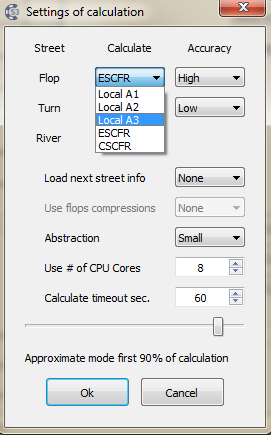
Separately, you can set the abstraction level when using the last two algorithms. If you select the "Small" option, the calculations are faster but less accurate. But with "Perfect" abstractions will hardly be applied and the simulation will be as accurate as possible.
There is a special slider in the Simple 3-Way settings. It allows you to speed up calculations using a simplified version of the algorithm. For example, you can set the solver to do 85% of the calculations with the simplified version, and the remaining 15% accurately and without saving time. This setting is also relevant only for the ESCFR and CSCFR algorithms.
Only vector algorithms are available for the turn and river. This is because the volume of settlements on the late streets is much less.
It is also possible to adjust the number of core threads used in calculating the poker solver. This will allow you to adjust the speed of the program. Under no circumstances select all available streams of your PC, otherwise there is a great risk of Simple 3Way freezing.
The "Calculate timeout sec" function limits the time to load the decision tree. This is the exit point in case your PC freezes during complex calculations.
How to settle in Simple 3-Way?
The main window for working with the Simple 3-Way poker solver can be divided into several parts:
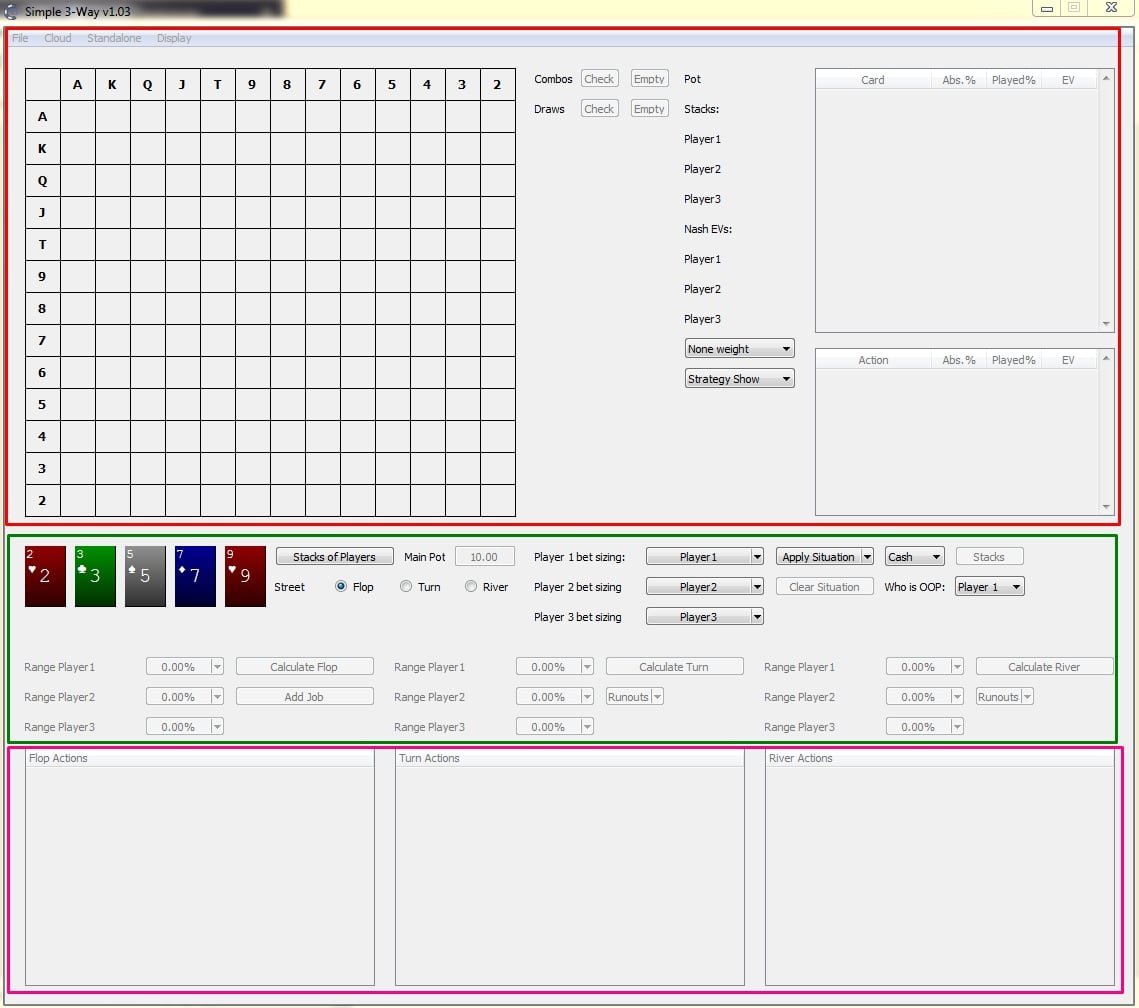
The upper part (highlighted in red) - displaying solutions;
Middle (green frame) - the area where you specify the parameters for simulating the situation;
The lower part (purple frame) is the decision tree itself.
To perform calculations in solver, you need:
1. Choose the board cards. Just click on any of the 5 rectangles and a pop-up window with cards will appear.
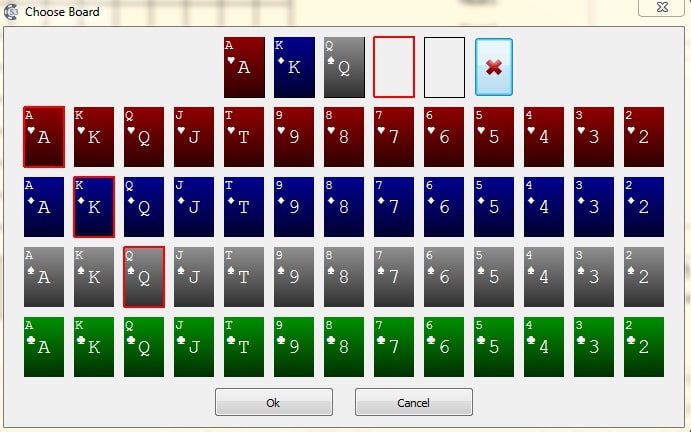
2. Choose the size of the stacks of 3 players and the number of blinds in the resulting multiway pot. Click on "Stacks of Players".
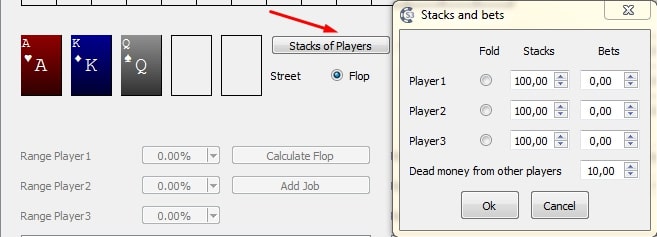
Here you can specify the pot size in two ways: 1) write in the “Bets” column the number of blinds for each of the participants in the hand; 2) in the line "Dead money from other players" immediately enter the total amount of the blinds. Each player has the opportunity to designate the size of his effective stack. They don't have to be the same. If one of the players resigned preflop, then you can also indicate this. After selecting all the parameters - click "OK".
3. Indicate the size of the players' bets. Click on "Player1".
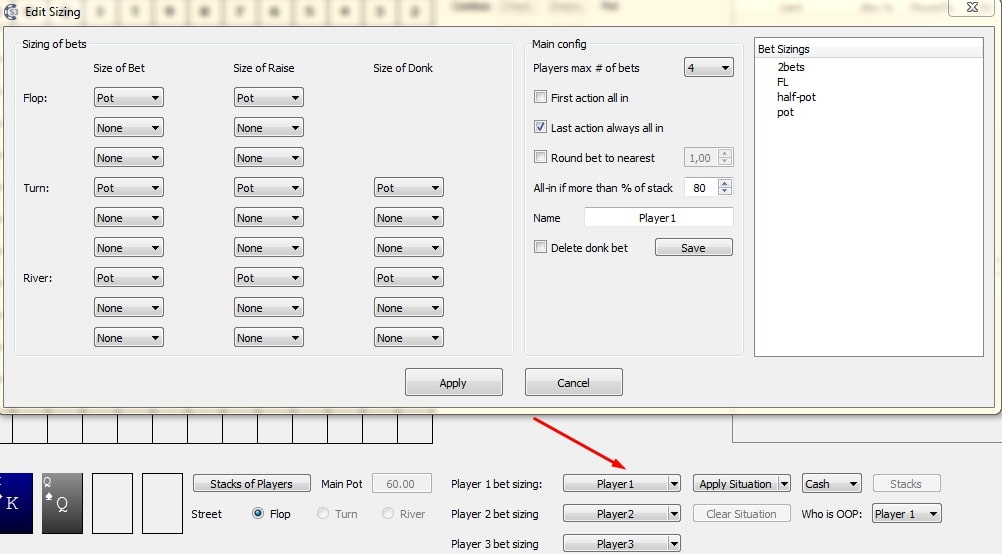
Choose bet sizes on each street. You have the option to rename your betting profile. Then click "Apply". Repeat the procedure for the rest of the players.
4. Select the positions of the players for the correct simulation. Click on "Apply Situation".
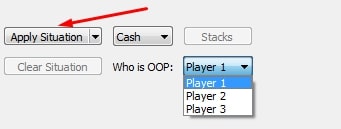
5. A decision tree appeared at the bottom of Simple 3-Way. With the right mouse button you can manually edit it.
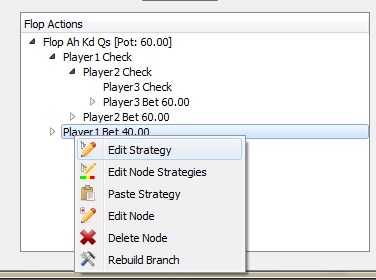
For example, add additional actions in the form of bets (raises) or change their size. An option is available to change the ranges of the players.
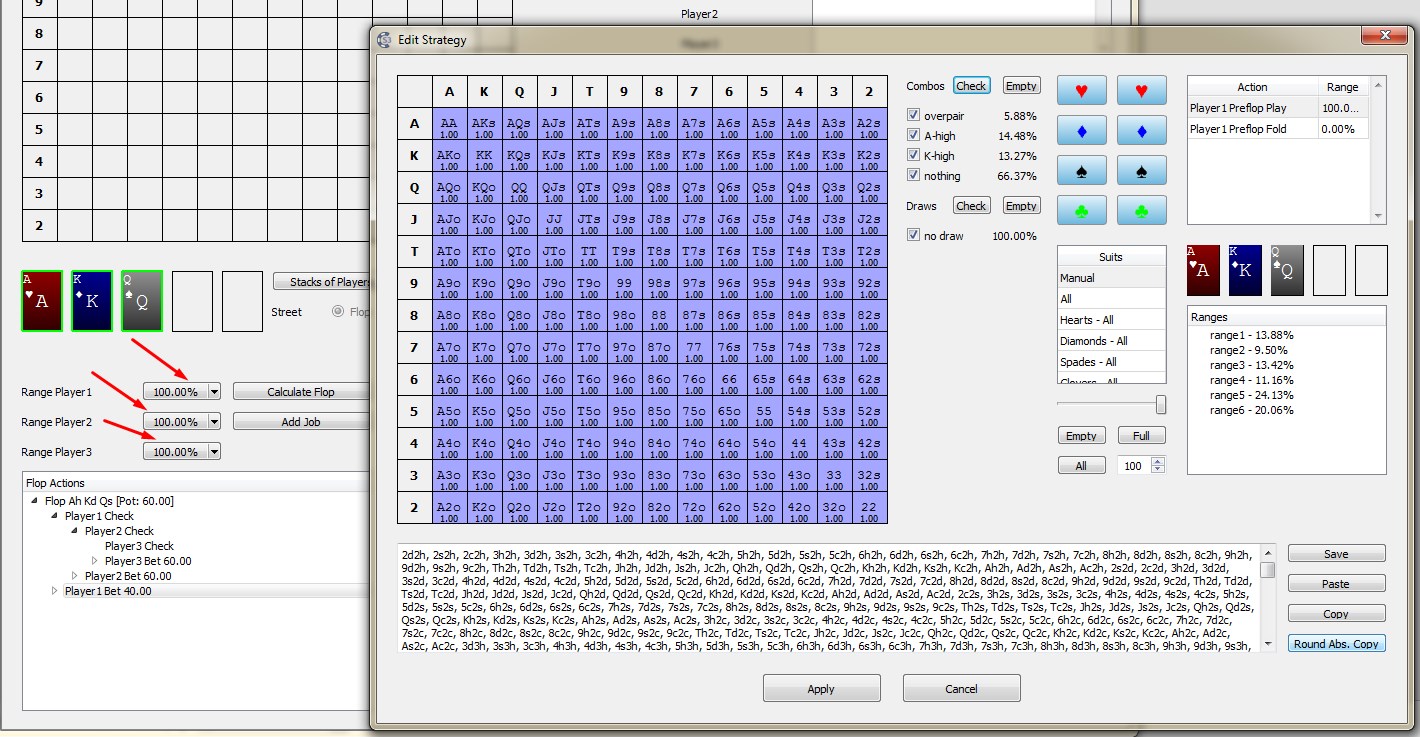
To use it, click on the areas highlighted with red arrows. In the pop-up window, adjust the range. You can remove or add groups of hands directly in the matrix, or use separate buttons in the program. There is also a selection of suits. It is possible to save, copy or paste the range in text format. Click “Apply” to finish work.
What the calculation results look like in Simple 3-Way?
The most intuitive way to see all the features of Simple 3-Way before purchasing is to use the Cloud tab and open “Situations”. 9 examples of board analysis are saved there. Let's take for example Jh4h4d. To open this situation, you need to double-click the left mouse button or select an example with the left mouse button and click on "Download".
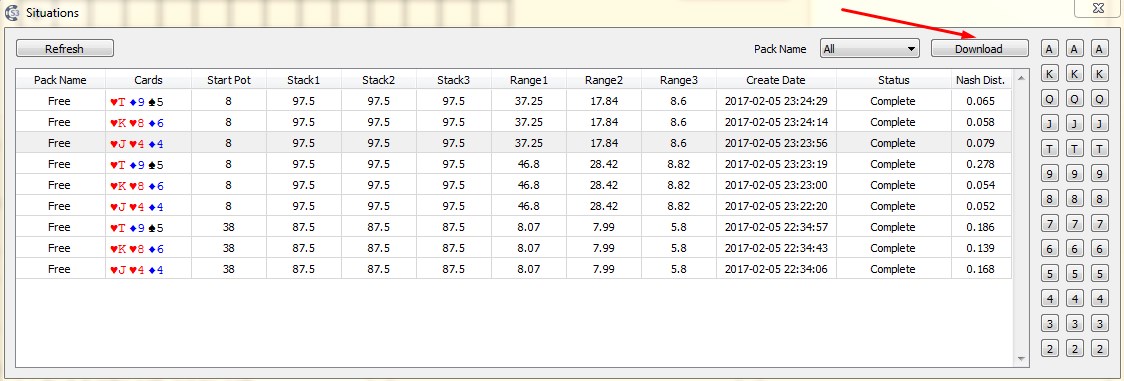
This is how a example of hand in a poker solver for multiway pots will look like:
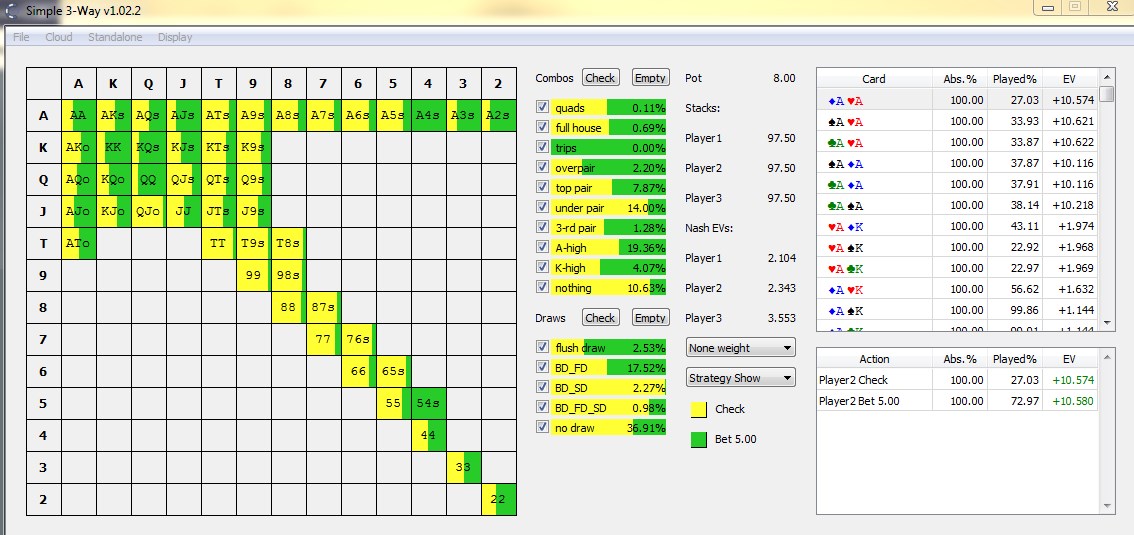
Note that in the decision tree window, you can see that the strategy for playing the same range varies significantly depending on the player's position. On the right side of the nash Calculator, you can see each hand combination from the range and EV from its draw.
If you want to see recommendations on the strategy for playing a particular hand, then you don't have to look for it in the list. An alternative option is to click on it in the Simple 3Way hand matrix. Then in the window on the right there will be only combinations of the chosen hand.
To get the turn or river results - select the board cards and click "Calculate Turn" or "Calculate River".
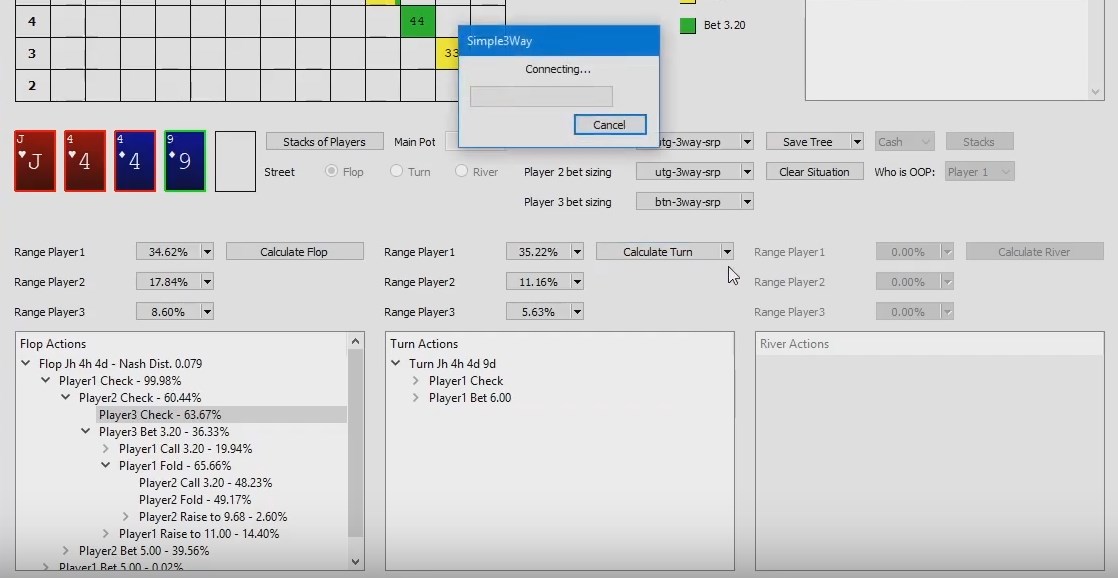
The calculation process itself is very fast on the late streets. For the turn, the settlement time will be up to 60 seconds, and for the river - 15-20 seconds. However, the time intervals will vary depending on the chosen algorithm, compression modes and the ratio of simplifications and accurate calculations.
Simple 3-Way Developer Feedback
You can leave your comments and suggestions, as well as questions about the operation and development of the poker GTO calculator for multiway pots in discord.
How to buy Simple 3-Way?
It is extremely easy to buy the products you need in our shop:
1. Click on the Shop tab.
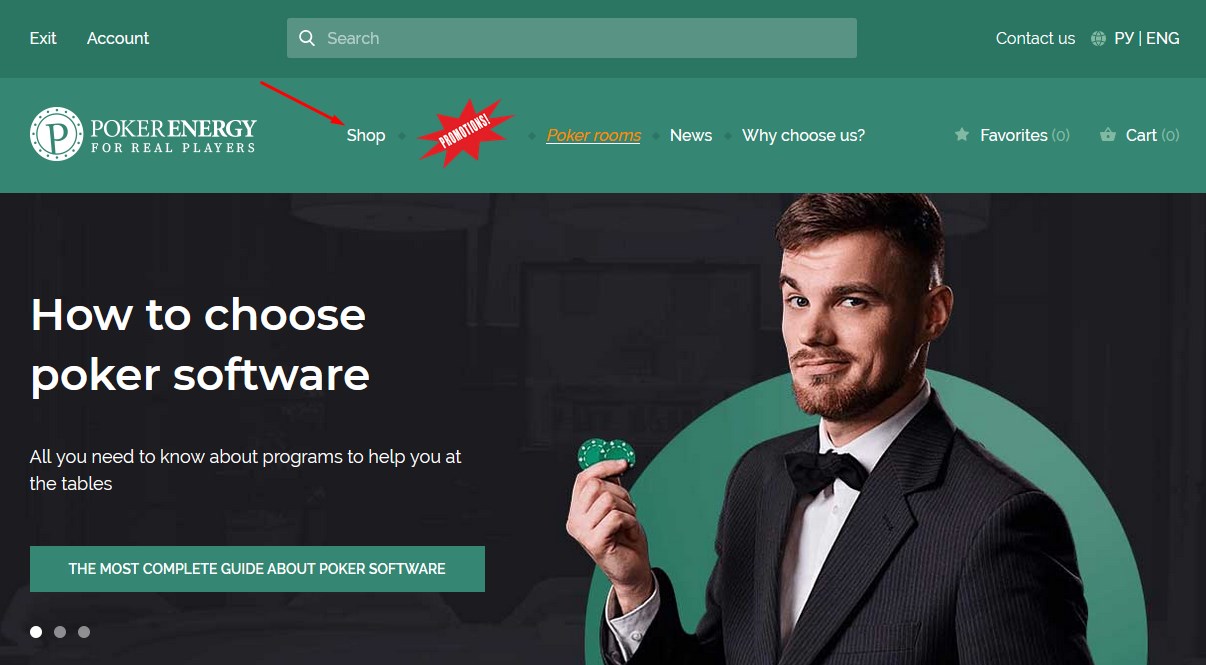
2. On the left side of the page, check the "GTO solvers" option.
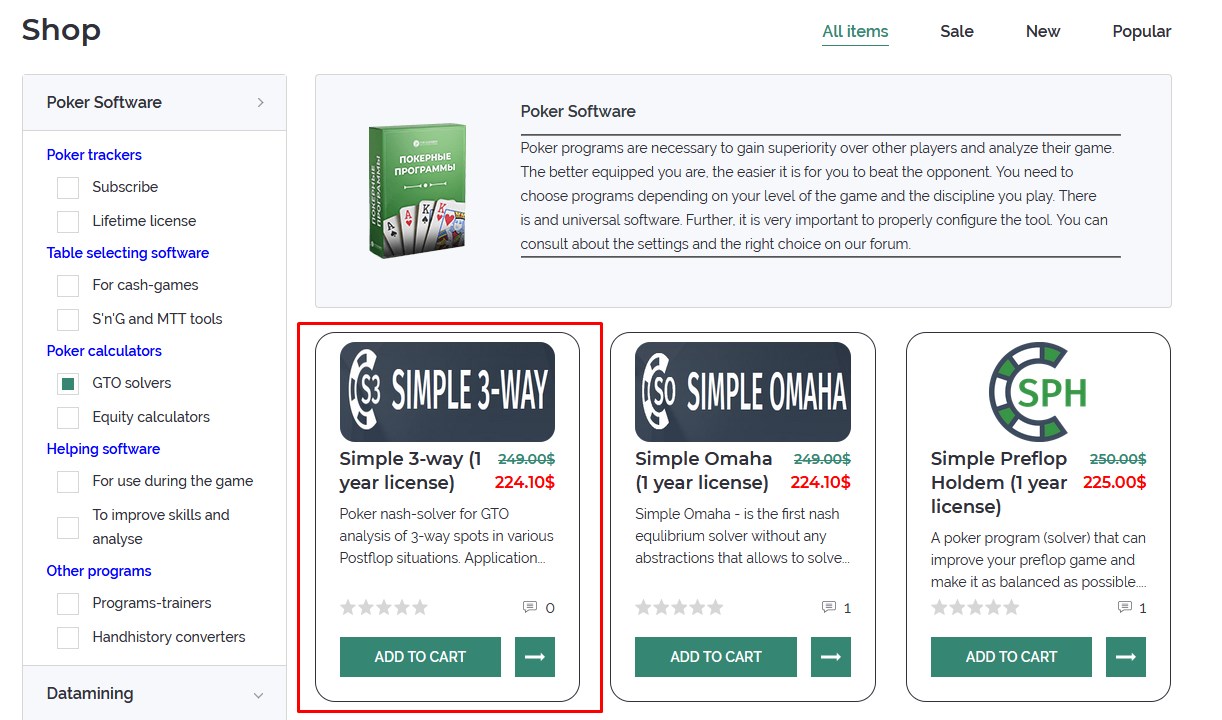
3. Scroll to the Simple 3-Way card.
4. On the next screen, click on the "Buy" button.
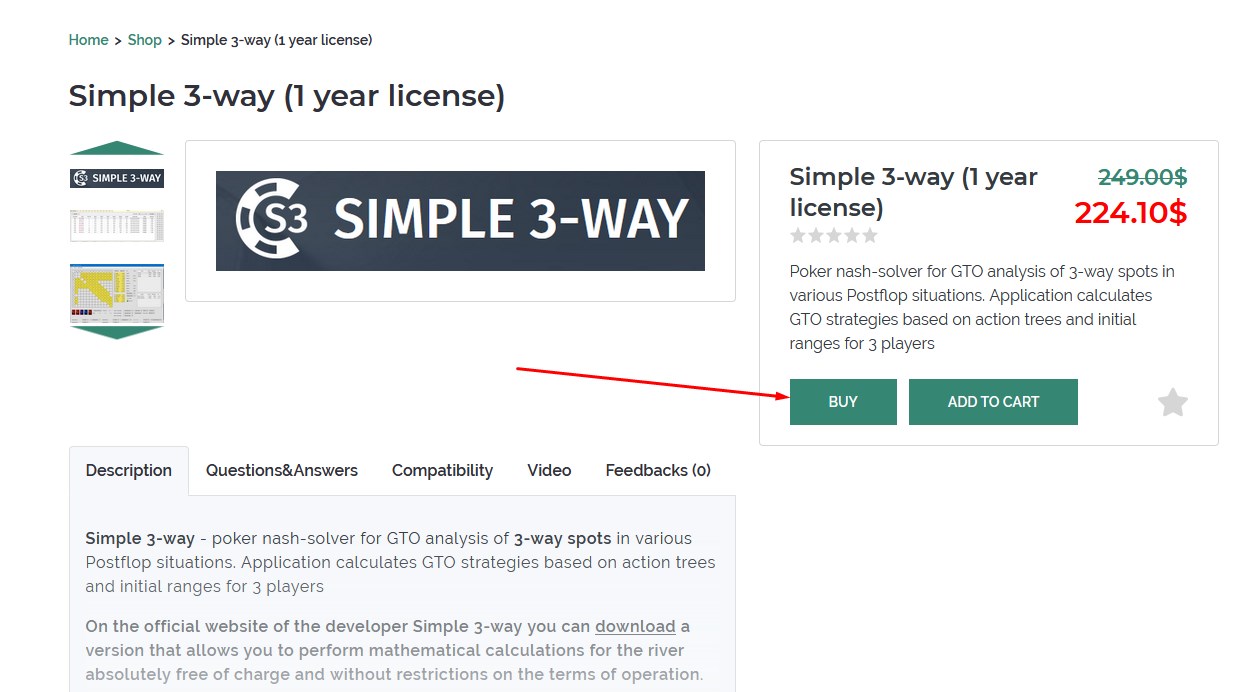
5. After clicking on the button, select a payment method and then "Checkout".
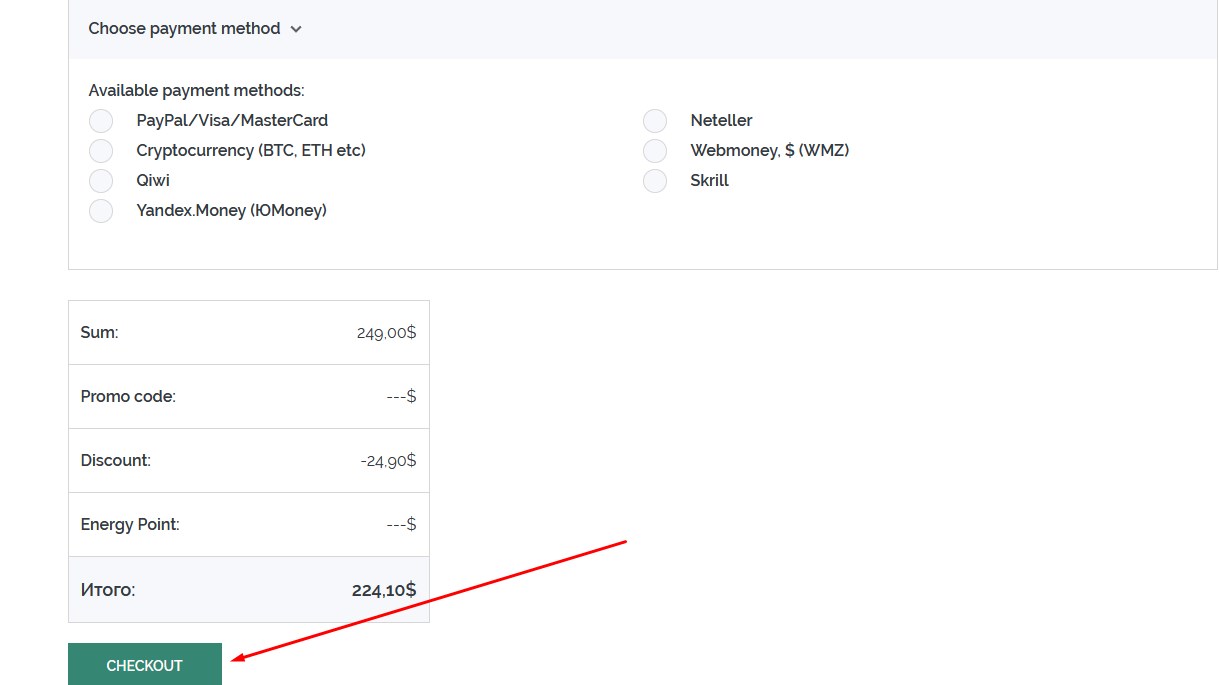
Why is it profitable to buy Simple 3-Way from us?
1. Bonus points will be awarded for every purchase at the PokerEnergy Shop. You can use these bonus points to purchase any goods in our shop. That will allow you to save more and more money with each new purchase.
2. A large number of available payment methods will allow you not to lose money on conversions or additional commissions. Among the presented payment methods are: WebMoney, Skrill, Qiwi, Neteller, Yandex Money, PayPal, Visa / Master Card.
3. The average lead time is 1-2 hours on average. But no more than 24 hours (with the exception of the rarest force majeure).
How to get Simple 3-Way for free?
If you don't want to spend money on buying an Simple 3-Way poker calculator, then there is an opportunity to get it completely free. In addition to poker solver for multi-way pots, we provide any poker software for players who register through our links in the poker rooms from the list. To register, simply go to the appropriate page of the poker room and follow the instructions.





 Log in
Log in  Register
Register 