How to open stats at Sharkscope for Pokerstars?
Back in 2012, Pokerstars changed their privacy policy. In accordance with the new rules, the statistics of poker players were forbidden to post in the public domain. Since then, no useful information about ROI, ABI and profit at Sharkscope has been received. However, in some situations, you yourself may need information about your performances in MTT\SNG. For example, if you want to get backing. Therefore, you can voluntarily open Sharkscope access to the statistics of the game on Pokerstars.
How to open statistics at Sharkscope Pokerstars?
- Open the Pokerstars poker room client.
- Click on the “Tools” button (right side of the PS lobby).
- Select “Transfers & Trades”, then “Transfer to another player”.
- Send 3 cents (= $ 0.03) to SharkScope.
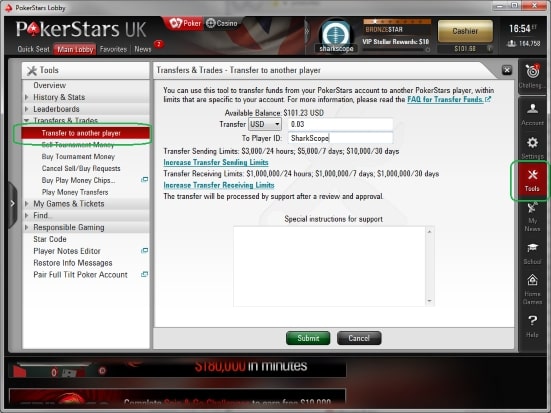
That’s All! The option of public access to statistics is enabled. Now you can enjoy the information about your game at Pokerstars with your own eyes. Your 3 cents will be returned within 5 days.
If you do not want to shell out and transfer your $ 0.03, then there is an alternative. Email [email protected] with a request for public access to your data. This request will be forwarded to responsible persons from Sharkscope.
Sharkscope provides 5 free searches per day for everyone. This is quite enough for advanced lovers. Professional poker players may need more searches because of the significantly higher volume of the game. With us you can apply for any suitable type of subscription to Sharkscope. Moreover, your advantage may be even higher with the Sharkscope HUD and Sharkscope HandTracker. Instead of manually searching for each of the opponents, all statistics will be automatically displayed for each of the opponents. A very convenient feature for tournament grinders!





 Log in
Log in  Register
Register 