How to set up a graphical HUD in Holdem Manager 3?

One of the most striking differences between the new Holdem Manager 3 from the previous version was the graphic HUD. This is a new and visual tool for making quick but informed decisions during a poker session. The settings in Holdem Manager 3 of the graphical HUD are quite simple - you can enable it by right-clicking on the HM3 icon in the taskbar. There, select the “Use Graphical HUD” option.
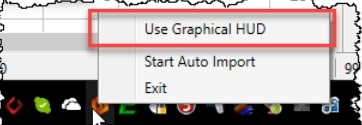
Note: at the moment, the graphic HUD in Holdem Manager 3 works best when choosing a favorite location in the center.
What poker sites does it support?
Graphic HUD supports all default layouts in poker rooms and networks that allow statistics.
What formats does it support?
You can comfortably use visual information from the HUD in regular cash games and tournaments, but at the Zoom tables the graphic HUD Holdem Manager 3 is not yet available.
The graphical HUD consists of two parts:

1. The circle part shows 3 main statistical indicators: VPIP, PFR, Aggression (in percent). There is also a blue line in the circle, showing the number of hands with this opponent and his nickname.
2. Additional information is contained in the Stat Line. Here you can find the stats in percentage terms. Setting up the HUD in Holdem Manager3 allows you to switch between statistics using the points located under the Stat Line.

How to write a note on an opponent in Holdem Manager 3?

To record information on the opponent you need to move the mouse on the circle and click on the icon with a pen. This will open the intuitive editor of notes (notes).
You can move the HUD panel in any direction. You will need to hold the right mouse button while dragging the mouse wheel.
You can also turn off Stat Line if you want. You just need to click on the circle of the graphic HUD Holdem Manager 3 with the right mouse button and check the corresponding box.
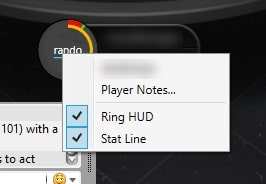
If you are still asking the sacred question “buy Holdem Manager 3 or not to buy?”, We recommend you to try its free trial version. You can download Holdem Manager 3 for free from the official website of the developer. Please note that support for Holdem Manager 2 will end completely on October 15, 2020. Be prepared for change in advance.





 Log in
Log in  Register
Register 