How to analyze opponents in Holdem Manager 3?
More than two months have passed since the release of Holdem Manager 3. Support for Holdem Manager 2 will end in mid-October 2020. Therefore, more and more users are choosing to upgrade to the new version of the famous poker tracker. Therefore, it's time to take a closer look at all the features of the HM3. Today we will talk about one of the key options for improving skill - the analysis of opponents.
In the new Holdem Manager 3, the research of opponents has reached a new level. An indirect confirmation was the appearance of the “Opponents” tab on the main screen of the program.

- This section allows you to filter by limits and the number of players. You can also filter the Big Hands tab by the minimum pot size in the big blinds. To use the selected filters, you will need to check the box.
- This section shows the selected player and several of his parameters, and also makes it possible to choose another opponent.
- The size of the winnings depending on the limit played can be seen here.
- Color marks and notes on opponents.
- Key statistics - here you will see some general characteristics, defense stats against various actions of opponents and the game against continued bets.
- This element allows you to configure Holdem Manager 3 to display all sessions of a specific opponent.
- Big Hands - this tab shows the grid of hands, filtered using the minimum size of the bank. Double-clicking on a hand will open the hand in the player.
- Line analysis - here you can filter by player position, board texture, actions on each street and hand strength for analysis.
Key Stats in Holdem Manager 3
Key statistics show the most important statistics about the opponent, as well as information on the defense and the game against cbets in percentage terms. For defence and cbets, it is possible to display visual pie charts.
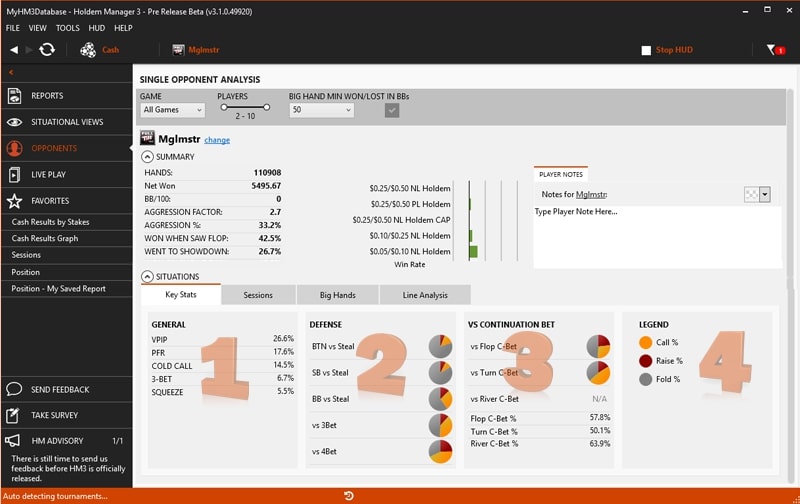
- General - the section contains the most important digits of preflop statistics;
- Defense - how a player defends himself against the steals, 3-bets and 4-bets;
- VS Continuation Bet - shows the statistics against cbets on each of the streets and the reaction options to them;
- Legend - Explains the elements of a pie chart.
Sessions
The sessions tab shows the entire set of sessions of the selected player. Basic statistics can also be estimated here. It is possible to export selected sessions to a .csv file for further analysis in a spreadsheet program such as Microsoft Excel or Open Office.
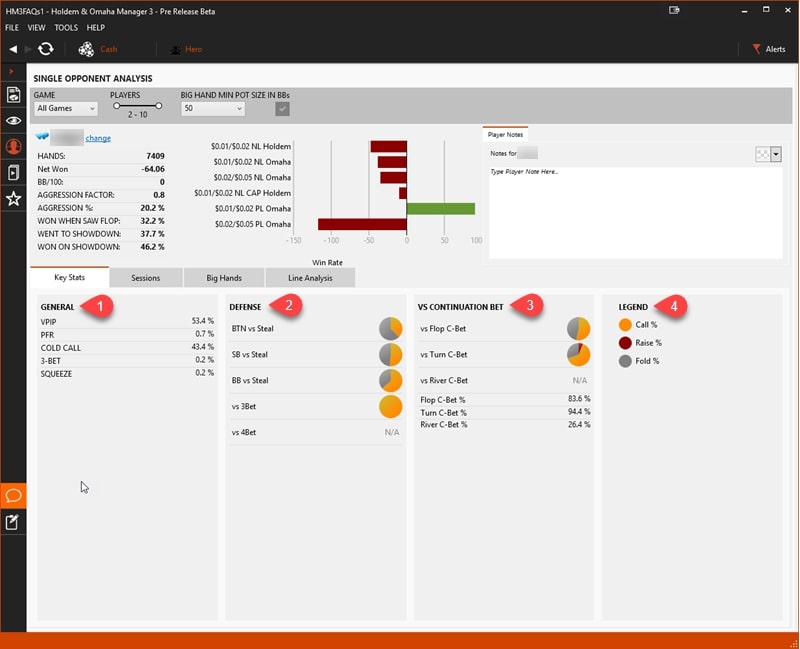
Big hands
This tab is responsible for setting up Holdem Manager 3 analysis of played hands against a specific opponent. You can filter the minimum pot size. To play the hand in replayer, double-click on the hand. Press Ctrl + Click or Shift + Click to play more than one hand, or right-click on any selected hand for other actions.
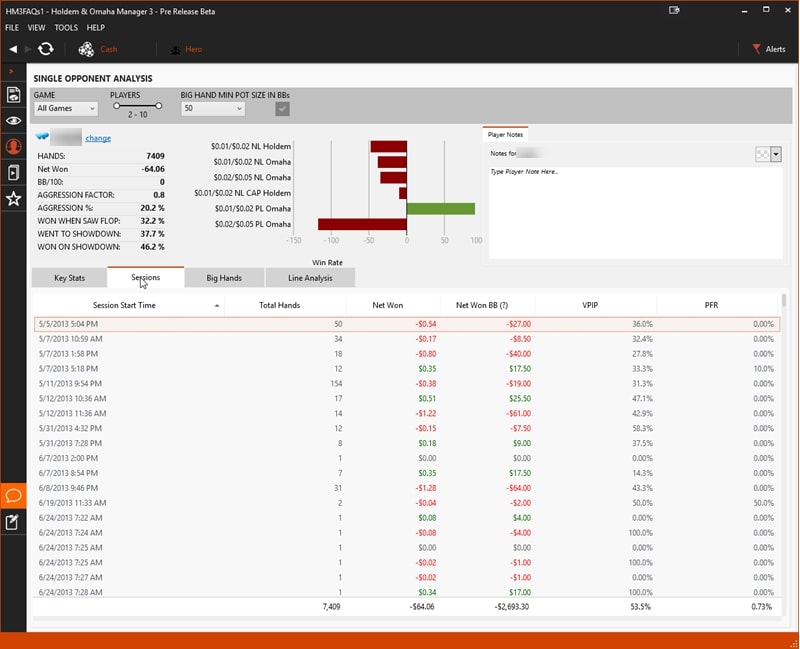
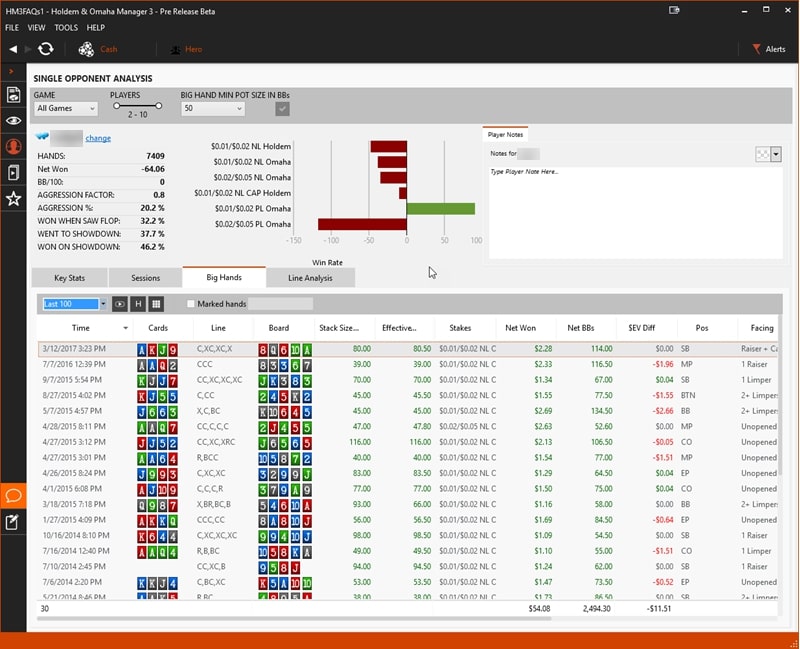
Line analysis
Use various filter parameters (opponent’s position, board texture, street actions, hand strength (click on the pie chart to filter by the strength of that hand)) to analyze the opponent’s hands based on position, board texture and hand strength.
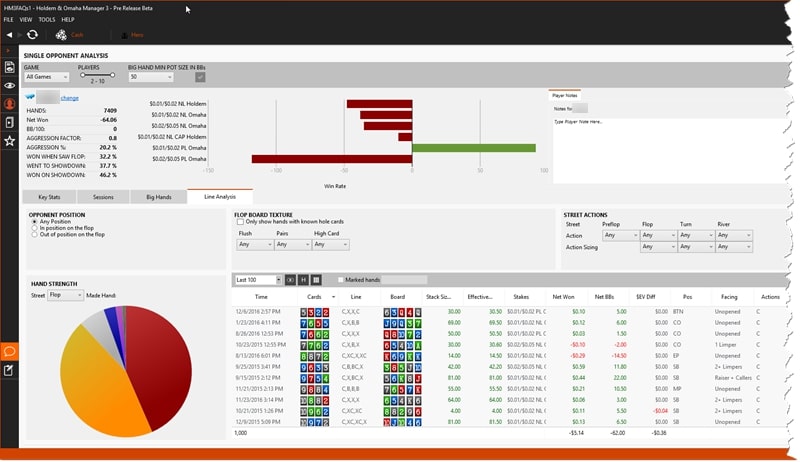
Until October 14, 2020, all HM2 owners can buy Holdem Manager 3 at a 25% discount. If you want to start trying out all the new features of the poker tracker, we recommend downloading the trial version. Holdem Manager 3 can be downloaded for free on the official website of the developer.
We remind you that for each purchase you are awarded bonus points that can be spent on the following acquisitions. Purchasing Holdem Manager 3 is no exception.





 Log in
Log in  Register
Register 