From money to blinds: how to convert the stack display on PokerStars?

Many poker tutorials and books provide examples of stack sizes in the big blinds. But during the session, the stacks are displayed differently: in dollars or another currency - at the cash tables, in chips - in MTT, Sit & Go, Spin & Go. All this complicates the calculations when there is a lack of time. It is especially difficult for NL16 players, where it is even more difficult to count non-round numbers in the head. At PokerStars, the problem is solved in two ways.
How to convert stacks to blinds through the Pokerstars client?
The easiest way to switch to the big blinds is in the PokerStars client. The step-by-step instruction looks like this:
1. Start PS.
2. Select "Settings" on the right side of the window.
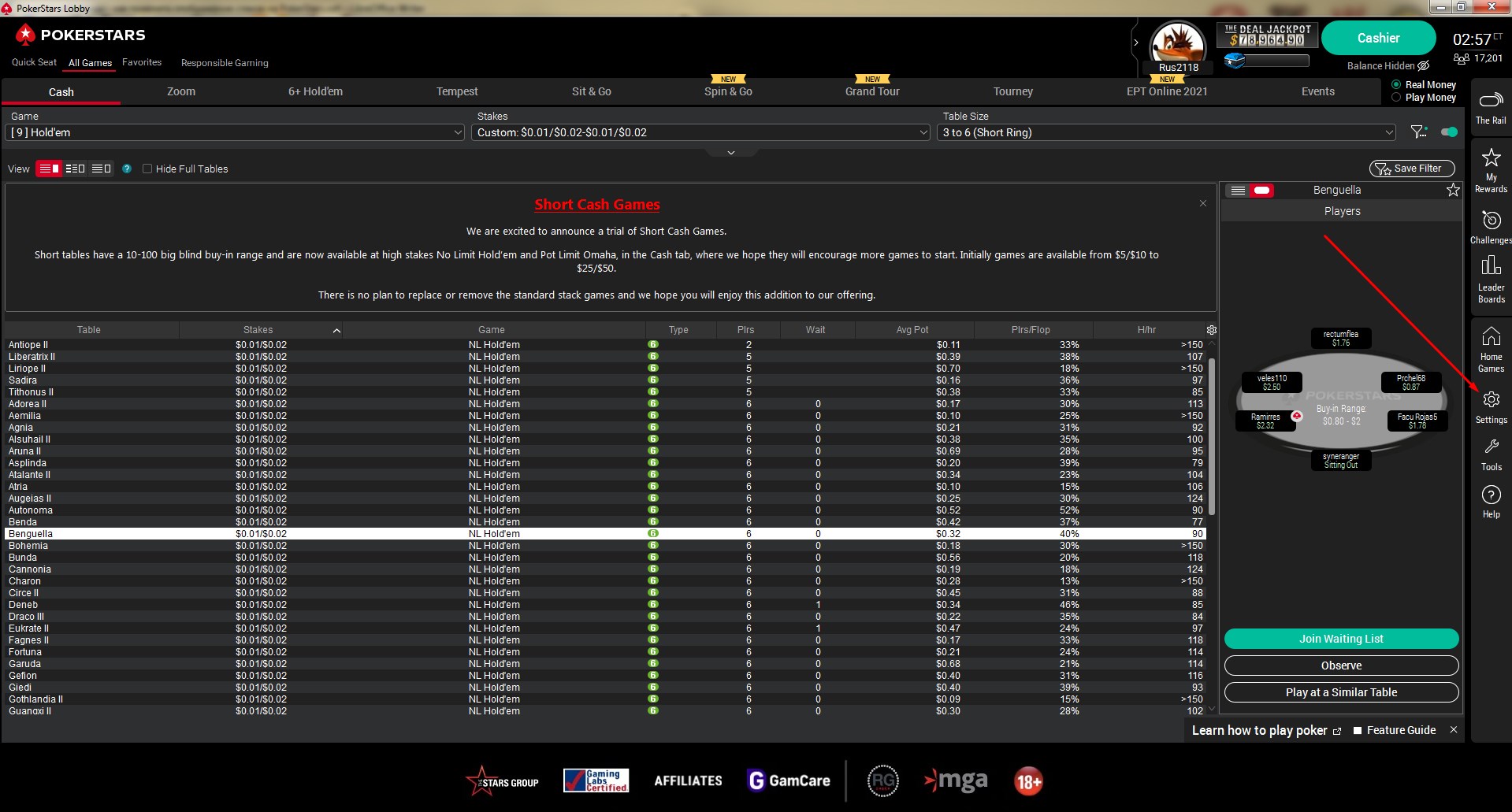
3. In the opened tab, click on "Table Appearance", then on "Table Display".
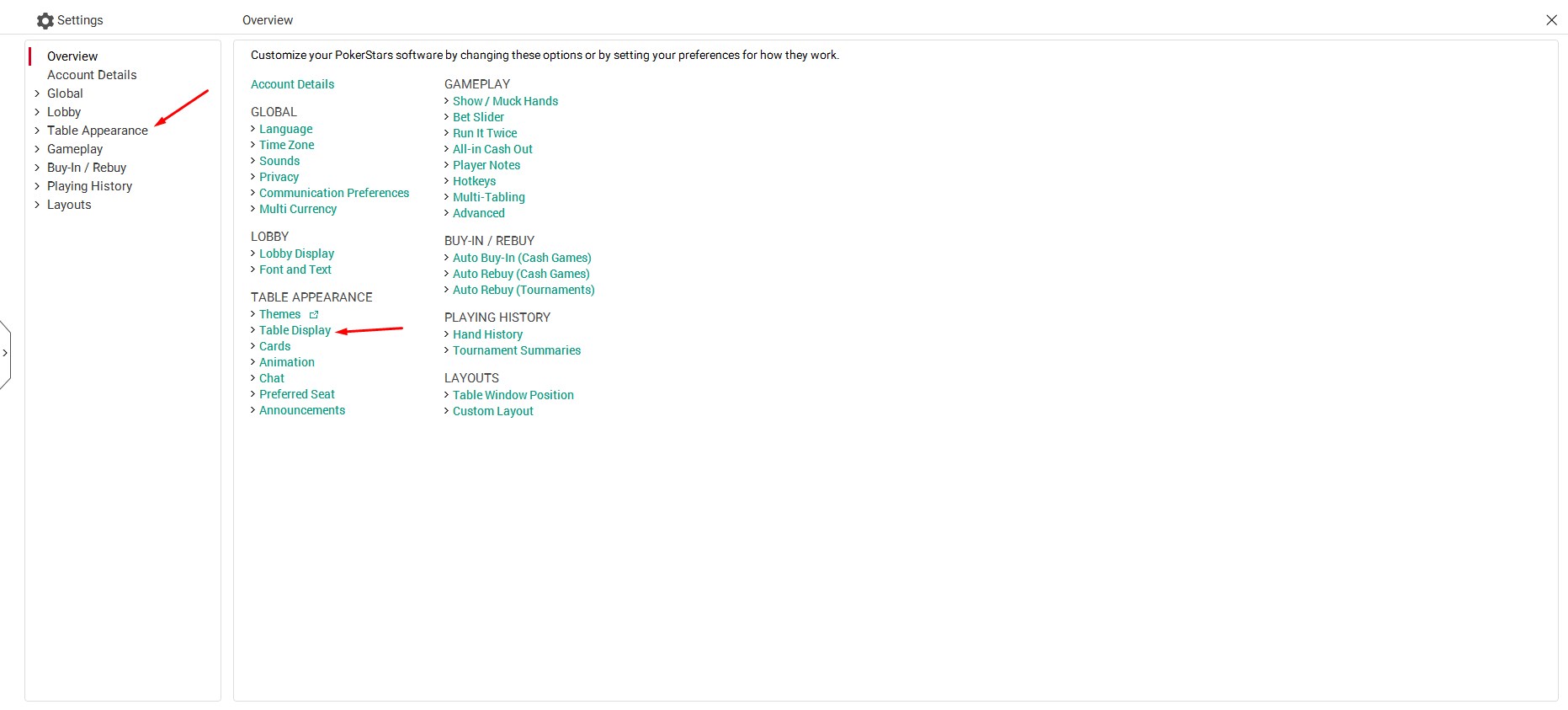
4. Check the boxes next to Show Stack Values in Big Blinds for Cash Games and Show Stack Values in Big Blinds for Tourneys.
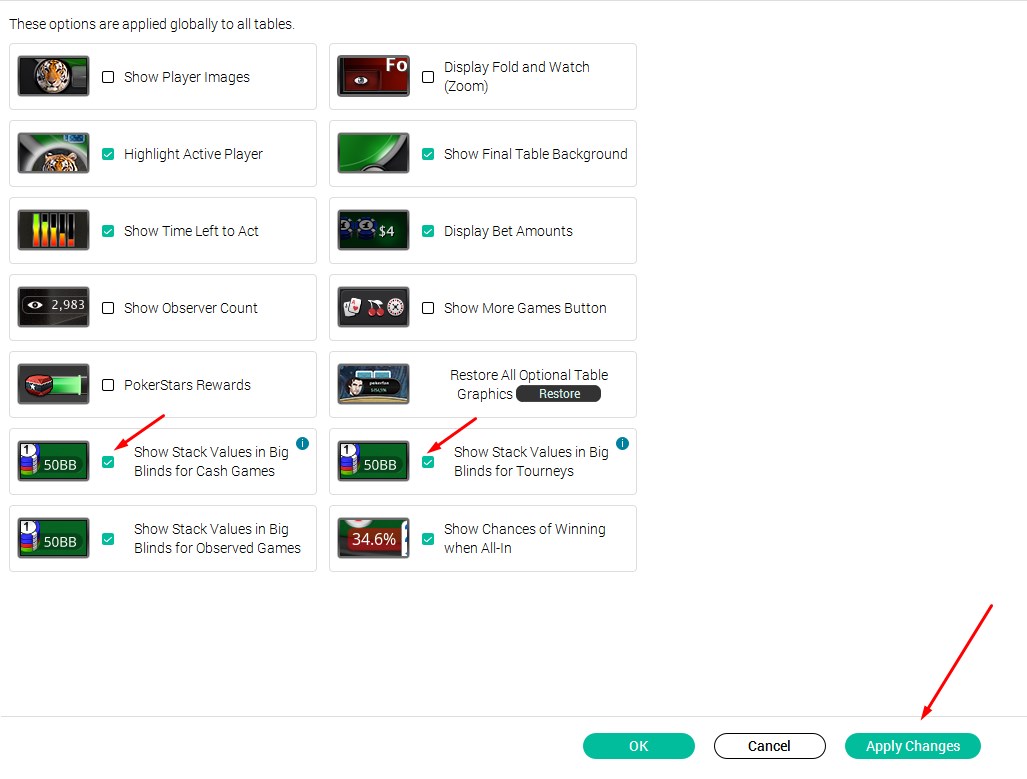
5. Save the changes by clicking on "Apply Changes".
How to change stacks from money to blinds using StarsCaption?
To use the second method, you need to download and install StarsCaption. This software is officially permitted at PokerStars. It is free at stakes up to NL10 and in tournaments up to $3. The main goal of StarsCaption is to make multi-tabling comfortable. Including converting stacks into blinds. Here are the steps required:
1. Start the program.
2. Click the "Convert Chips" tab.
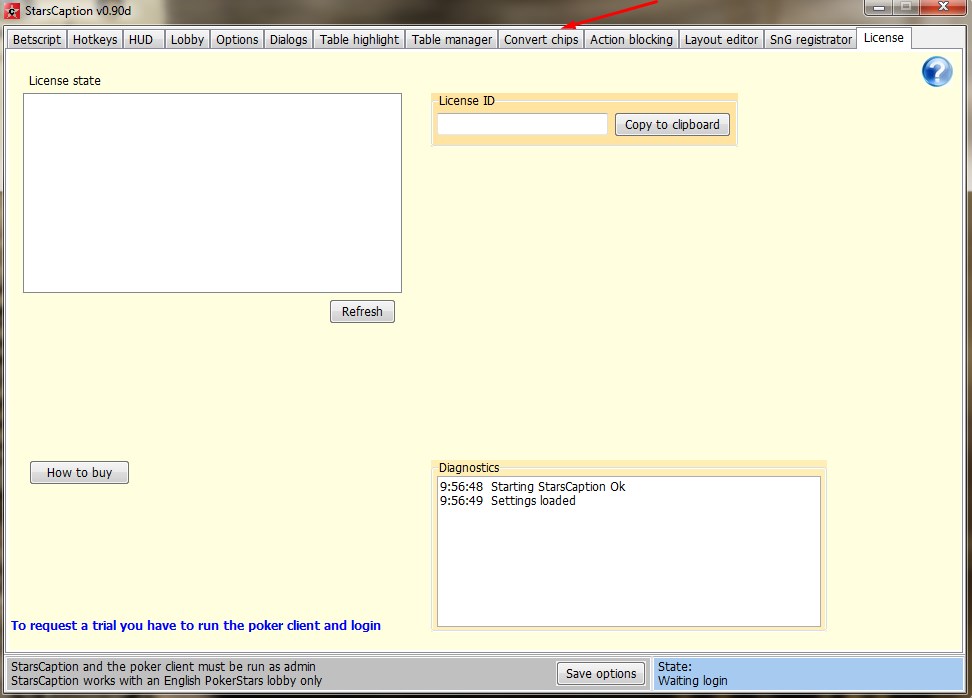
3. Check the boxes next to Cash Table and Tourney Table.
4. Save the program settings with “Save Changes”.
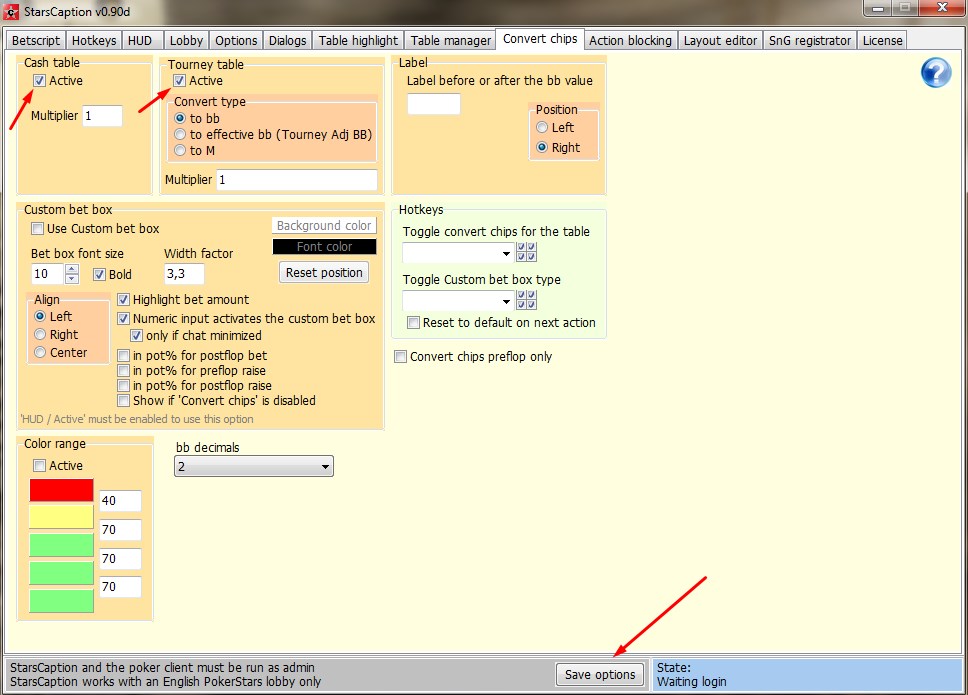
From now on, your stack at the table will always appear in the big blinds, not in the money.

Converting stacks is not the coolest feature in a utility program. StarsCaption can do much more:
- automatically arranges tables on the monitor screen and saves the arrangement;
- displays a convenient built-in HUD, which allows you to quickly navigate the situation in multi-tabling;
- contains customizable hotkeys;
- saves predefined rates profiles;
- increases fonts;
- blocks pop-ups.
We remind you that for every purchase in our shop you get bonus points. They will allow you to save on your next orders. If you want to keep abreast of the latest news from the world of poker software, as well as new programs in the store's catalog, subscribe to the PokerEnergy telegram channel.





 Log in
Log in  Register
Register 