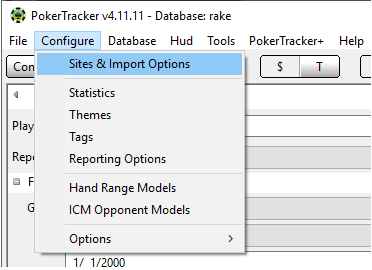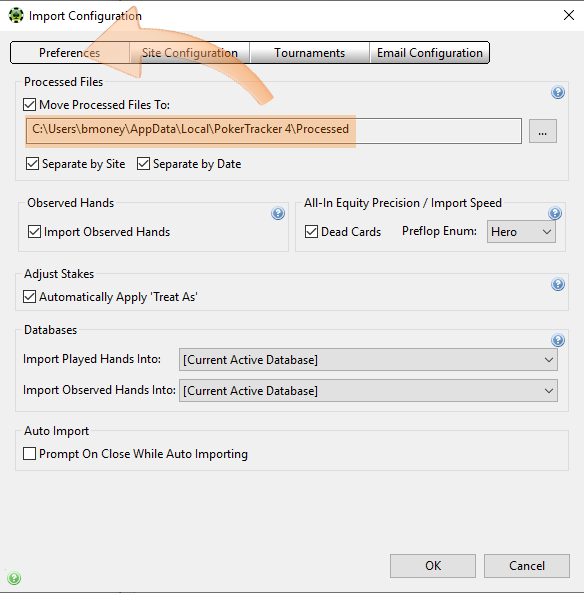How to import hands from Poker Tracker 4 into Holdem Manager 3: step-by-step instructions
08.07.2021
A few years ago, the owners of the Holdem Manager brand acquired their perennial competitor, Poker Tracker. After joining forces, it was decided to focus all the developers' attention on one product - the new Holdem Manager 3. Poker Tracker 5 is definitely not worth expecting, so it makes sense to figure out how to configure hand history from PT4 in Holdem Manager 3. We will not list the preparatory steps, such as the free download of Holdem Manager 3, let's get right to the point.
Import hands from PT4 to HM3
1. Open the “Configure” tab - “Sites & Import Options”.
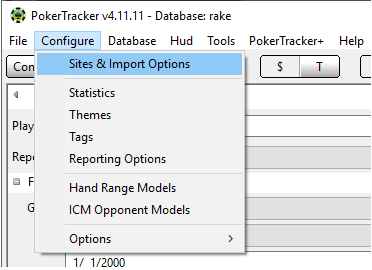
2. Click on the “Preferences Tab” to determine the path where PT4 archives your hand history.
3. Copy the location of the archives using Ctrl+C.
4. Open Holdem Manager 3, there go to the tab “File” - “Import Folder”.
5. Paste the information from step 3 into "Select Files to Import".
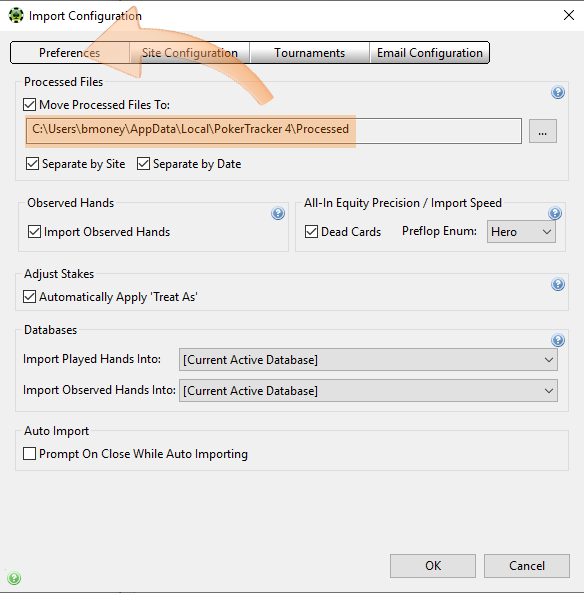
The location of the archives will look something like this: C:\Users\YOUR_PC_USER_NAME\ AppData\Local\PokerTracker 4\Processed
If you decide to buy Holdem Manager 3, then, firstly, for every purchase in the Poker Energy store you will be credited with Energy Points. You can spend them on other products and thereby save significantly.
Secondly, if you were previously a user of Holdem Manager 2 and buy Holdem Manager 3 until October 15, 2020, then it will cost you 25% cheaper.
If you are still not sure about your decision, we strongly recommend downloading Holdem Manager 3 for free. Two weeks of trial will help you decide on the need for a purchase.





 Log in
Log in  Register
Register