Advanced installation of Holdem Manager 3
The opportunity to buy Holdem Manager 3 is available to everyone for 2 months. A decent time to avoid all the problems associated with the release of new software. All lovers of exclusives have already conducted a beta test for you - you can try debugged software yourself.
During the installation of the HM3, the program prudently offers you two options for installing and configuring the program - express and advanced. The first option is recommended for new users who do not have much experience using poker trackers (especially Holdem Manager 2). We examined its features before. The second one is more suitable for seasoned poker wolves and will allow you to benefit more from your Holdem Manager 3.
After downloading Hold'em Manager 3 from the official website, you start the installation and overcome the welcome screen. Further you will be offered installation options: click on "Advanced".
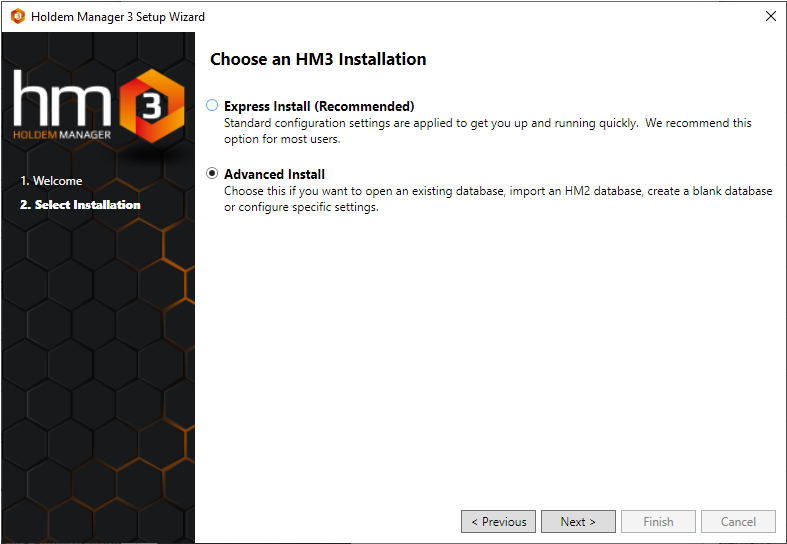
The following screen will offer you a choice:
- Create a new database (DB);
- Open an existing database;
- Copy an existing database from Holdem Manager 2.
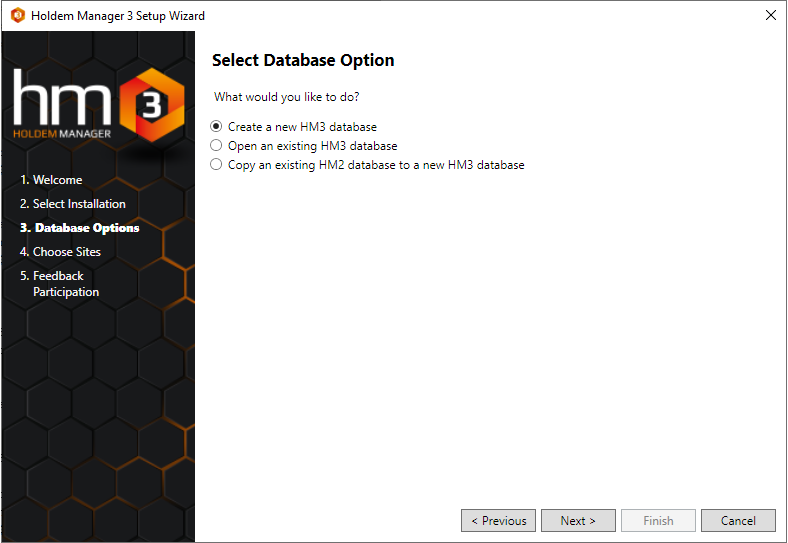
We stop our choice on “Create a new HM3 database”.
To create a new database for Hold'em Manager 3 you will need:
- Choose a name for the database;
- Select a directory for the database (location).
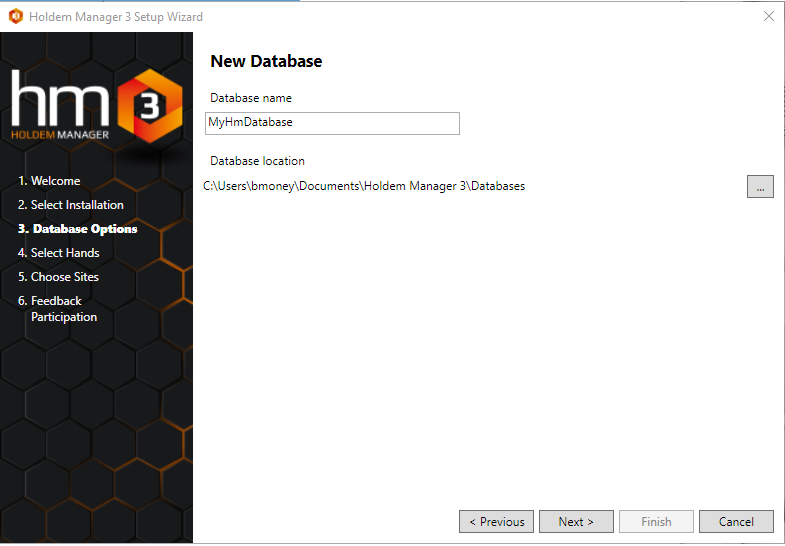
In addition, it is fundamentally important for the program to work correctly not to use the cloud service as a location, as well as to place the database on your C drive (or other main place).
Import hands from Holdem Manager 2 database
Chronologically, stage 4 will be the selection of hands (select hands). Here the program will prompt you to import hand histories.
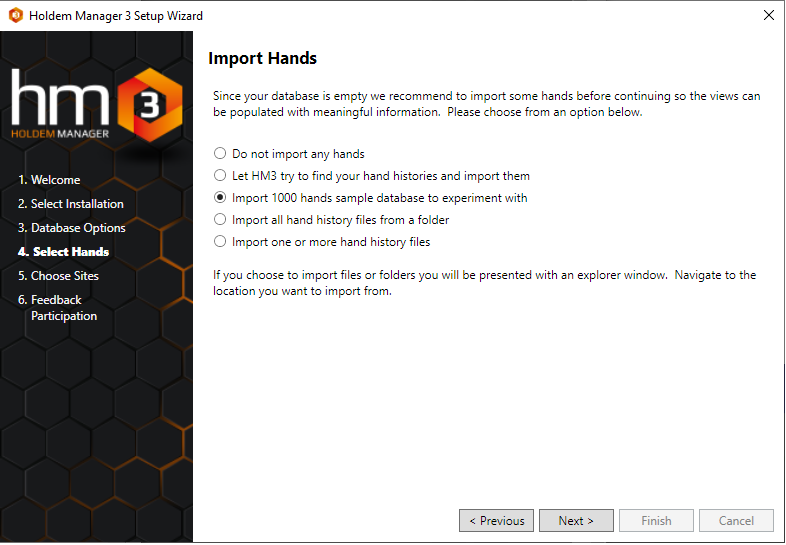
The choice is offered:
- Do not import any played hands (your database will be empty until the start of the game with HM3);
- Allow Holdem Manager 3 to independently find and import hand histories on your computer;
- Download 1,000 training hands. Allows you to try the work in the tracker, but not use your hands;
- Manually download distribution from a specific source (folder);
- Import one or more files with played hands.
Site selection
HM3 will demonstrate the list of poker rooms that are installed on your computer. Select the rooms from which you want to import hand history. The tracker will independently determine the settings for each of the poker rooms and you will not have to set them manually.
In the next step, you will have the opportunity to import the HUD from HM2.
HUD selection
The official site of Holdem Manager 3 solemnly notifies that now there is an opportunity to immediately select the default HUD.
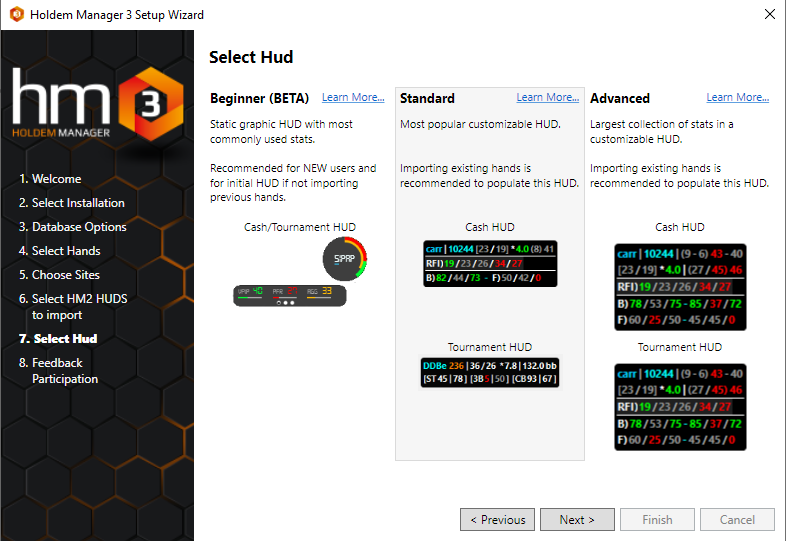
The choice is given:
- Graphic static HUD. It is in test mode. Recommended for beginners, just starting to get acquainted with the software for collecting hand histories;
- Standard. Something between a graphical HUD and an Advanced HUD;
- Advanced. Well suited for strong players who can play on multiple tables at the same time. Contains a large number of the most useful statistics.
The last window contains information on providing information for the further development of Holdem Manager 3. On an anonymous basis. This will save the poker program from problems and errors. The faster developers eradicate all the shortcomings of the program, the less time you spend writing tickets for problems on the official Holdem Manager 3 website. A kind of investment in your peace of mind. Your consent will also reduce the time intervals when loading tabs.
Now you know how to set up Holdem Manager 3. If you decide to buy Holdem Manager 3, then the Poker Energy store will award you bonus points. You can spend them on other purchases, making them much cheaper.





 Log in
Log in  Register
Register 