A fast and easy way to import hand history into Holdem Manager 3
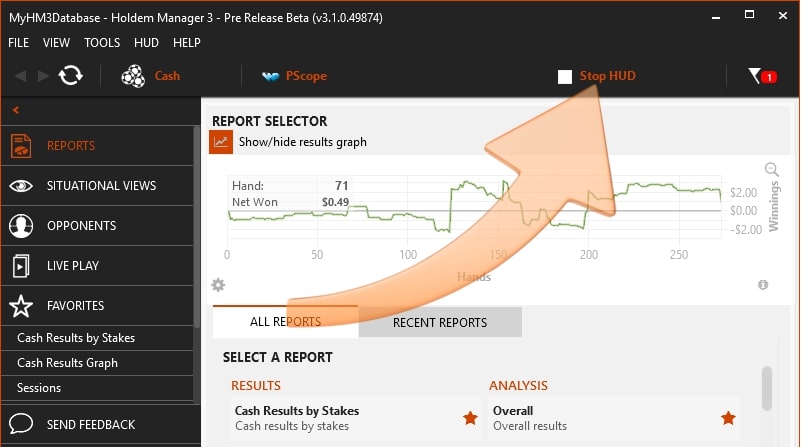
If you are interested in improving the quality of your game and increasing your poker profit, then the thought “it would be nice to buy Hold'em Manager 3 in 2020” definitely crossed your mind. But do not rush to immediately spend money on this poker tracker. First, we recommend you to download Holdem Manager 3 for free and test all the convenience and speed of the new software yourself. Trial for HM3 allows you to try out all the tools of the poker tracker without restrictions for two weeks.
The Holdem Manager 3 setup starts with importing hand histories into the program. Work on played hands in filters plays no less importance than real-time HUD during session.
There are three options for importing hand histories into Holdem Manager 3:
- Automatic import of hands. Works directly during the game session;
- Manual import of hands. You import your old hands;
- Import hands from Holdem Manager 2. Download history from a previous version of the program.
Automatic import of hands during the game
On the right side of the HM3 main screen, there is a button for starting and stopping the HUD (Start and Stop HUD Button). With it, you control the automatic import of hands. By default, the program shows you «Stop HUD». This means that when the automatic download of played distributions is enabled.
Manual import of hand histories
You can load your hands in two ways. Either use File - Import Files, or File - Import Folder. The choice depends on whether you will import the hand history as separate files or folders. Added the ability to upload hand histories to Holdem Manager 3 even in compressed .ZIP files format.
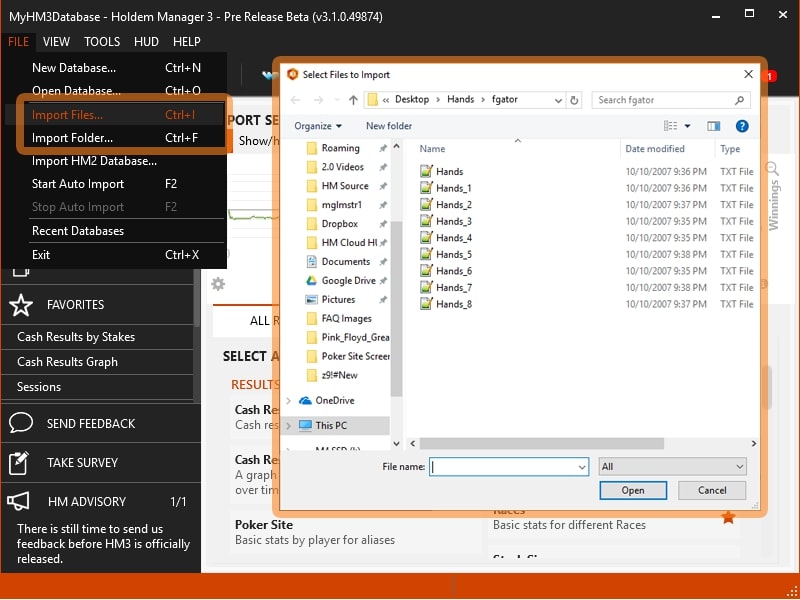
How to import hand history from Holdem Manager 2?
You can import your database (DB) into HM3 from a previous version of the tracker. Setting up Holdem Manager 3 to import the database is pretty simple:
- Go to the Files - Import HM2 Database ...
- In the window that opens, select the database.
- You can choose the hand history for import only for a certain period of time or only those that were played by Hero.
- To start importing hand histories from Holdem Manager 2 to Holdem Manager 3, simply click Import.
- After the import is complete, you can also use the new HM3 tool “Import HM2 Tournament Results”. This will load the tournaments that you manually added to Holdem Manager 2.
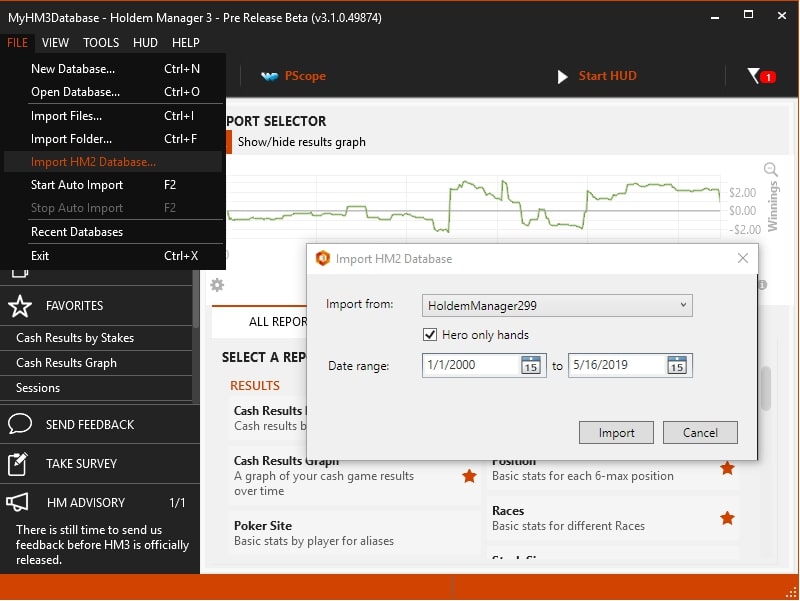
Now you know how to configure import of hand history in Holdem Manager 3. We also draw your attention to the fact that if you decide to buy Holdem Manager 3, we will award you bonus points. You can spend them on your next purchase and, thereby, significantly reduce their price.
In addition, all Holdem Manager 2 users who decide to upgrade to a new version of the program have a 25% discount. It will automatically appear in your account on the official Holdem Manager website when placing an order. A 25% discount on Holdem Manager 3 will be available until mid-October 2020 (within a year of the release).
Another significant advantage when buying an HM3 is the annual service with all the improvements and updates is provided free of charge.





 Log in
Log in  Register
Register 