Why Throwables does not work on partypoker?

For many years partypoker was in crisis. Once the most popular room in the world, by the mid-2010s it was smoothly heading towards its closure. Promotions were getting worse, rakeback was shrinking, and there were fewer and fewer players. In 2016, GVC bought partypoker and the room began to regain its lost ground. One of PP most painful problems remains the outdated client. Many new features have been added to it over the past 3 years. Throwables appeared in the partypoker client in May 2020.
What are the throwables and why are they needed?
Professional players strive to keep their concentration and not get distracted from the poker. That is why they minimize chats, notifications and room animations. Before starting in a new place poker players necessarily go to the client settings and disable unnecessary things. Recreational players come to poker for fun, so their priorities are different. Some love communication and want to interact with other opponents. That's why they introduced Throwables.
Throwables allow you to throw a goat, a tomato or a bouquet of roses at your opponent. This is implemented as a separate animation. Only active players of the game can throw objects. From the sitout, you can't throw to your opponents. Each throw costs one diamond. You can not buy social currency - it is credited for the active playing. The author of this article plays very rarely on partypoker, but there were 315 Diamonds on his account. There are 22 animations available for the summer of 2022. To throw any of the items at your opponent, you must:
1. Click on the rocket icon next to your nickname.

2. Select an animation.

3. identify the target. In our example, this is the opponent with the nickname "Michal Bizon".

4. The goat has arrived.

For the social currency Diamonds you can "buy" unknown cards of the river or turn. For example, the hand is over on the turn, and we are curious about the river. We pay a diamond and look at the card that would have come out on the last street if the game had continued. There is a similar option for the preflop. If the hand ends on the preflop, for 3 diamonds we are shown all the common cards from the flop to the river.
Why can Throwables not work on partypoker?
Throwables don't work for some users. Here's what it may have to do with:
- You previously disabled the Throwables option in the settings. You need to uncheck it, otherwise nothing will work.
- At the time of opening, the table hung up and the social function did not load. Exit from the table, then sit at it again. If it did not work, then restart the partypoker client.
- You are playing in the client for play money, and it doesn't support the animation of throwables. Only emoji.
- You have run out of virtual currency diamonds. It is credited for the active game - over time, the number of diamonds will increase.
Separately, let's go through the settings and enable Throwables.
How to turn on Throwables in the partypoker client?
Throwables are not the most important, but fun feature. The way to turn it on is this:
1. On the right side of the partypoker client we click on the button with the settings (the gear icon).

2. In the settings window, select "Interactive Features".
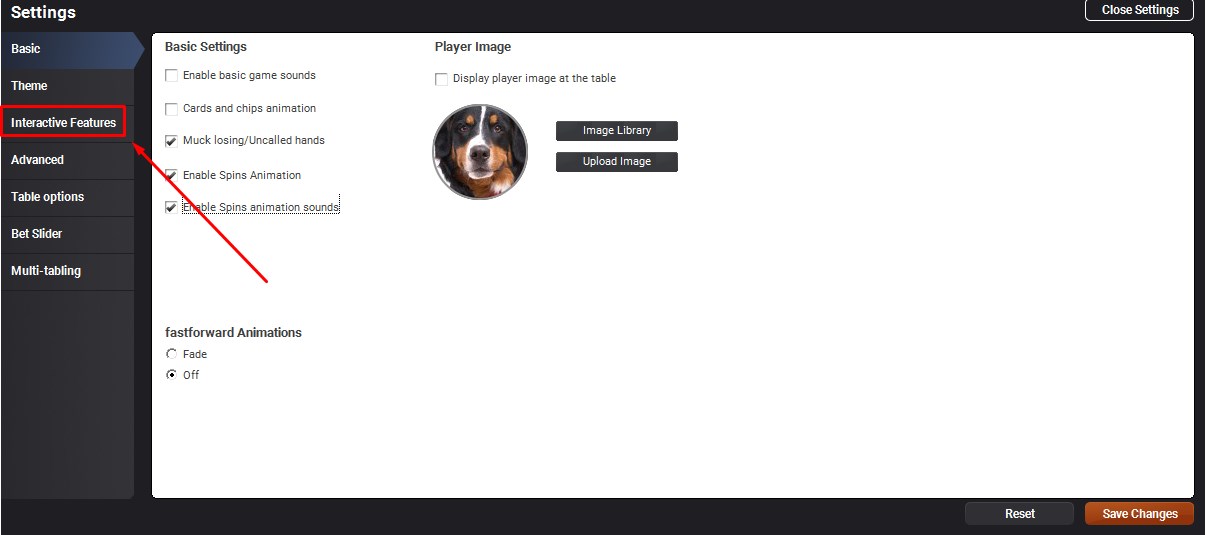
3. Make sure that the options highlighted in the screenshot are NOT checked. Rabbit cam and emoji are turned on and off the same way.
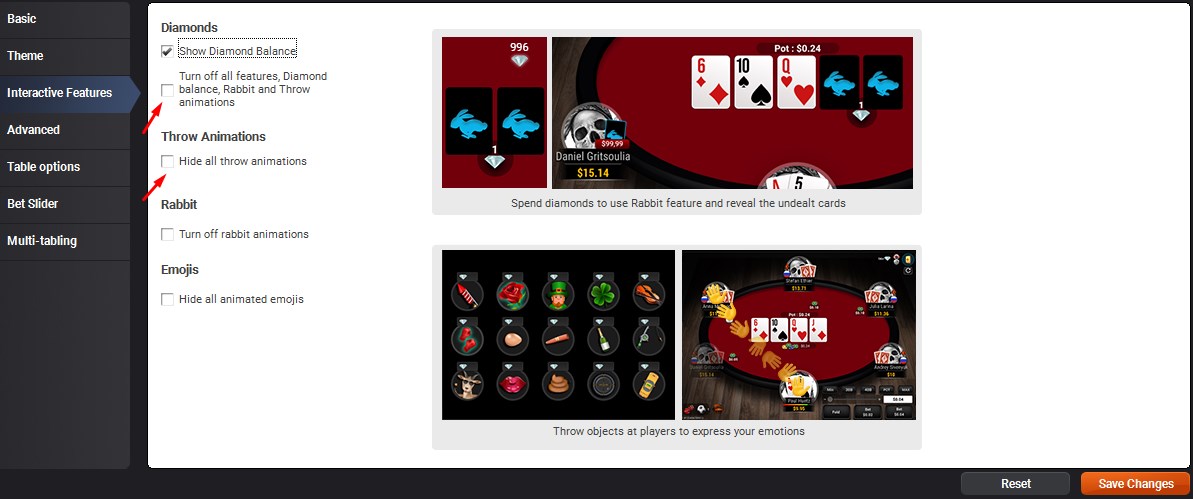
4. To save your settings, click on "Save Changes".
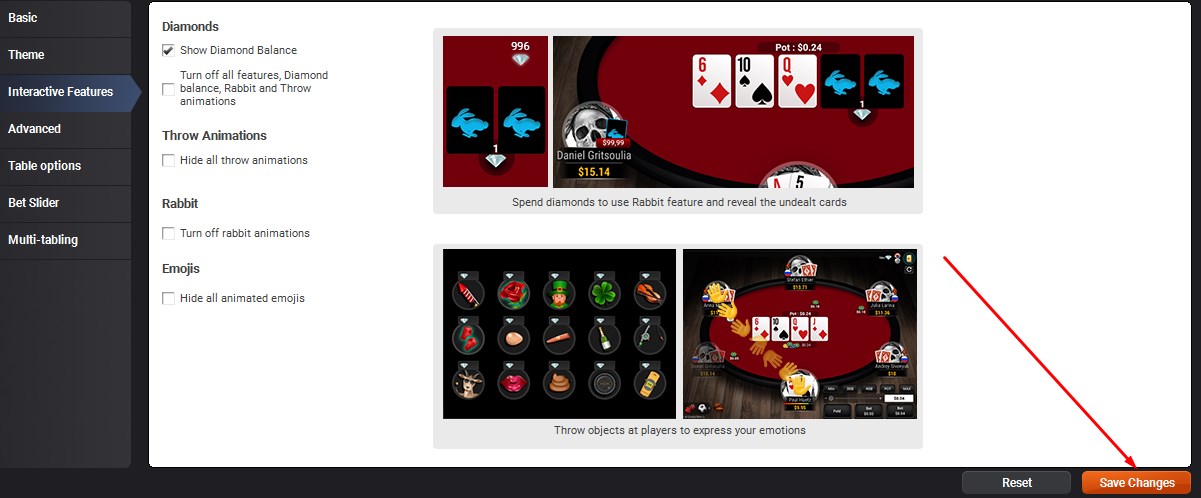
Now you can sit down at the tables and pelt your opponents with combat goats.
What free programs work on partypoker?
Throwing items makes poker more fun, and specialized software increases the profitability of the game. Not all poker software costs money - some can be used for free. For example, Partycaption and Sharkscope.
1. PartyCaption. Auxiliary program for the poker. It takes care of routine functions, which allows the player to concentrate on making the best decisions and not be distracted by secondary things.

Partycaption has analogues for other rooms - 888Caption and StarsCaption
The software translates stacks into big blinds, automatically arranges tables on the monitor screen, displays a built-in HUD, saves betting profiles, changes the size and types of fonts at the table. That's not all of the features of Partycaption. The program works for free with no time limit on limits up to NL10 and in tournaments with buy-ins up to $3.
2. SharkScope. Tournament players often find themselves at tables against unknown opponents.

Sharkscope can draw and beautiful graphs
The lack of data on players does not allow you to make best decisions. The SharkScope service provides information on which a poker player can make a better play. Fish in front of us or a regular, what limits he plays, what is his playing form, what he specializes in - this is just a small part of the questions that Sharkscope answers. The service provides 5 searches a day for free, so anyone can evaluate its usefulness.
Why is it profitable to buy at PokerEnergy?
For every purchase we give you bonus points. You can pay for your next orders with them and save on that.
Another benefit is the "Promotions" section. For the purchase of some goods we give others for free. For example, for the purchase of the full version of Holdem Manager 3 we give PartyCaption.
In order not to miss out on the benefits of promotions and bonus offers, subscribe to the PokerEnergy Telegram channel.





 Log in
Log in  Register
Register 