Features of Flopzilla Pro and it differences from standard Flopzilla
In July 2019, quite unexpectedly, the first beta version of Flopzilla Pro was released. Almost 10 years have passed since the release of her predecessor (officially Flopzilla became available for sale in 2010). Over this period of time, poker has changed a lot. The game strategy has become much more complex and multifaceted, and opponents - much stronger. Therefore, the evolution of poker software was inevitable. We will study the new features of the Flopzilla Pro program using an example of a specific hand.
Note: The purpose of the analysis is to show new features of the software. Therefore, we will allow some simplifications and conventions.
Based on the following hand:
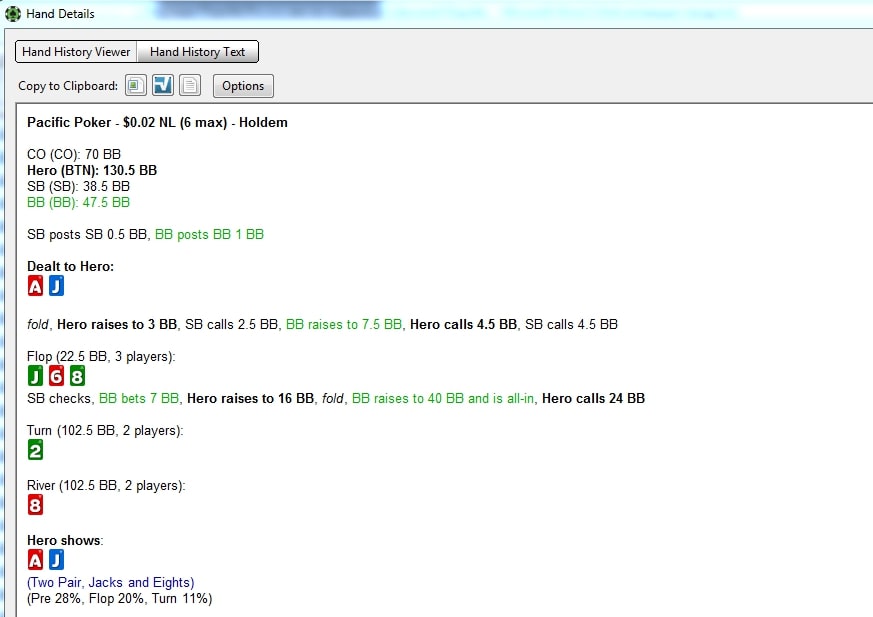
When constructing ranges of opponents, we will rely on statistical data

The hand versus two rivals was not chosen at all by chance. The thing is that one of the most significant advantages of Flopzilla Pro is the ability to work with multipots. The previous version of the poker calculator did not allow working simultaneously with several ranges. You could analyze the game against only one opponent. The rest of the opponents had to be ignored. Over time, HoldEq was added to Flopzilla. But working with it was also not very convenient. And the add-on module did not fully solve the problem with multipots.
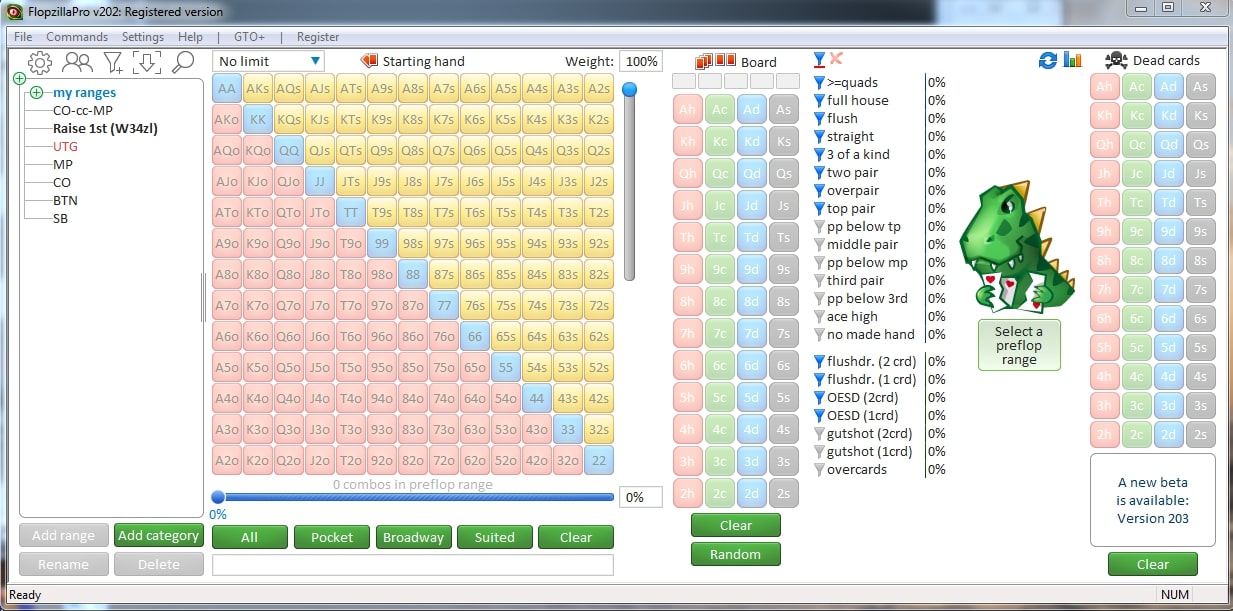
* This is what the main Flopzilla Pro window looks like when the program starts
To switch hand into multiway mode against more than one opponent, click on the gear icon on the left side of the program. The location of the icon is indicated by the red arrow in the screenshot below:
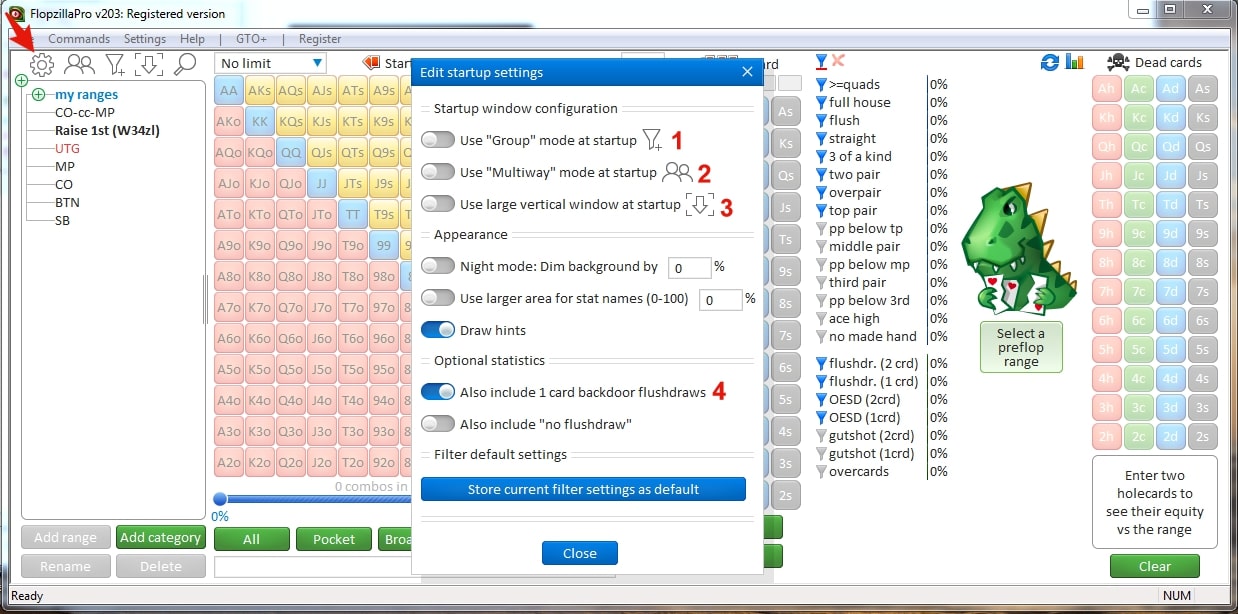
Separately, let's go through the settings of the pop-up window:
- Use “Group” mode at startup. Activating this function allows you to study the range in more detail due to the pie chart that appears on the right side of the Flopzilla window;
- Use “Multiway” mode at startup. Switching the poker calculator to parsing multipots.
- Use large vertical window at startup. Slightly stretches the program window in its lower part. Increases convenience when parsing and copying ranges from the line below. The “Suit selection” and “Apply Groups” submenus appear.
- Also include 1 card backdoor flushdraws. Adding this feature clearly shows the difference between the poker of 2010 (the moment when first version Flopzilla launched) and modern poker. Then, when calculating, it was allowed to neglect the insignificant probabilities of collecting a backdoor on one card. Now even such an opportunity must be taken in your calculations. Switching here to the active mode allows you to count combinations with backdoor flash draws of 1 card.
If you switch all 4 functions to active mode, then Flopzilla Pro will be transformed and will look like this:
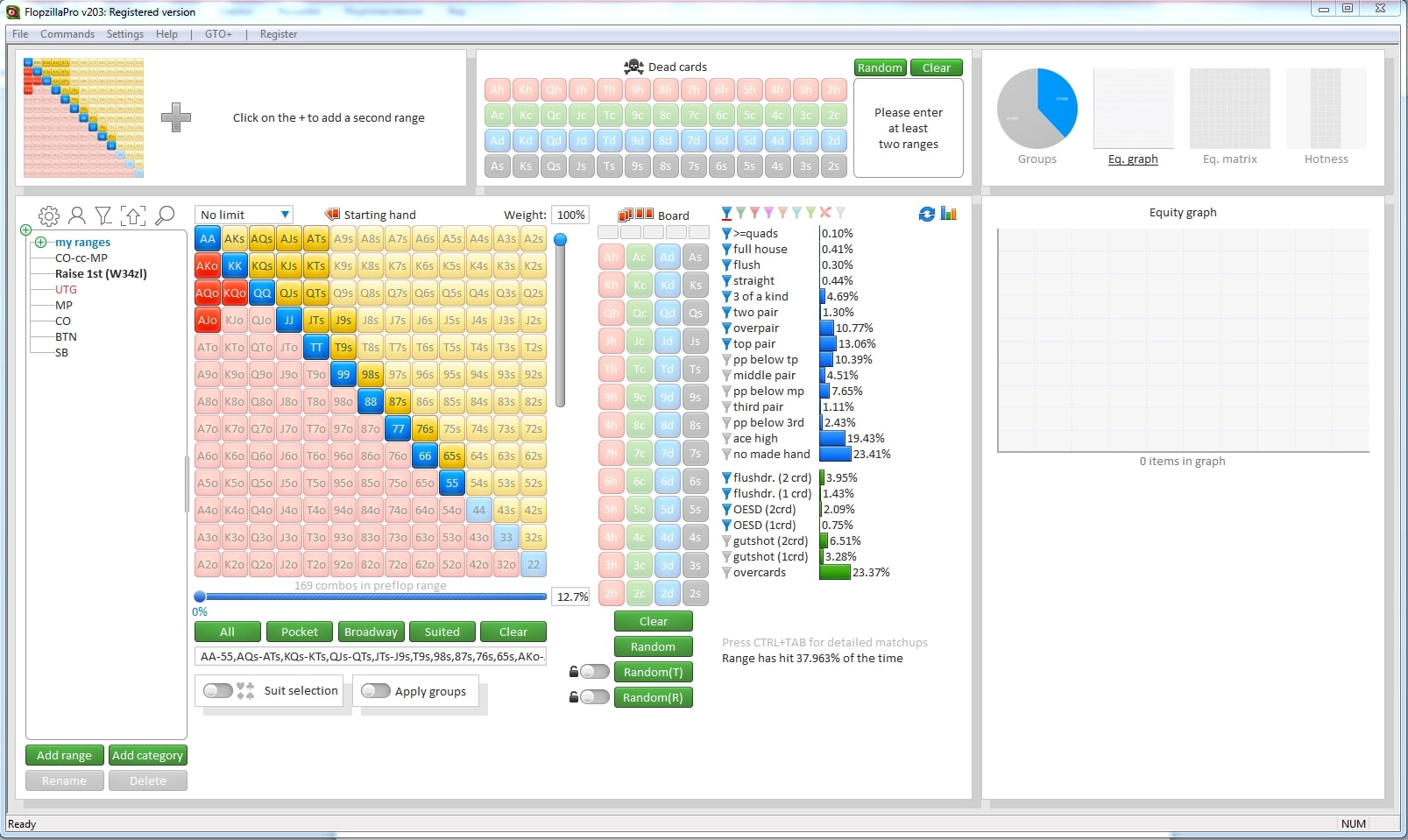
How to set ranges for multiple players in Flopzilla?
For the correct analysis of poker situations, we recommend you to determinate the ranges of the players of the pot in chronological order. In our example, first we enter information about raise 1st range from the button, then the estimated range of cold call from SB and, finally, the squeeze from the Big Blind. Working with starting hands in the new version has not undergone significant changes and is intuitive for everyone who has worked with the matrix of starting hands before.
After highlighting our range, we denote the corresponding starting hands of the rivals.
To open the SB and BB matrix, you need to click on the large plus sign in the upper left corner of the program. It says "Click on the plus to add a second range".
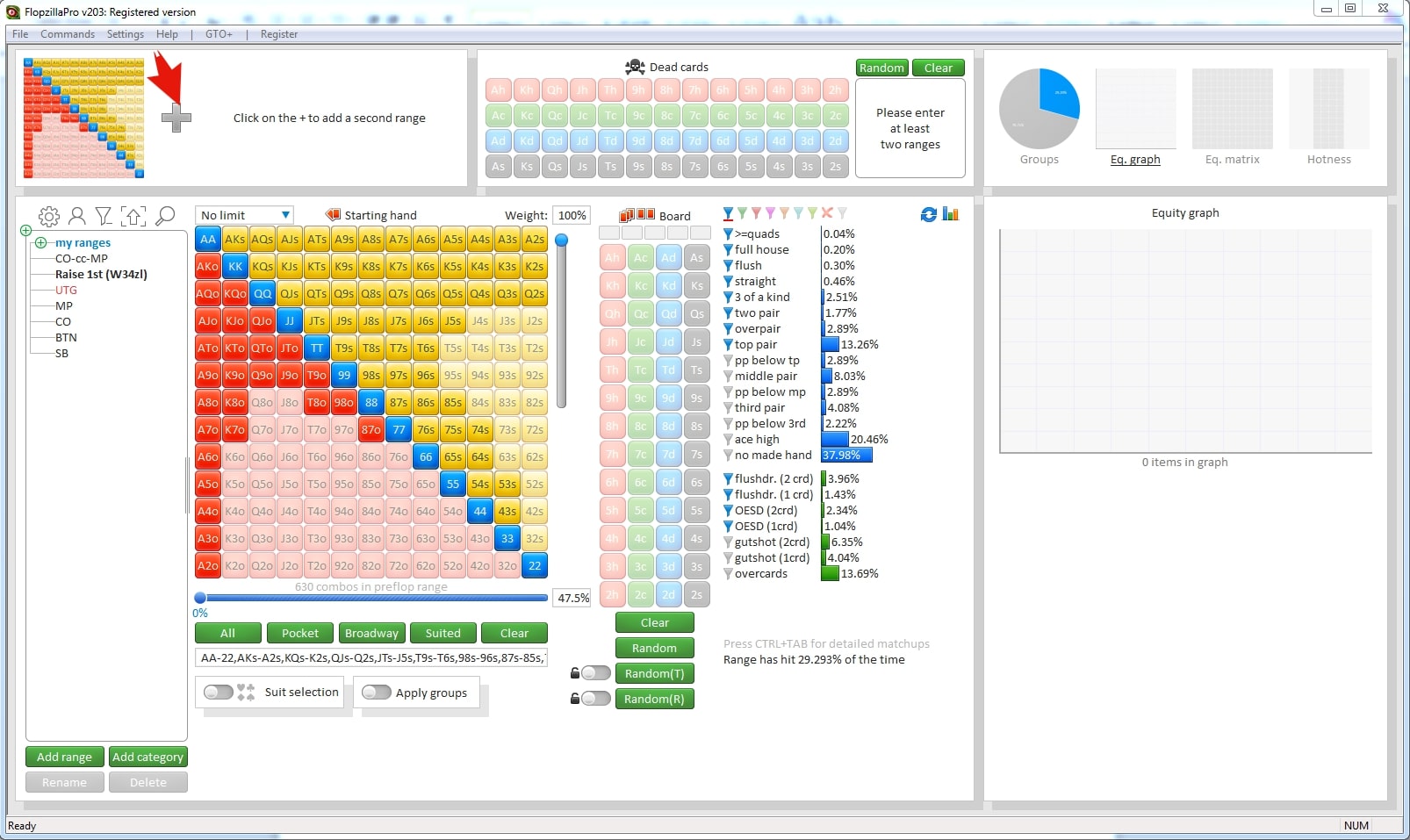
We will not dwell on the range of the small blind. But to squeeze in the big blind, let's take a closer look. We introduced a fairly standard tight squeeze range in the big blind. But what if the opponent does not play all his hands according to the same strategy, but is inclined to mix ranges (for example, sometimes call KQ and sometimes squeeze?). To do this, we should apply weight to the KQ combinations. In the previous version, the weight function was located in the right corner of the matrix of starting hands. There were 5 options for assigning weights. In the updated Flopzilla, the function is activated either by clicking on the percentage above the slider (1), or simply by moving the slider down (2). Regardless of the method chosen, then you simply click on KQ and weights are applied.
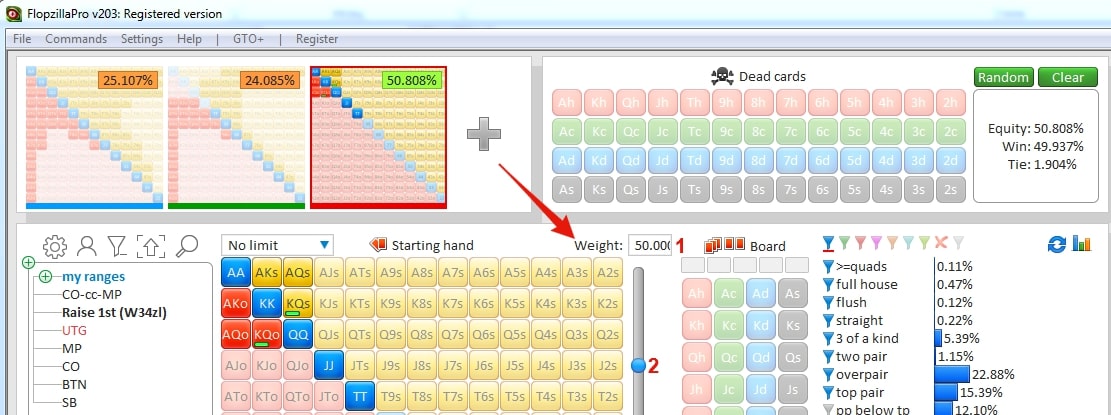
Note: Be especially careful when working with filters. Due to the fact that now there are more than two participants in the situation, you are obliged to consistently narrow the ranges for each of the players. Otherwise, the analysis of the hands without the correct use of filters will lead to the erroneousness of your conclusions and reduce the benefit of all your hard work in equity calculator. For example, we should exclude from our initial range of opening those starting hands that we would play 4-bet and fold to squeeze.
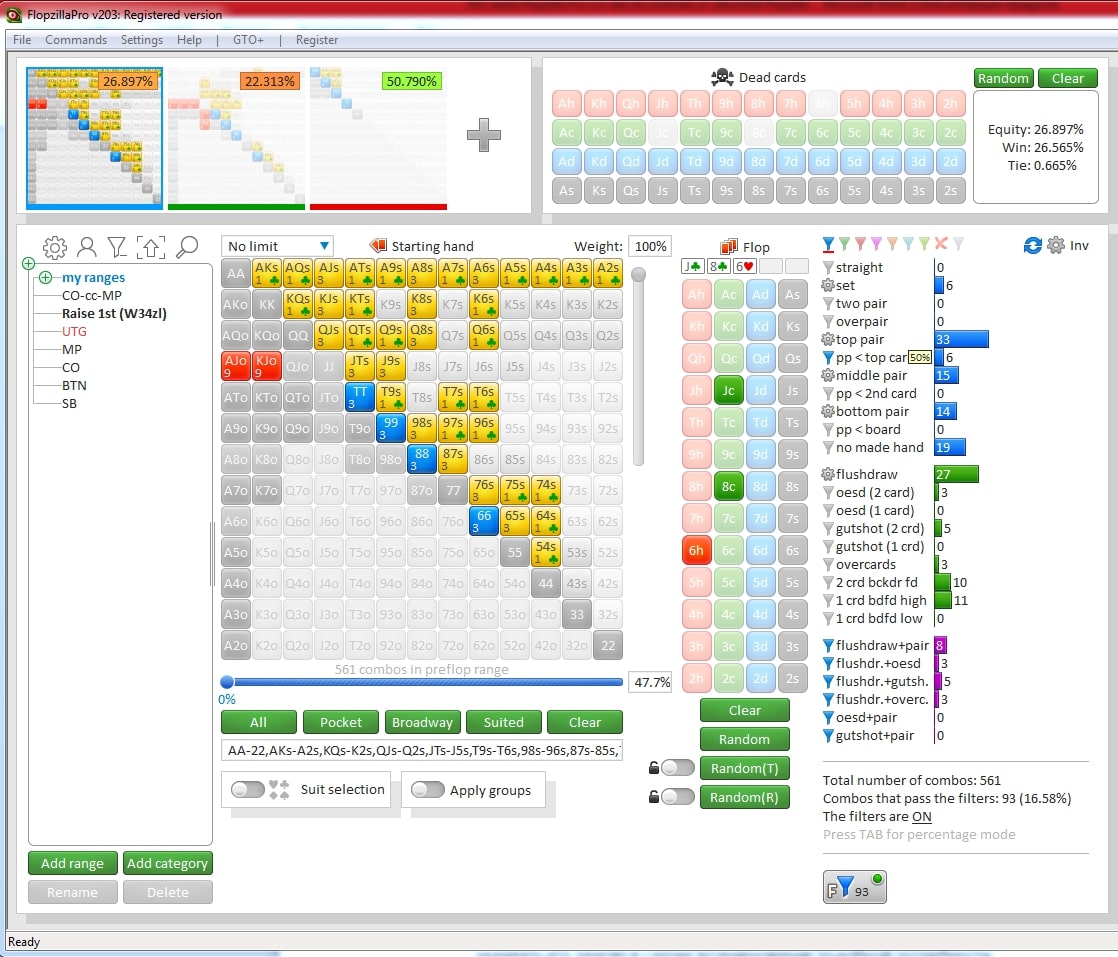
If at some stage of the analysis of the hand you want to remove one of the opponents, then this can be done in two ways. Both involve hovering over a range of an opponent you are no longer considering.
- Double-click the left mouse cursor on the pop-up red cross. Will remove the range from Flopzilla permanently.
- Click on another icon (similar to the traditional Wi-Fi designation). He simply excludes this range from the calculations. However, you can return it back and not set it again in the event of a similar need.
How to use range matrix in Flopzilla Pro?
Above, we touched changes with the appointment of weights in the old and new versions of the poker calculator. However, the updated program made several more improvements. A bit about them.
1. The choice of suits. In the old version, it was also, but looked different. To select the suit of a particular hand, you need to activate “Suit Selection”, select the desired suit, click on a specific pair of cards in the matrix and click “Apply”.
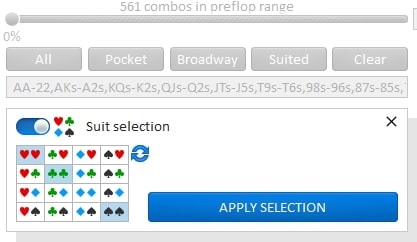
2. The use of groups. Not the most obvious, but one of the most useful steps forward for the program. With this function, you can paint groups of hands in different colors within the same matrix of cards. This will greatly simplify life when memorizing ranges due to visibility.
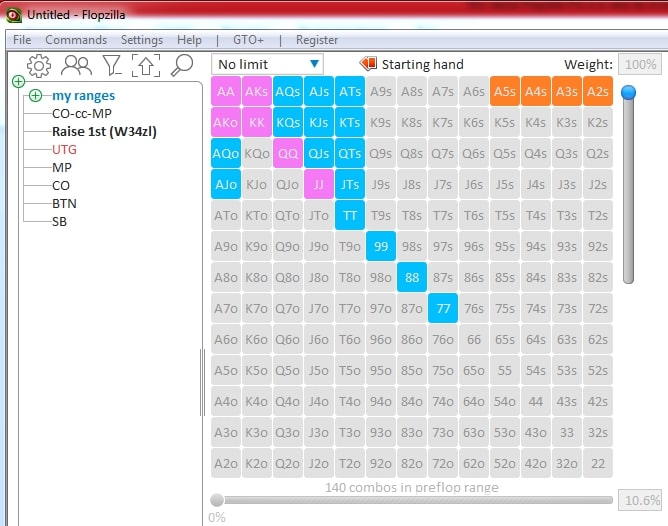
For example, here we compiled the conditional range of the game on BTN against 3-bet from the blinds. We marked with purple those cards with which we 4-bet and play all-in. Orange indicates hands that are well suited for bluff 4-betting. Hands for calling 3-bet are highlighted in blue. Previously, you had to either use the scales to color groups of hands, or to study them separately, which greatly slowed down the process and made it more confusing.
3. Using filters. Most of the aspects of working with filters have remained unchanged and intuitive. Of the interesting innovations, we note:
- By clicking on the gear in the upper right corner (the red arrow in the screenshot below) a window pops up where you can customize the groups of hands from the filters for you. The effect of filters from PokerTracker 4 is clearly visible. Feature for advanced users.
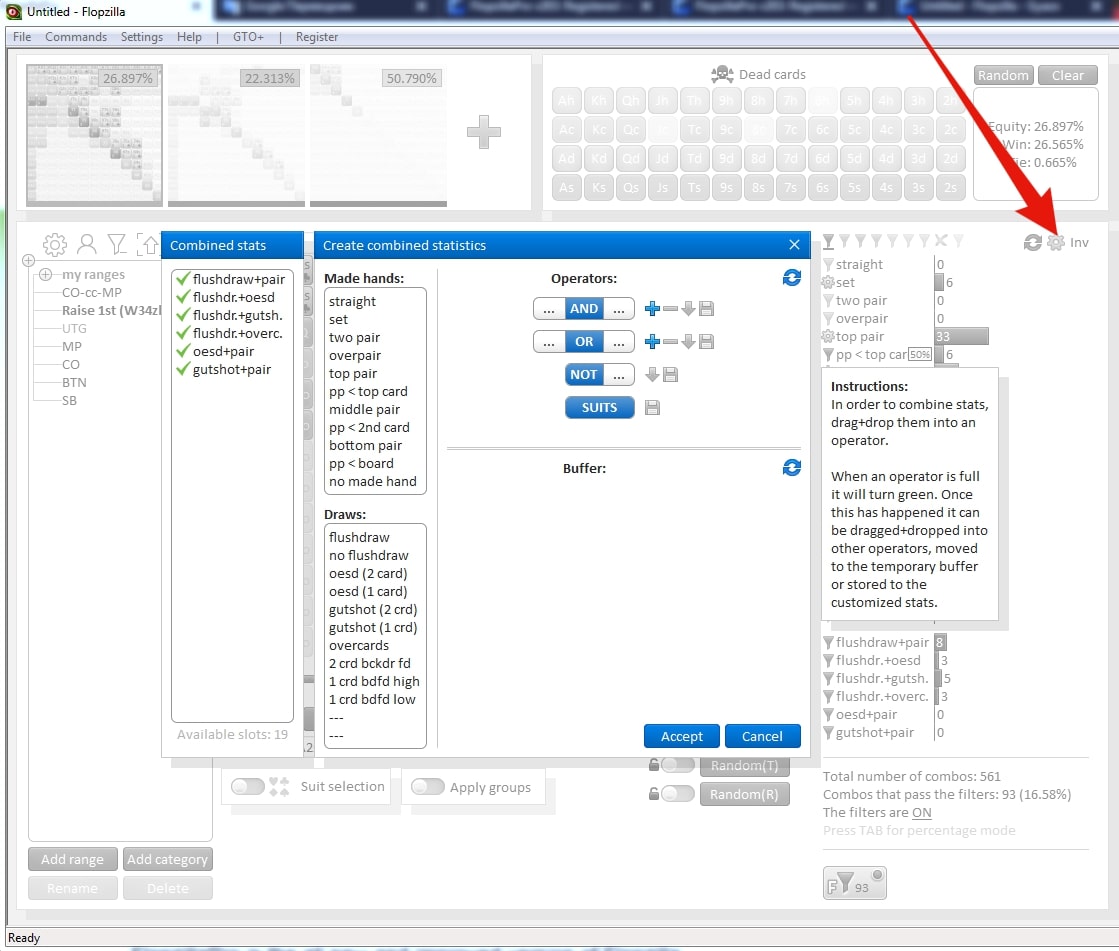
- Coloring filters in other colors. By default, the filter is blue. But you can highlight individual groups of hands by changing colors. This will be reflected in the pie chart of the range (which we will talk about below).
4. Pie chart. Flopzilla Pro is more visible due to pie charts. Here, for example, is the ratio of hand-draw (flush-draw and straight-draw) and finished hands. Draw hands are marked in green, and made hands in blue.
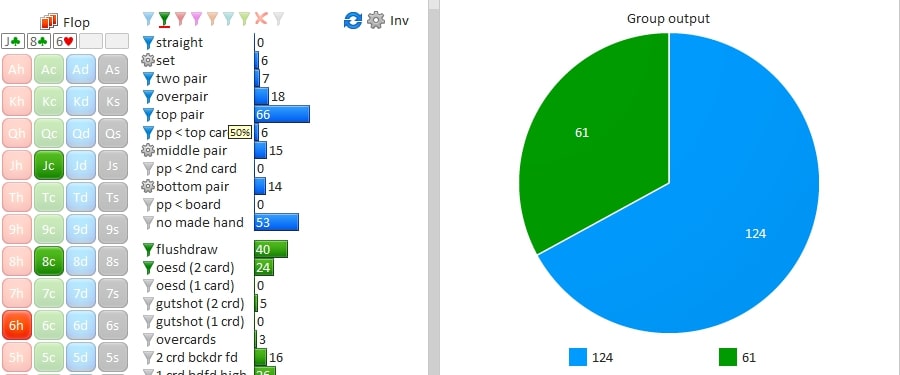
5. Equity chart. Here, in graphic form, the strength of the ranges is displayed. The color of the lines coincides with the frame color of each of the ranges in the upper left corner of the program. The bottom of the window shows the equity of each particular hand.
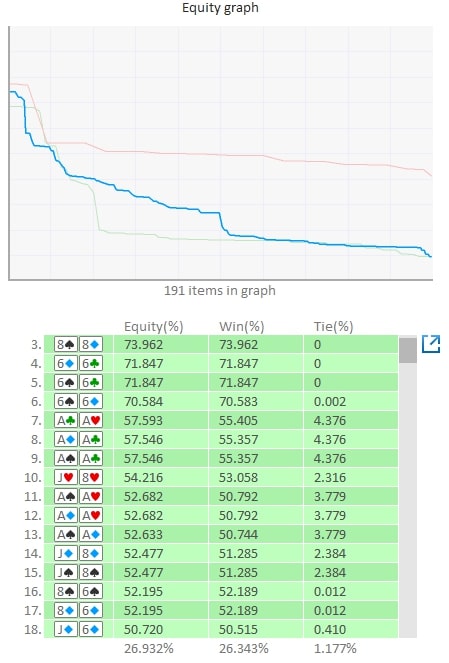
6. The Equity Matrix. An extremely useful tool. Allows you to evaluate the equity of any of the hands in a visual form. Depending on the percentage, the color of a particular pair of hands on the matrix changes. You will be able to quickly understand which hands should continue to be played, and which ones are easiest to fold right now and not lose money on the next streets.
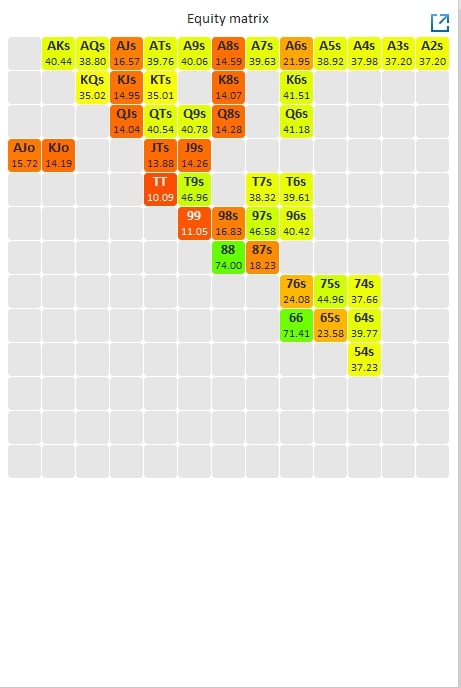
7. Hotness. The final element of the right side of the window is in Flopzilla Pro. As in the previous version, it demonstrates the effect of cards of the following streets on hand equity.
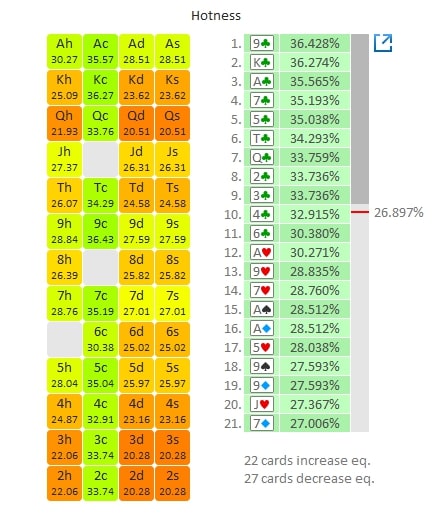
Additional useful enhancements to Flopzilla Pro
- Scaling of the program workspace has appeared. On modern high-resolution monitor screens, the previous version of Flopzilla looks rather modest. Small fonts are not readable enough. This problem manifested itself especially clearly when players took screenshots for subsequent hand posting in specialized forums or in poker conferences. In the new version, you definitely will not encounter a similar problem. Now you can enlarge the program window both using the “Expand” function and through the settings, where it is possible to select “Set magnification to 200%”. Another way to increase scale Flopzilla Pro is to hold down the Shift and move the mouse wheel.
- Extremely fast calculations. From now on, they are instant for heads up banks. If you are in multiway mode, then all calculations will be ready in 1 second. None of the competitors even remotely have anything similar in terms of settlement speed.
- Integration with another developer’s product - GTO +. You can instantly export ranges from one program to another by pressing Ctrl+F.
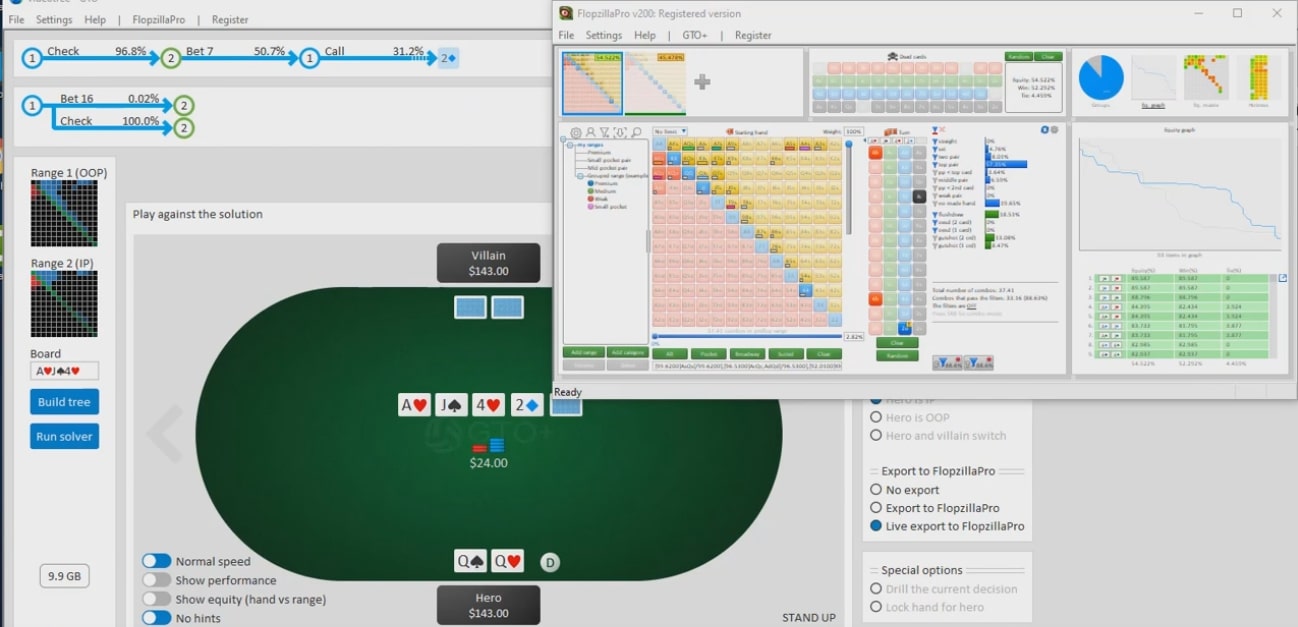
- Detailed preflop statistics. If you regularly ask yourself “How often does my range hit into a paired off-board board?”, “How often do suited 89s hit into the board for a 3-bet call?” Then you will definitely like the new function.
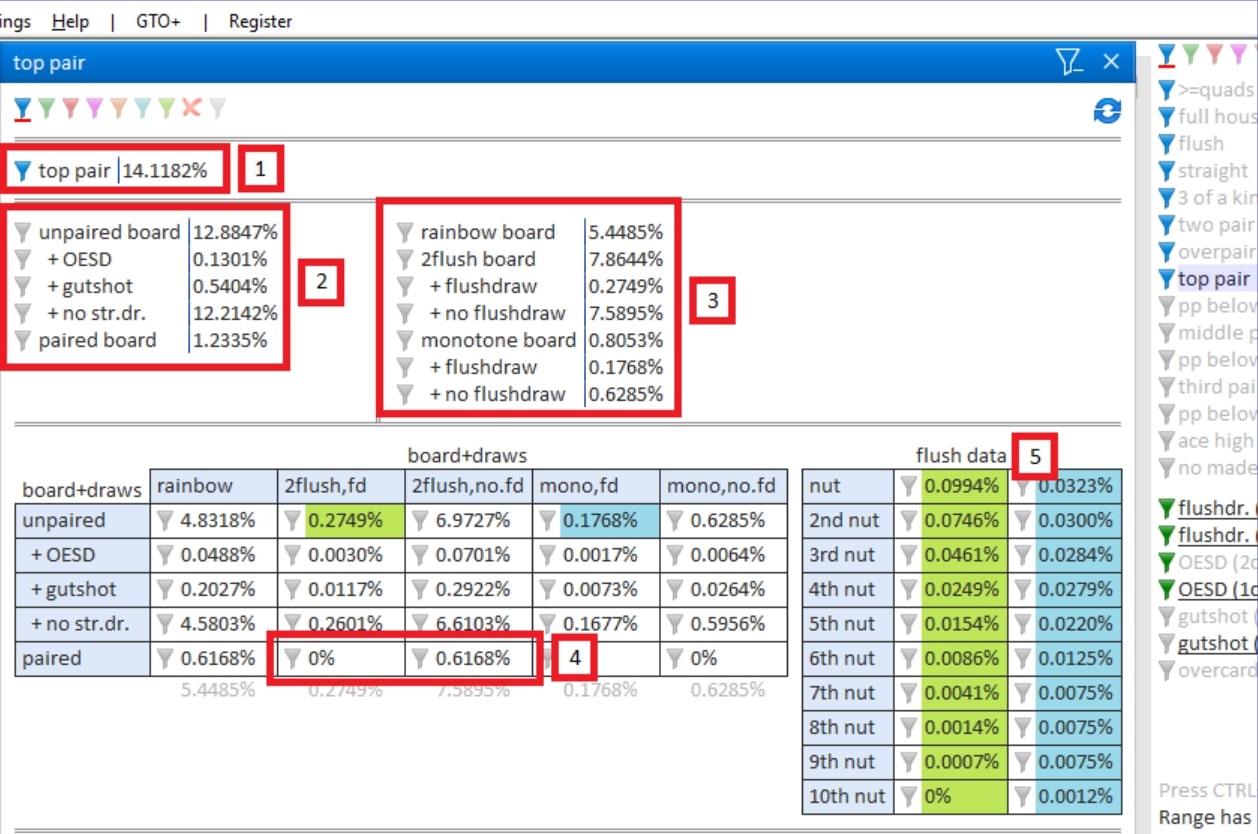
- Flop Breakdown Tool. A useful tool for players who want to calculate as much as possible even the smallest detail in their strategy. Allows you to get accurate knowledge about the loss of each of the possible flops.
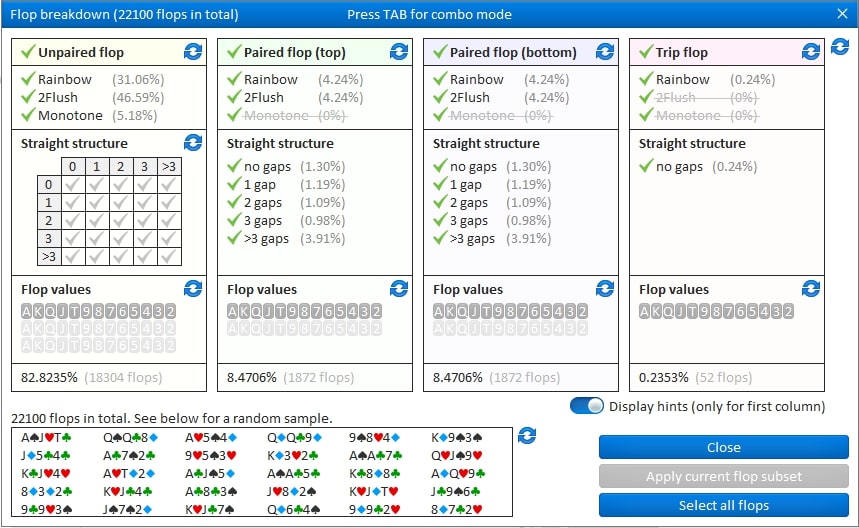
How much does the updated version of Flopzilla cost?
If you decide to buy a Flopzilla Pro poker calculator, then we hasten to disappoint you - it is priceless. In the sense that you do not have to spend your money on its purchase. The explanation is simple - at the moment it is in beta testing. This means that Flopzilla Pro can be downloaded for free from the official website of the developer. A minor caveat - only owners of a previous version of the equity calculator have access to it.
We draw your attention to the fact that another popular poker software had similar conditions - Holdem Manager 3. It has been in the testing process for a long time and could be downloaded free of charge by all persons who bought HM2 before. After the official sale, Holdem Manager 2 owners had the opportunity to switch to HM3 for free for a month. Now for them there is only a proposal for a 25% discount. Therefore, we recommend you get an updated Flopzilla in advance. If you have not bought the first version of the program before, then you can make a purchase right now. It is possible that the price of Flopzilla Pro will be higher than $ 25.





 Log in
Log in  Register
Register 