Review of Simple Omaha - a poker solver for learning GTO strategy in Omaha

Over the past few years, playing GTO strategy has become a vital necessity for winning poker. If you are not balancing your ranges, then you should expect problems already at the middle limits. The widespread adoption of GTO in No Limit Texas Holdem could not but affect other forms of poker. Therefore, a balanced strategy in Omaha is also gaining popularity. So it's time to get acquainted with the Omaha program called "Simple Omaha".
Main features of Simple Omaha
Simple Omaha is the first poker solver for teaching balanced Omaha strategy. The key feature of Simple Omaha is postflop calculations without using abstractions. To put it simply, all calculations in the program are accurate and are performed without approximate values in order to save time or resources of your computer. The program builds a decision tree for a GTO strategy for two players. Other Features of Omaha Solver:
- Free river calculations. Any player can do calculations for the river absolutely free. Calculations are made on special SO servers.
- Unlimited number of calculations. If the Omaha calculator performs calculations on your computer, then the number of calculations is unlimited.
- Display of strategies, EV of all played hands for any situation in a given tree. The program includes a set of different representations of solutions, which allows for a comprehensive and high-quality analysis of the solutions obtained. Additional information from the reports allows you to comprehensively study the situation.
- Editing and blocking strategies at the time of calculation. The program can be used like a regular Omaha poker calculator. It will calculate the EV in the hand and build exploitative strategies.
- Calculation of GTO for No Limit, Fixed Limit and Pot Limit Omaha. Thanks to additional settings, the Omaha Solver is universally suitable for Fixed Limit Omaha as well as for No Limit or Pot Limit Omaha.
How to download and install Simple Omaha?
Downloading and installing Simple Omaha is very simple:
1. Go to the official website of the program developer.

2. Click on the "Try it for free" button.
3. Save the Simple Omaha installation file on your computer.
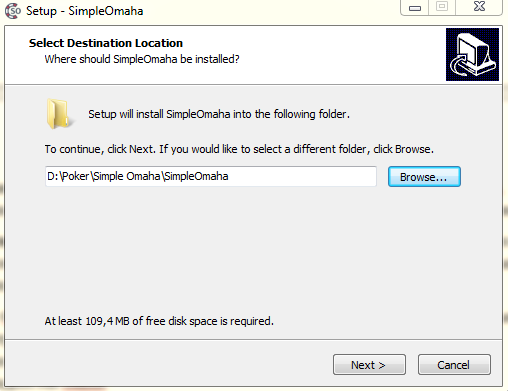
4. Run the saved file and select the installation folder. Click Next.
5. After a short (up to 10 seconds) installation, select "Launch" and start learning.
Simple Omaha doesn't have a full-featured free trial, but you can do unlimited river calculations for free (and even without registration). At the end of the Omaha software installation process, you may be prompted to update to the latest version.
Important: Omaha solver is quite demanding on the amount of RAM on your computer. The minimum required memory is 32 GB, but the recommended value is 128 GB.
How does the Simple Omaha interface look like?
After launching the program and entering your email and password, you can start using it. If you have not yet purchased a license for Simple Omaha, then simply click on the cross in the upper right corner. This will allow you to enter the trial mode of the program.
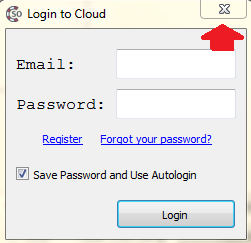
The main window of the GTO omaha сalculator looks like this:
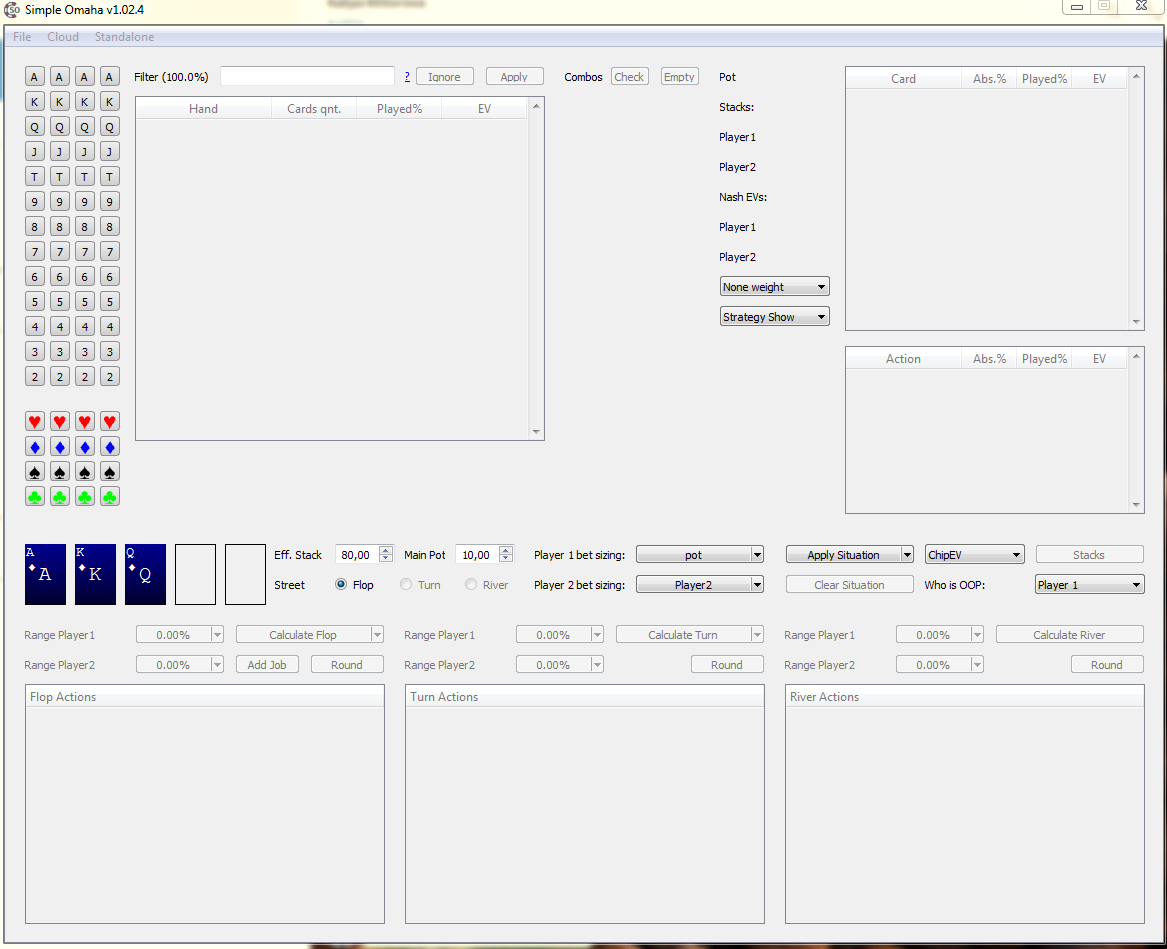
In the upper left corner there are 3 tabs with settings (“File”, “Cloud”, “Standalone”). In "File" you can save the analyzed situation, open the previously saved analysis, check for program updates and exit.
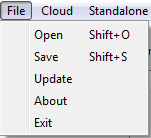
There are several examples of working in Simple Omaha in the "Cloud" tab.
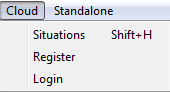
There are currently 4 flop analysis examples here.
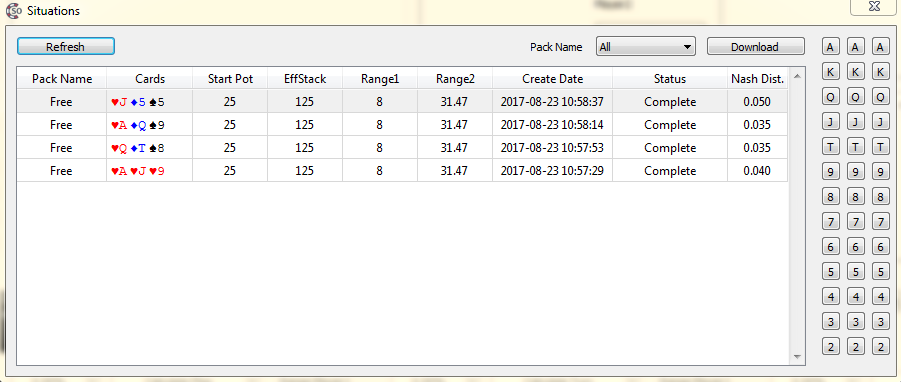
In the future, this is where you can choose packs of ready-made solutions. Also here you can go to the registration window on the software developer's website or simply log into your account (the same window will appear as when the program was started). If you already have an account on the site, then just enter your details - you do not need to register a new account.
The "Standalone" contains the basic settings for calculations. Let's dwell on them in more detail.
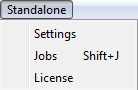
There are 5 algorithms for flop calculations. Local A1, Local A2, Local A3 are vector algorithms. They are the most accurate and it is preferable to make all calculations in them. They differ in the amount of RAM required for correct calculations. The most efficient option is Local A1. In addition to having less RAM, it has another advantage - compression. That is, you can shrink the decision tree up to 4 times. The fastest algorithm is Local A3 and the most accurate is Local A2. However, in some cases, the results of calculations using Local A3 will be inaccurate. You can understand this from the bottom panel of the Simple Omaha program.
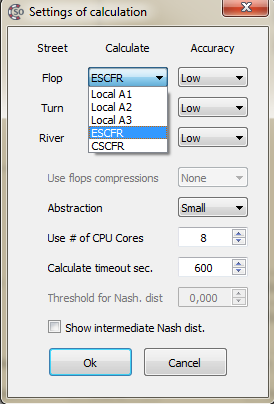
The remaining two algorithms - ESCFR and CSCFR - use abstractions in their calculations. Sometimes this method of calculation is referred to as "Monte Carlo". This means less precision compared to vector variants. Between themselves they differ in the speed of counting. ESCFR has a higher rate, we recommend giving preference to it. CSCFR is needed for those cases when problems arise with the results of calculations and increased accuracy is required.
Calculations with abstractions are no longer used for thorns and rivers, because:
- their accuracy will be getting lower;
- RAM for late streets is less than for the flop.
You can also choose the number of cores that will be involved in the calculations. Never set the maximum available number, otherwise your computer will freeze.
The "Calculate timeout sec" function limits the time of creating the decision tree. This is the exit point in case your PC freezes during complex calculations.
The checkbox next to “Show intermediate Nash dist” will allow you to see the intermediate accuracy of the calculations. Relevant exclusively for vector algorithms.
How to set situations for settlements in Simple Omaha?
The sequence of actions for analysis in Simple Omaha is as follows:
1. First you need to choose the flop cards. Just click on any of their cards on the left side of the screen. A window with all the cards will appear.
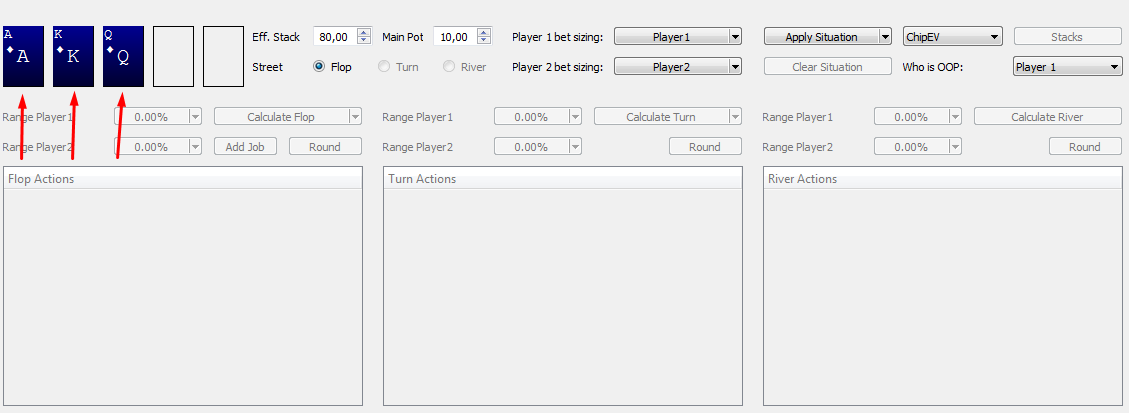
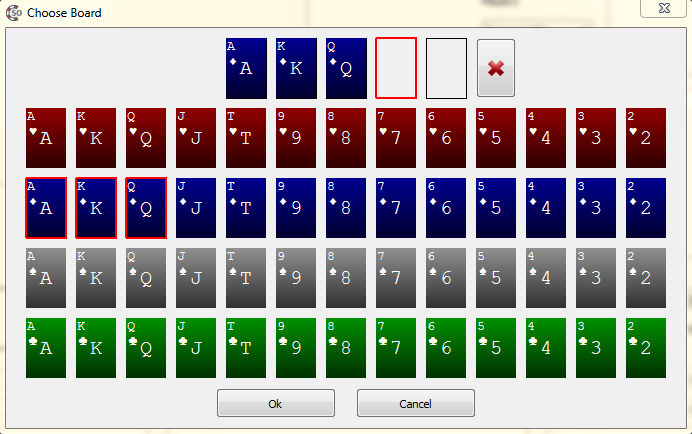
2. Next, go a little to the left of the selected cards and set the size of the effective stack and pot, with which we ended up on the flop. If we had specified the turn and river, we could have determined the stack and pot sizes for them as well.
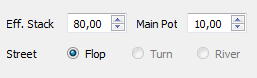
3. Specifying the size of the bet is the next step. By default, only 2 options are available to you: a bet of 1/2 pot and a pot-bet. Naturally, the choice is not limited to these options. You can independently set the numbers you need for calculations. Just click on "Player 1" or "Player 2" and a window will appear with the settings for the size of the bets. Here you also have the opportunity to set the parameters of the raise. Do not forget to click on "Apply" to save all changes made.
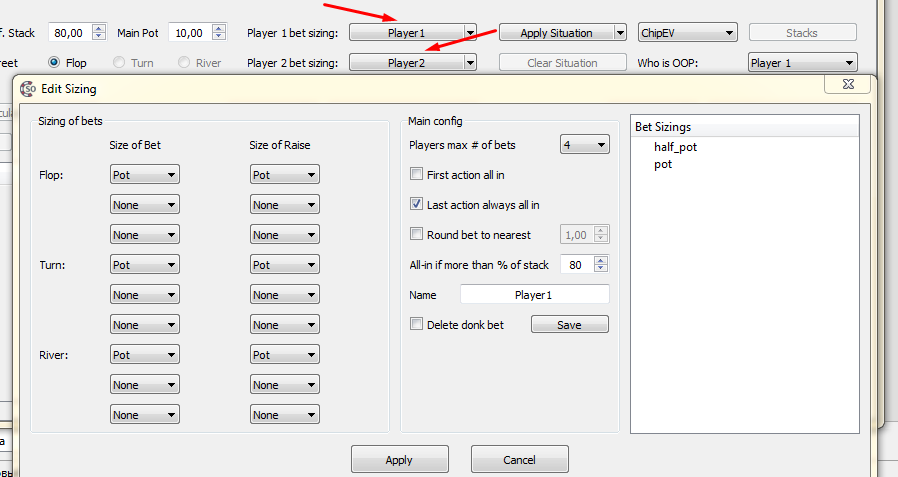
4. On the right side of the GTO omaha calculator, you can choose between tournament approach (ChipEV) or cash table approach (Rake). In our case, we will use the calculations for ChipEV.
5. At the end of the preparatory part, click on "Apply Situation".
6. The calculation results for your situation can be viewed under the cards that we indicated in paragraph 1.
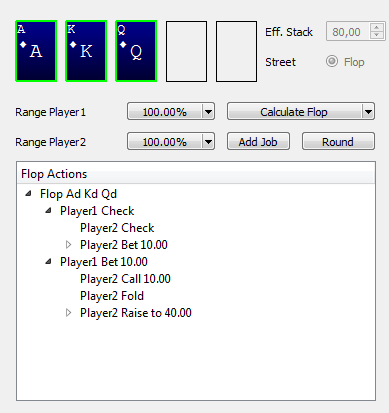
7. You can edit the resulting tree manually. To do this, click on the line with the player's action (for example Check, Bet, Raise) and select "Add Node".
8. You can also change the ranges of the players. For the corresponding window to appear, you need to click on the icon. It is highlighted in the screenshot with a red arrow. An option with pre-saved hand ranges is available. If you do not want to use ready-made spectra, then you can insert your own version. To do this, you need to save your hands in a special "PPT" format and click on "Paste Range".
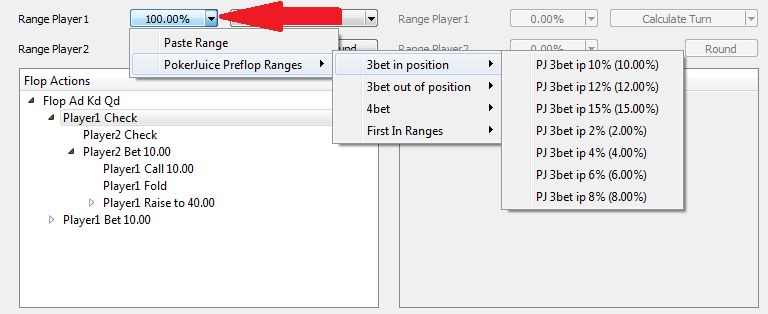
There is an alternative approach - click on the numbers with percentages and the window for editing ranges will open. Here you can completely eliminate the calculation of certain hands in the Omaha solver.
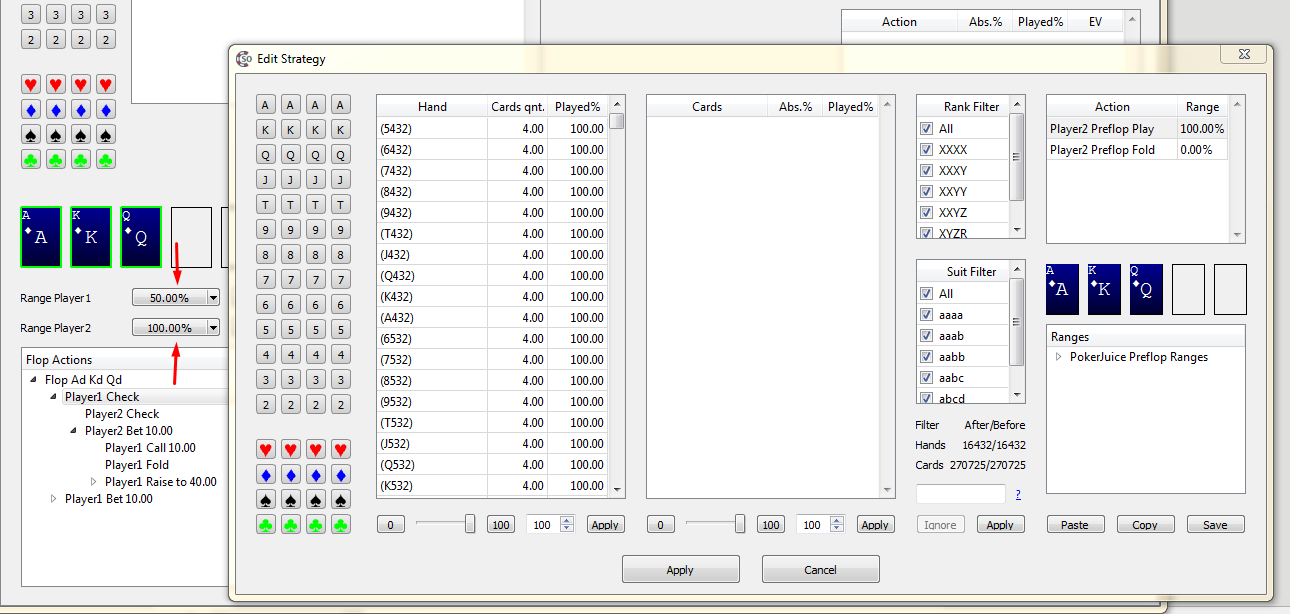
To remove specific cards from calculations:
1) on the left side of the window, click on these cards (let them be 2, 3, 4);
2) slide the slider to the left to 0;
3) click on "Apply".
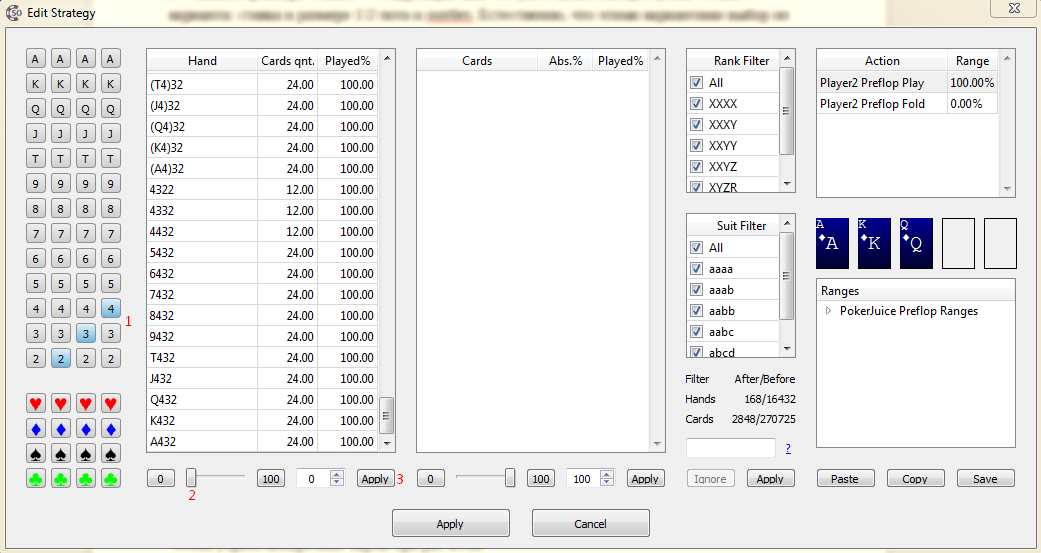
If you enter the ranges of both players and click Calculate Flop, you will see a notification that will indicate the exact amount of RAM the omaha calculator needs to perform accurate calculations.
To calculate the turn and river you need:
1) choose a card (as in point 1);
2) Select the counting algorithm through "Standalone" - "Settings". Please note that the calculation method is selected for each street separately;
3) Click "Calculate Turn".
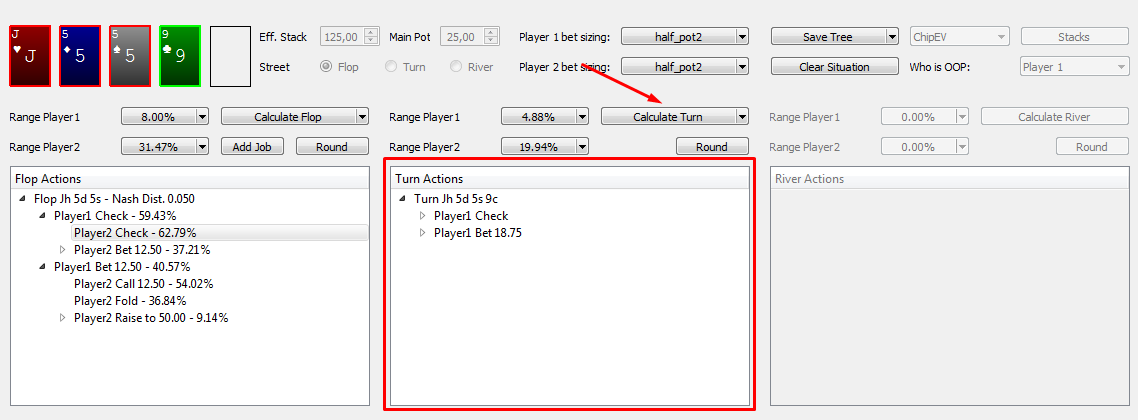
For the river we repeat everything in the same order.
How do calculation results look like in Simple Omaha?
The easiest way to view Simple Omaha data is to open one of the saved examples. Samples of analyzed situations are in "Cloud" - "Situations". For a visual demonstration, let's take the first of the Jh5d5s boards.
After opening the example, the main window of Simple Omaha will look like this:
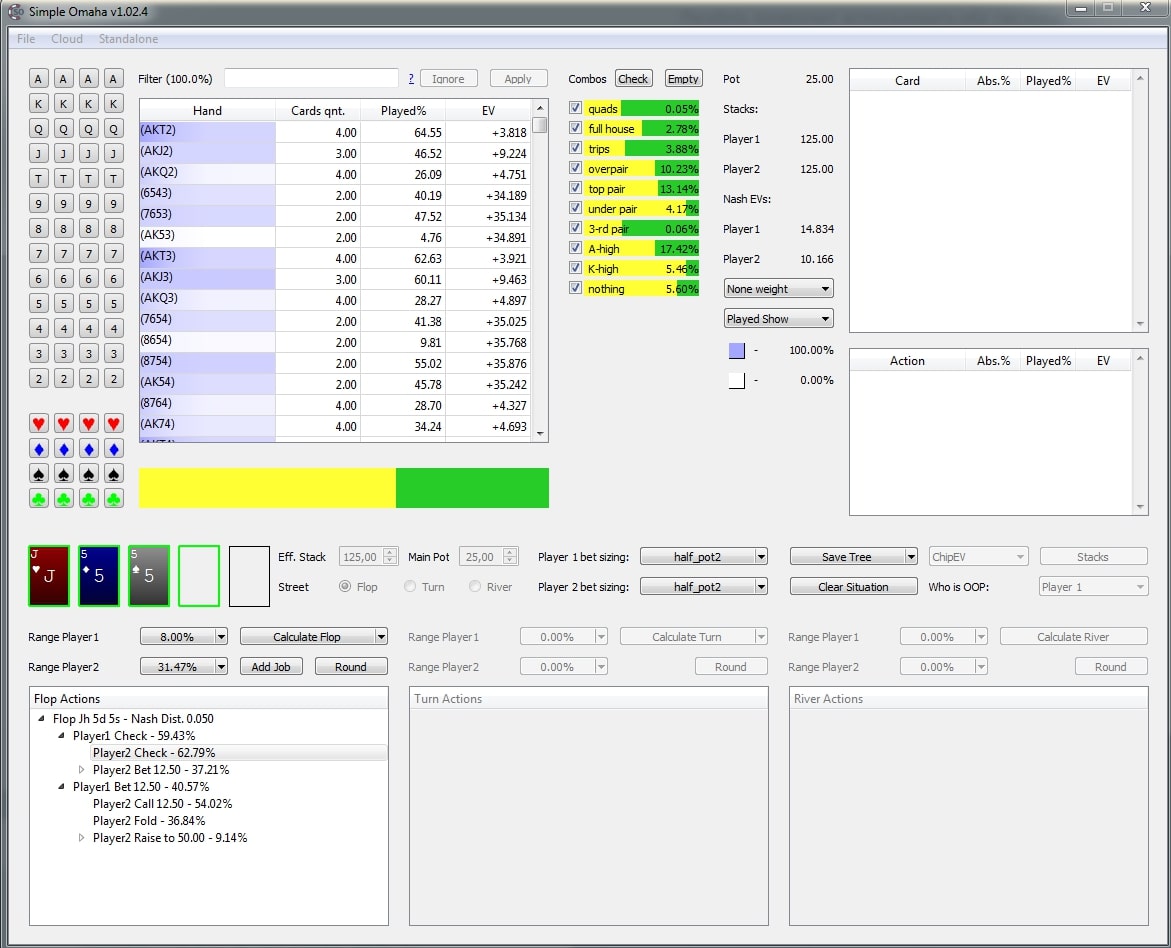
We can still filter hands using the panel on the left side of the program. The center shows the frequency of each action. For convenience, the bet, raise or fold are colored in different colors. In the right corner you can find information about the percentage of situations in which hands are played and EV from its drawing.
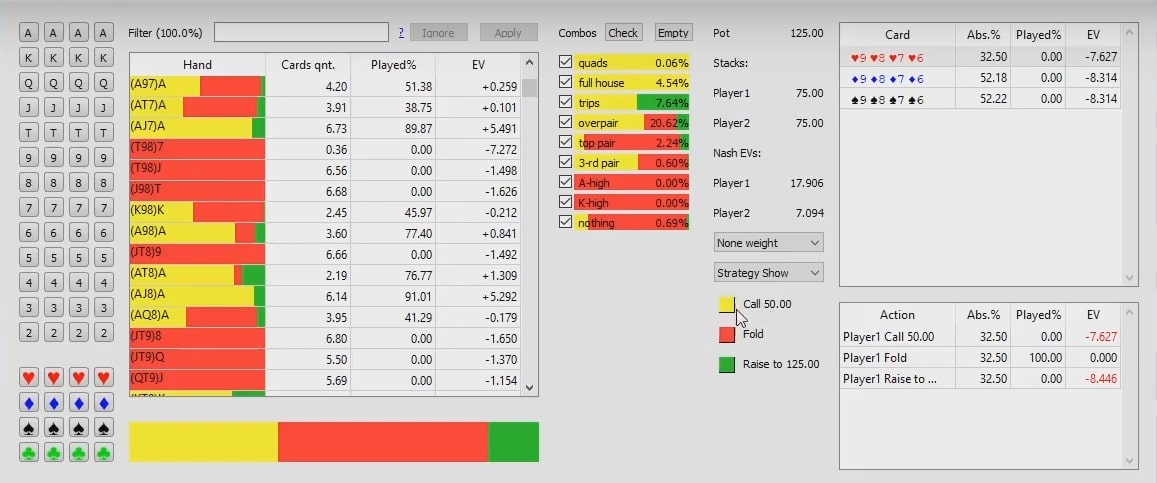
The colors in the display of the results can be changed. To do this, click on the action square and select the color that suits you. You can restore the default colors in one click. Just right-click on the corresponding square.
Simple Omaha Developer Feedback
You can leave your comments and suggestions, as well as questions about the operation and development of the poker GTO calculator for omaha in discord.
How to buy Simple Omaha?
It is extremely easy to buy the products you need in our shop:
1. Click on the Shop tab.
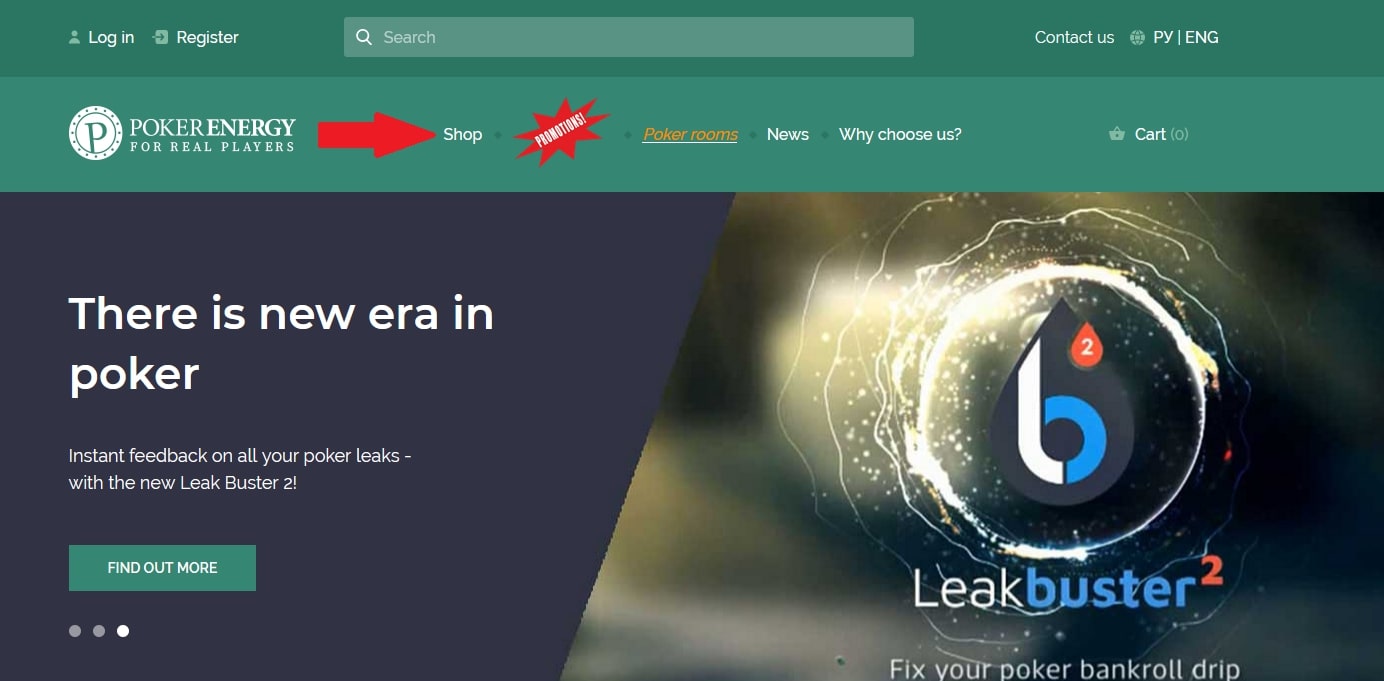
2. On the left side of the page, check the "GTO solvers" option.
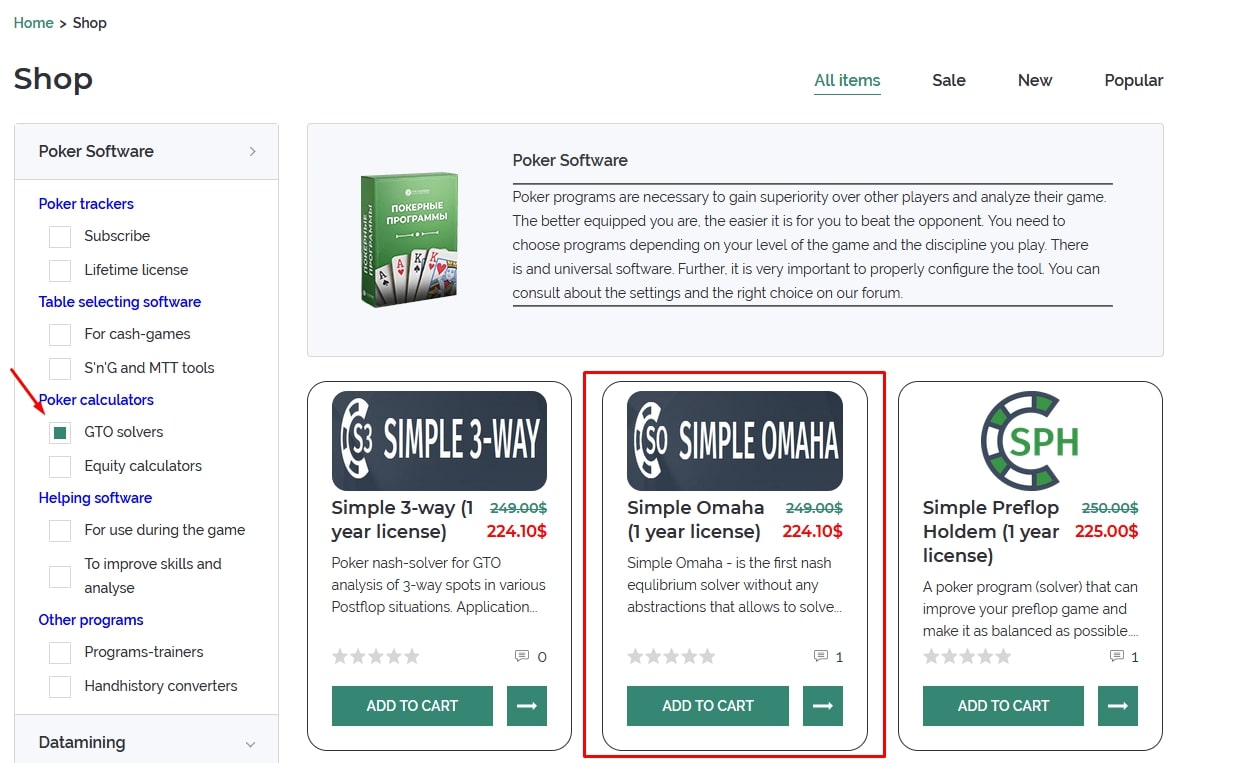
3. Scroll to the Simple Omaha card.
4. On the next screen, click on the "Buy" button.
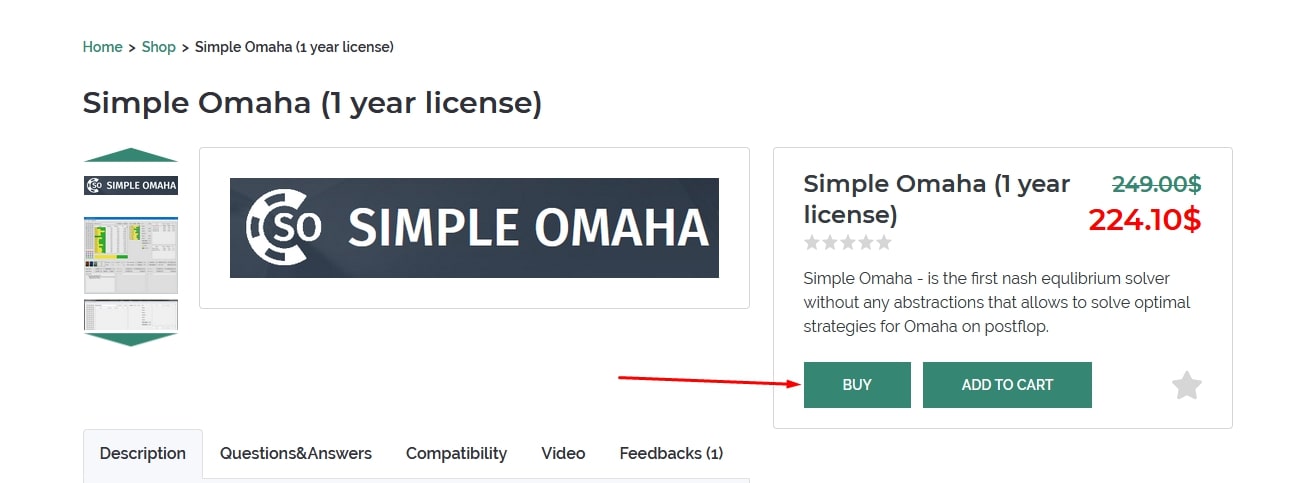
5. After clicking on the button, select a payment method and then "Checkout".
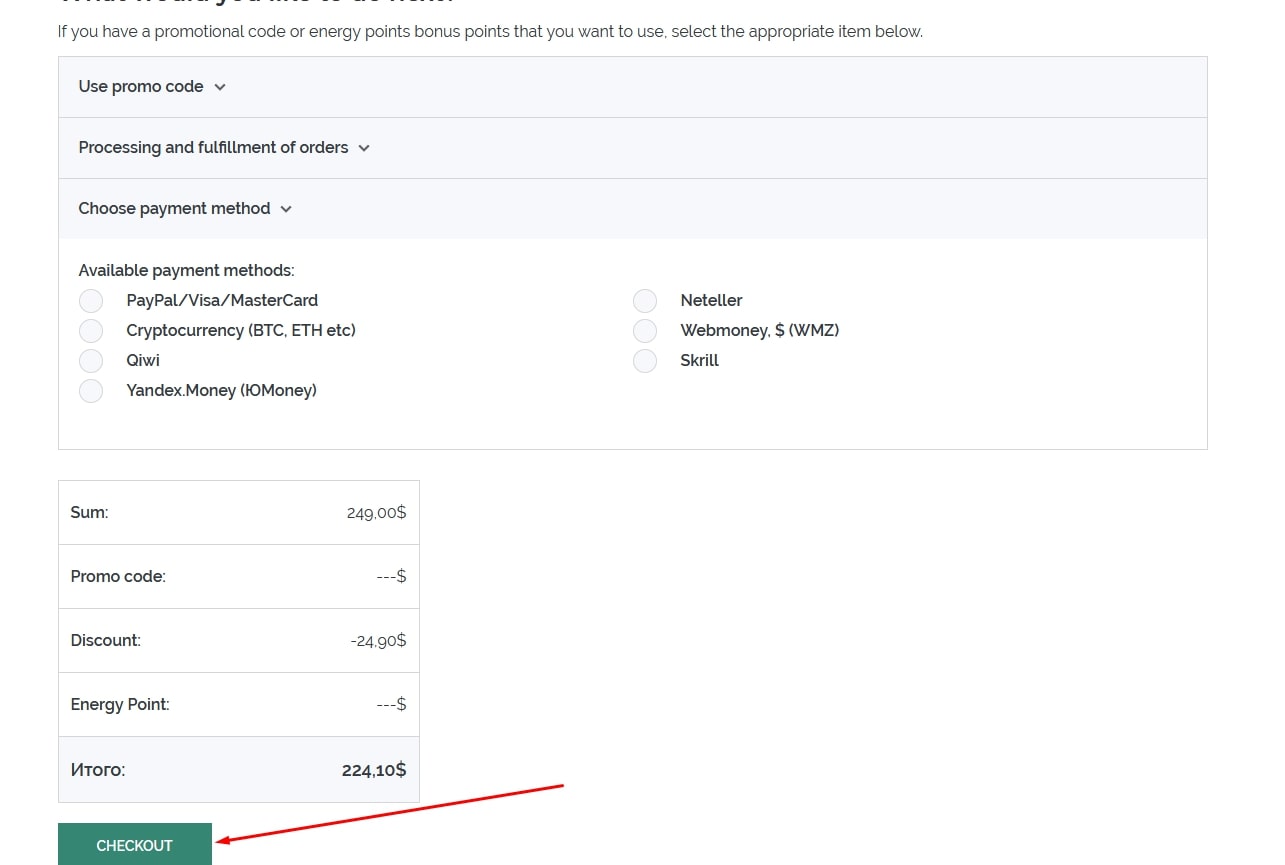
Why is it profitable to buy Simple Omaha from us?
1. Bonus points will be awarded for every purchase at the PokerEnergy Shop. You can use these bonus points to purchase any goods in our store. That will allow you to save more and more money with each new purchase.
2. A large number of available payment methods will allow you not to lose money on conversions or additional commissions. Among the presented payment methods are: WebMoney, Skrill, Qiwi, Neteller, Yandex Money, PayPal, Visa / Master Card.
3. The average lead time is 1-2 hours on average. But no more than 24 hours (with the exception of the rarest force majeure).
How to get Simple Omaha for free?
If you don't want to spend money on buying an omaha poker calculator, then there is an opportunity to get it completely free. In addition to Simple Omaha, we provide any poker software for players who register through our links in the poker rooms from the list. To register, simply go to the appropriate page of the poker room and follow the instructions.





 Log in
Log in  Register
Register 