How to play through the browser in the GGPoker?

Modern poker rooms are different from apps from the early 2000s. They look good, work steadily and provide users with additional tools like converting stacks to big blinds. However, sometimes we don't have the opportunity to download and install the poker room software. That's where poker in the browser comes in. Does GGPoker support it?
How to play in my browser on GGPoker?
To play poker in the browser you need to do 2 steps:
1. Go to the official site of the poker room;
2. Go through a simple registration procedure. After it, the user gained access to poker through the browser.
In 2020, the management of GGPoker has abandoned support of the browser version. The reasons for the decision were not given, but poker in the web browser was strongly inferior to the regular client in terms of features. Players could only sit at the cash tables of No Limit Hold'em and Omaha, and tournaments were not available. Neither was access to Rush&Cash fast poker. Users had no options to configure tables, which made the game inconvenient. And the game in a browser was not very popular. Do not forget about the greater vulnerability of browsers to cheaters.

Automatic buy-ins, theme, timbank, hotkeys - all these advantages of the client Good Game rooms when playing from a PC
At the end of 2022, it is impossible to play on GGPoker with a browser. Now, the official site of the room offers versions for Windows, Mac OS, Android and iOS. To download the mobile app, go to the room's website. It will automatically detect the type of your device and give you a link to the appropriate software. There is no GGPoker app on Google Play and the App Store, so you will not be able to download the mobile client directly. Please allow your smartphone to install programs from unknown sources before downloading.
What are the system requirements for GG Network clients?
Weak computer or smartphone hardware is one of the main reasons for poker in the browser. The development of technology and the increase in the production of components has made computers and mobile devices cheaper. That's why online poker now works on almost any device. Clients of poker-room - far from Cyberpunk 2077 and do not require a video card level Nvidia GeForce RTX 4090. Here's what the system requirements look like for different platforms:
| Platform | Operating system | RAM | Hard drive space |
| Windows | Windows 7 and all recent versions | 3 GB | 600 MB |
| Mac OS | Maverick 10.8 and newer | 3 GB | 600 MB |
| Android | 4.0.3 Ice Cream Sandwich and all later versions | 3 GB | 200 MB |
| iOS | 8 and later versions | 3 GB | 200 MB |
The table shows the recommended requirements. The minimum requirements are even more modest, but when playing from such a device there is a chance of encountering hangs or other system lags.
Personal experience. A Chinese smartphone, bought back in 2017 for $250, supports multi-tabling in the mobile application GGPoker without problems. Similar situation with poker on PC: the Windows version of the client works perfectly on the machine from 2012. The data is up to date - tested December 5, 2022.
What are the advantages of playing with the PC?
The main advantage of the PC over smartphones is the option to use poker trackers. Except that the software doesn't work on GGPoker because of network policy. Does this mean that there is no way to play with statistics? Previously, the answer was yes, but since October 2022, the situation has changed: now on GGPoker and other rooms of the network available statistics and HUD. GGConverter works only through the emulator for now. The software supports all popular trackers: Holdem Manager 2, Holdem Manager 3, Poker Tracker 4, Hand2Note.
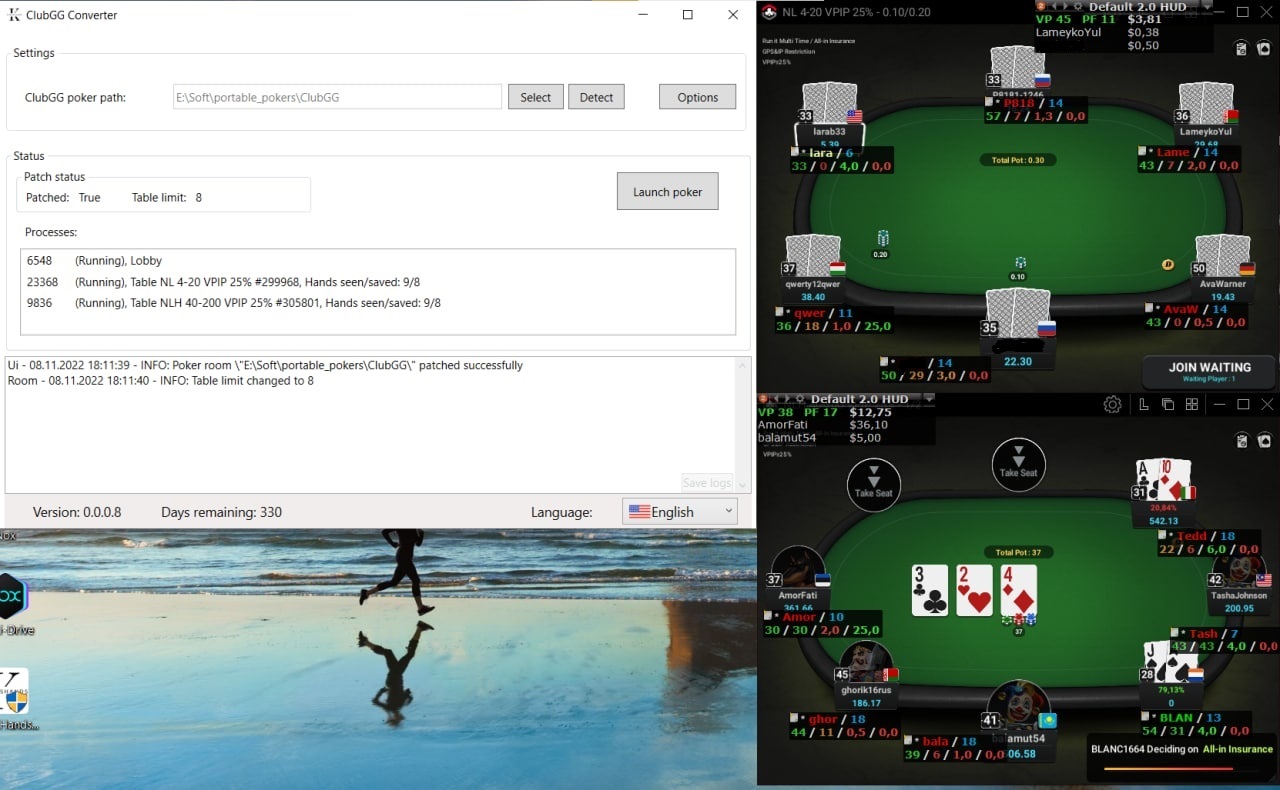
In 2021, a separate app for private games, ClubGG, was released. You can also play it with stats thanks to ClubGG Converter
The developer of GGConverter gives a free trial version for 3 days. Contact us any way you want to get it.
Other arguments in favor of poker from the PC are obvious: larger tables and fonts, more options for customizing the software "for yourself", more convenient to deal with the selection of weak players.
Why buy from PokerEnergy?
The advantages of the PokerEnergy shop reduce to two factors:
1. We charge bonuses for purchases. With your next order you can use them instead of money, i.e. to save.
2. Giving software for free for the purchase of some goods. See the full list of offers on the special tab. For example you get lifetime license for GTO+ when you buy Hand2Note PRO for 1 year.
All catalog updates and good deals are published in our Telegram-channel. Sign up to not lose +EV.





 Log in
Log in  Register
Register 