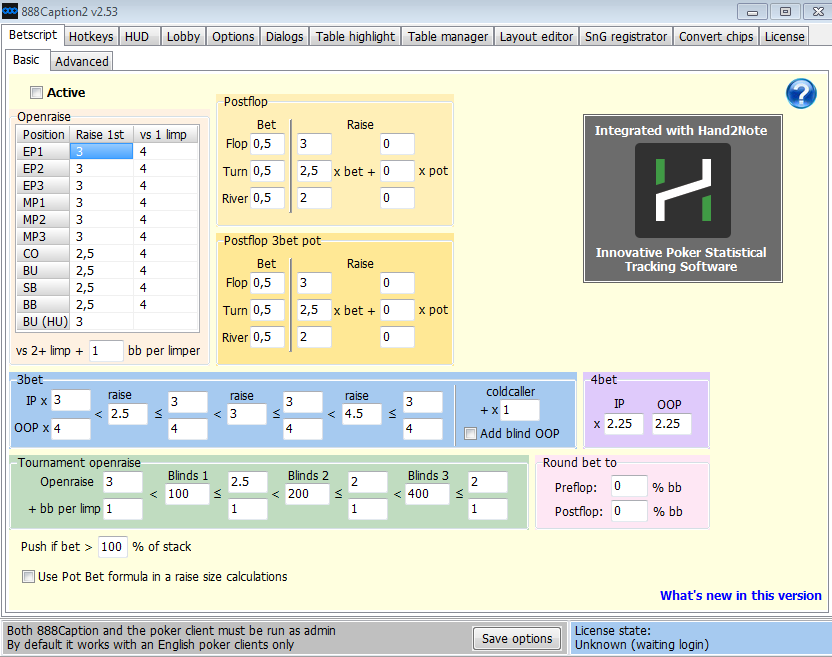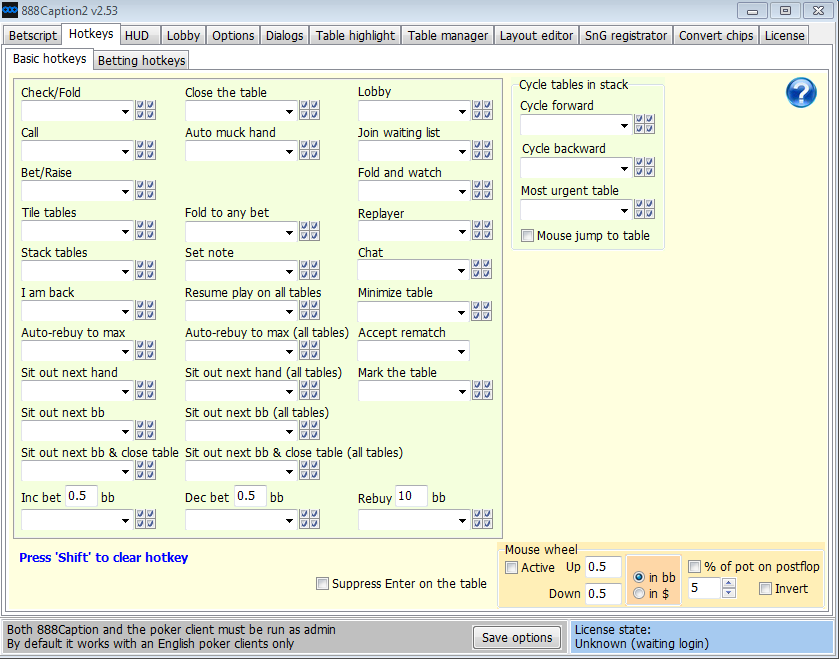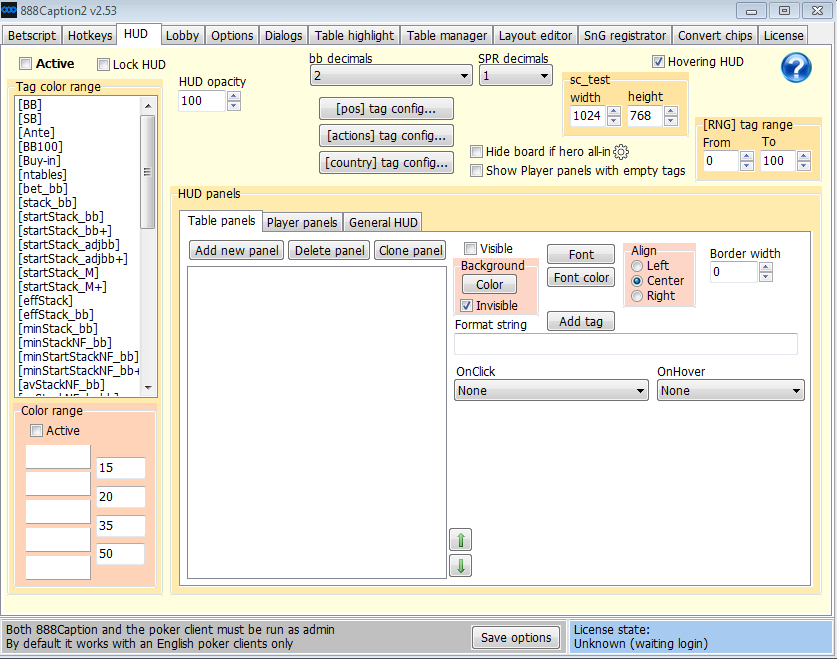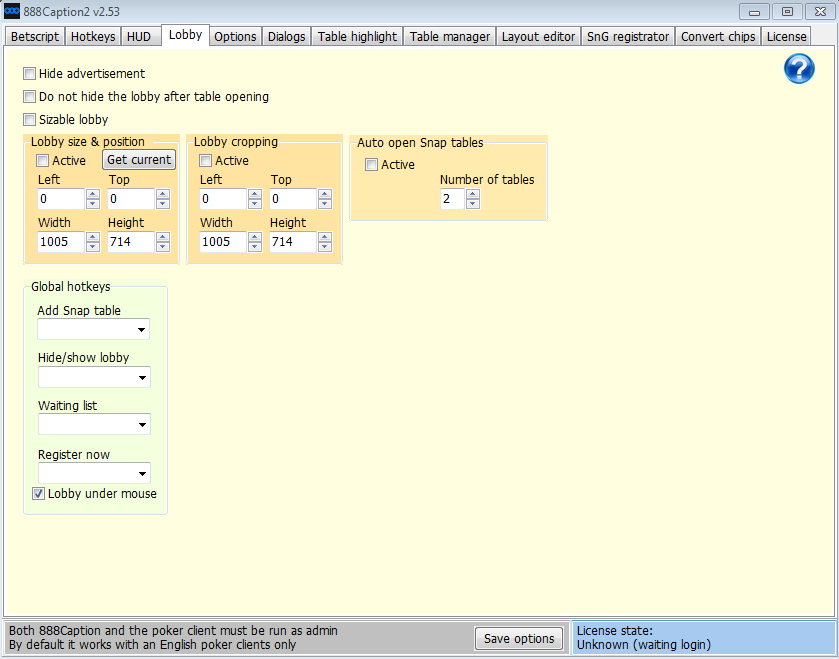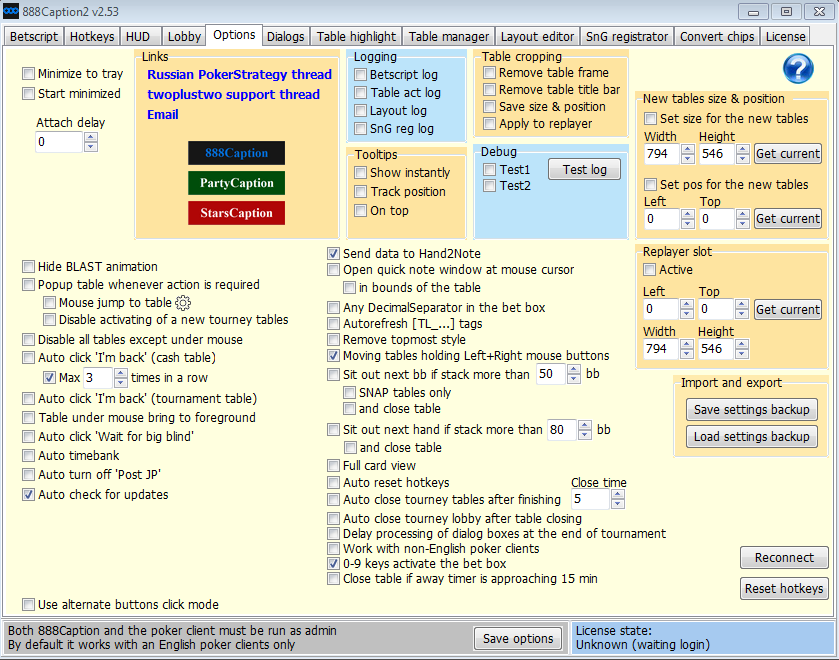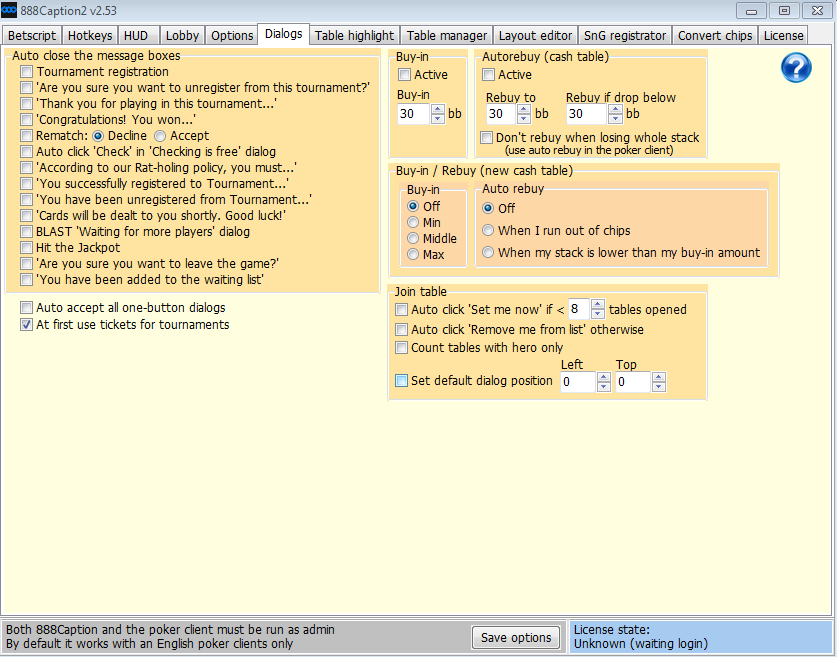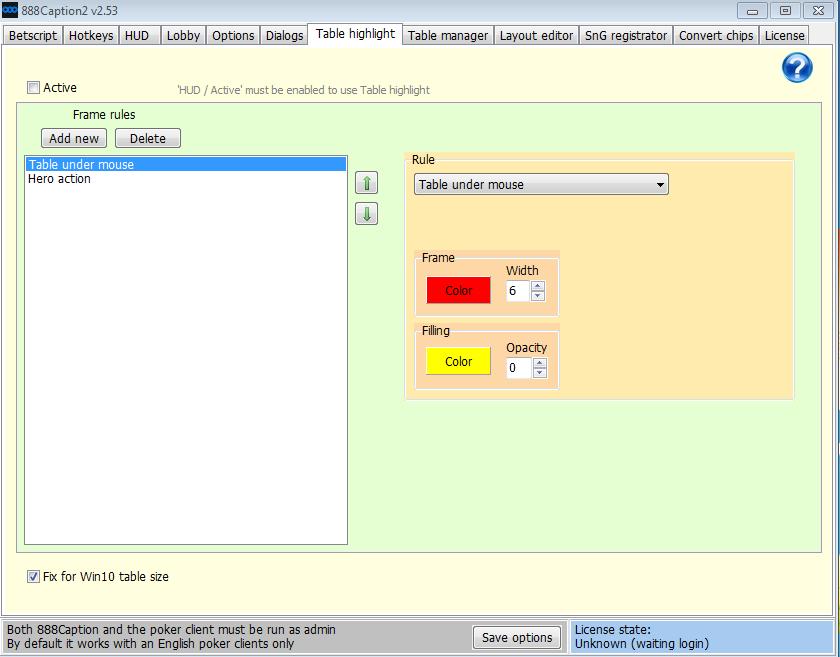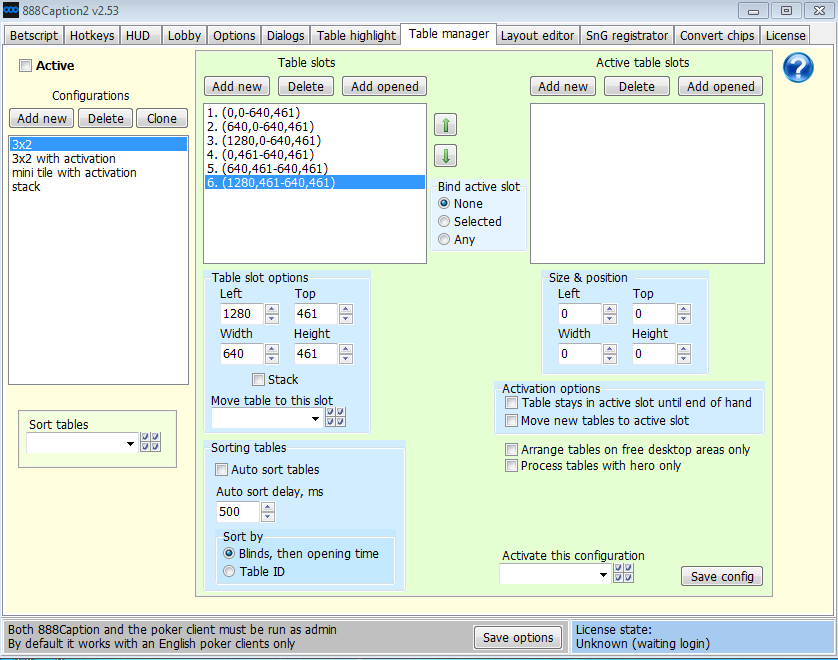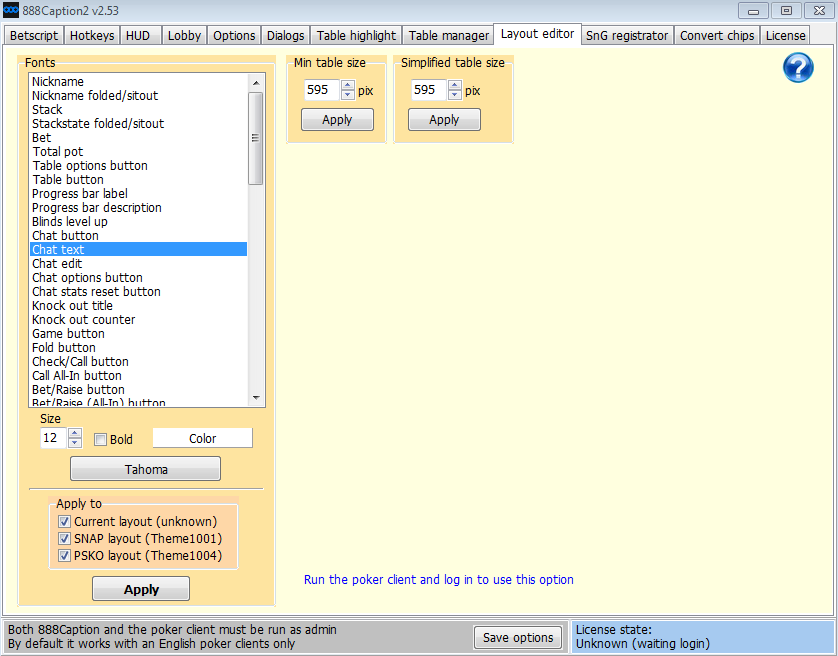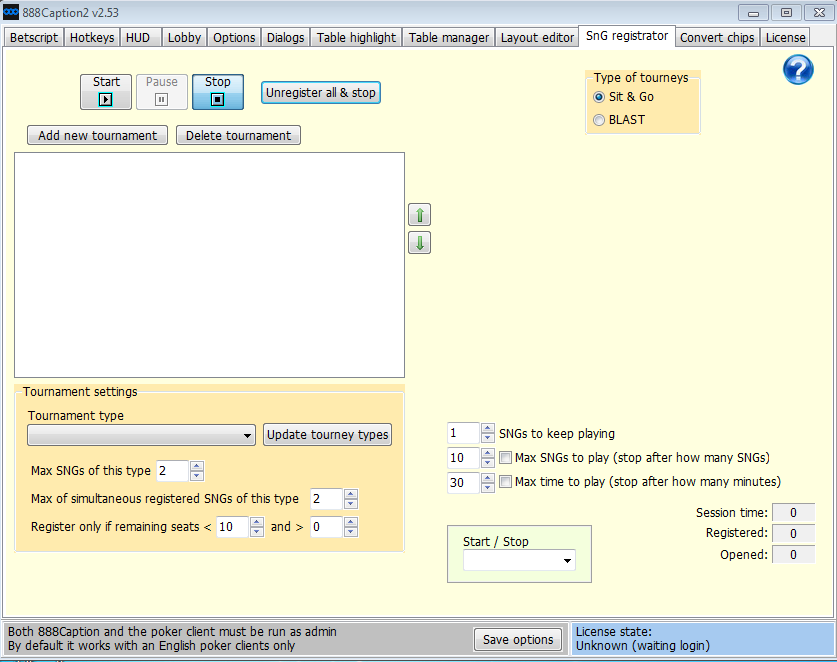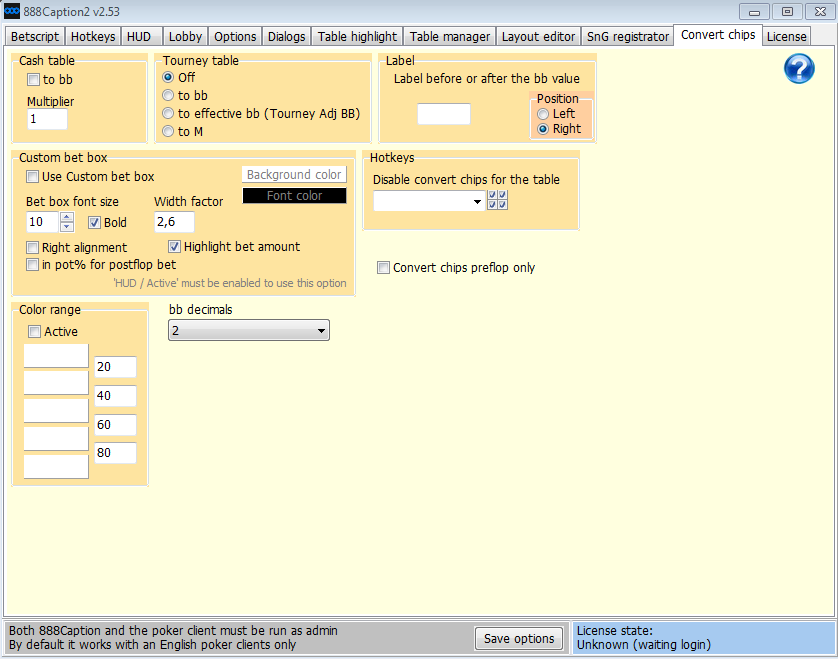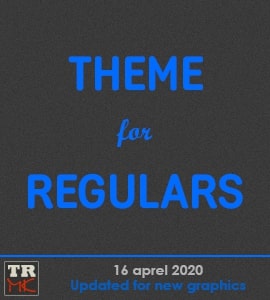888Caption
888Caption
888Caption is a multifunctional program for the most comfortable game, both for a professional player and for an amateur. A huge number of features and settings allow you to automate all imaginable actions when playing poker online, as well as to receive almost any information about the current situation at a particular table or about a playing tournament, without having to click on additional options in the lobby of the poker client. 888Caption has absorbed all the best that is in other auxiliary programs of this kind and has many other additional functionality.
1. Download 888caption you can here.
2. Download 888caption (alternative link, if downloading from the link above does not work. This link downloads a zip-archive, which will need to be unzipped beforehand).
The Pokerenergy site is the official reseller of 888Caption, and by purchasing the program from us, you get the same license as if you bought it on the developer's site.
Short list of functions:
1. Betscript:
- preset values of preflop raises for any position, depending on the number of limpers for the cash-games (the value is entered into the betbox when the turn comes to the player);
- open raise for tournaments depending on the level of blinds/actions of opponents;
- bet/raise postflop depending on the size of the pot and/or the size of the opponent’s bet;
- 3bet size in position/without depending on the size of the preflop raise of the opponent;
- 4bet size in position/without;
- hotkeys can be set up for bets in% of pot and/or in big blinds;
- you can make any number of on-screen buttons for betting in bb (preflop) or in% of pot (postflop).
2. Hotkeys:
- intellectual check/fold - the necessary button is pressed depending on whether or not the move is reached to you or which of the options is possible now;
- call, bet/raise, Sit out next bb, Sit me out, Sit out next bb at all tables, Fold to any bet, quick note setting, table closing, etc.
3. Mouse wheel can be set to change betsize to 0.5bb or any other value, you can change the direction of the wheel rate change, after the flop you can change betsize in % of the pot.
4. Customizable HUD that allows you to display a variety of different information - limit, blinds, the number of tables where you must act, the total number of tables, pot odds, SPR,size of the pot and the stack on the next street (considering current size of the pot), the value in the betbox in % of the pot, the number of players in the hand, tournament stats - the average stack, total number of players in the tournament,tournament position, number of ITM places;positions of heroes and opponents, players country.
All numeric information in the HUD can be automatically colored depending on their value, the colors of positions and position names are also customizable for any table size.
5. Room lobby settings:
- Removes ads in the lobby;
- Lobby stays in focus when opening tables;
- You can cut off part of the lobby to save space on monitor.
6. Various options:
Auto "I'am back" (separately for cash-games and tournaments), table under mouse brings to foreground, auto timebank, auto-disable "Post JP", display stacks/ bets/pots in big blinds (separately for cash games and tournaments), also betbox in bb, quick tips when hover the mouse on opponent (country, stack and notes), cutting table elements to save space on the monitor - header, frame, and more.
7. Automatic processing of multiple dialog boxes, both group and individual for different types of windows. Avtobayin, avrebay for CCC / MCC (bought to the desired amount when the stack falls below the specified value), auto press the Join table: Yes / No buttons depending on the number of open tables.
8. Frame around the table under the mouse cursor, around the table where you must act, as well as on a variety of other criteria.
9. Automatic table manager with slots and the ability to customize the tables grid in any configuration.
10. Editing fonts / colors of nicks, stacks, buttons, pot and other texts/numbers on the table.
11. Hand2Note integration.
888Caption is free at limits up to NL10 and in tournaments with a buy-in of up to $3, included. You can try 888Caption for free at any limit and tournament for 30 days of the trial period. To activate the 888Caption Trial Period, follow these steps:
- Download the program and run it;
- Launch a poker client;
- Open the License tab in PartyCaption;
- Click Request Trial (this button will not appear until you log in to the poker room client, point 1 in the screenshot below);
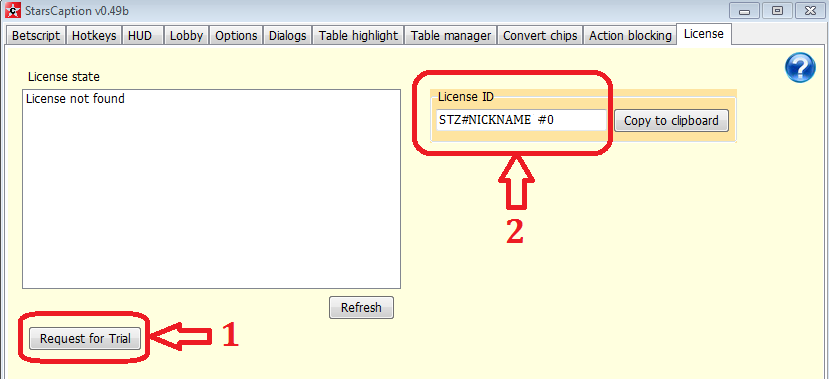
You can buy 888Caption for WebMoney, Skrill, Qiwi, Neteller, Yandex Money, PayPal, Visa/Master Card and other payment systems from us and get a discount on the next issue, as well as take part in discussing the subscription on our forum.
To purchase the program you will need to specify a License ID. It is located in the same window as the trial version request (point 2 in the screenshot above).
Download the latest version of the program, as well as read the most detailed guide to the use of the program, please visit the developer’s website. Download 888Caption.
Paid license is valid for 1 year.
Show more ↓888poker
TowerTorneos
888poker.es
888poker.dk
NJ.888poker.com
NJ.WSOP.com (USA, New-Jersey)
WSOP.com (USA, Nevada)
SnapCallPoker (Taiwan)
888poker.ro
888poker.it
Where can I download the latest version of StarsCaption?
Download the latest version of the program, as well as read the most detailed guide to the use of the program, please visit the developer’s website.
1. Download 888caption you can here.
2. Download 888caption (alternative link, if downloading from the link above does not work. This link downloads a zip-archive, which will need to be unzipped beforehand).
How to get 30 days of free use of 888Caption?
You can try 888Caption for free at any limit and tournament for 30 days of the trial period. To activate the 888Caption trial period, follow these steps:
- Download the program and run it;
- Launch a poker client;
- Open the License tab in 888Caption;
- Click Request Trial (this button will not appear until you log in to the client of the poker room, point 1 in the screenshot below);
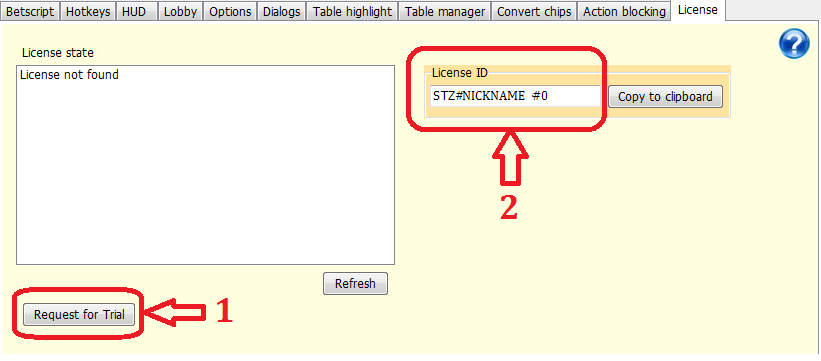
What is a license ID and where can I get it?
To purchase the program you will need to specify a License ID. It is located in the same window as the trial version request (point 2 in the screenshot above).
Please note that in your 888Caption License ID will appear only after you log in to the poker room. If you just launch 888Caption but don’t log in the poker client, the License ID field will not be filled.
How long is the paid license?
Paid license is valid for 1 year.
What are the settings for program working propertly?
888Caption works with any 888Poker layout without prior configuration. There are only three conditions for the program to fully function:
- Right-click on the program's shortcut, select Properties, then the Compatibility tab and check the box “Run this program as an administrator”;
- The poker client must be in English;
- The system time on the computer must be correct, according to the selected time zone. To synchronize the time, do the following: click on the clock in the lower right corner, select "Change date and time settings/Internet time/Change settings/Update now."
How can i pay for 888Caption?
You can buy 888Caption with Neteller, Skrill, PayPal, WebMoney and other payment systems from us, try 888Caption for free and get a discount on the next purchase.
Log in to the site in order to leave a review

duckpromo

MiciGraci

Sinier32

greendaddy2

JuanGtz

Subscribe to the newsletter to be the first to learn about upcoming and current promotions and discounts of our store





 Log in
Log in  Register
Register